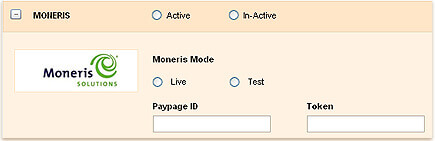Accept Online Payment Through
Moneris with Invoicera
Your Payments. Your Payment Gateway. Convenience Guaranteed.

Moneris is Canada's largest processor and acquirer of debit and credit card payments. If you think your business needs to accept customer payments, then the invoice software with moneris integration can be an effective option for you. It can deliver processing capabilities through point-of-sale hardware, payment processing software and e-commerce solutions.
Start Accepting Payments Now!
Functionality:
It takes your online payments through a very simple process and allows you to concentrate on other important aspects of your business. It provides you with a merchant account through which you can access it and make or accept payment from your clients from the credit card details which will be asked by Moneris. It sends your payment request to your clients and once your client makes the payment, the money is automatically transferred into your account.