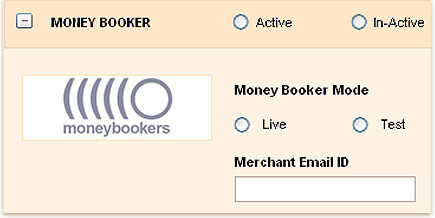MONEYBOOKERS FOR INVOICERA
Your Payments. Your Payment Gateway. Convenience Guaranteed.

-
Moneybookers:
LinkPoint is now called the First Data Global GatewaySM Virtual Terminal. Linkpoint is one of the most effective merchant solution providers which enables you to make online transactions at a great ease and with greater degree of security. Invoicera has included this service as its payment gateway because of its user-friendliness. You just need enter some of the credit card details asked by it and then after creating an account, you can easily enjoy while dealing with online payments.
-
Functionality:
Linkpoint Central is the administrative portal that is included with all versions of the LinkPoint gateway. You just have to enter the data needed for your transaction and it will automatically track and perform recurring transactions. However, it is considered ideal for mail/phone order businesses as it allows an unlimited number of simultaneous users to take orders and process transactions.