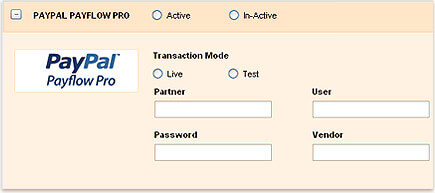Accept Online Payment Through
Paypal Payflow Pro With Invoicera
Integrate Paypal PayFlow Pro! Ease payments like never.

Using PayPal PayFlow Pro is a very simple and efficient technique to make online payments. It allows your clients to make payments for their invoices in a very convenient way and in a much faster way.
Start Accepting Payments Now!
Functionality:
Invoicera has made it very simple for your clients to make payments through PayPal PayFlow Pro. Your clients can see an option of PayPal PayFlow Pro on their invoices and once they select it, they are directly taken to the website of PayPal PayFlow Pro through which their payments are processed with their respective PayPal PayFlow Pro accounts. Then these payments are transferred from your client's PayPal PayFlow Pro account to your own PayPal PayFlow Pro account.