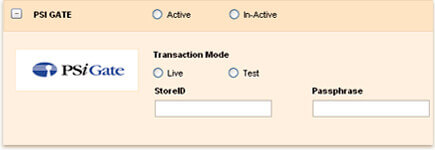Accept Online Payment Through
PSi Gate with Invoicera
Your Payments. Your Payment Gateway. Convenience Guaranteed.

PSiGate ensures to maintain secure and reliable online payment methods and using this payment gateway through Invoicera, you can really enjoy the ease of dealing in online payments. Its servers obtain credit authorization and provide tracking and reporting of all the transactions.
Start Accepting Payments Now!
Functionality
The invoice software with PSiGate integration: Invoicera is really a wonderful experience for all the online entrepreneurs. The PSiGate merchant solution is supported by SSL transaction protocol which allows your client's transactions to be processed through internet. Your clients can process multiple transactions at the same time which saves their valuable time.