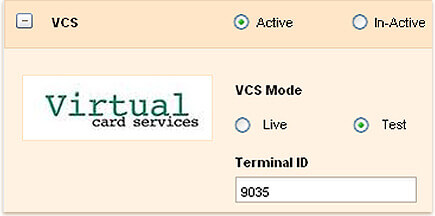Accept Online Payment Through
VCS with Invoicera
Your Payments. Your Payment Gateway. Convenience Guaranteed.
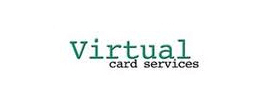
The Virtual Card Services is a online payment service provider with collective experience in developing and implementing credit, debit and smart card processing systems to all its customers. Invoicera has added it as it's one of payment gateways because it provides easy and simple payment solutions to all its users.
Start Accepting Payments Now!
Functionality:
Virtual Card Services act as intermediary between a vendor and the financial institution via its virtual vendor system. The invoice software with virtual card service integration processes large number of transactions at a time and the vendor no longer requires any kind of Electronic Data Capture terminals or telephone link to the bank. All you need to do is to provide them with your credit card details and permission to debit the facility.