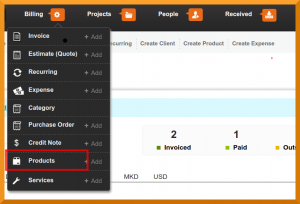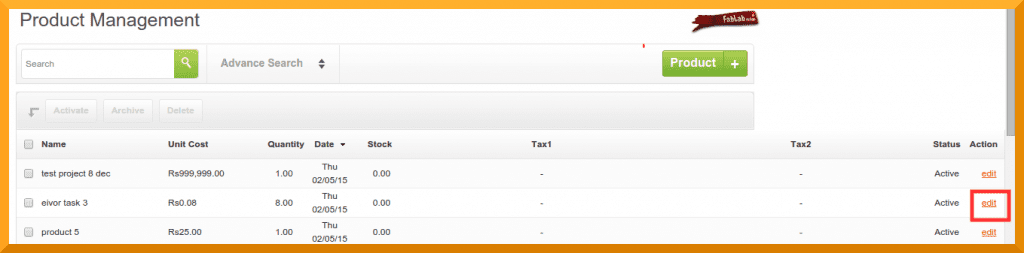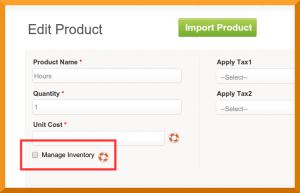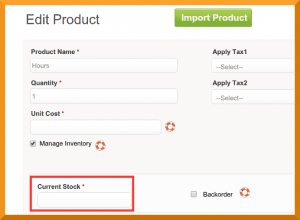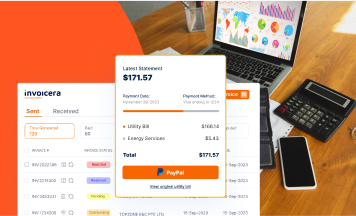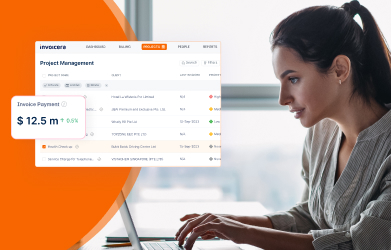Invoicera is a unique online billing product that helps in managing your inventory online. One can easily check the status of inventory and back order more as and when required. With Invoicera you can analyze your sale and check your inventory status to order more. Here is the simple process:
1. Go to the ‘Products’ section on the billing tab
2. Edit the product for which you wish to manage the Inventory
3. Click on the Manage Inventory check-box
4. View and back-order stock as desired