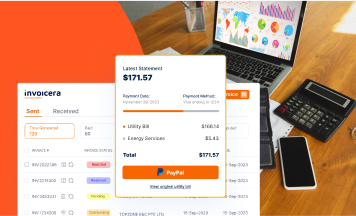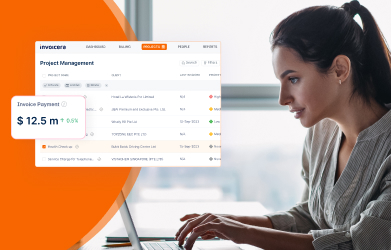Credit notes or credit memo are the simple representation of money you owe to your customers. You can track your credit note invoice in your online invoice software until it is completely paid off.
One of the most common scenarios, when you would need to issue a credit memo, is when you get the supplied goods returned for any reason. This makes the whole transaction closed to reopen. In order to avoid harm to your account books, you can simply issue invoice credit that can be redeemed later on any purchase.
Here is a simple procedure to create credit note that your clients can use easily. You can write a credit memo on the reverse side of the sales invoice and it may include the following three sections: Header, Body & Footer.
The header of a Credit note example:
This is the top part of your credit note, which may include the following components:
1. Your Company details: You need to provide all relevant company info, such as the name of the company, address, phone and fax numbers, website etc. In many countries, it is also important to include the business registration details and Sales & Service Tax numbers.
2. The heading should be “Credit Note”, helping the customer to notice it quickly and clearly.
3. Credit Note Number, a unique serial number that you will allocate in order to quickly identify a credit note sent to a particular customer.
4. Date of the Credit Note.
5. Payment Terms: Include the payment terms for your customer’s reference and quick action.
6. Customer Reference Number: If you are using any such number to identify your customer, you need to mention it on your credit memo.
7. Customer name and address.
The body of a Credit Memo:
Here, you need to mention everything about the invoice error and the reasons behind issuing the credit note. Clearly mention the error, such as wrong pricing or wrong product quantity or any other mistake. Then, mention the correct amount and the adjustments need to be carried out in the original invoice that you already have sent to the customer.
Footer of a Credit Note
1. All items, their individual prices and the total amount.
2. Taxes, if applicable
3. Total after adding taxes
4. Any comment that you need to add, such as how the amount will be adjusted. For example, any surplus amount could be deducted in the next payment cycle, or the deficit amount can be added in the next payment cycle.
CONCLUSION
Writing a credit note is not a herculean task, and you can simply use the template from an online invoice software and easily create one. Today, there are several e-Invoicing and billing solutions available that can make your credit note-issuing task a lot easier as well as efficient. You can use the inbuilt credit note feature and issue a credit memo related to a particular invoice, without any hassles.