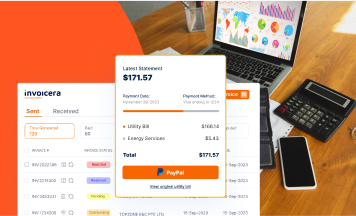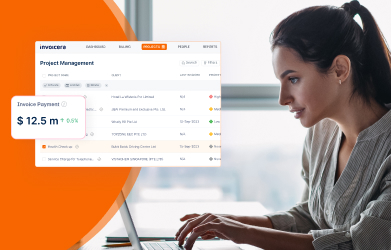Invoicera works day and night to provide its users a friendly and secure invoicing environment. To make invoicing experience more secure, we have integrated Braintree payment gateway with Invoicera.
With Braintree, you can easily and securely accept payments in your app or website!!!
Braintree helps businesses accept payments by providing a merchant account, recurring billing and credit card storage. It is fast and has got features like a secure vault and raw eCheck support.
Braintree Notable Features:
Braintree allows you to accept recurring payments for SaaS. It is a feature rich and fast payment gateway with a list of features. In addition to this, Braintree works on many features to serve your business best.
— Availability of multiple credit card options
— Manages recurring billing easily
— Complete protection of customers data
— Easy to accept and repeat online payments
— Easy to access failed transaction that can be notified accordingly
How to Start:
All you need to do is to sign up for an Braintree account by clicking the “get started” button and if you are an existing account holder of Braintree Website Pro and are ready to connect it into your Invoicera account, then follow these simple steps:
— Login to your Invoicera account.
— Click on the ‘settings” option and then go to Payment gateways.
— There you will find the Braintree option and after clicking on it, it will ask you for your Merchant ID, Public Key and Private Key.
— As soon as you enter Merchant ID, Public Key and Private Key, click on the “save” button and you are done with it.
You can opt this for trust, security and seamless checkout ! We’ll strongly recommend using Braintree if you’d like.