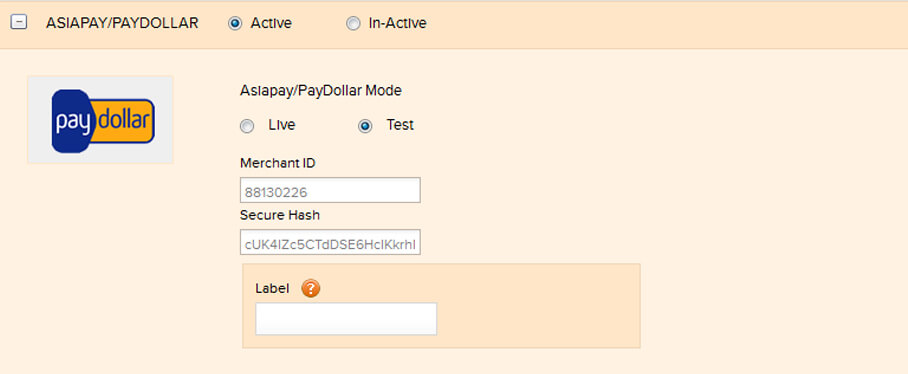Accept Online Payment Through
Paydollar with Invoicera
Integrate Paydollar. Easy payment option for your Clients.

Enable easy and secure way of online transactions with PayDollar Payment Gateway! Look for the reliable, flexible and secure payment mode to maximize profitability. Manage secure and smooth online payment solutions. Operate with the payment gateway that reduces cost and increases conversions all through one. The payment choices in Invoicera are unlimited to accept and pay what you need. The invoice software with PayDollar integration delivers secure, reliable payment transactions in all sizes.
Start Accepting Payments Now!
Features
One stops solution for total payment acceptance with features of multilingual, multi-currency and multi-channel payment transactions
- Value-added processing
- Includes security features like payment link, payment booth, pay verify, pay alert and 3-D security options
- Cost efficient choices
- Simple, easy and flexible payment options
- Safe and reliable
- Centralized view of transaction activity
- Global support options