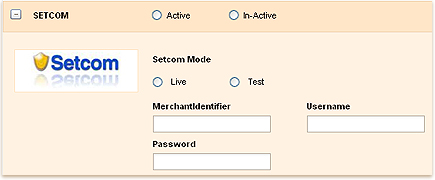SETCOM FOR INVOICERA
Your Payments. Your Payment Gateway. Convenience Guaranteed.

-
Setcom:
Setcom is a payment service that allows a customer to pay an online or mobile merchant using their credit card, debit card, internet banking, bank deposits. The invoice software with setcom integration module supports the "auto-redirect" feature which will send your client back to your site when the transaction is completed. It has been providing easy and efficient online payment techniques to its users.
-
Functionality:
Setcom saves your clients details on its servers and assures their security as well. It enables you to securely send and receive online payments. Setcom facilitates payments by working with the existing financial infrastructure of credit/debit cards and bank accounts.