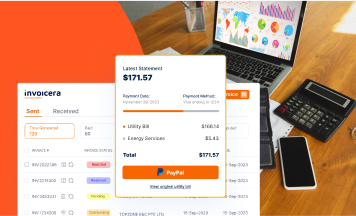Top 10 Subscription Management Tools of 2024
subscription tools If you are into the subscription business, you need to simplify your financial management to enhance accuracy and productivity. And that’s why you are here looking for a subscription billing platform. So, the below questions might come into your mind: How do I choose the best tools subscription management? Which tool will be […]
Read More