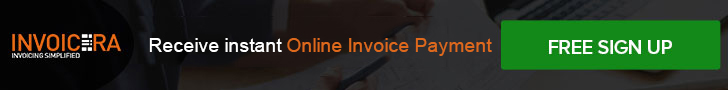Like most business owners, you also understand the importance of invoicing and know that it’s an essential part of running your business. However, creating and sending invoices can be time-consuming and tedious – not to mention. It’s easy to commit a mistake that can cost you money. The good part is that you can automate your invoicing tasks to spend less time on them and avoid costly mistakes. Invoice Automation creation and sending process can save businesses a great deal of time and money. It also ensures that invoices are created and sent quickly and accurately, which can help to build better relationships with customers.
First, let’s look at why invoice automation is good.
- Free up your time: By automating your invoicing process, you can invest your time in other aspects of your business.
- Avoid mistakes: When you automate your invoicing process, you can avoid mistakes that can cost you money, such as forgetting to send invoices or sending them to the wrong address.
- Get paid faster: Automating your invoicing process can help you get paid faster because you can set up automatic payment reminders. This way, your customers will know when their payment is due and can make arrangements to pay it promptly.
Now that we’ve become familiar with the benefits of automating your invoicing process let’s see how invoice automation can give you 3x more time to focus on your business.
8 Ways Invoice Automation Can Save Your Valuable Time
There’s no question that automating your invoicing process can save you time. But what are the key ways invoice automation can help you save time? Here are eight of the most important ways:
1. Send Payments Automatically
Many businesses require payments to be made regularly, such as monthly rent or utility bills. Sending these payments manually can be time-consuming, especially if the business has multiple accounts to pay. Thankfully, there are now numerous ways to automate these payments, saving the business a significant amount of time.
Automating payments can be as simple as setting up recurring payments through the business’s bank account or using a service like PayPal. You only need the recipient’s name and account information and then choose how often the payment should be made and what day of the month it should be processed.
This way, the business can make sure that payments are always on time without dedicating staff members to process them each month manually. Automating payments is a great way to save time and improve the efficiency of any business.
Try the best expense management software to reduce your time on invoicing tasks–
2. Eliminate Data Entry Work
The most time-consuming part of running any business is billing and invoicing customers. This process typically involves manually entering data into an accounting system, which can be tedious and error-prone. However, invoice automation can help to streamline this process by eliminating the need for data entry. Instead, invoices can be generated automatically based on purchase orders or other records. This not only saves businesses time but also reduces the risk of errors.
Furthermore, businesses can often save money by using online invoicing software like Invoicera, as it can help to reduce the cost of printing and mailing invoices. As a result, invoice automation can be a valuable tool for businesses.
3. Keep Your Invoices In One Place
For businesses, time is money. That’s why invoice automation can be such a valuable tool. By keeping all invoices in one place, companies can save time that would otherwise be spent tracking down documents. It can be a massive time-saver for businesses with complex supply chains or high volumes of invoices.
In addition, keeping all invoices in one place can help ensure that payments are made on time and reduce the risk of late fees. When it comes to running a successful business, every minute counts. Invoice automation can help companies make the most of their time by Keeping all invoices in one place.
4. Set Up Recurring Invoices
Businesses of all sizes can benefit from invoice automation. One way that companies can save time is by setting up recurring invoices. With the help of subscription billing software, the same invoice can be automatically generated and sent regularly without manual intervention. It can significantly benefit the businesses that provide regularly-scheduled services, such as weekly or monthly services.
In addition to saving time, recurring invoices can also help to ensure that invoices are always accurate and up-to-date. This can help to avoid potential disputes with customers and improve customer satisfaction. Overall, setting up recurring invoices is an easy way to save time and improve efficiency.
5. Check Invoice Status
Invoice automation can save businesses a lot of time by automatically checking the status of invoices. There are many different ways to automate this process, but one common method is to use software like Invoicera. Invoicera can track when invoices are due, the current status of each invoice, and whether payments have been made. Such information can then be used to generate reports or notifications so that businesses can stay on top of their invoices and avoid late payments.
In addition, automated systems can often handle other tasks related to invoicing, such as sending reminder emails or updating accounting records. By using invoice automation, businesses can save a considerable amount of time and improve their accounting processes.
6. Send Invoices By Email
The most time-consuming task for any business is dealing with invoices. From creating the invoices to sending them out to customers, the entire process can take up valuable time. However, there is a way to automate the invoice process and save precious time. By sending invoices by email, businesses can speed up the entire process or while sending invoices via email, protect your domain against invoice fraud with DMARC.
There are several benefits to using email to send invoices:
- It’s fast and easy. Businesses can generate and send invoices to customers with just a few clicks.
- It’s convenient for customers. They can receive their invoices right in their inbox and pay them online with a credit card or bank transfer.
- It’s good for the environment.
Email invoices require no paper, which means they’re more Eco-friendly than traditional paper invoices.
Invoice automation can save businesses a lot of time and hassle. By sending invoices by email, companies can streamline their invoicing process and free up valuable time for other tasks.
7. Set Up Payment Reminders
We know that every business owner understands the importance of getting paid on time. Unfortunately, chasing down late payments can be a significant time drain. Fortunately, you can automate the process to save yourself valuable time.
You can rest assured that your invoices will be paid promptly by setting up payment reminders. You can send payment reminders via email or text message and customize them to include specific information about the invoice.
Best of all, you can set them up once and then forget about them – they’ll take care of the rest. So if you need a way to streamline your billing process, consider setting up payment reminders. It could be the time-saving solution you’ve been searching for.
8. Reduce Errors And Improve Accuracy
Invoice automation can save businesses a significant amount of time by reducing errors and improving accuracy. When invoices are processed manually, there is a greater risk of mistakes. This can lead to delays in payments, and in some cases, businesses may even have to issue refunds.
Companies can eliminate these errors and ensure that invoices are processed quickly and accurately with invoice automation. In addition, invoice automation can help businesses better track their spending. By having all invoices in one central system, companies can more easily see where their money is going and make adjustments accordingly. As a result, automating invoicing can save businesses time, money, and a lot of headaches.
Invoicera- An Ideal Tool For Invoice Automation
Invoicera is an ideal tool for invoice automation because it helps businesses manage and track their invoices quickly and efficiently. Companies can create and send invoices in minutes and keep track of payments received and outstanding invoices with its user-friendly interface. In addition, Invoicera offers a host of other features, such as automatic reminders, detailed reports, etc., that makes it the perfect tool for automating your invoice management process.
Let’s quickly review some of its benefits below-
- Automated Invoicing – Invoicera automates the entire invoicing process from creating invoices to issuing payments, ensuring that your company runs smoothly.
- Efficient Tracking of Receivables and Payables – Keep track of all your receivables and payables in one place to know what money is coming in and going out.
- Easy Bill Payments – Make payments on bills easily and quickly with just a few clicks.
- Time-saving Reports – Generate detailed reports on invoices, payments, and other vital data to help you make informed business decisions.
- Multiple Currency Support – Invoicera supports multiple currencies so that you can conduct business internationally with ease.
- Mobile Invoicing – Invoice on the go with its mobile app to manage your finances even when you’re away from the office.
With Invoicera, you can save time on paperwork, keep track of your finances more quickly, and get paid faster. Automate your invoicing process today!
What Factors To Consider Before Investing In Any Invoice Automation Tool?
Before investing in any invoice automation tool, consider a few crucial factors:
- Evaluate your organization’s needs and determine whether an invoice automation tool can help meet those needs
- You need to compare different invoice automation tools and select the one that best fits your organization’s budget and requirements
- You need to decide how to deploy the invoice automation tool within your organization
- You need to be sure that your confidential business information will be safe and secure when using the tool. Look for features like two-factor authentication and role
Once you’ve reviewed these factors, you should know whether investing in an invoice automation tool is the right decision for your organization. If you decide to invest in a tool, do your research and choose the one that can fit perfectly with your business needs.
Closing Thoughts
Invoice automation can save you time and money. It’s an ideal way to improve the accuracy of your invoices while reducing the chance of human error. If you’re looking for the most advanced tool to help with automation, we recommend checking out Invoicera. Weighing the pros and cons of any automation tool before investing is important, but with so many benefits, it’s hard to go wrong with this business investment.
Sign up to try the best invoice management tool and boost your profit 3x times-
Have you tried using invoice automation in your business? How did it go? Tell us in the comments below-
Thanks for reading!!
FAQs
Ques. What is automated invoicing?
Ans. Automated invoicing is the process of creating and sending invoices without human intervention. This can be done using software that integrates your accounting system to automatically generate invoices based on sales or other transactions. Alternatively, you can use a service that provides an online interface for creating and sending invoices.
There are many benefits to automated invoicing, including decreased chances of errors, faster invoice turnaround, and improved efficiency. Perhaps the biggest advantage is that it frees up your time to focus on other tasks.
If you’re manually creating and sending invoices, consider switching to an automated solution. It could very well be the best business decision you make!
Ques. How can I streamline invoicing?
Ans. There are several ways to streamline invoicing. One option is to use an online invoicing tool like Invoicera. It can help you save time and hassle and ensure that your invoices are processed quickly and accurately.
Invoicera is a cloud-based invoicing software that helps businesses create, send, and manage invoices. It’s easy to use, efficient, and can help you save time and money. It integrates with various other business software, making it an excellent choice for busy businesses.
Ques. How to automate billing?
To automate billing, choose a reliable billing software like Invoicera and set up client profiles with payment preferences. Use features like recurring invoices, online payment options, and payment reminders for efficient and hassle-free billing processes.
Ques. Why should you automate your invoicing process?
Ans. Automating your invoicing process has several advantages, chief among them being that it saves you time.
When you automate your invoicing process, you don’t have to spend time creating invoices, tracking payments, and chasing down late payments. Your invoicing software will do everything for you, leaving you more time to focus on your business.
In addition, automating your invoicing process can help you improve your cash flow by ensuring that payments are made on time. Late payments can create serious financial problems for small businesses, so automating your invoicing can help you avoid those problems.
And finally, automating your invoicing process can help you build better relationships with your customers. When customers know that they will receive their invoices on time and can quickly pay them online, they are more likely to be satisfied with your service.
Ques. How can I get my invoices paid faster?
Ans. There are various ways you can follow to get your invoices paid faster:
- Use a good invoicing system like Invoicera that helps you keep track of your invoices and payments. This will help ensure that your invoices are accurate and payments are made on time.
- Make sure your invoices are clear and easy to understand. Include all the relevant information, such as item codes, quantities, prices, dates, etc.
- Send your invoices promptly after the work is completed without waiting for the last minute.
- Follow up with customers if they don’t pay on time. Let them know that you’re still waiting for payment and ask when they expect to pay.
- Offer discounts for early payment. This can help incentive customers to pay their invoices sooner.
- Use automated payment methods like credit cards or bank transfers. You’ll get paid faster and won’t have to chase down customers for payments.