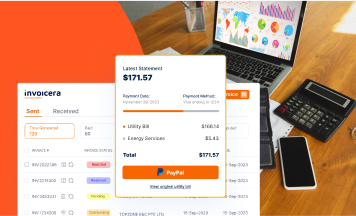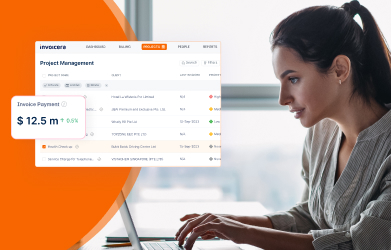As promised in our earlier post, here we are with another succulent feature of Invoicera 7.0. After talking about client management in the previous post, this one comes as guide to the users who entail the services of our online billing software. The users of Invoicera 7.0 have the option to allocate clients to the sub users and customize the permission granted to them.
Let us simplify it further for better interpretation. Suppose you have a long list of clients, out of whom you want some of them to be managed by your juniors, go ahead and delegate the work with ease and accountability. A list of clients will appear on the screen and allocation of any number of clients can be made to the sub users. That’s not all, once allocated the activities of the sub user can be restricted or granted by clicking on the ‘set permission’ tab. Each set of activity has check boxes and by ticking the check box the permission is granted to the sub user to perform that particular activity. So the sub user can add, edit or delete the users, inventory, estimate, invoice, report, etc.
By incorporating this feature we have made Invoicera 7.0 a personalized application, thereby, your long list of clients is efficiently handled and each client can be given equal and unbiased attention. With user management as simplified as this, we assure you that billing will be a pleasant experience for all Invoicera subscribers and users.