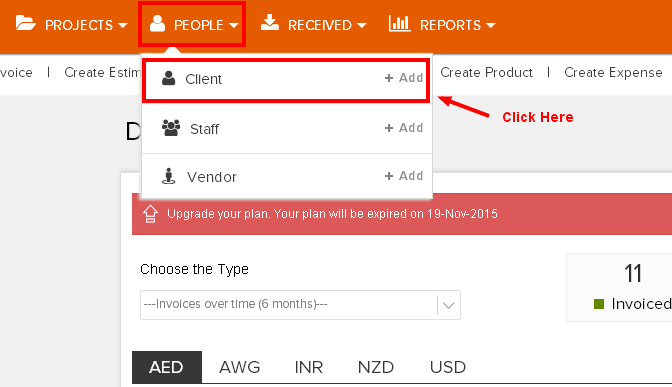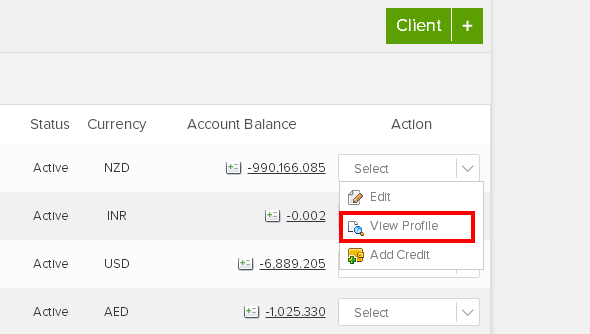How do I see how much my Clients owe me?
You can easily view the amount that your Clients owe you by following the below steps:
Step 1: Log in to your Invoicera Account>>Go to People>>Client
Step 2 : Select a particular Client and click on “View Profile”.
Step3: You will be able to view the full details of the amount paid and outstanding by the client as shown in the screenshot below:
In case the article was not able to help you with your queries, please click here to raise a support ticket to our Customer Delight Team.
Posted by Invoicera Support on 14 December 2015
Was This Article Helpful?
Related Posts