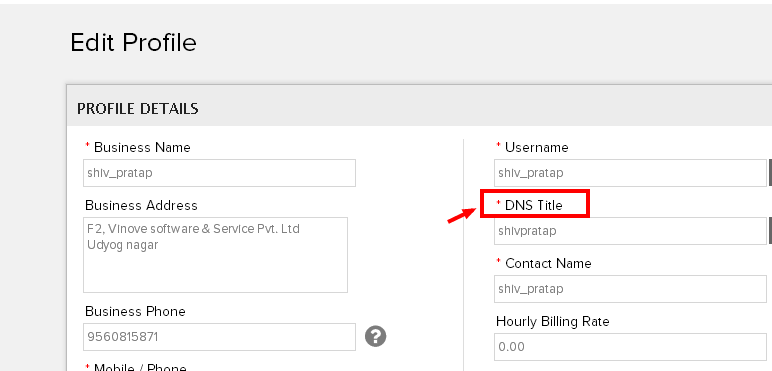Can I update my Invoicera DNS/Subdomain later?
Invoicera allows you to update your Invoicera DNS/Subdomain later when required.
You can easily change your Invoicera DNS/Subdomain by:
Step 1. Log in to your Invoicera Account By Administrator.
Step 2. Go to settings
Step 3. Go to ‘My Account’
Step 4. Click ‘Edit Profile’
Step 5. Add the desired subdomain under ‘DNS’
Step 6. Save Changes
In case the article was not able to help you with your queries, please click here to raise a support ticket to our Customer Delight Team.
Posted by Invoicera Support on 14 December 2015
Was This Article Helpful?
Related Posts