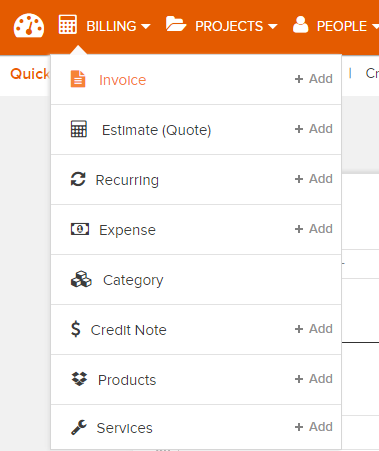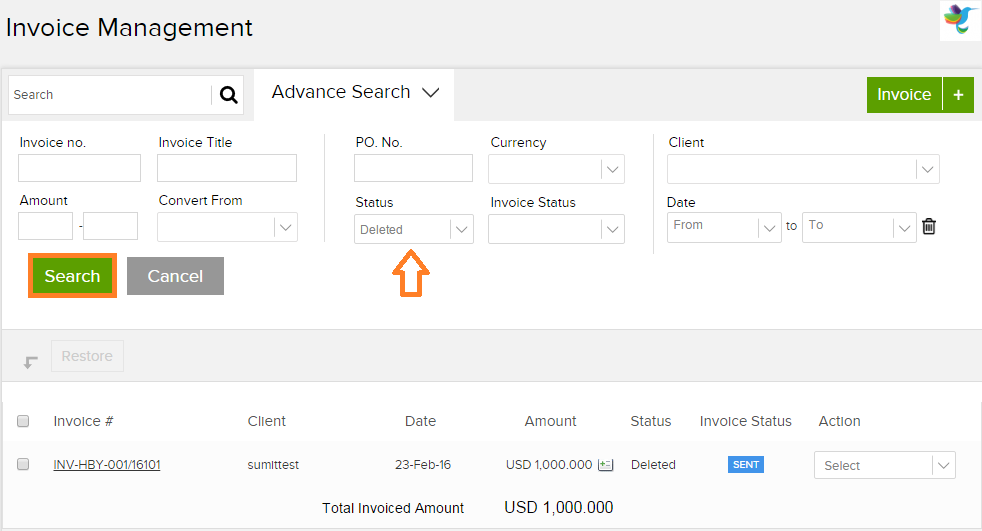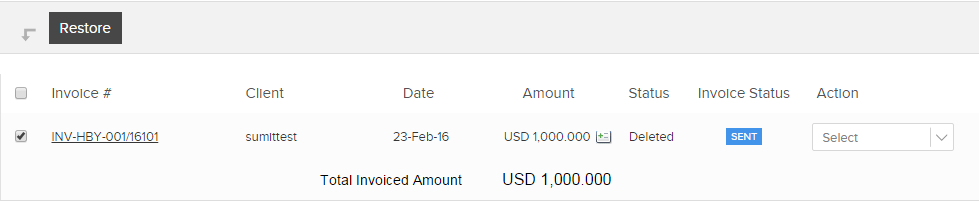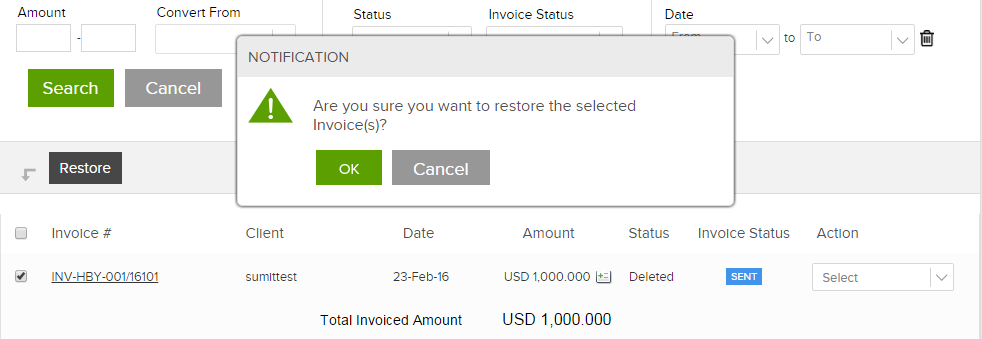How can I restore my deleted invoice in Invoicera?
It is possible to restore the invoices that were once deleted from your Invoicera account.
Step 1: Login to your Invoicera account
Step 2: Go to Billing -> Invoice
Step 3: Click on Advanced Search. Select “Status” as “Deleted” and click on Save.
Step 4: List of deleted invoices will appear. Select the invoice you wish to restore and click on “Restore” button.
You will be prompted to confirm whether or not you wish to restore the deleted invoice. Click on Yes.
Your deleted invoice will get restored back on your invoice listing page.
In case the article was not able to help you with your queries, please click here to raise a support ticket to our Customer Delight Team.
Posted by Invoicera Support on 24 February 2016
Was This Article Helpful?
Related Posts