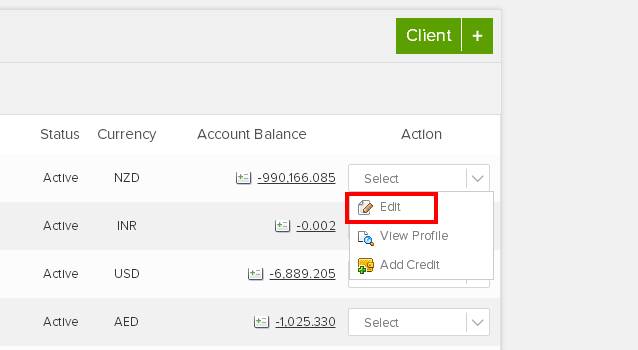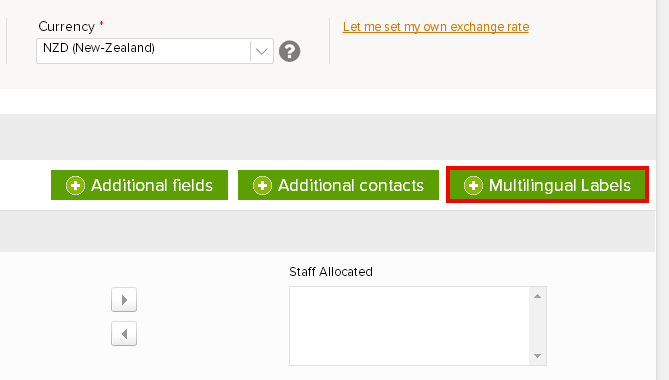How do I change language for a Client?
Invoicera offers you an option to send invoices to your Clients in more than 11 languages!
So, even if you don’t talk or understand the language of your Clients, you can send them invoices in their language!
To set language for a Client:
1. Login to your Invoicera Account.
2. Go to people>>Clients
3. “Check” the Client and Choose Action as “Edit”. please refer the image below:
4.Click on “Multilingual Labels”
5.Choose the desired language.
6.Click “Save”
This will help you send invoices to your Clients in different languages.
If you want to set a common language other than english for all your Clients,Please follow the below steps:
1. Login to your Invoicera Account.
2. Go to “Settings”
3. Select “General Preferences”
4. Go to “Multilingual Labels”
5. Select the language that you want from “Select Language” option
6. Click “Save”
This will help you set a common language other than English for all your Clients.
In case the article was not able to help you with your queries, please click here to raise a support ticket to our Customer Delight Team.
Posted by Invoicera Support on 14 December 2015
Was This Article Helpful?
Related Posts