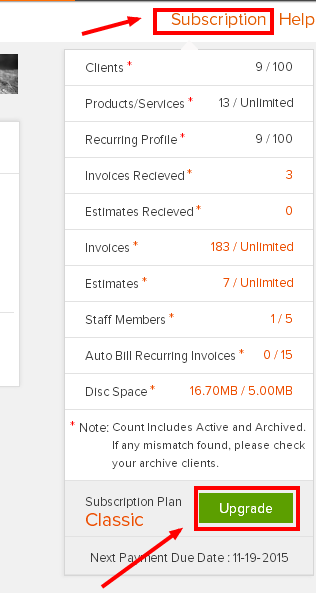Upgrade, Downgrade Invoicera Account
Account administrator has the right to Upgrade, Downgrade or cancel Invoicera subscription. Before Upgrading/Downgrading or Cancelling your account, just make sure that you are signed in as the Administrator.
To Upgrade Your Account
To upgrade, click on ‘Upgrade Your Account’ and then Click Upgrade option.
To Downgrade Your Account:
- Go to ‘Upgrade Your Account’ as shown above.
- Select ‘Downgrade’ option
To Cancel your Account:
- Log in to your Invoicera Account.
- Go to Settings
- Select ‘My Account’
- Select ‘Cancel Account’
*You are valuable for us. We request you to please leave us a feedback so that we can improve Invoicera for you.
In case the article was not able to help you with your queries, please click here to raise a support ticket to our Customer Delight Team.
Posted by Invoicera Support on 14 December 2015
Was This Article Helpful?
Related Posts