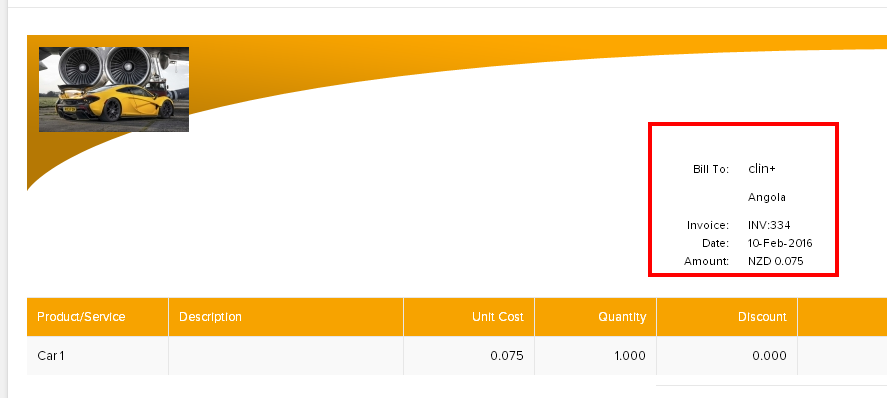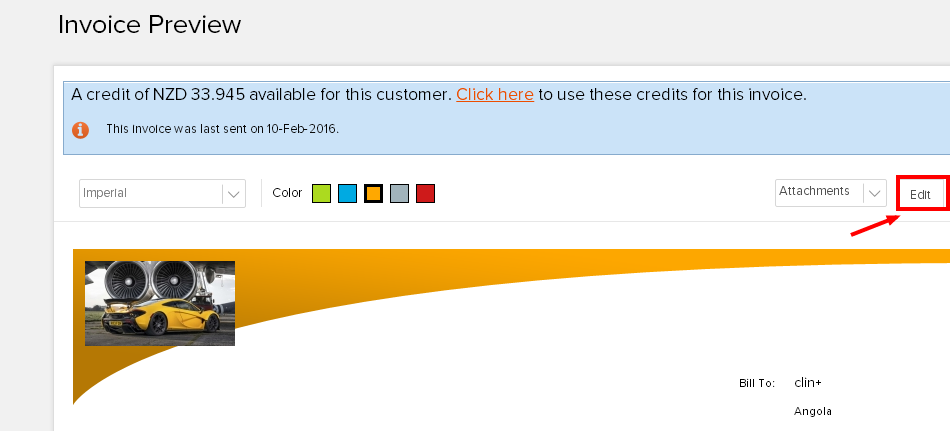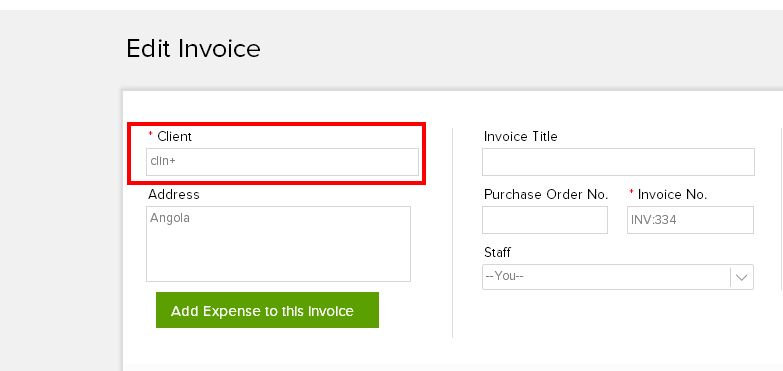Update recurring profile [client-name]?
Let’s say that you updated your client’s details, and some existing invoices/recurring profiles did not reflect the change. For example:
1) You have a client named XYZ.
2) You make an invoice#142 for XYZ
3) A week later you change the client name to abc
4) Invoice #142 still says xyz, and not abc.
This is actually expected behaviour. Invoicera does not update information on invoices unless you choose to do so. To make the new information appear on invoices, you just need to “edit” the old invoices individually and change the Client name.
You may follow the below steps:
1. Suppose, you created an invoice #142 for Client xyz.
2. Now you want to change the Client name to ABC instead of xyz.You can do so by choosing the “edit” option in Invoice Preview (by clicking on a invoice#142)
3. After that, you will be successfully able to change the Client name from “xyz” to “abc”.
In case the article was not able to help you with your queries, please click here to raise a support ticket to our Customer Delight Team.
Posted by Invoicera Support on 14 December 2015
Was This Article Helpful?
Related Posts