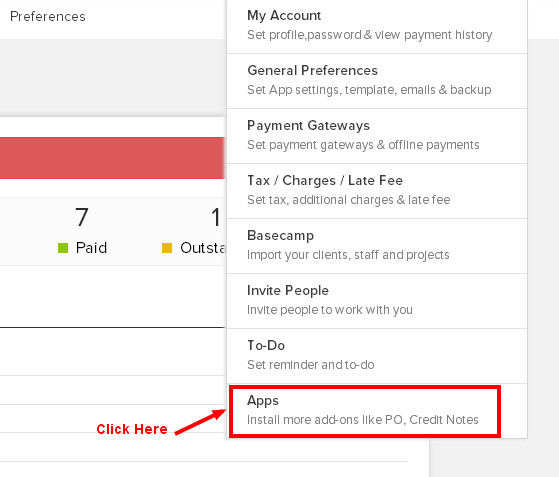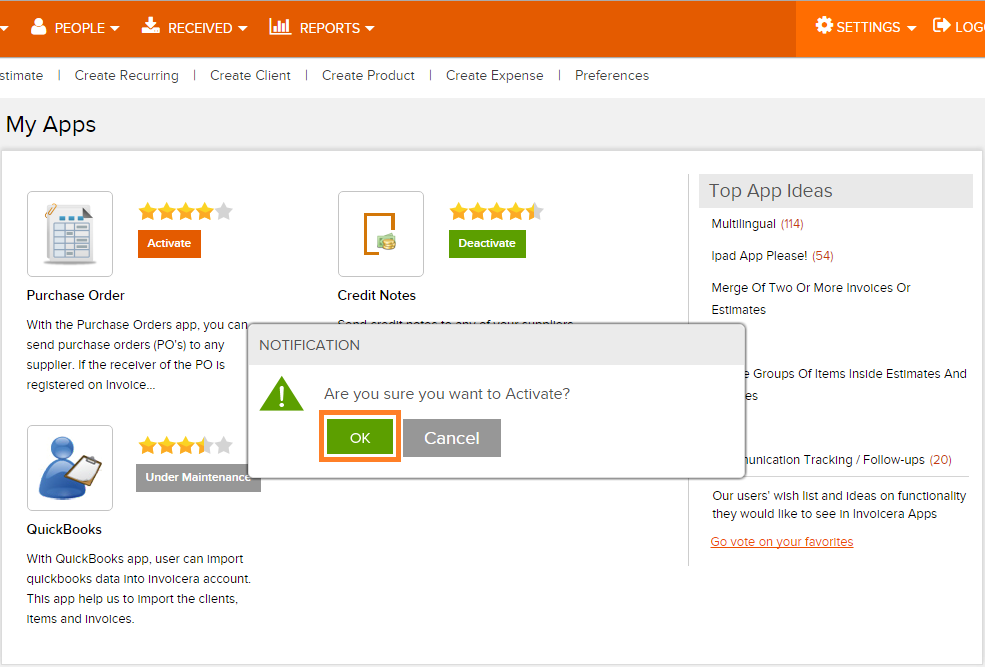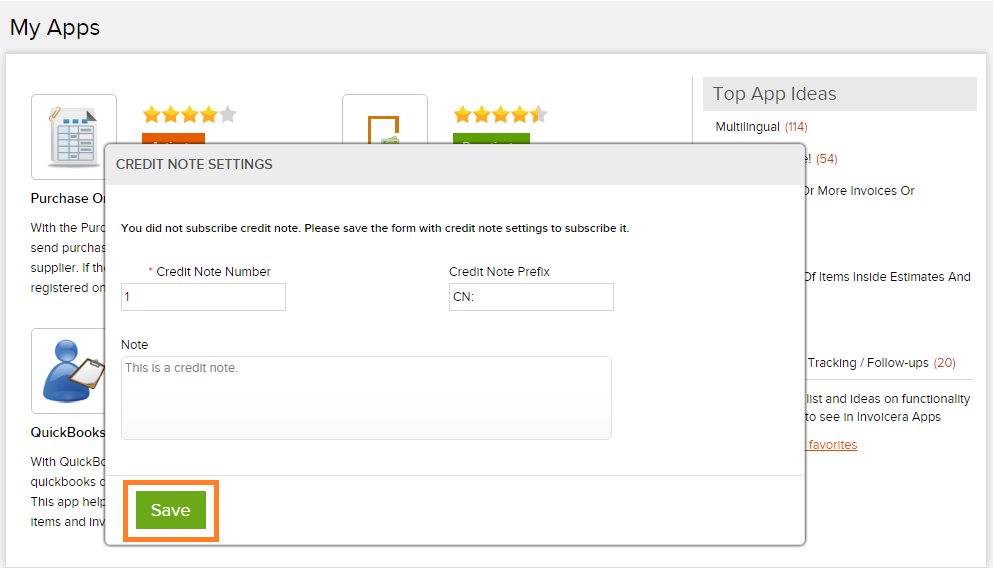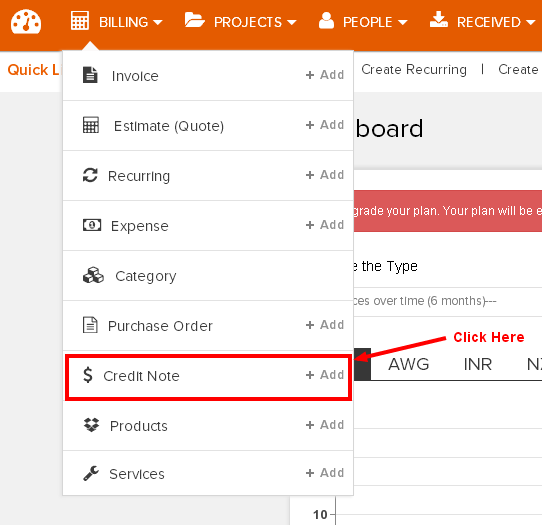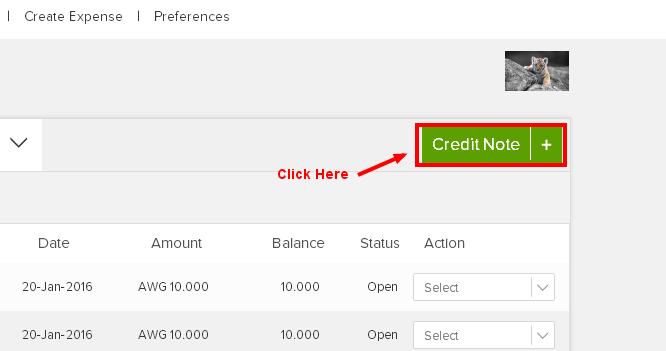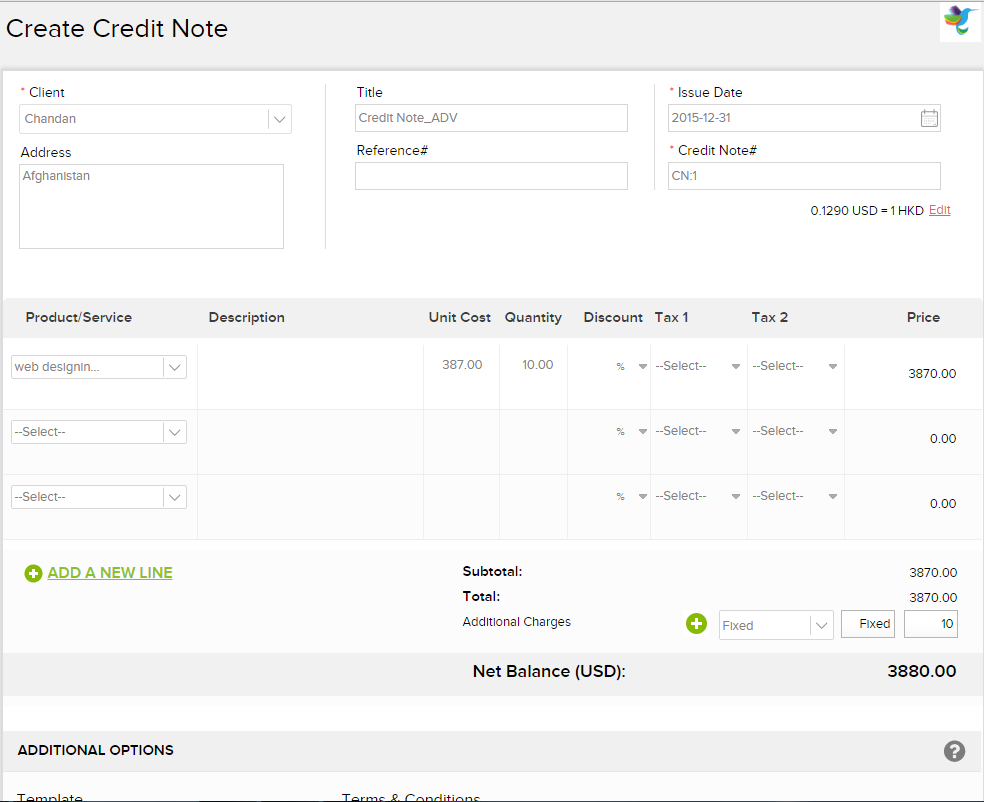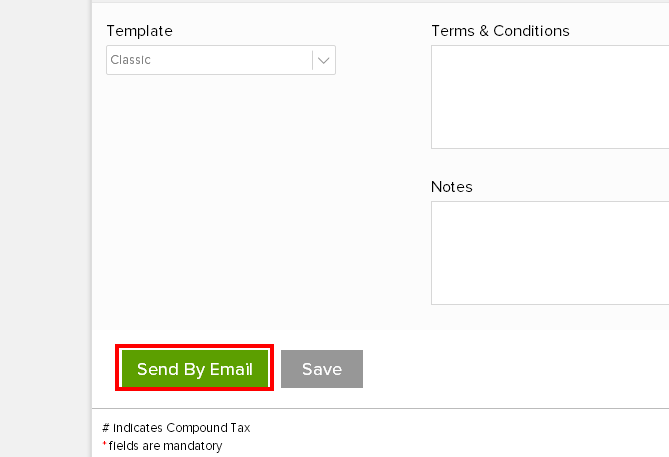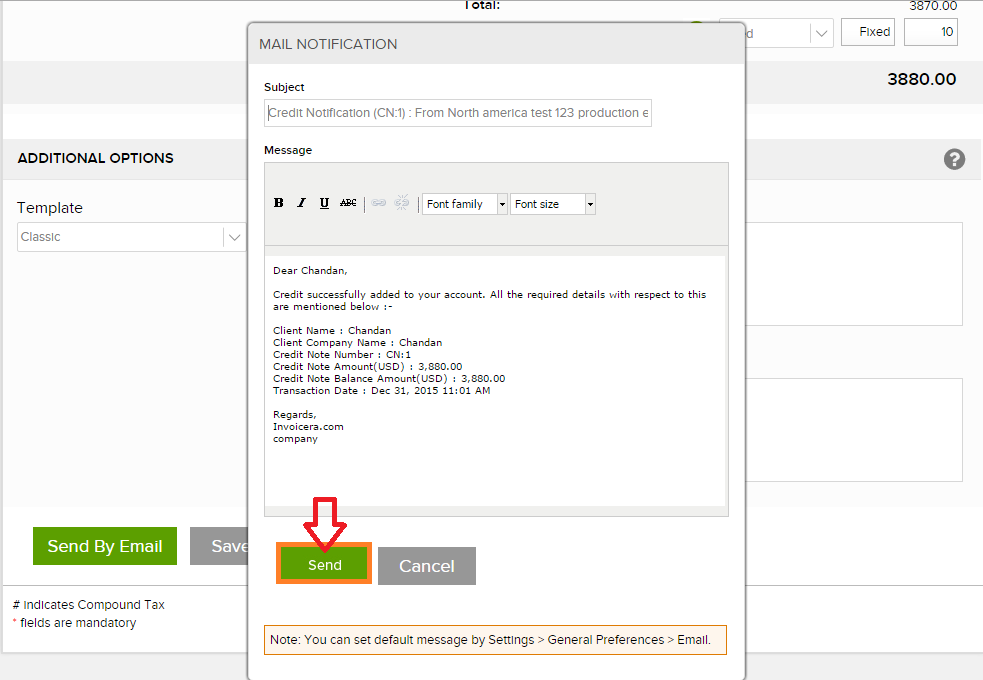How to create a Credit Note on Invoicera?
What is a Credit Note?
A credit note is a commercial document issued by a seller to a buyer[clients], stating that a certain amount has been credited to the buyer’s account.
Need to adjust/manage the payment received in advance from your customer in his future invoices? It’s very easy to keep a track of the credits received using Invoicera’s Credit Note feature.
Step 1: Login to your Invoicera account.
Step 2: Go to Settings -> Apps
Step 3: Activate “Credit Notes” (They are not activated by default in your account).
Step 4: Go to Billing -> Credit Note
Step 5: Click on “Credit Note +”
Step 6: Enter the required Client information
You can add Taxes of any type, additional charges, if any. You can add Terms and Conditions and Invoice notes, if required.
Step 7: Click on “Send by Email”.
A preview of your email will appear. You can edit the email content as per your requirement.
Step 8: Click on Send.
In case the article was not able to help you with your queries, please click here to raise a support ticket to our Customer Delight Team.
Posted by Invoicera Support on 31 December 2015
Was This Article Helpful?
Related Posts