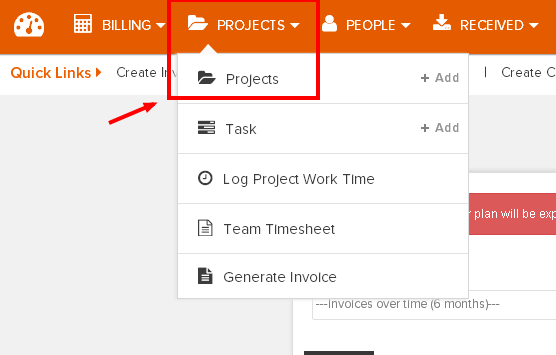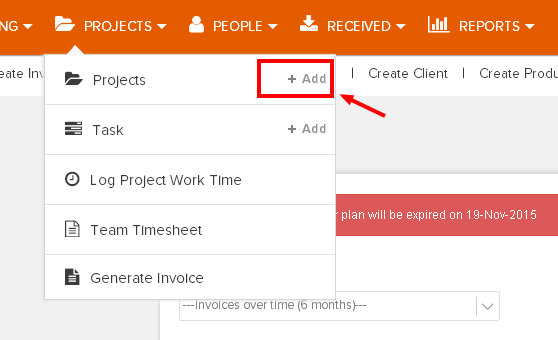How do I create a project?
To create a new project in Invoicera, Please follow the below steps:
Step 1: Log in to your Invoicera Account.
Step 2: Go to ‘Projects’>>’Projects’
Step 3: Click on ‘Add’ new project
Step 4: Fill out the required fields as shown in the image below.
Step 5: Click ‘Save’
Following tips will ease your work:
-
Give the project a title. It can be whatever you want. Entering the client’s name in the project title may help you identify projects in the future.
-
Choose the client you will be billing for this project (if you aren’t going to bill, choose ‘Internal’).
-
Choose a ‘Project Manager’. This is the person who can generate invoices based on tracked time.
-
Note***: The owner of the Invoicera account (administrator) always has project manager access no matter who is selected. The Project Manager role is for your staff.
-
Choose a Billing Method.
-
Enter a time-based budget. Invoicera does not support financial budgeting.
-
Choose which tasks you want associated with this project.
-
Choose which Team Members you want associated with this project.
-
Click ‘Save’ and start tracking your time 🙂
In case the article was not able to help you with your queries, please click here to raise a support ticket to our Customer Delight Team.
Posted by Invoicera Support on 14 December 2015
Was This Article Helpful?
Related Posts