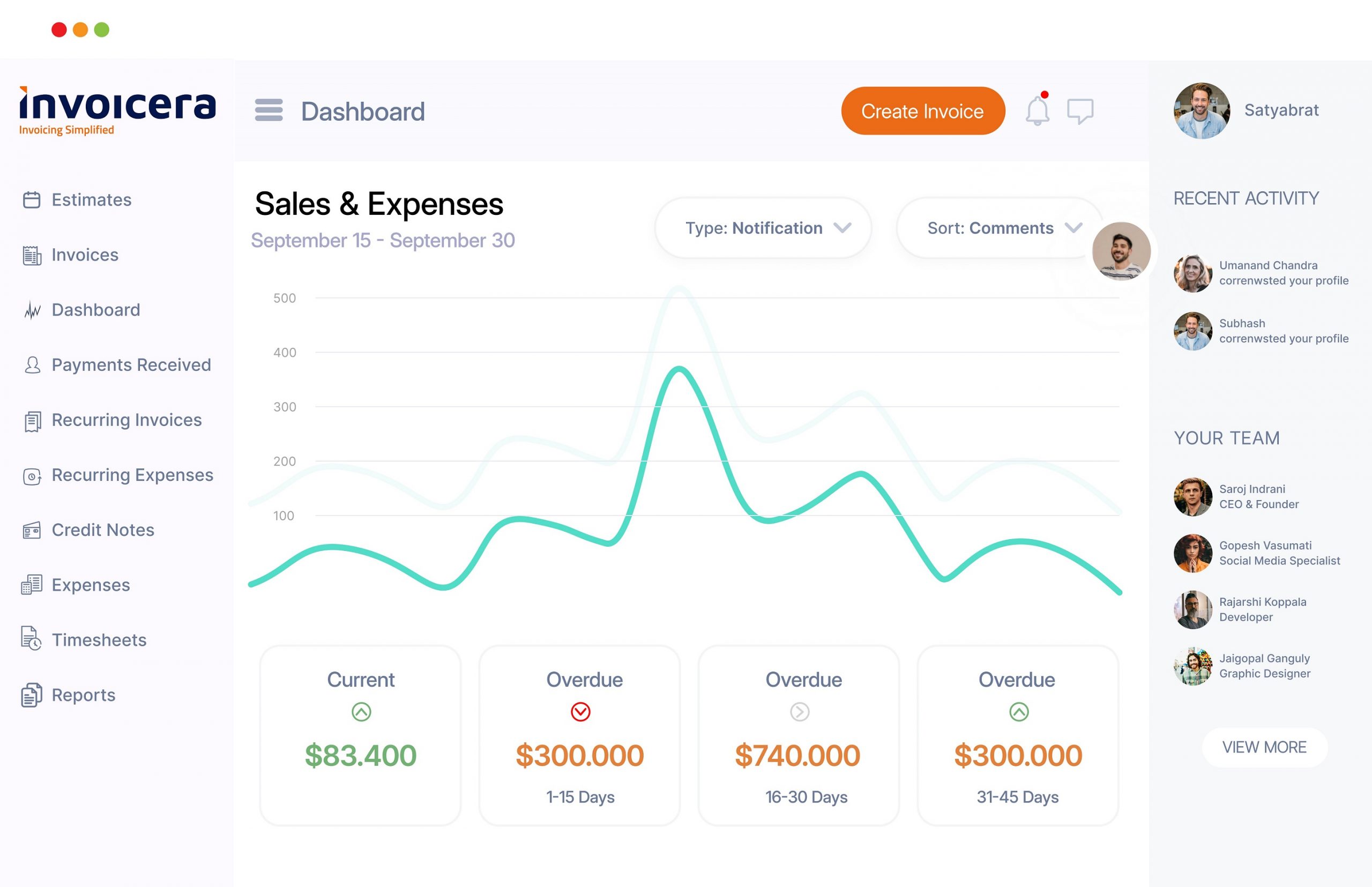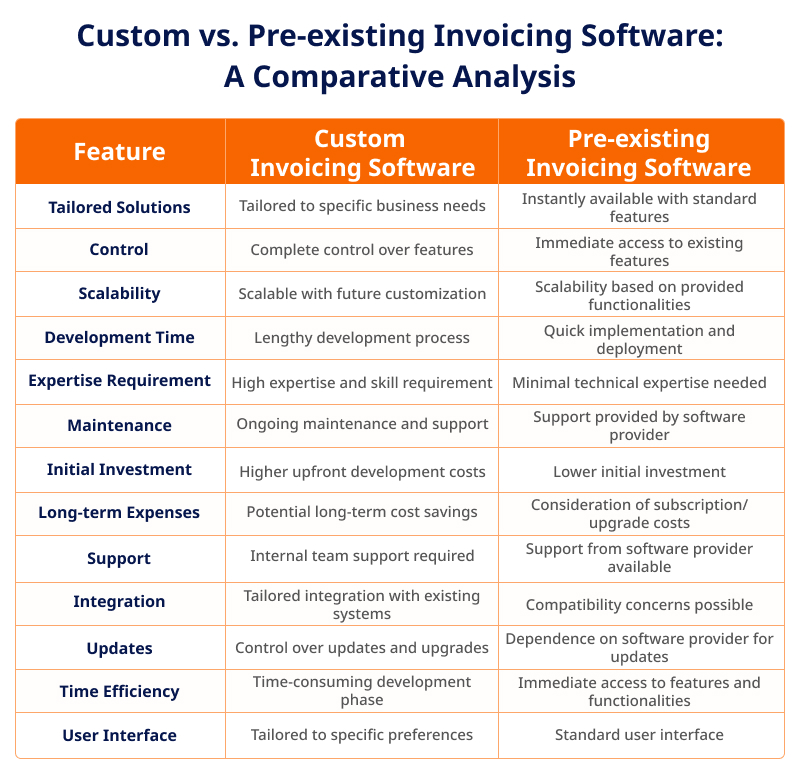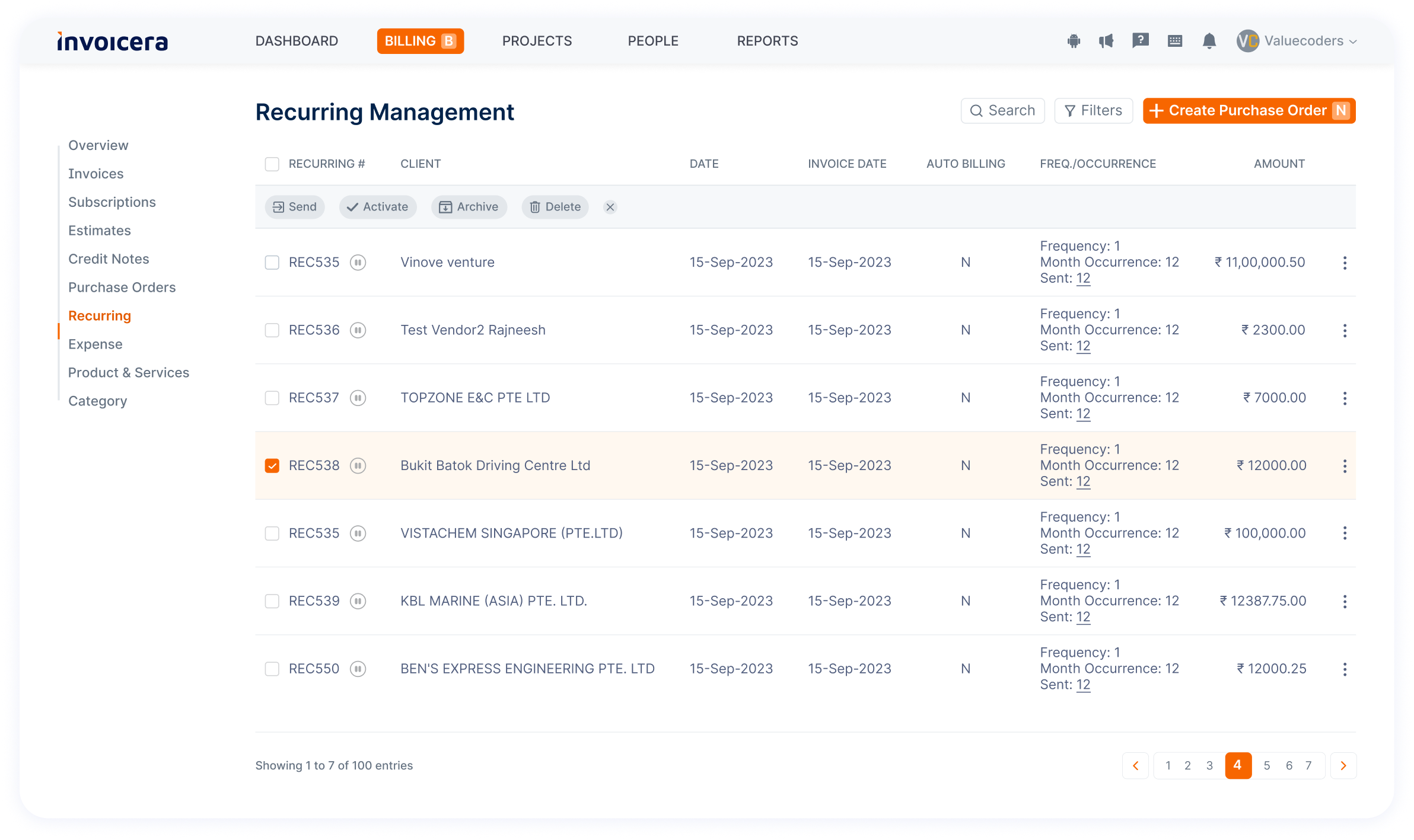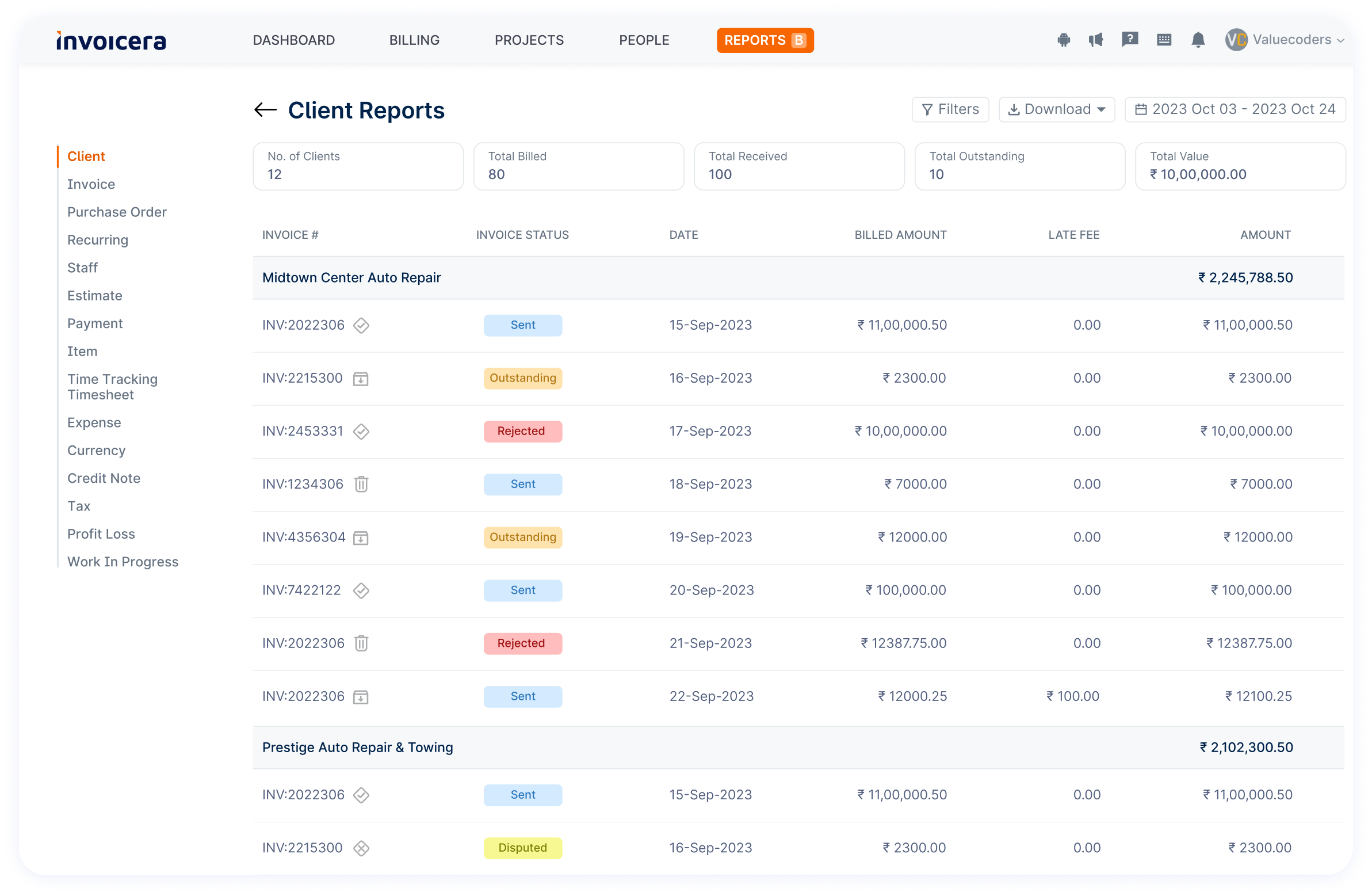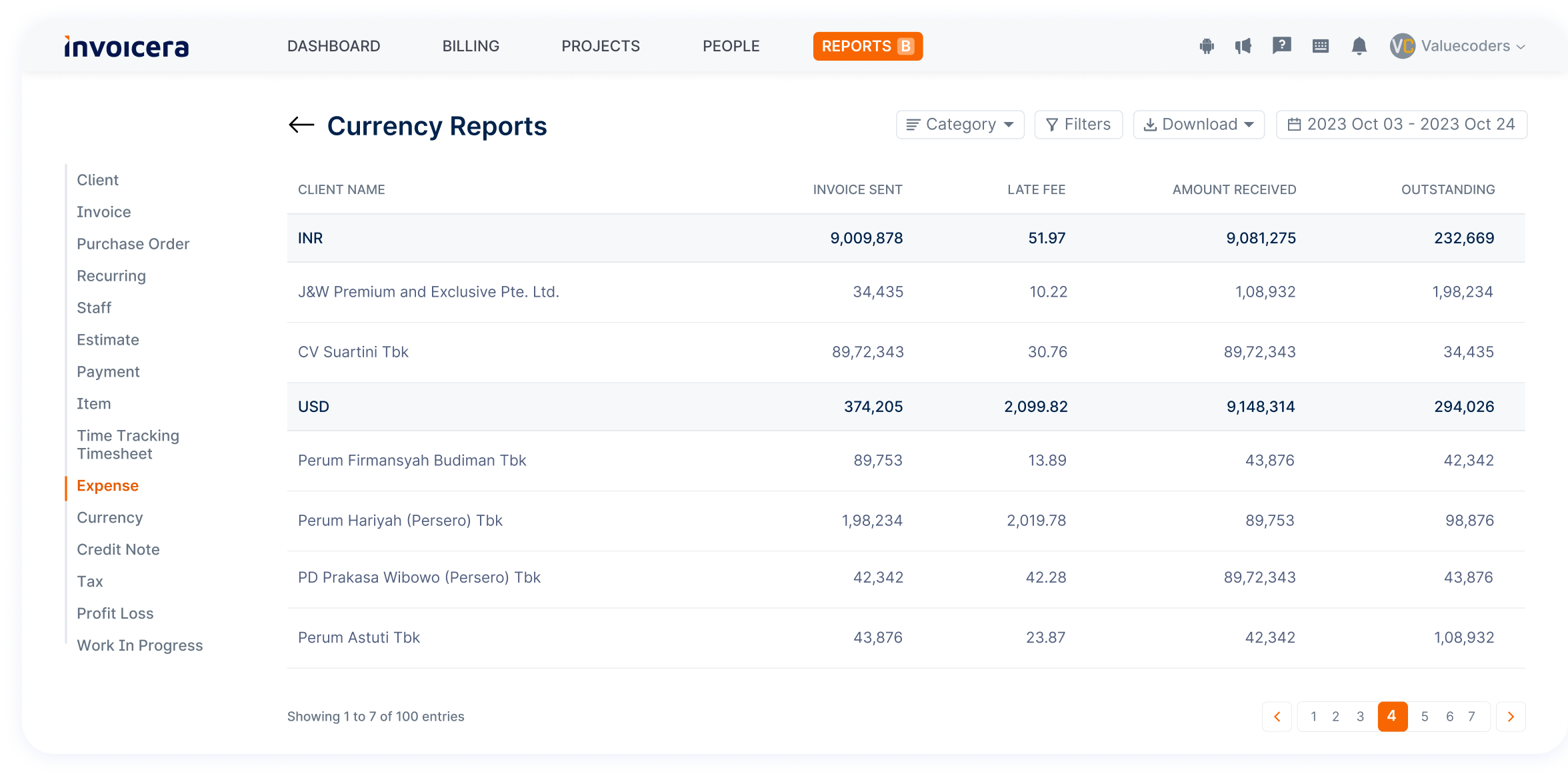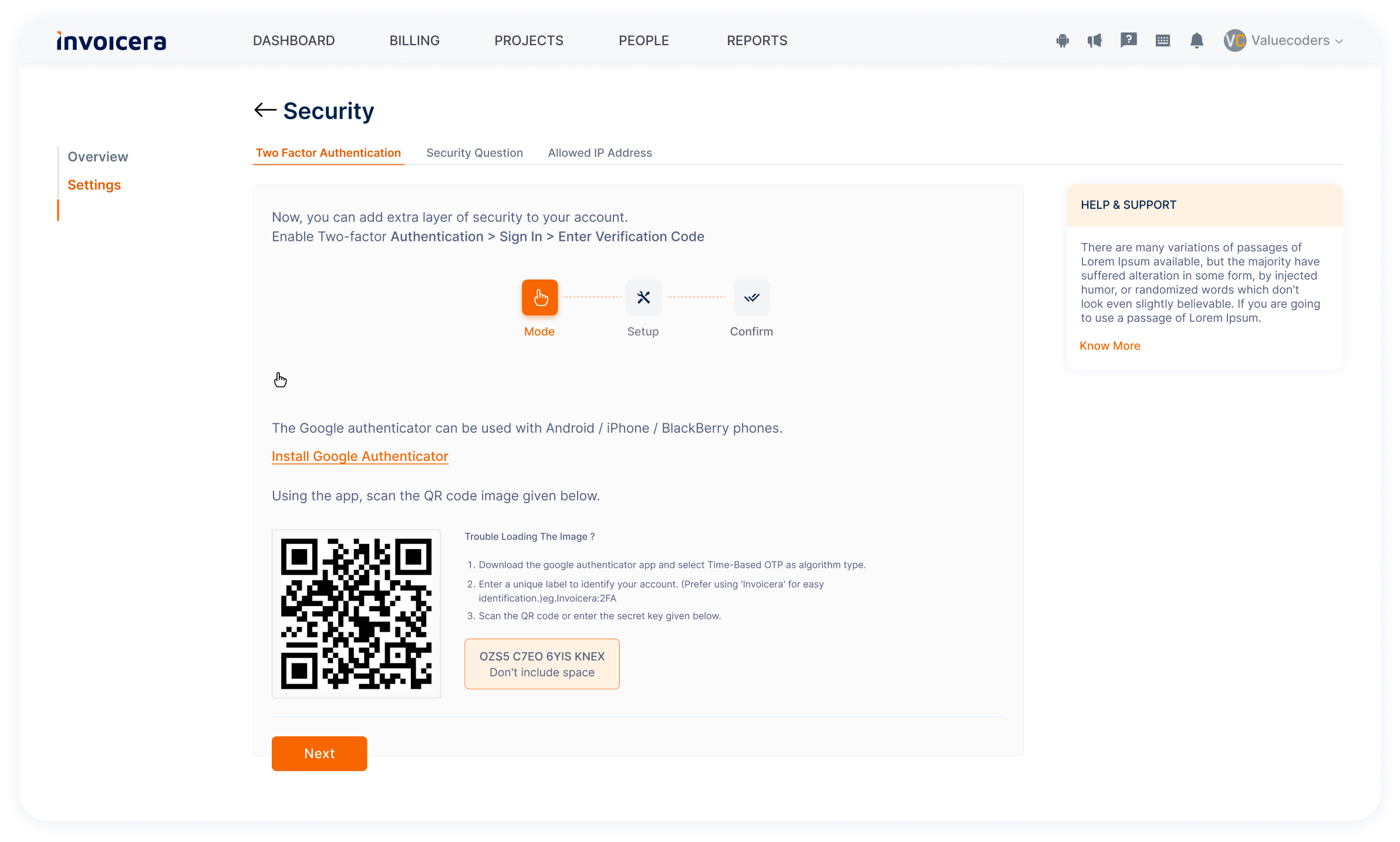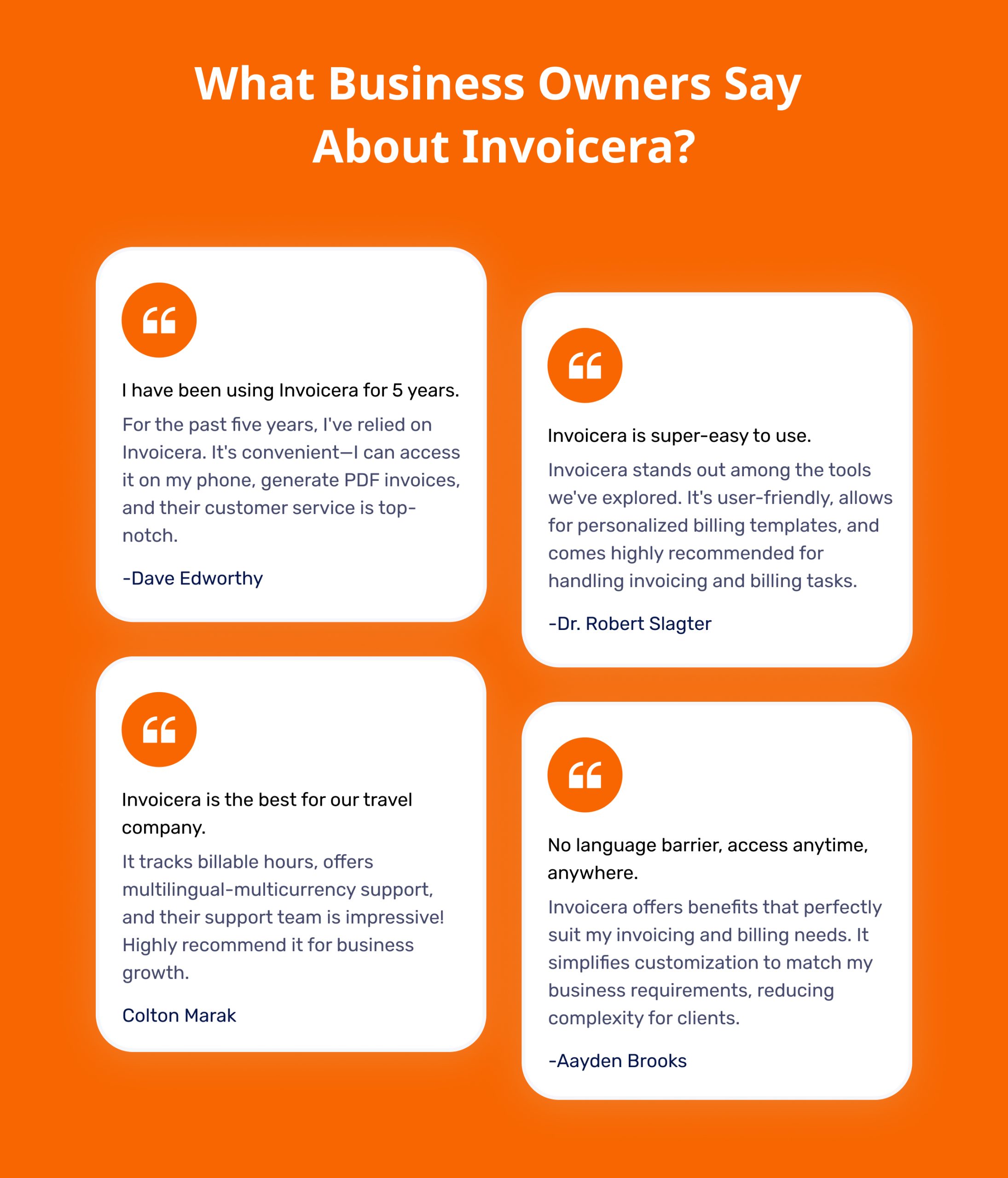Introduction
Efficient financial management in any business stands as a cornerstone of success. Invoicing software is your future-ready solution to make this process automated, error-free, quick & efficient.
In the quest for streamlined operations, businesses often face a difficult choice: should they create their own custom invoicing solution or opt for an existing one?
67% of businesses struggle with customization limitations in pre-existing software.
Considering the above statistics, there could be multiple questions you can think about!
- Are we tailoring our invoicing system to address our unique business needs?
- How do we balance upfront costs with long-term scalability and adaptability?
- Are we equipped to handle the technical expertise required for software development or maintenance?
The power of customization in software lies not only in addressing current needs but in enabling businesses to adapt and thrive amidst an ever-evolving landscape.
Thus, the decision to build or buy custom invoicing software becomes pivotal.
Now, let’s delve deeper into understanding the advantages and pitfalls of building versus buying custom invoicing software.
What Is A Custom Invoicing Software?
Custom invoicing software is like a tailored suit for your business’s billing needs. It’s a specialized tool to fit your company’s unique invoicing requirements.
Custom software isn’t one-size-fits-all; it’s uniquely developed for your needs.
Imagine: Your business has specific requirements for creating, managing, and sending invoices.
Custom invoicing software considers all those individual needs and creates a solution that fits like a glove. It’s all about having the perfect fit for your invoicing processes, with features and functionalities tailored to match your business flow seamlessly.
Why Build Custom Invoicing Software
In invoicing, having a system that meets and anticipates your unique needs can be a game-changer. This is where building custom invoicing software steps in, offering many advantages that could revolutionize how you handle your finances.
Advantages of building from scratch
- Tailored to Specific Business Needs: Building from scratch allows for tailoring every aspect to match your unique requirements. It’s like a custom-tailored suit, perfectly fitting your business operations.
- Complete Control Over Features and Functionalities: With a custom-built solution, you’re the architect. You have the liberty to shape the software precisely how you envision it. This means no compromises on features or functionalities—only what you truly need and want.
- Scalability and Future Customization: Business landscapes are ever-evolving. What’s suitable today might need tweaking tomorrow. Custom-built solutions are adaptable; they can grow and evolve alongside your business. As your company expands, your software can seamlessly scale up, sparing you the hassle of reinventing the wheel.
Challenges Of Building Custom Invoicing Software
Building your online invoicing software is like creating a unique tool just for your business. It’s fantastic, but it comes with some challenging parts too.
Time and Resource Investment
- Development Time: Creating your software from scratch isn’t quick. It involves planning, creating, testing, and fixing to get it right for your business. It’s a step-by-step process that takes time.
- Expertise and Skill Requirements: You require a skilled team—experts in coding, designing, and understanding your business. It’s not something everyone can handle.
Maintenance and Ongoing Support
- Addressing Bugs and Updates: Once your software is up and running, it’s not all smooth sailing. Just like your phone gets updates, your software needs them, too. You’ll encounter bugs and areas to enhance, requiring regular attention.
- Long-term Costs: It involves ongoing maintenance to keep your software running smoothly. It needs attention and, sometimes, a little extra care. That means spending money and resources regularly, not just once.
Benefits Of Buying Pre-Existing Invoicing Software
When streamlining your invoicing process, opting for pre-existing software, such as Invoicera, can offer a lot of advantages tailored to simplify your operations.
Ready-Made Solutions for Instant Use
One of the primary perks is the instant availability of a ready-made solution. With pre-existing invoicing software like Invoicera, you can skip the development phase and dive straight into implementation.
- Quick Implementation and Deployment
The beauty of pre-existing online invoicing software lies in its swift implementation. Once acquired, these solutions can be easily integrated into your existing systems, minimizing downtime and boosting invoicing capabilities.
Invoicera, for instance, offers a user-friendly interface that ensures a hassle-free setup process.
- Immediate Access to Features and Functionalities
The attraction of pre-existing software like Invoicera is the wide range of features you get immediately. This means you instantly have tools to make invoicing easier; there is no need to wait for custom development.
Reduced Costs and Enhanced Support
An upfront advantage of opting for pre-existing software is its cost-effectiveness. The initial investment for a ready-made solution is typically lower than developing custom software.
Additionally, such solutions often come with ongoing support from the software provider.
Invoicera, for instance, provides continuous assistance, ensuring smooth operations and addressing any software-related concerns.
- Initial Investment vs. Long-term Expenses
While the initial cost might seem lower for pre-existing software, it’s crucial to consider the long-term expenses. The pricing structure and potential scalability should align with your business growth.
Invoicera, with its various subscription plans, offers flexibility to adapt to your changing invoicing needs while maintaining cost efficiency.
- Support from the Software Provider
Choosing a reputable pre-existing software solution like Invoicera also means gaining access to professional support. Whether it’s technical assistance, troubleshooting, or updates, relying on the software provider’s support system can significantly reduce the burden on your in-house team.
Invoicera: Your Ideal Custom Invoicing Software Solution
Invoicera stands out as a top-notch custom invoicing software designed to end up your invoicing woes. This solution is reliable and efficient for businesses of all sizes.
It perfectly fits your business’s unique invoicing needs. Whether you’re a freelancer, a small business owner, or part of a large enterprise, Invoicera simplifies your invoicing processes.
Reputation in the Market
Invoicera isn’t just a name in the market; it’s trusted by 4M+ users worldwide.
It’s well-known for being reliable, efficient, and easy to use. Businesses from various industries swear by its ability to simplify invoicing, boost efficiency, and improve their profits.
Invoicera’s easy-to-use interface, robust features, and adaptability in the competitive invoicing software realm stand out. It’s more than just generating invoices; it’s about creating a smooth invoicing experience designed specifically for your business.
This software isn’t just about invoices; it’s about helping businesses handle finances better, giving them more space to concentrate on growth and success.
Features and Functionalities of Invoicera
Here are some key features that make it stand out:
- Customizable Invoice Templates:
Invoicera offers a range of pre-designed templates that you can easily customize to exactly match your brand’s look and feel. You can add your brand logo, change colors, and personalize fields to create professional invoices.
- Automated Recurring Invoices:
With Invoicera, you can set up recurring invoices for regular clients or services. This feature saves time by automatically sending invoices at specified intervals, ensuring you get paid on time without manual intervention.
- Expense Management:
It allows you to track expenses associated with projects or clients. You can upload receipts, categorize expenses, and generate detailed reports, providing a comprehensive view of your finances.
- Time Tracking:
For businesses charging by the hour, Invoicera has a time-tracking feature. You can record billable hours, associate them with specific clients or projects, and seamlessly convert them into invoices.
- Multiple Payment Gateways:
Invoicera connects with 14+ payment options, making it easier for your clients to pay online using credit cards, PayPal, or their preferred methods, speeding up payments for you.
- Client Portals:
Invoicera provides a dedicated portal for clients to view invoices, make payments, and track their billing history, promoting transparency and convenience.
- Reports and Analytics:
The software generates detailed reports on invoicing, expenses, and payments. These insights help in making informed business decisions and identifying areas for improvement.
- Multi-Currency and Multi-Language Support:
Invoicera supports multiple currencies and languages, making it suitable for international businesses and eliminating currency conversion hassles.
- Security and Data Backup:
It ensures the security of your financial data through encryption and regular backups, giving peace of mind regarding data protection.
Businesses that Found Success with Invoicera
Invoicera, known for its flexibility, has greatly impacted many businesses dealing with invoicing issues.
For instance, a growing consultancy struggled with tricky billing and different invoice needs for each client. With Invoicera’s customizable templates, they tailored invoices to fit each client perfectly, making billing easier and clients happier.
Another case was a startup dealing with invoicing in different currencies. Invoicera’s support for multiple currencies and real-time exchange rates simplified their invoicing, making international transactions smoother and their finances more accurate.
How To Make The Final Decision?
Choosing between building your custom invoicing software or an existing solution hinges on understanding your business’s needs and weighing the costs against the benefits.
Here’s what you should consider before making a final choice:
Assessing Business Requirements
- Identifying Specific Needs and Functionalities: Start by pinpointing your invoicing system’s requirements.
– Do you need specific features tailored to your industry or business model?
– Are there unique invoicing processes or integrations required?
Understanding these specifics lays the foundation for a system that works seamlessly for you.
- Future Scalability and Adaptability: Consider your present needs and how your business may evolve.
– Will the chosen system accommodate growth?
– Can it adapt to future changes in your operations or industry standards?
A scalable solution lasts longer and avoids needing frequent updates.
Cost-Benefit Analysis
- Comparing Initial Investment and Long-Term Expenses: Evaluate the upfront costs of building custom software versus the initial investment in a pre-existing solution.
However, remember to factor in long-term expenses. Sometimes, what appears cost-effective initially might lead to higher costs over time due to maintenance, updates, or limitations.
- Factoring in Time and Resources: Assess the time required for the implementation and development of a custom solution against the immediate deployment of existing software.
Additionally, consider the resources needed regarding manpower, expertise, and ongoing maintenance for each option.
Simplifying the Decision Process
By aligning your business’s unique needs with the future vision and carefully weighing the costs and benefits, you can simplify the decision-making process.
It’s about finding the right balance between customization, scalability, costs, and resource utilization to ensure your invoicing system becomes a valuable asset tailored precisely to your business requirements.
Conclusion
Deciding between building your invoicing software or buying an existing one isn’t easy. Both paths have their perks and challenges.
Remember, custom software is like tailoring a suit—it fits perfectly, but it takes time and effort. On the other hand, ready-made software is like buying off-the-rack—it’s quick but might need alterations to fit just right.
The key? Know your business needs. Building your own software might be your go-to if you want control and every feature customized. But if you seek speed and want a plug-and-play solution, buying could be your match.
Whatever you choose, remember it’s about what works best for your business. So, take your time and make the call that sets you up for success!
FAQs
Is custom invoicing software suitable for my small businesses?
Yes! Custom invoicing software is great for small businesses. It fits your unique needs perfectly. Even though there might be an initial cost, it can grow and change as your business does, saving time and effort in the long run.
Can I move data from one invoicing software to a custom solution?
Absolutely! Most of the time, you can move your data from one invoicing software to a custom solution. It depends on how well they work together and if there are tools to help move everything smoothly. Working with experts can make this process easy and keep your data safe.
Can Invoicera handle different currencies and languages?
Yes, Invoicera does! It’s super versatile. It can handle many currencies and languages. So, if your business works with people from different countries or speaks different languages, Invoicera makes it easy to create invoices and other money documents that everyone can understand.