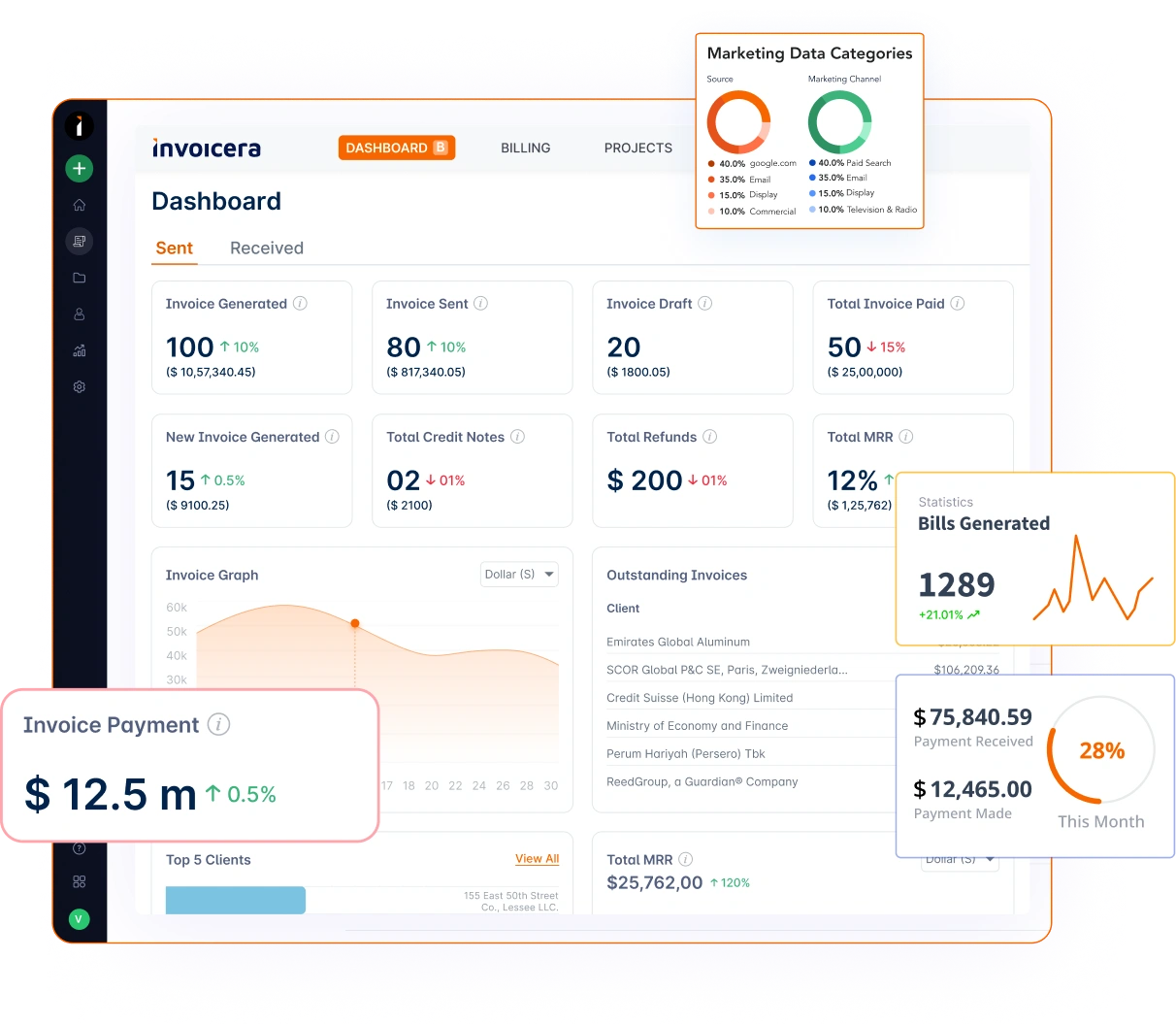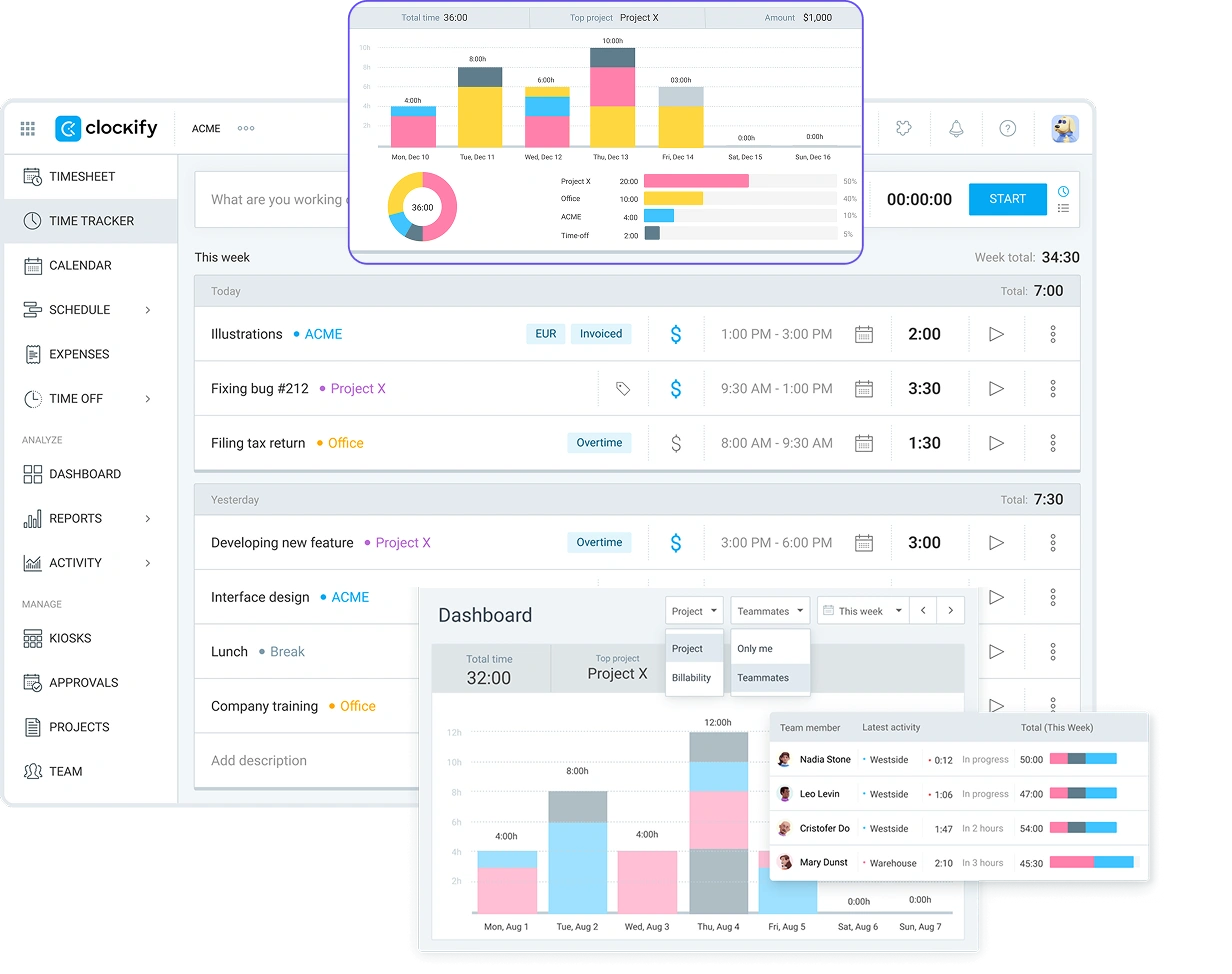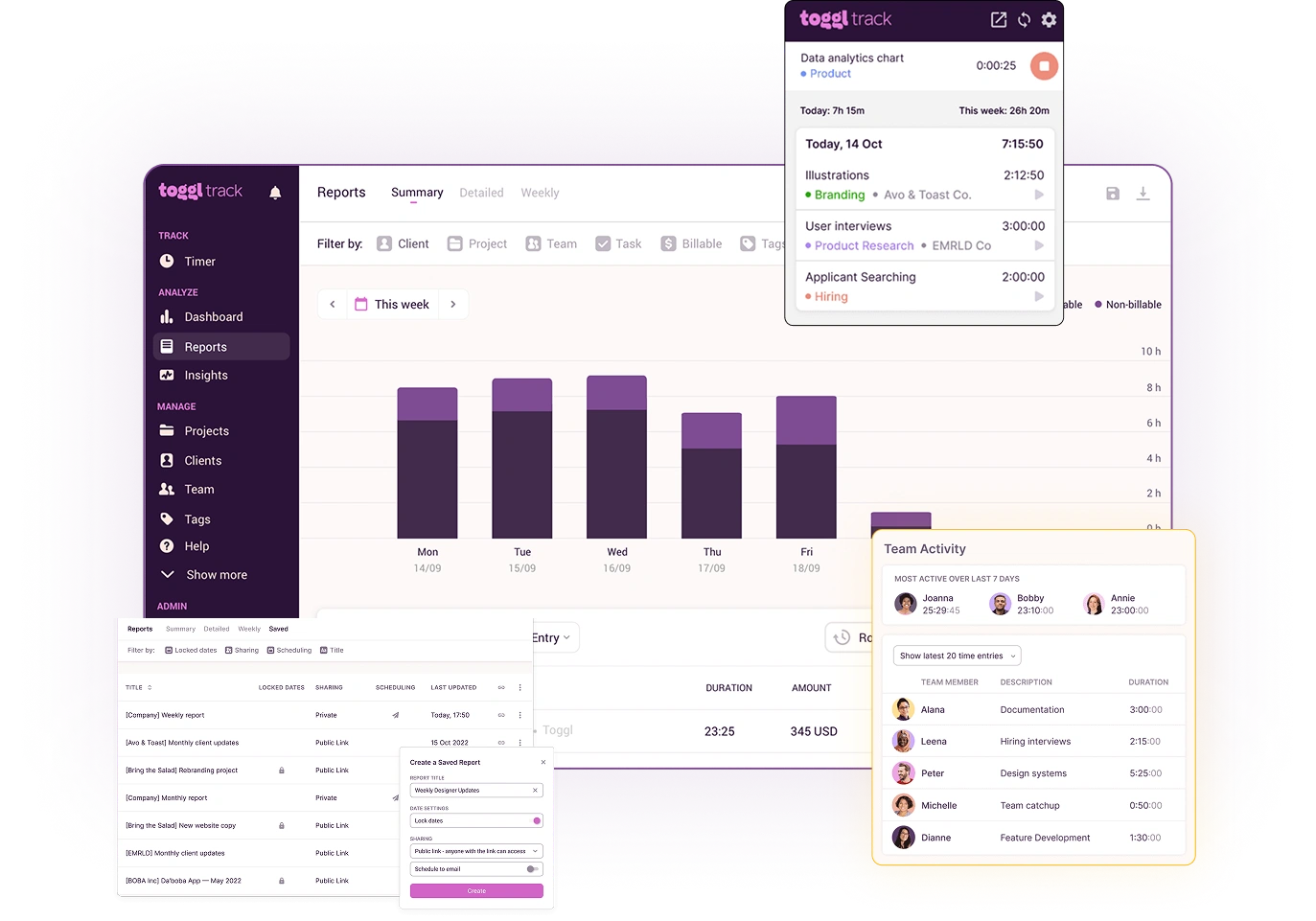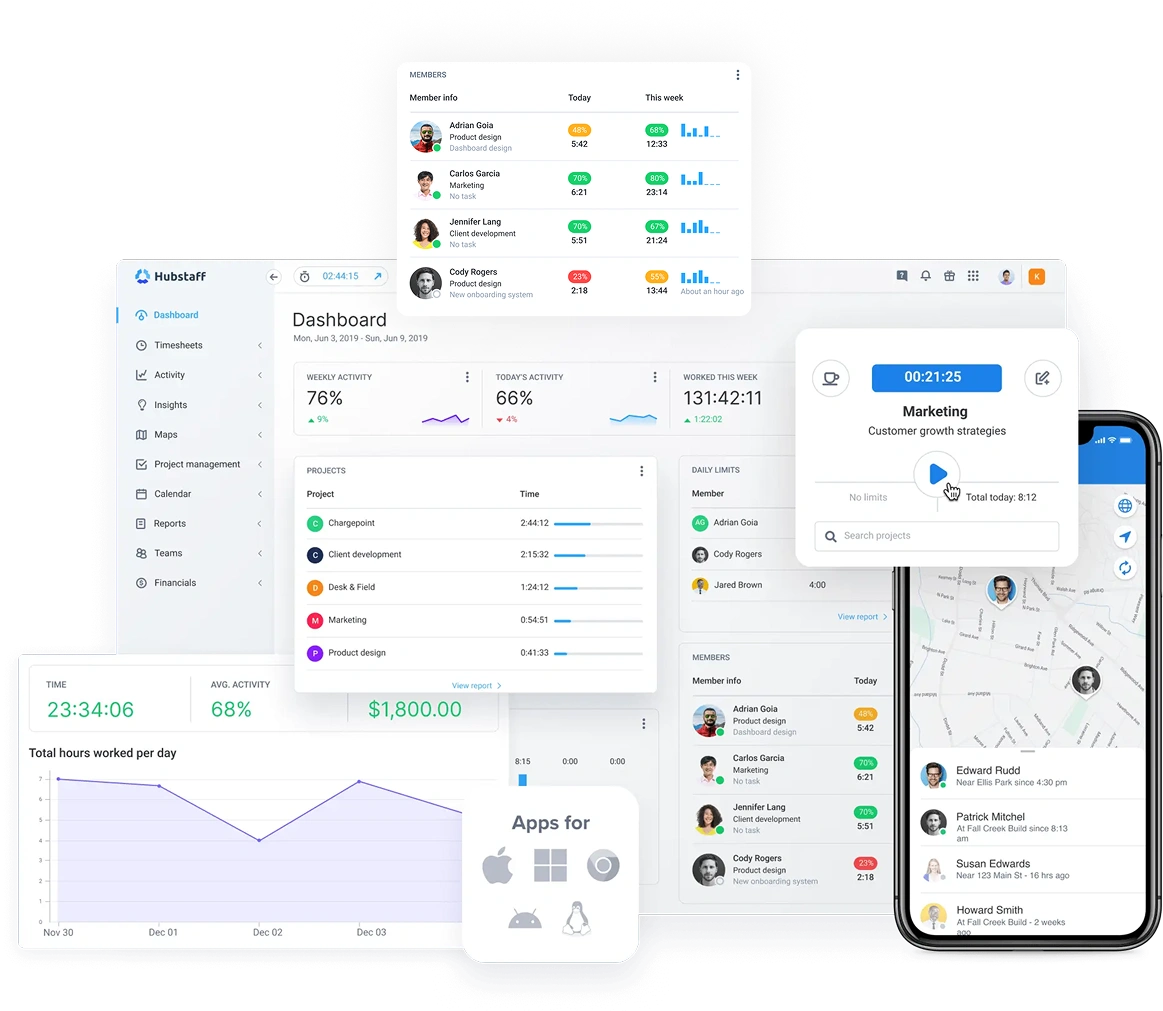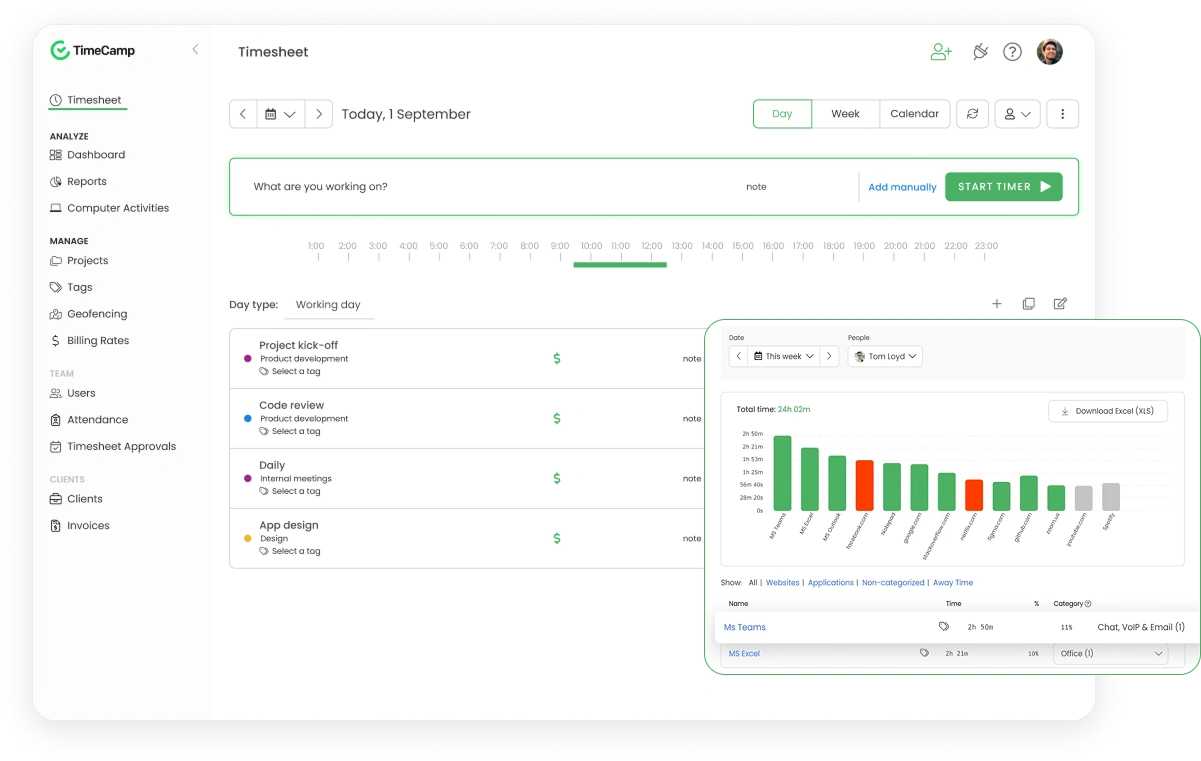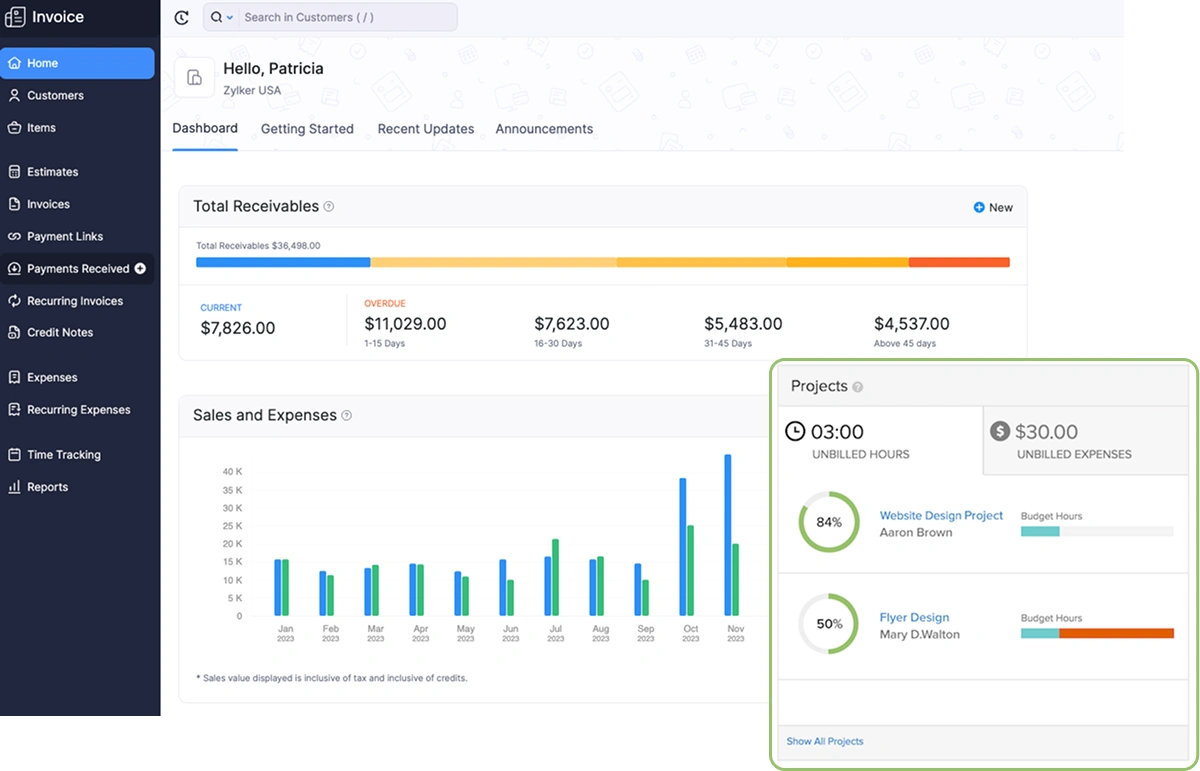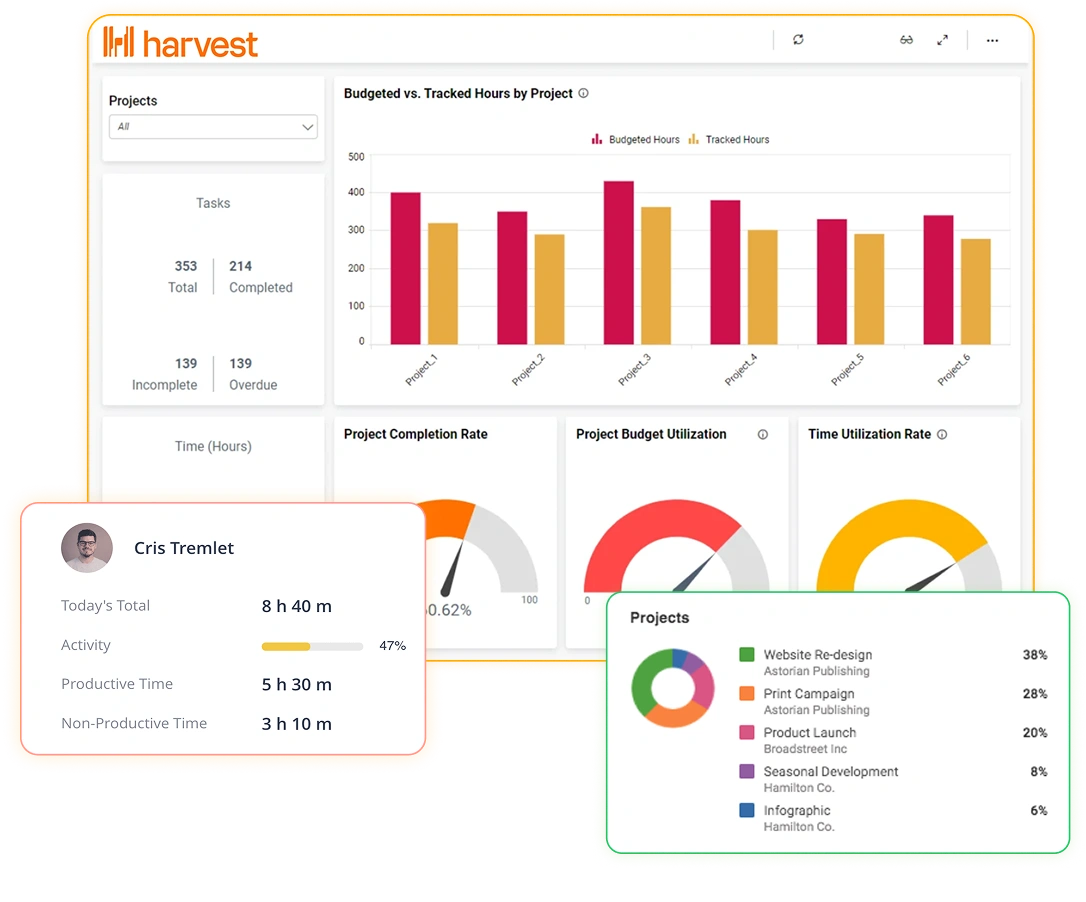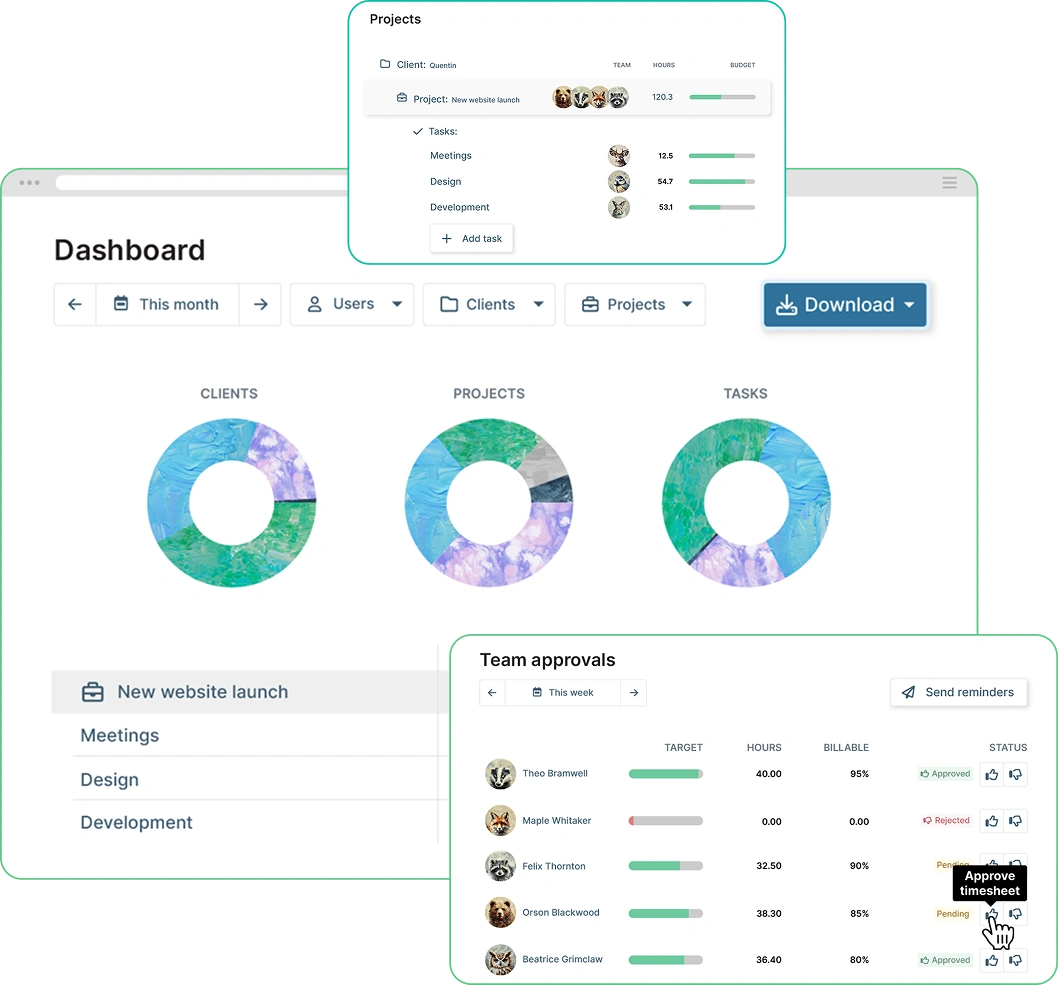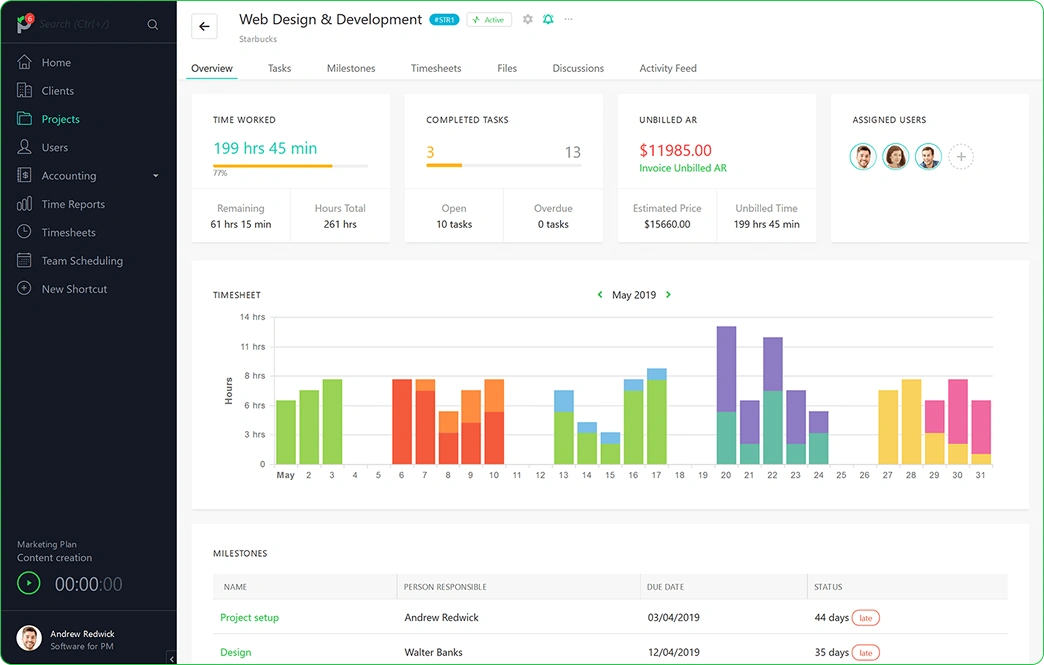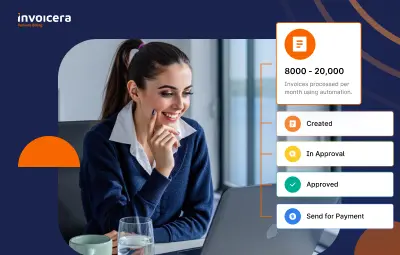Time tracking is more than simply tracking work hours. It is the foundation of precise client billing, cost control, and strategic financial oversight..
For accountants and financial managers, using manual methods tends to result in to billing discrepancies, lost revenue and overall inefficient workflows. Without the right tools, handling different rates and tight project deadlines becomes messy and prone to error.
That’s where time billing software for accountants comes in.
Why it matters:
- Minimizes billing errors
- Speeds up invoicing
- Boosts visibility into costs and productivity
- Syncs with accounting tools
- Keeps client billing transparent and on track
In this blog, we highlight 10 of the best free and premium time billing software options for accountants and finance teams.
But first, let’s take a look at the key challenges faced by finance officials.
Common Challenges & Solutions for Financial Managers
Financial managers and accountants face growing pressure to balance accuracy, efficiency, and strategic insight. Below are some of the most common challenges and and how the right time billing software for accountants can solve them:
1. Inaccurate Time Tracking
Challenge: Missed hours and manual logs lead to underbilling and revenue loss.
Solution: Use automated time tracking tools that capture real-time activity, reducing errors and ensuring all billable work is accounted for.
2. Delayed Invoicing
Challenge: Manual processes and scattered data slow down invoicing cycles.
Solution: Implement software that links time entries directly to invoices for faster, error-free billing.
3. Lack of Visibility into Project Costs
Challenge: Limited insight into time spent and costs leads to poor forecasting and budgeting.
Solution: Choose platforms with time-tracking features and built-in dashboards to monitor project progress and profitability.
4. Managing Multiple Billing Rates
Challenge: Different clients, teams, or tasks often require unique billing rates, which can get messy.
Solution: To keep billing accurate, select a time & billing software that supports flexible rate structures.
5. Integration Gaps
Challenge: Switching between tools for time tracking, accounting, and reporting wastes time.
Solution: Opt for time billing software that integrates smoothly with accounting platforms, payroll systems, and project management tools.
6. Compliance and Audit Risks
Challenge: Incomplete records and inconsistent billing practices raise audit and compliance concerns.
Solution: Maintain automated logs with hourly billing software to ensure consistency and reliability.
7. Scaling with the Business
Challenge: As teams grow, manual billing becomes unsustainable.
Solution: Invest in time management and billing software that can scale with team size and project complexity.
Addressing these challenges with the right time billing software improves day-to-day efficiency and helps accountants and financial managers contribute more strategically.
10 Best Time Billing Software for Accountants
Choosing the right time billing software in 2025 is essential for financial managers and accountants aiming to improve accuracy, streamline invoicing, and gain deeper insights into team productivity.
Here’s a breakdown of the top 10 free and paid tools tailored to different business needs:
1. Invoicera
Invoicera is a comprehensive time billing and invoicing software for managing clients, billing cycles, and time tracking. It is designed for finance teams that need full control over time-based invoicing and automation.
Key Features
- Automated time and expense tracking
- Custom invoice templates
- Multi-currency and multi-language support
- Workflow automation
- Client/vendor management
Benefits
- Great for global teams with complex time and billing needs.
- Reduces manual billing tasks
- Easy integration with accounting tools
Limitations
- May have a learning curve for first-time users
- Advanced features are locked in higher plans
Pricing
Starts at $15/month; free trial available
2. Clockify
Clockify is a free tool suited for freelancers and teams that need a straightforward time tracking and billing software. It offers a simple yet effective way to manage billable hours and generate invoices.
Key Features
- Unlimited time tracking
- Billable rates per user/project
- Project budgeting
- Team activity dashboard
- Basic reporting
Benefits
- Excellent free plan
- Easy to use for beginners
- Scales well with small teams
Limitations
- Advanced reporting requires paid plan
- Limited invoice customization
Pricing
Package – $25/month
3. Toggl Track
Toggl Track simplifies time billing software with a clean interface, great for hybrid teams needing speed and accuracy.
Key Features
- One-click timers
- Project and client tagging
- Time audits and reports
- Offline mode
- Integration with over 100 apps
Benefits
- Intuitive UI
- Great for remote or hybrid teams
- Strong analytics features
Limitations
- Lacks built-in invoicing
- Free version has limited team features
Pricing
Package – $18/month
4. Hubstaff
Hubstaff is robust time tracking and billing software for consultants, perfect for remote teams needing advanced features like GPS tracking and invoicing automation.
Key Features
- Time tracking with screenshots
- GPS tracking
- Payroll and invoicing
- Activity levels
- Task management
Benefits
- Ideal for managing remote or field teams
- Helps detect productivity gaps
- Automates payroll and billing
Limitations
- Can feel intrusive to employees
- Slightly complex setup
Pricing
Package – $12.99/month
5. TimeCamp
TimeCamp offers time-based billing software focused on real-time data and productivity analytics, making it great for data-driven teams.
Key Features
- Automatic time tracking
- Billable/non-billable distinction
- Detailed reports
- Budget tracking
- Invoicing tools
Benefits
- Insightful productivity analysis
- Integrates with major project tools
- Helps manage profitability by project
Limitations
- Interface can feel cluttered
- Mobile app less polished
Pricing
Package – $6.54/month
6. Zoho Invoice
A part of the Zoho ecosystem, it works well with free time and billing software requirements, especially for existing Zoho users.
Key Features
- Time tracking with projects and tasks
- Recurring invoices
- Custom workflows
- Multi-currency support
- Integration with Zoho Books and CRM
Benefits
- Fully free for all users
- Seamless for Zoho users
- Highly customizable templates
Limitations
- Best when paired with other Zoho apps
- Limited advanced features
Pricing
Package – $29/month
7. Harvest
Harvest is an hourly billing software that balances time tracking and invoicing in a clean, professional interface. It is ideal for teams focused on client billing and internal productivity.
Key Features
- Time and expense tracking
- Visual project reports
- Integrated invoicing
- Timesheet approval
- Integrates with Trello, Slack, and more
Benefits
- Polished UX
- Solid reporting tools
- Ideal for consulting and agency teams
Limitations
- Limited free plan
- Few advanced automation options
Pricing
Package – $13.75/month
8. My Hours
My Hours is a reliable time tracking and billing software designed for freelancers and small businesses that need clarity on project hours and costs.
Key Features
- Project and task-level tracking
- Custom billing rates
- Time logs and approvals
- Client invoicing
- Simple reporting
Benefits
- Intuitive interface
- Great for solo professionals
- Budget-friendly plans
Limitations
- Not suited for large teams
- Limited third-party integrations
Pricing
Package – $8/month; Free plan for up to 5 users
9. Paymo
Paymo is an all-in-one time management and billing software that merges project tracking, Kanban boards, and invoicing. It is perfect for teams handling multiple client projects.
Key Features
- Integrated project and time management
- Kanban boards and Gantt charts
- Built-in invoicing
- Time tracking widgets
- Advanced reporting
Benefits
- Great all-in-one solution
- Detailed project tracking
Clean, modern UI
Limitations
- Can be overkill for simple needs
- Learning curve for new users
Pricing
Package – $9.9/month
10. FreshBooks
FreshBooks is ideal time tracking and billing software for consultants, offering a user-friendly approach to tracking and invoicing.
Key Features
- Time tracking by project or client
- Automated invoicing
- Expense categorization
- Client portal
- Mobile time tracking
Benefits
- Very user-friendly
- Strong client management features
- Good support and documentation
Limitations
- Limited integrations in lower plans
- More accounting features than needed for some
Pricing
Package – $21/month
How to Choose the Right Tool for Your Finance Team
Choosing time billing software requires a strategic checklist:
1.Understand Your Team’s Needs
- Define the number of users and access levels.
- Identify whether you need simple tracking or project-based billing.
- Determine reporting and analytics requirements.
2.Prioritize Integration Capabilities
- Ensure compatibility with your existing accounting, payroll, and CRM systems.
- Look for tools that reduce data duplication and manual entry.
3. Evaluate Ease of Use
- Choose a user-friendly interface with minimal training required.
- Opt for time-based billing software with clear dashboards and simple navigation.
4. Check for Scalability
- Look for flexible pricing plans and feature upgrades.
- Confirm support for growing teams, multiple roles, and complex billing setups.
5. Review Security & Compliance
- Ensure the free time and billing software meet industry-standard data protection protocols.
- Check for features like audit logs and role-based access.
- Confirm compliance with relevant finance regulations.
6. Consider Pricing vs. Value
- Compare time & billing software features offered across pricing tiers.
- Evaluate whether the tool delivers ROI based on team size and billing complexity.
7. Test Before You Commit
- Use free trials or demos to explore functionality
- Involve your finance team in testing for real-world fit
- Confirm that support and onboarding resources are available
Selecting the right time and billing management software is more than ticking boxes; it’s about empowering your finance team to work smarter, bill accurately, and drive better financial outcomes.
Closing Thoughts
Thus, choosing the best time billing software for accountants in 2025 could be simple if you assess your business needs carefully. From simple time tracking and billing software to full-suite consultant platforms, there’s something for every use case.
Whenever you’re required to deal with many clients and currencies, Invoicera offers a full package that intelligently combines automation with flexibility for finance teams.
What is important is picking a solution that optimizes your workflow to reserve time, reduce errors, and guarantee timely receipt of payment.
FAQs
Ques: What is time billing software, and why do finance teams need it?
Ans: The time billing software counts hours worked and sends correct invoices. It makes processes easy for finance teams, reduces mistakes, avoids unnecessary work, and ensures timely invoicing.
Ques: Can time billing software integrate with accounting tools?
Ans: Yes, most time billing software for accountants integrates seamlessly with platforms like QuickBooks, Xero, Zoho Books etc., to make the financial transactions in the flow.
Ques: How does Invoicera stand out among other tools?
Ans: Invoicera offers robust automation, multilingual support, and flexible billing options. It’s designed for finance teams managing multiple clients, currencies, and projects, making it a versatile choice for global, growing firms.
Ques: What features should I prioritize when selecting a time billing tool?
Ans: Look for time tracking accuracy, customizable invoices, project-level billing, integration support, and detailed reporting features.
Ques: Is time billing software suitable for accounting freelancers and consultants?
Ans: Absolutely, to assist freelancers, there are various kinds of software tools that make tracking simple and provide convenient invoicing with a single click and conservative pricing.