Discover the Magic of Automated Invoicing
Slash costs by 70%. Begin your automated invoicing journey in minutes.
Choosing the right tool can be tricky, so we’ve put together a side-by-side comparison to make your decision easier.
Streamline your billing with Invoicera; packed with features that deliver, without fees.
Switch to Invoicera—the advanced invoicing and financial management software that simplifies your billing, boosts your cash flow, and supports your global growth.
An advanced invoicing tool that helps businesses streamline cash flow, project tracking, optimize finances, and stay within budget.
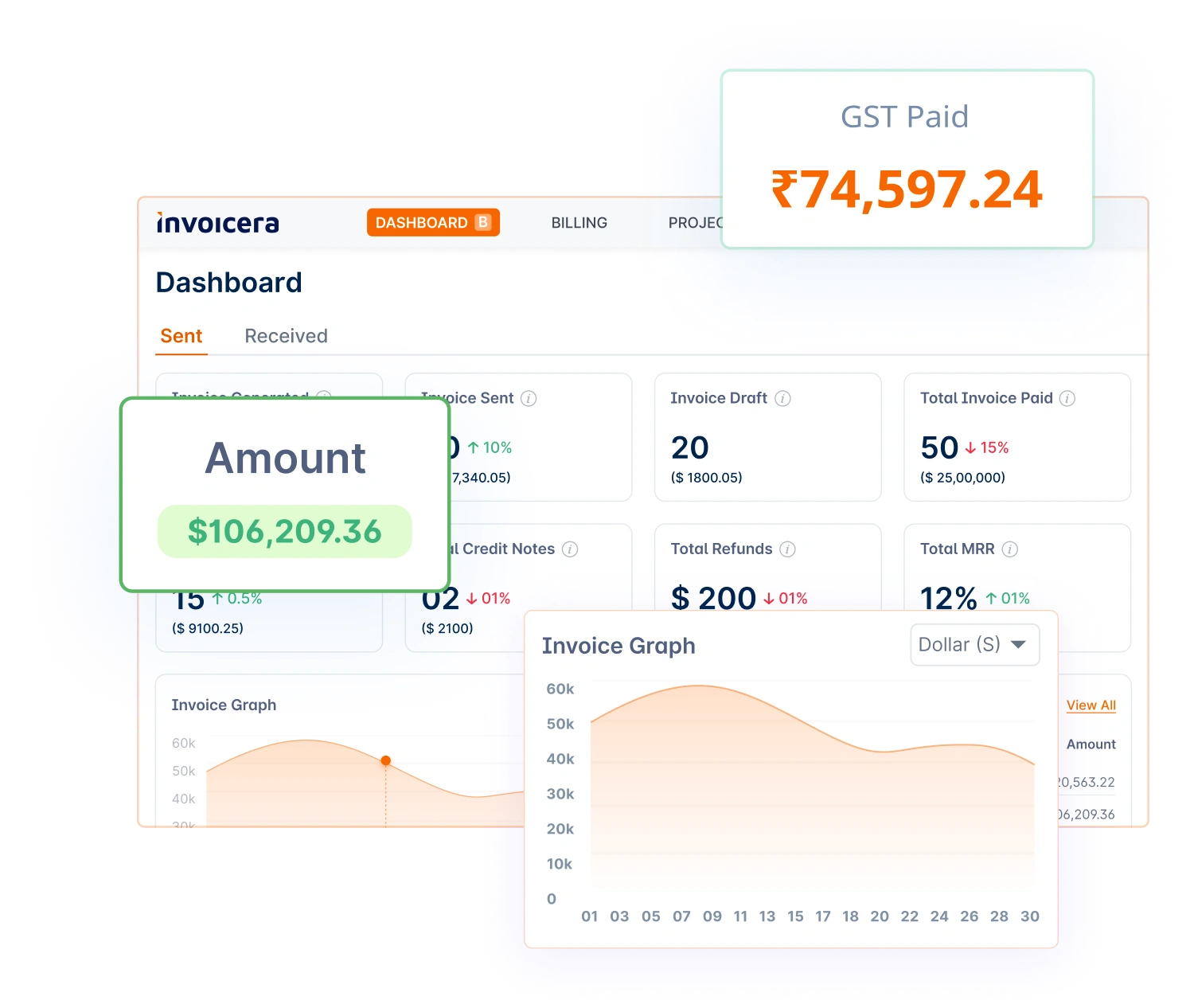
A versatile invoicing and payments tool designed to streamline workflows, boost cash flow, and save time.
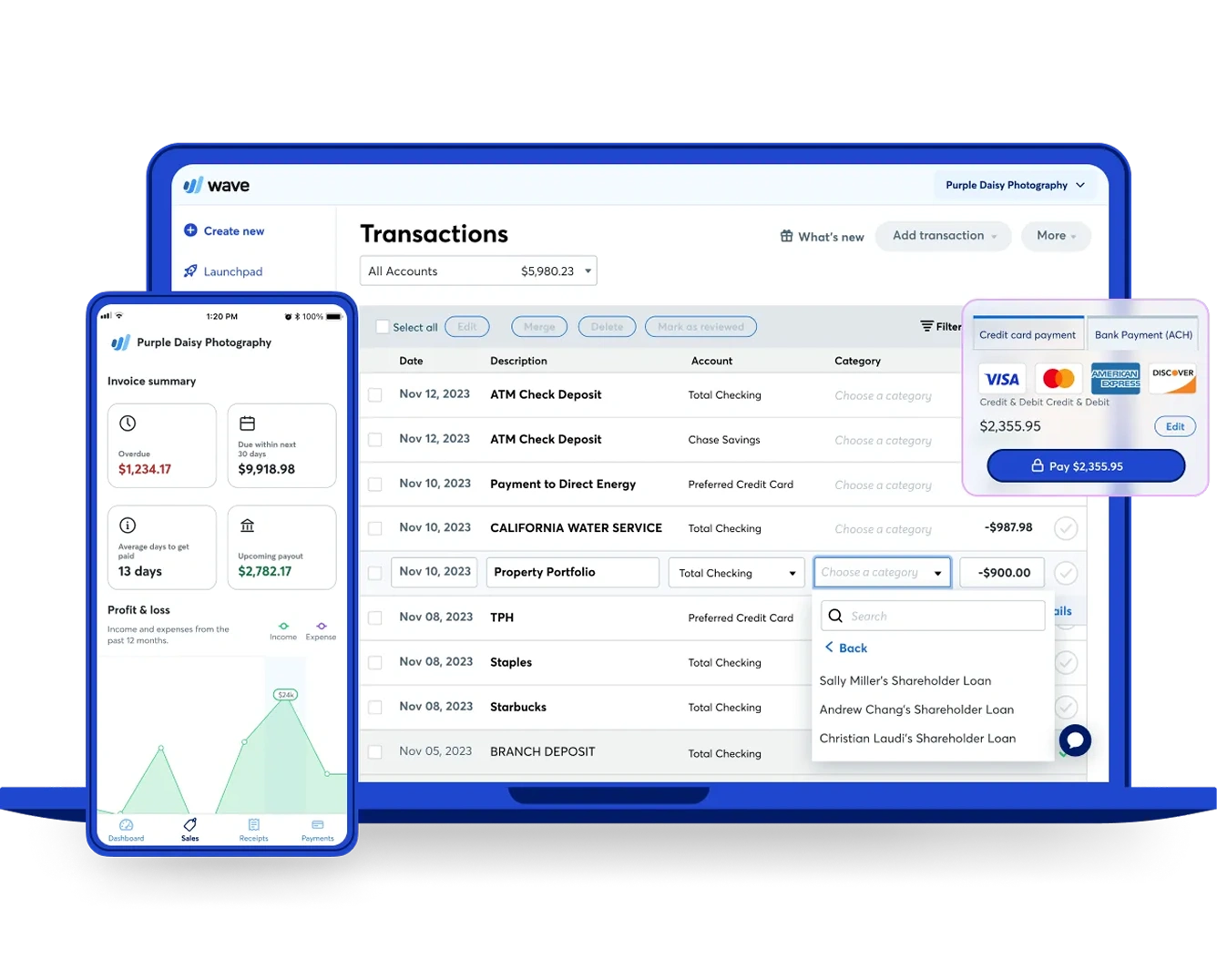
A user-friendly invoicing solution designed for small businesses, offering automation, customization, and multi-currency support, but it may lack advanced features needed for growing enterprises.
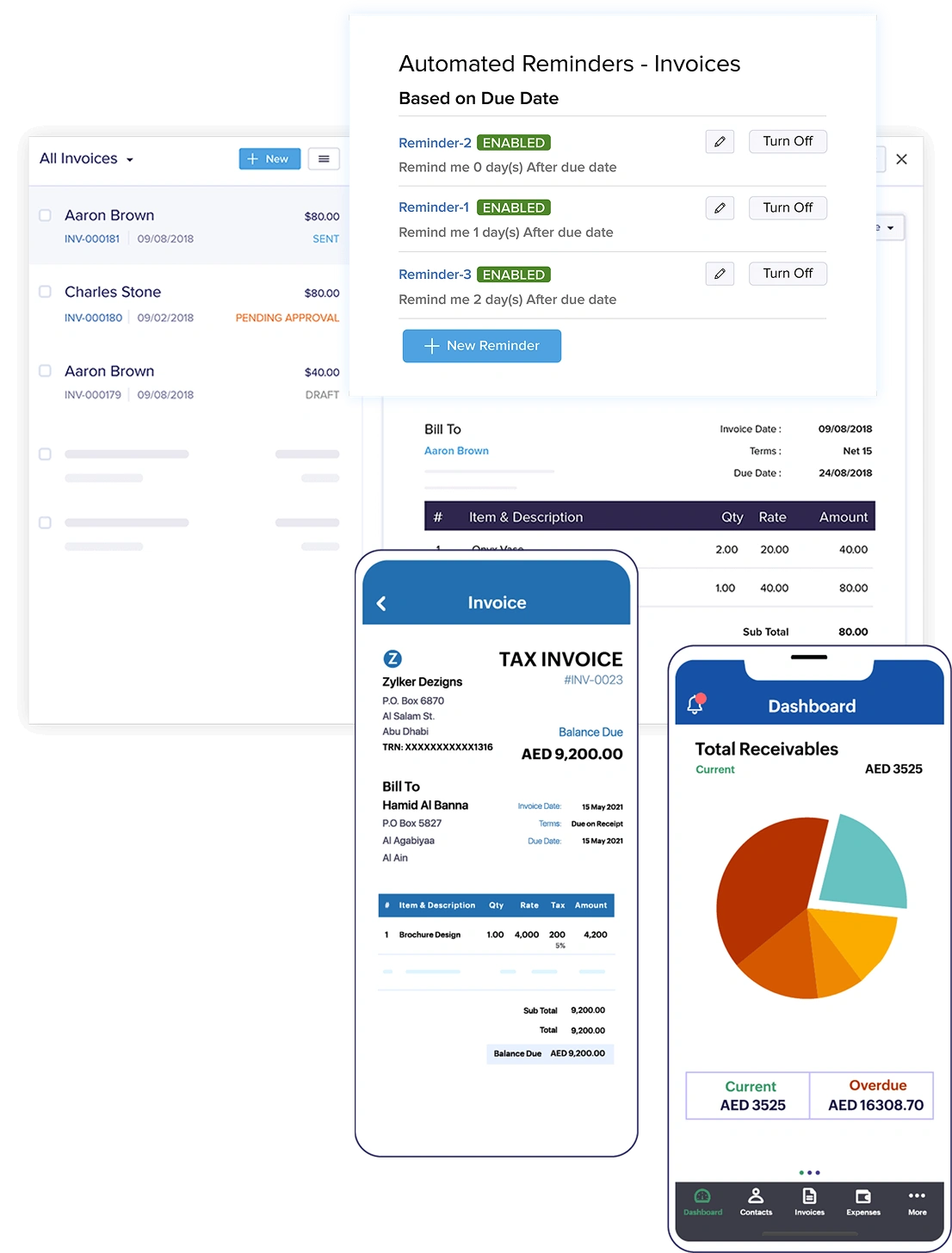
More advanced accounting features, but Quickbooks stands out with its completely free invoicing solution, making it a budget-friendly choice for freelancers and small businesses.
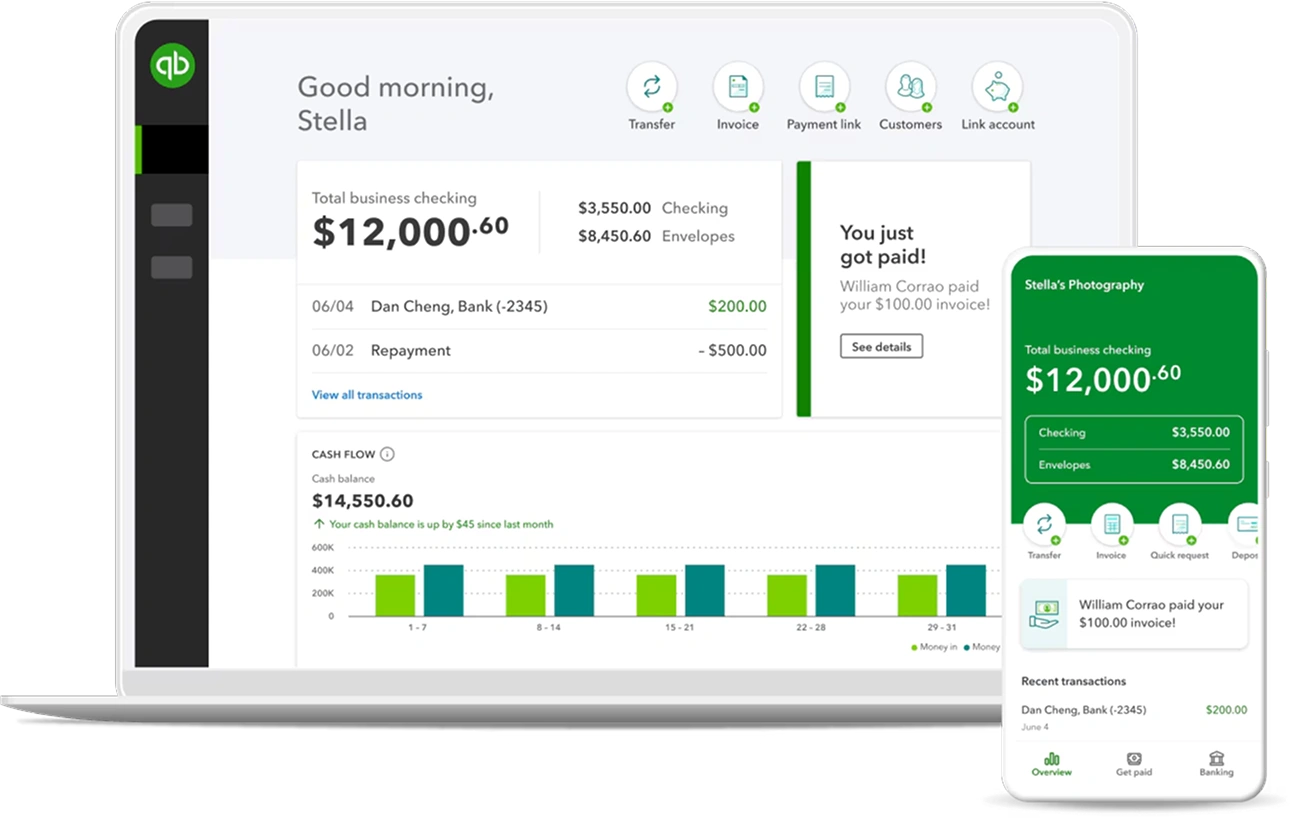
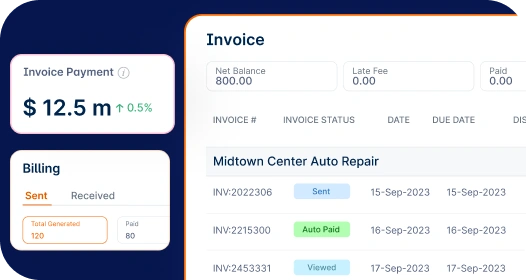
Invoicera offers more advanced customization for invoicing and billing workflows, making it ideal for businesses with unique needs.
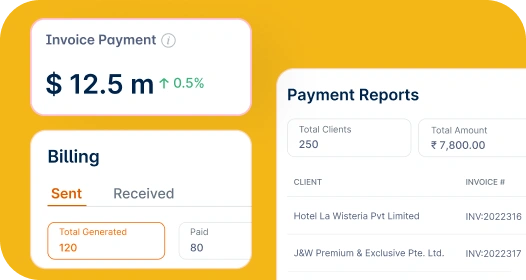
Unlike FreshBooks’ recurring subscription model, Invoicera provides a one-time pricing option, reducing long-term costs.
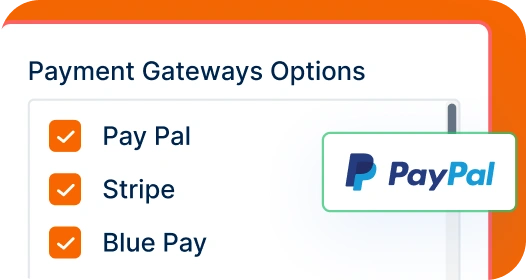
Invoicera supports 14+ payment gateways, offering greater flexibility compared to FreshBooks.
Efficient invoicing software and payment management help businesses streamline cash flow and reduce delays. Here’s how each tool supports billing and payments.
Invoicera is a comprehensive invoicing software and payment system designed for businesses of all sizes.
With automated recurring billing, multi-currency support, and 30+ payment gateways, Invoicera ensures seamless transactions.
Key advantages include:
Invoicera also supports approval workflows and detailed invoice tracking, helping businesses maintain financial accuracy. It is a top choice among FreshBooks competitors.
FreshBooks offers user-friendly invoicing features with quick invoice creation and automated payment reminders.
It integrates with major payment providers, making it easy for clients to pay online.
While it excels in ease of use, FreshBooks offers limited customization for complex invoicing needs, leading many businesses to consider other alternatives to FreshBooks with better flexibility.
QuickBooks automates billing software and payment collection with built-in payment processing.
It supports scheduled invoices and integrates with major banks for transaction tracking.
However, some users find its pricing steep, especially for businesses requiring advanced finance management software.
Zoho Invoice provides customizable invoicing templates with multi-currency support.
It includes automated payment reminders and integrates with multiple payment gateways.
Best suited for small businesses, but lacks scalability for enterprises with complex billing software needs.
Wave offers free invoicing with basic payment processing, making it ideal for freelancers and small businesses.
It supports credit card and bank payments but has limited automation and fewer integrations compared to competitors.
Accurate financial insights help businesses make informed decisions. Here’s how these tools support reporting and analytics.
Invoicera provides in-depth financial reporting with real-time analytics.
With customizable dashboards, businesses can track revenue, outstanding invoices, and cash flow in a single view.
Key features include:
Invoicera also supports multi-business reporting, making it suitable for enterprises with diverse finance management software needs.
FreshBooks offers basic reporting tools, including profit & loss statements and expense tracking.
It is easy to use but lacks advanced customization for detailed financial insights.
QuickBooks provides robust reporting tools with tax preparation features.
It includes cash flow forecasting and real-time expense tracking.
However, the learning curve for advanced reporting may be challenging for new users seeking more intuitive finance management software.
Zoho Invoice includes standard financial reports such as invoice aging and expense summaries.
While useful for small businesses, it lacks deeper analytics compared to more advanced tools.
Wave offers free financial reports with basic revenue and expense tracking.
It covers fundamental insights but does not provide customizable or in-depth analytics found in other FreshBooks competitors.
Project-based billing ensures accurate time tracking software and payments. Here’s how these tools help businesses manage project invoicing.
Invoicera allows businesses to track billable hours and convert them into invoices seamlessly.
With project-based billing and task categorization, teams can ensure accurate client invoicing.
Key benefits include:
Invoicera’s integration with project management tools makes it a strong choice for service-based businesses.
FreshBooks supports time tracking and billable hours invoicing.
It allows users to log work hours and generate invoices directly but lacks advanced project billing automation, driving interest in other FreshBooks competitors.
QuickBooks provides time tracking with project-based invoicing.
It helps businesses allocate costs to specific tasks but is more suited for accounting needs than project management.
Zoho Invoice includes basic time tracking software for project billing.
It is simple to use but does not offer deep integrations for complex project management workflows.
Wave does not support project-based billing, making it less suitable for businesses that bill clients based on time and tasks.
Managing clients and vendors efficiently helps businesses streamline operations. Here’s how these tools assist in vendor and client management.
Invoicera offers a robust system for managing both clients and vendors with advanced purchase order (PO) features.
With automated workflows, businesses can streamline vendor payments and client invoicing.
Key features include:
Invoicera also supports approval workflows, making vendor management seamless for users seeking comprehensive finance management software.
FreshBooks allows businesses to store client details and track payments but lacks vendor management features.
It is more focused on invoicing software than purchase order processing, making it less suitable compared to other FreshBooks competitors.
QuickBooks provides client and vendor management features, including purchase order tracking.
It helps businesses manage supplier invoices and payments but is more accounting-focused than workflow-driven.
Zoho Invoice supports basic client management but lacks robust vendor tracking and purchase order features.
It is best suited for small businesses with minimal supplier management needs.
Wave offers basic client tracking but does not support vendor management or purchase orders, making it less ideal for businesses handling supplier transactions.
Invoicera stands out as the best invoicing software and business management tool compared to FreshBooks alternatives like QuickBooks, Zoho Invoice, and Wave. It provides advanced automation, multi-currency support, and vendor management, making it ideal for businesses looking to streamline billing software and payments.
Invoicera is the best choice for businesses needing a powerful, automated, and scalable invoicing solution with advanced reporting and vendor management.
Invoicera offers better invoice customization, multi-business support, and built-in automation features that many users find more flexible than FreshBooks.
Yes, Invoicera provides competitive pricing with more value-packed features, making it a cost-effective solution for small businesses and enterprises alike.
While FreshBooks is user-friendly and well-suited for basic invoicing, it has some limitations—such as fewer customization options, limited multi-business support, and higher pricing tiers for advanced features. Some users also find its accounting tools less comprehensive compared to alternatives.
Yes! Invoicera lets you fully customize invoices with your logo, brand colors, and templates to maintain a professional and consistent brand identity.
Absolutely! Invoicera supports multi-country tax compliance, including VAT, GST, and sales tax, ensuring accurate tax calculations and reporting for global businesses.
Yes! Invoicera automates recurring invoices, saving you time by scheduling payments and sending automatic reminders to clients, reducing late payments.
Yes, Invoicera offers a mobile-friendly experience, allowing you to create, send, and track invoices from anywhere, keeping your business running smoothly.
We value your feedback and love sharing user experiences.
Streamline billing and generating invoices with Invoicera.

Invoicera is a true value for money software. It offers great features which are suited to all professions.
Explore More
The best Invoice app for managing your finance and generating online invoices. Simple to create invoices and to share with our customers.
Explore MoreStart Risk-Free. No Credit Card Needed. Cancel Anytime.
Seamless integration with your existing software.