Discover the Magic of Automated Invoicing
Slash costs by 70%. Begin your automated invoicing journey in minutes.
Choosing the right tool can be tricky, so we’ve put together a side-by-side comparison to make your decision easier.
Streamline your billing with Invoicera; packed with features that deliver, without fees.
QuickBooks may have been your go-to invoicing solution, but businesses today need more than just basic accounting. Invoicera offers a seamless, all-in-one invoicing and business automation platform that enhances productivity and accelerates cash flow.
A next-generation invoicing and billing platform that automates financial operations, enhances efficiency, and scales with your business needs.

A cloud-based invoicing solution designed for freelancers and small businesses.
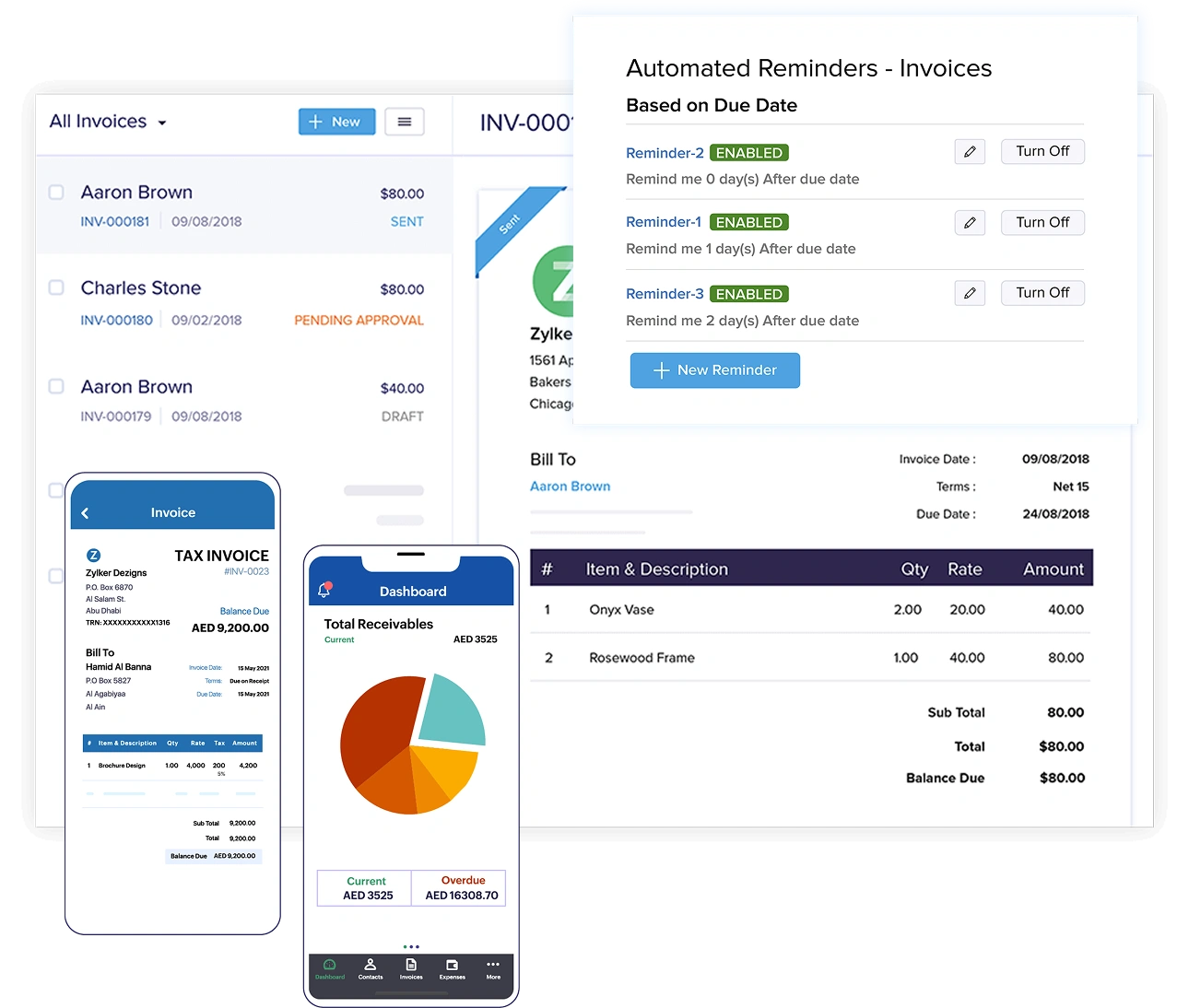
A user-friendly accounting and invoicing tool for small businesses and solopreneurs.
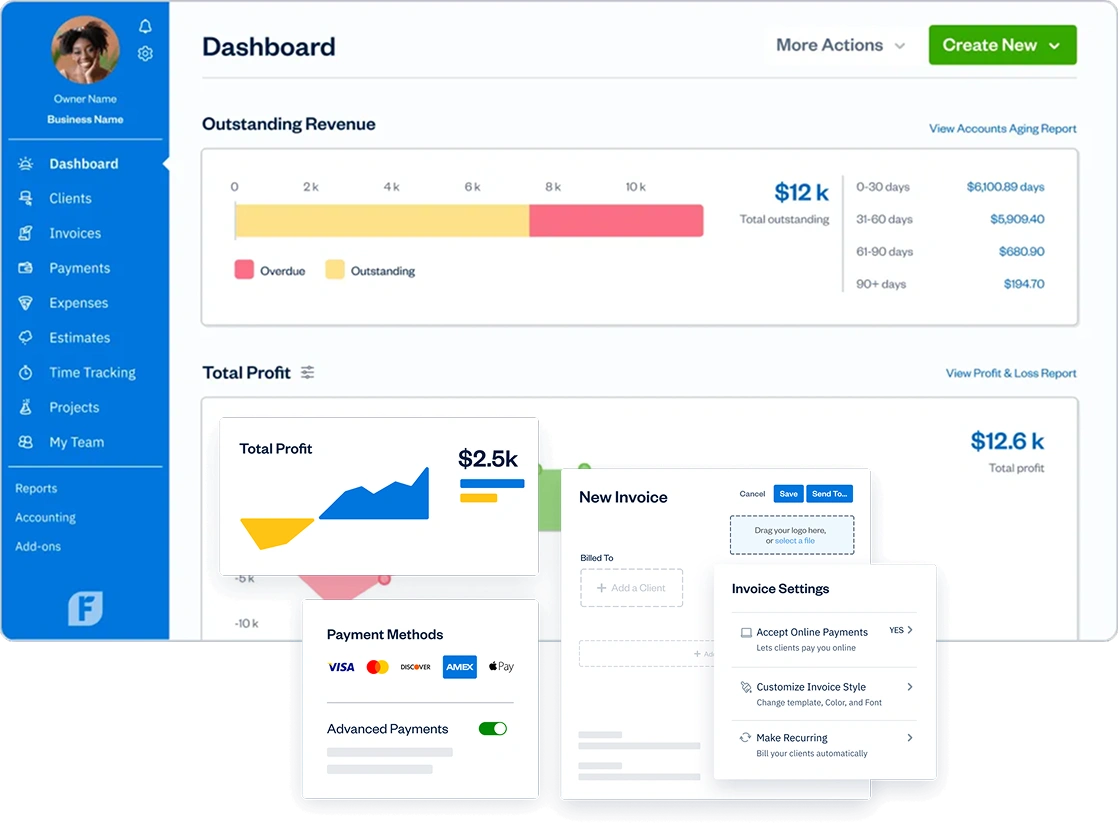
A task management tool with invoicing capabilities for freelancers and agencies.
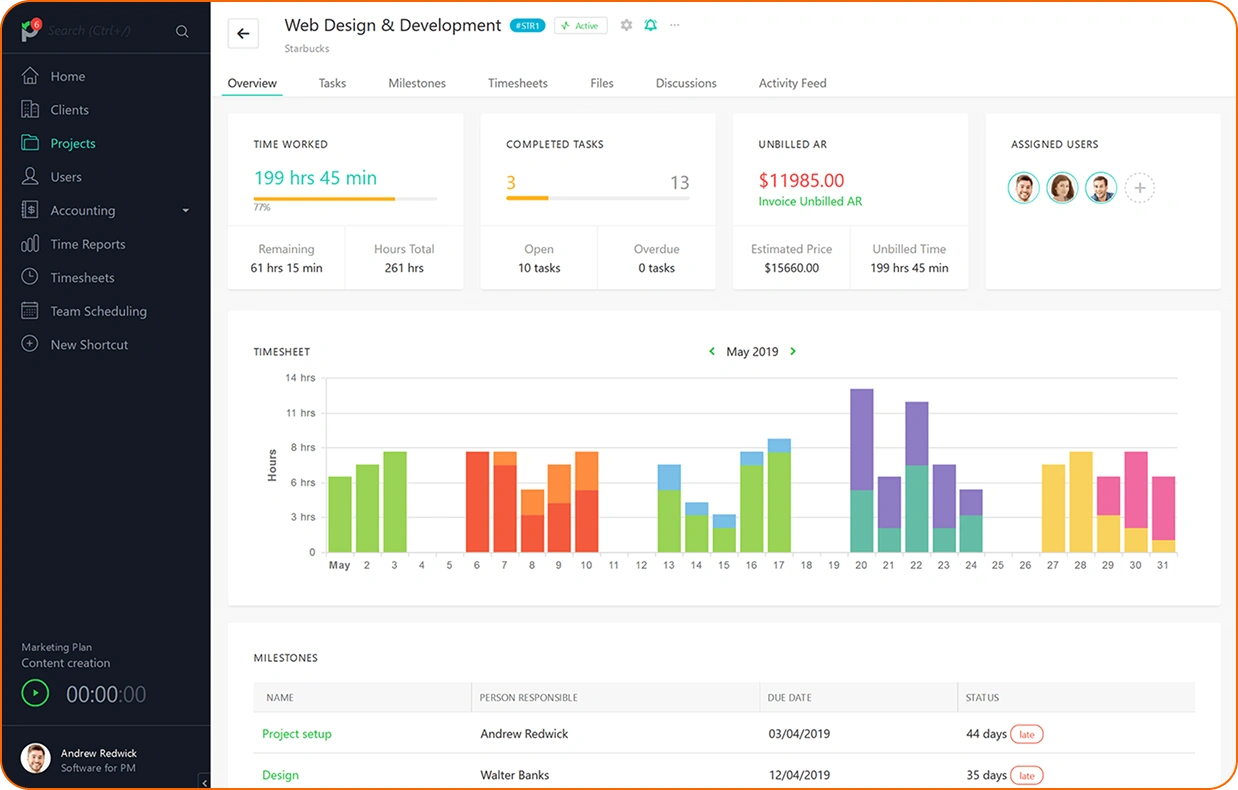
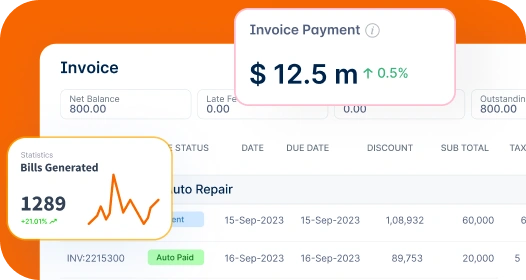
Say goodbye to expensive add-ons! Invoicera includes advanced invoicing automation, and multi-currency support in a single, transparent pricing plan.
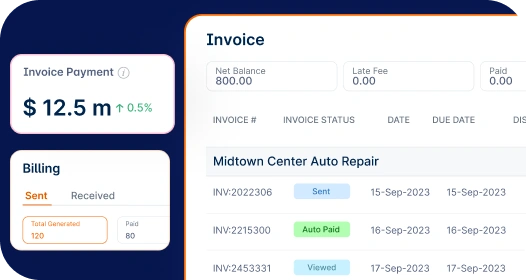
QuickBooks has limited invoice customization, while Invoicera allows you to tailor invoices with branding, custom fields, and automated workflows.
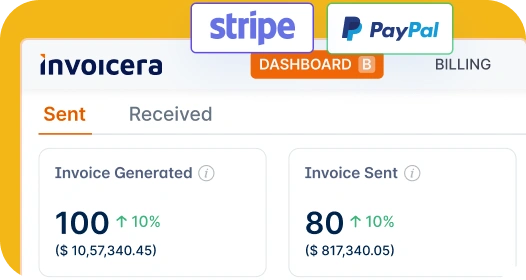
Invoicera integrates with multiple payment gateways, accounting software, and ERPs to streamline financial operations without the need for extra plugins.
A user-friendly invoicing tool ensures businesses can manage billing software effortlessly. Here’s how each tool simplifies the invoicing process.
Invoicera is reliable invoicing automation software with a clean, intuitive interface that caters to both beginners and experienced users.
QuickBooks offers a structured interface, but it has a steep learning curve due to its extensive finance management software features.
FreshBooks is designed for freelancers and small businesses, providing an easy-to-use online invoicing software experience.
Many still explore alternatives to FreshBooks for better options.
Zoho Invoice offers a user-friendly design with a clear dashboard and structured navigation.
Paymo has a user-friendly interface but focuses more on project management than pure invoicing.
Customization ensures invoices reflect a brand’s identity. Here’s how each tool handles customization.
Invoicera offers extensive customization options, allowing businesses to create professional invoices tailored to their needs.
Ideal as the best QuickBooks alternative for small business seeking full customization.
QuickBooks provides basic customization features.
FreshBooks offers simple invoice customization with pre-built templates.
Zoho Invoice allows users to create custom invoice templates with branding elements.
Paymo provides minimal invoice customization.
Businesses with international clients need tools that support multiple currencies and tax regulations.
Invoicera is a strong QuickBooks alternative for global invoicing.
Seamless integrations with other business tools enhance efficiency. Here’s how each tool performs.
Invoicera stands out as the best invoicing tool compared to QuickBooks, FreshBooks, Zoho Invoice, and Paymo. It provides advanced customization, global invoicing capabilities, and extensive integrations, making it the ideal choice for businesses seeking efficiency.
Invoicera is the best choice for businesses that need a robust, flexible, and globally capable invoicing solution.
Yes, Invoicera offers competitive pricing with no hidden fees, making it a cost-effective QuickBooks desktop alternative for small business owners—especially those who don’t need the full range of accounting features that QuickBooks provides.
In India, Invoicera is a popular alternative to QuickBooks for small business, offering GST-compliant invoicing, multi-currency support, and 30+ payment gateway integrations. It’s tailored for Indian businesses looking for localized features, strong automation, and scalable invoicing solutions.
Invoicera works great for both! Whether you’re a freelancer managing a few clients or a business handling bulk invoicing, the platform scales to your needs with automation and customization options.
Yes! Invoicera allows easy data migration from other tools. You can import invoices, client details, and payment history without any hassle.
Absolutely! You can set up automated recurring invoices so you don’t have to manually send them every month. It saves time and ensures you never miss a payment.
Invoicera offers custom development, meaning you can request features tailored to your business needs. Just reach out, and the team will work on a solution for you!
We value your feedback and love sharing user experiences.
Streamline billing and generating invoices with Invoicera.

Invoicera is a true value for money software. It offers great features which are suited to all professions.
Explore More
The best Invoice app for managing your finance and generating online invoices. Simple to create invoices and to share with our customers.
Explore MoreStart Risk-Free. No Credit Card Needed. Cancel Anytime.
Seamless integration with your existing software.