Discover the Magic of Automated Invoicing
Slash costs by 70%. Begin your automated invoicing journey in minutes.
Addressing Key Challenges and Providing Effective Solutions

Streamline your invoicing process with our eInvoicing feature. Propel your professionalism by instantly dispatching impeccable invoices to your esteemed clientele. Simplify your billing cycle and enhance your business interactions.
Explore Invoicing Features:
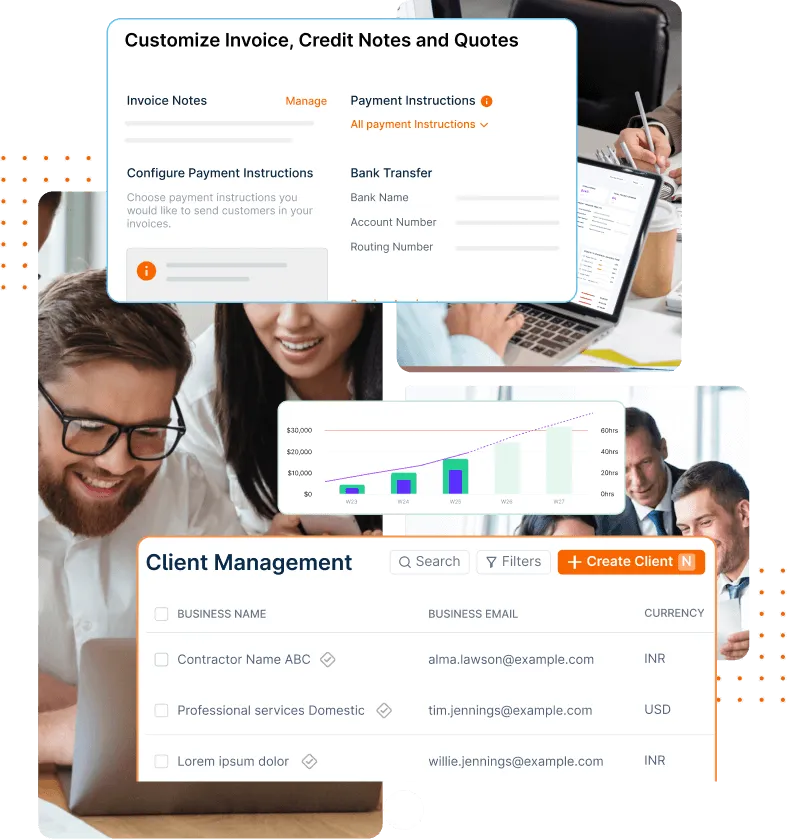
Navigate your finances with ease! Our platform streamlines communication with clients, keeps tabs on expenses, organizes credit notes, and tracks revenue in and out. Improve your financial understanding with reports and analytics. Take charge of your data and make wise decisions. Discover your financial potential with the help of Invoicera’s robust tools.
Explore Financial Management Features:

Organize your time, tasks, and projects effectively—across currencies and languages. Facilitate online payments hassle-free, making global business a breeze. No matter where your business takes you, always remain organized and simplify your processes. With Invoicera, your business can explore endless opportunities.
Explore Business Operations features:

Invoicera keeps your data safe with robust security measures and regular backups. We always maintain the integrity of your and your client’s financial information. Ensure satisfaction knowing that your data is secured. Focus on growing your business while we protect your information.
Explore Security and Admin Features:
There are several advantages that come with using eInvoicing with Invoicera software.
The client portal in Invoicera helps improve financial management because it gives clients a direct way to interact with your business. It lets clients see their invoices, estimates, and payment history all in one place, keeping them informed.
It’s convenient for clients to communicate and monitor transactions without needing emails. Through the portal, clients can make payments easily. Financial documents are stored together so clients can find their past records easily.
This feature also gives real-time updates on invoice and payment status so both parties can track transactions.
Yes, eInvoicing can easily connect to your current accounting or business software like CRM or ERP with Invoicera. It integrates smoothly with popular systems like QuickBooks, Xero & SAP. Invoicera automatically syncs invoices and financial information. It’s highly flexible and can adapt to your organization’s needs and existing set-up.
This way, you can keep using your chosen systems but get the added benefits of eInvoicing. Invoicera can also customize and expand to fit your growing business needs for usability and support. In short, adopting eInvoicing allows you to integrate it with your current systems for efficiency, accuracy and time-saving.
Invoicera has support for multiple languages, which is helpful for organizations operating worldwide. Currently, it offers over 15 languages like English, Spanish, French, German and more.
This multilingual support allows users from different parts of the world to comfortably use their own languages. You can easily switch languages within Invoicera. When dealing with other nations, having culturally sensitive translations is crucial for professional communication and documentation.
Invoicera’s multilingual abilities make it easy for companies to engage in various linguistic markets.
Your data is kept safe on Invoicera through various measures:
Together, these measures guarantee your data is protected when using Invoicera.
To maintain data authenticity and accessibility, Invoicera does frequent backups. Backups are made daily to minimize data loss and ensure your information is fresh and safe.
Multiple backup copies are stored in different locations, so in case of data loss, information can be easily replaced. If any issue occurs, data can be promptly restored so your business is not greatly affected.
This backup process is reliable and secure as it is monitored closely. Invoicera ensures high data availability and reliability, so you can be assured your information is secure.
Yes, Invoicera allows users to manage multiple businesses at once. This feature can be also used for managing invoices, expenses, and financial reports of different businesses within one dashboard. It unifies the management of multiple business processes and assists in keeping various activities in order.
Invoicera comes with 14+ payment gateways to provide the convenience of online payment. Your clients to settle the invoices with a choice of either credit cards, bank transfers, or even digital wallets. Online payments are made in the shortest possible time and with maximal security that contributes to your cash flow and saves time.
Invoicera provides the best customer support to make sure customers receive the best out of the platform. Support options include:
Start Risk-Free. No Credit Card Needed. Cancel Anytime.
Seamless integration with your existing software.