Discover the Magic of Automated Invoicing
Slash costs by 70%. Begin your automated invoicing journey in minutes.
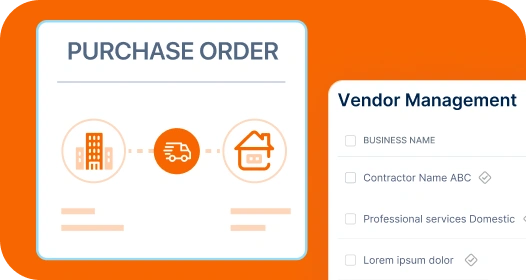
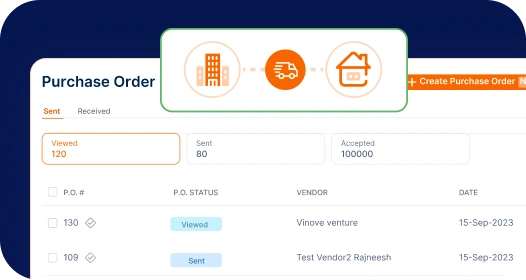
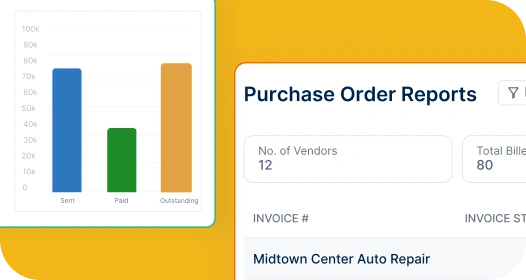
Manage vendors and purchase orders on the go with Invoicera’s intuitive mobile suite.
Transactions
Subscribers
Improve your buying process with invoice and purchase order software that projects professionalism and reliability.
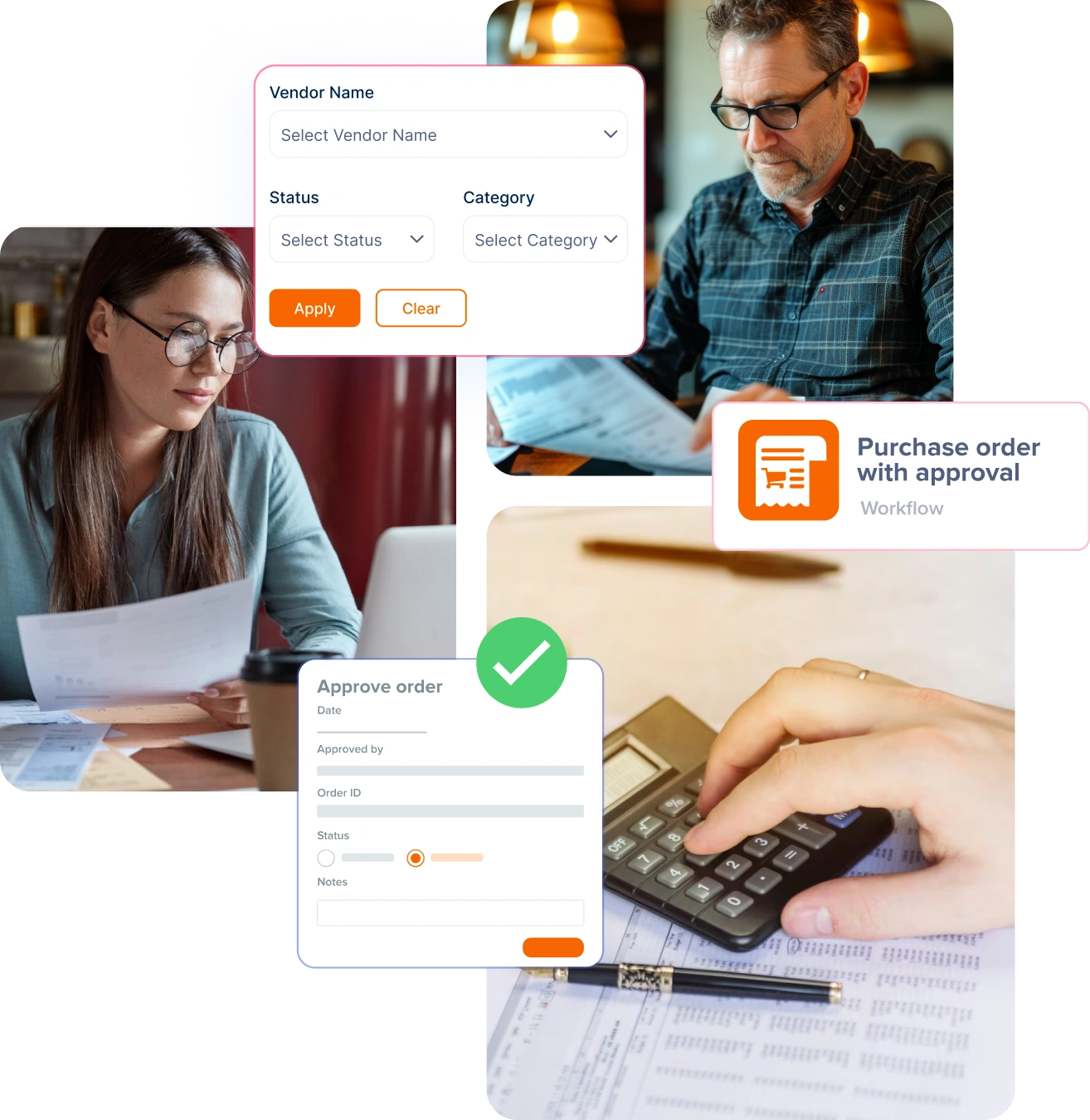
Personalize purchase order forms to match your business requirements.
Organize and track purchase orders for seamless purchasing.
Build lasting relationships by providing transparent and comprehensive documentation that fosters trust and reliability.
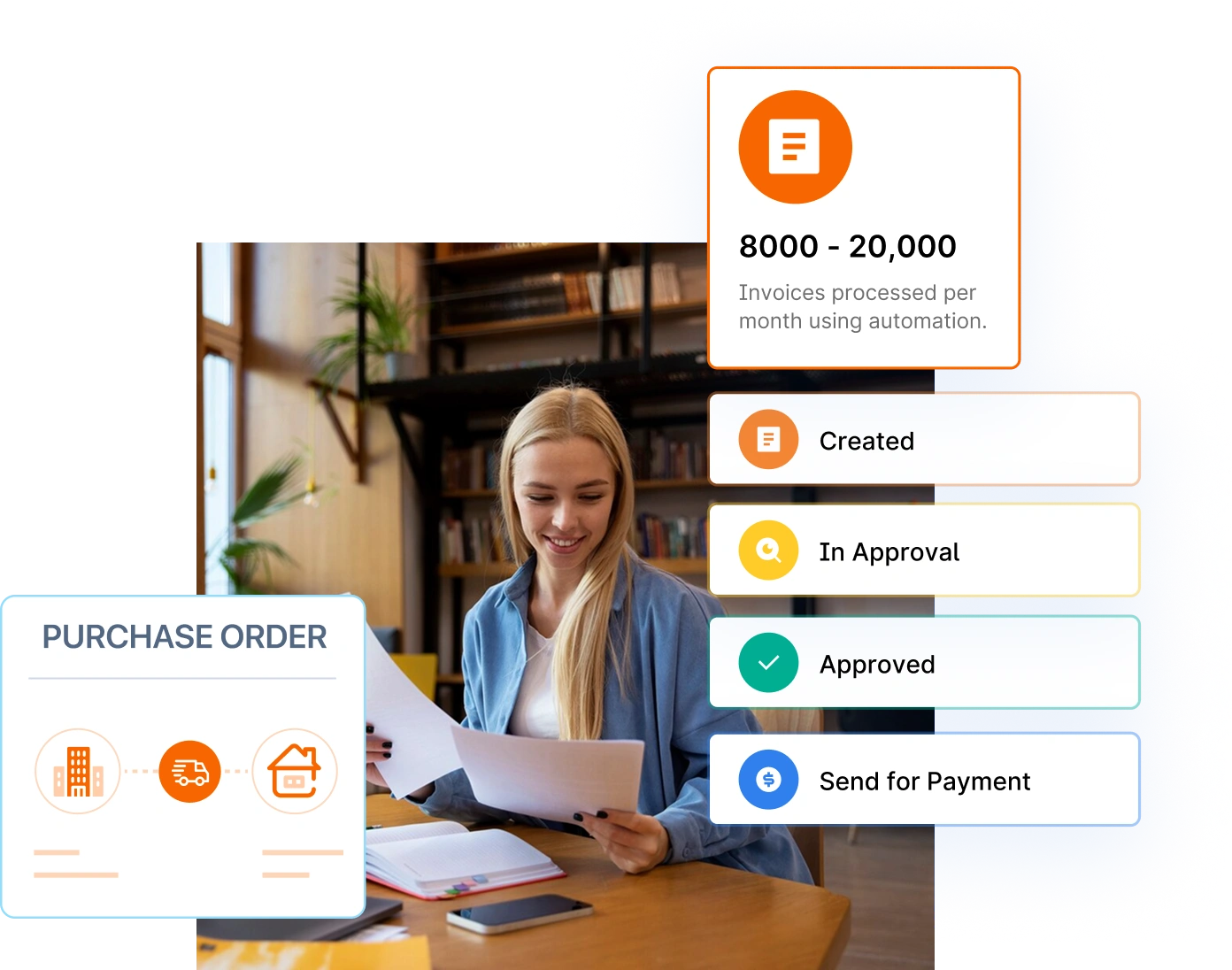
Store detailed PO history for easy access and compliance.
Gain financial insights with detailed PO and profit & loss reports.
Get real-time insights for efficient financial management and seamless business progress.
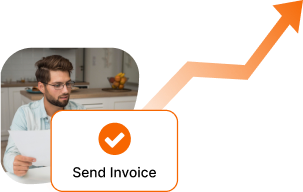

A SaaS company reduced manual work by 60% using Invoicera’s automated recurring billing, invoice scheduling, and reminders.
Get Started with Smarter Billing
Digital marketing firm increased payment collection with Invoicera’s automated invoicing, project hour tracking & follow-up reminders.
Improve Your Cash FlowOptimize your procurement operations and benefit vendors with quick and accurate order management.
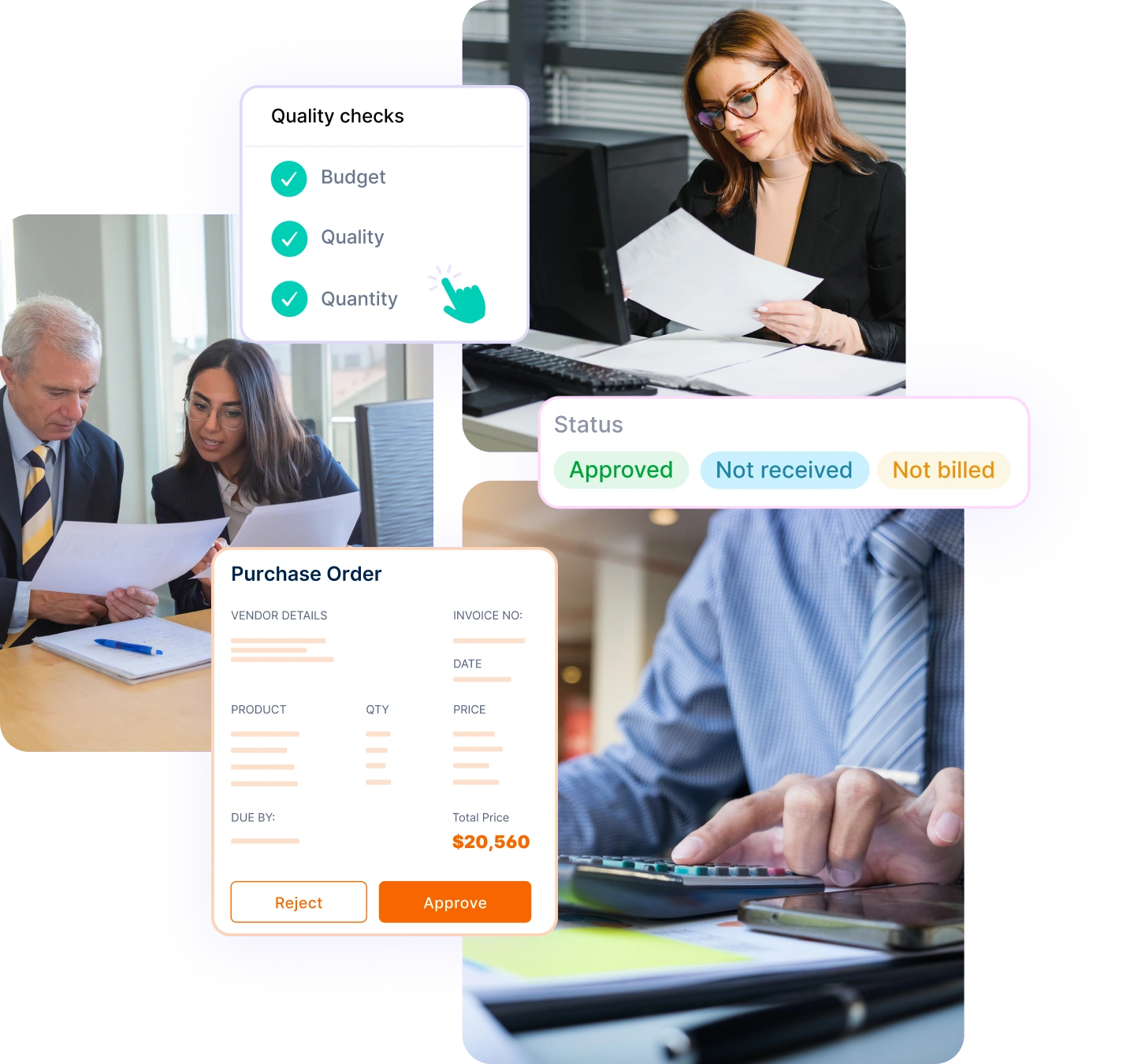
Vendors can accept or reject purchase orders with added comments.
Convert approved POs into invoices with a single click.
Expand your business worldwide with payment gateways that support multiple currencies.
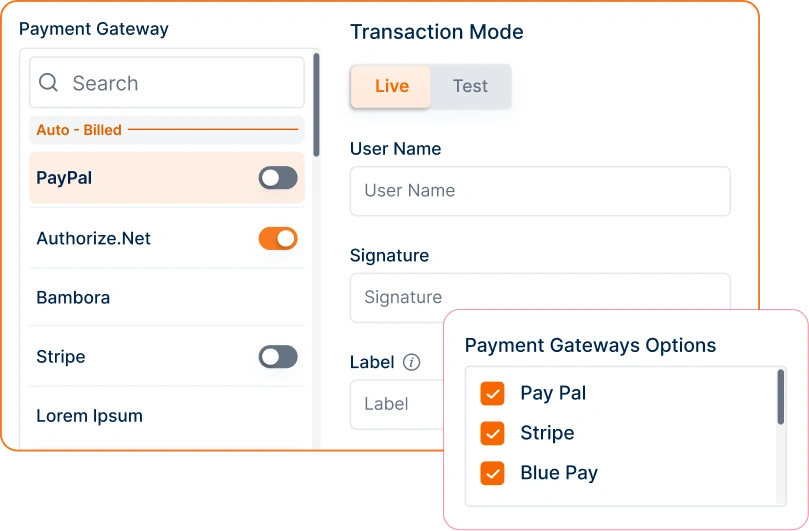
Offer flexible payment options to your local and global clients, making payments easier for them.
Start by organizing and managing all your vendor and purchase order details with the most intelligent online billing software.
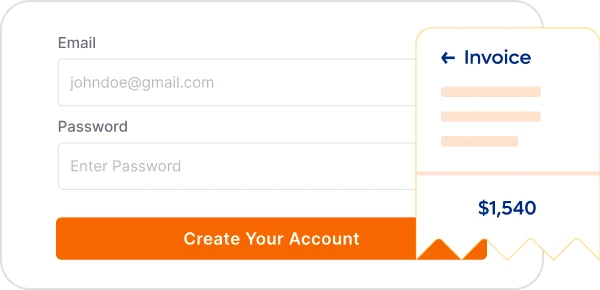
Log in to Invoicera to access vendor and purchase order management software.
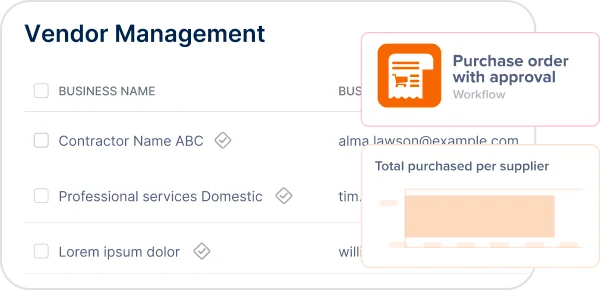
Organize and categorize vendor details in one place for easy updates.
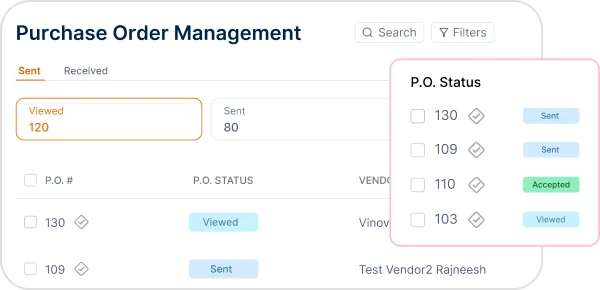
Create, customize, track purchase orders, and manage approvals seamlessly.
All-in-one invoicing software to manage & track payments, expenses, bills & more.

Maximize your revenue and drive growth with efficient invoicing.
Create professional invoices in minutes. Automatically add tracked time and expenses.
Learn MoreOptimize your finances with credit control, secure payments & streamlined cash flow.
Learn MoreManage everything in one place - time, estimates, and more, hassle-free.
Learn MoreStay safe and in control with our watchful eye on your data and smooth admin tools.
Learn MoreScale effortlessly with a platform that adapts to the unique needs of any business, large or small.

Stay on top of your cash flow

Turn hours into accurate invoices

Master complex billing effortlessly
Discover reliable payment integration gateways, offering diverse
payment options tailored to your business needs.
The process for handling purchase orders with Invoicera is quite simple. Users can generate purchase orders from the platform and specify items/quantities, prices, and other information. This promotes efficient procurement and purchase tracking.
Absolutely! Invoicera is the best invoice and purchase order processing software which offers a wide array of custom options for purchase orders. It includes template personalization, brand logo inclusion, setting a unique PO number, layout adjustment, and a lot more that fit your brand.
By following some steps, you can easily add and organize vendors. This requires information like vendor contact details, setting up payment terms, and categorizing them.
With multi-level purchase order workflow in Invoicera, it is easier to monitor all the requests that are reviewed and approved. It helps to keep the financial structure stable within the organization.
Invoicera never compromises on safeguarding its customers’ confidential information. It provides a three-layer login security shielding the data from different cyber threats.
We value your feedback and love sharing user experiences.
Streamline billing and generating invoices with Invoicera.

Invoicera is a true value for money software. It offers great features which are suited to all professions.
Explore More
The best Invoice app for managing your finance and generating online invoices. Simple to create invoices and to share with our customers.
Explore MoreStart Risk-Free. No Credit Card Needed. Cancel Anytime.
Seamless integration with your existing software.