Discover the Magic of Automated Invoicing
Slash costs by 70%. Begin your automated invoicing journey in minutes.
Say goodbye to manual follow-ups. Take the hassle out of chasing payments, stay organized, and enhance cash flow.

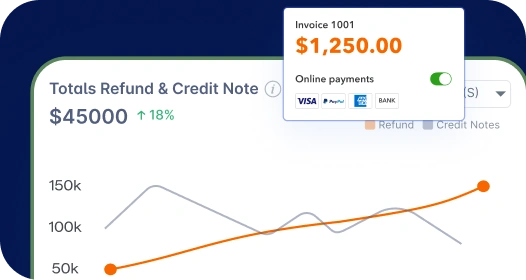
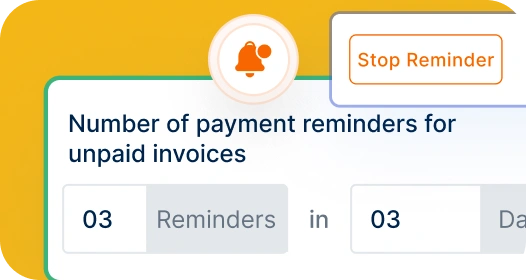
Easily customize payment reminders to keep your cash flow smooth and timely.

Choose how often reminders are sent with just a few clicks.
Send tailored reminders with invoice and payment details automatically.
Create engaging, customized email notifications for better client relationships.
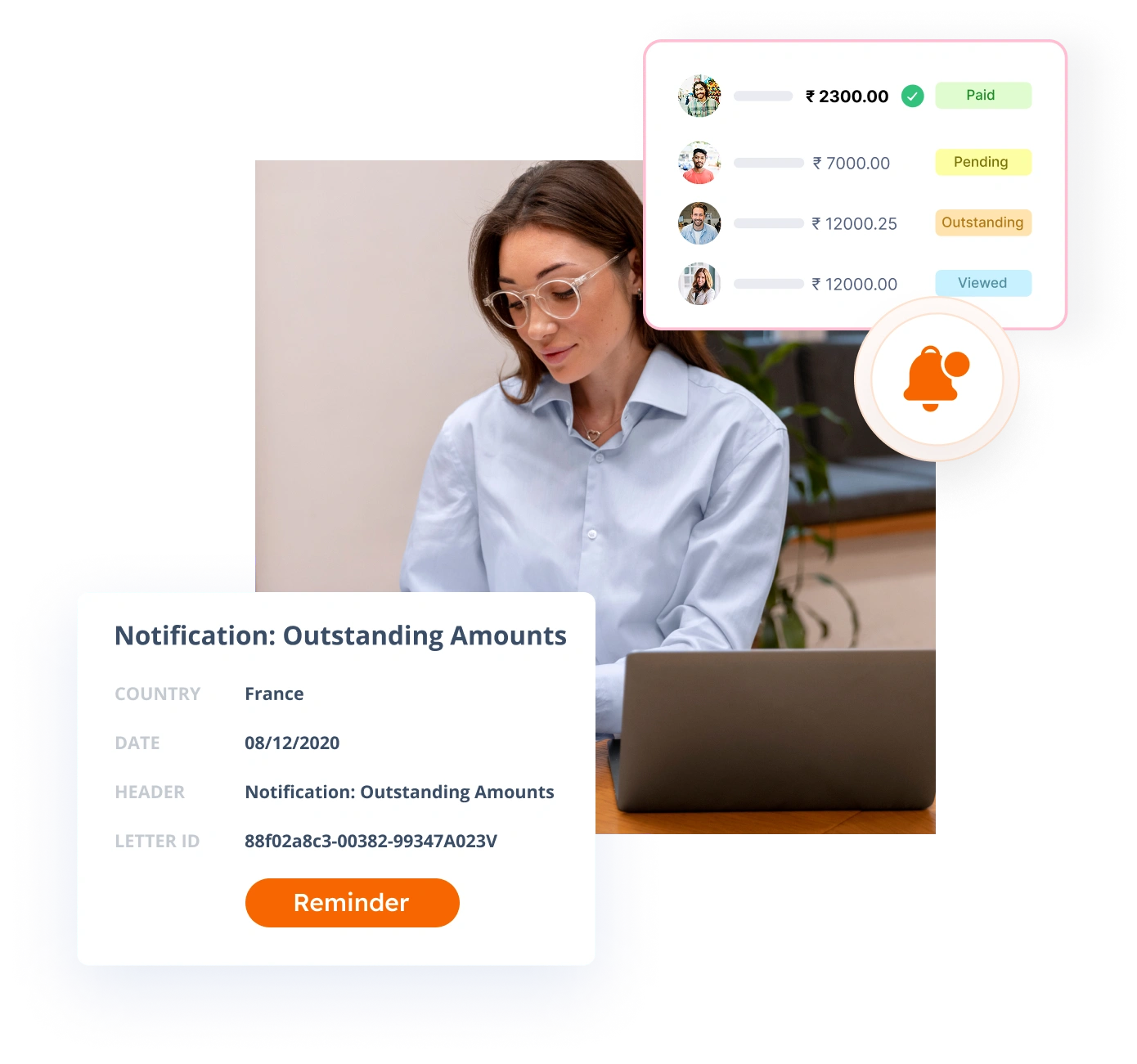
Modify reminder text to match your business tone and style.
Send reminders through various channels for better reach.
Get real-time insights for efficient financial management and seamless business progress.
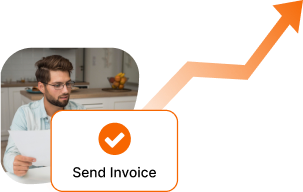

A SaaS company reduced manual work by 60% using Invoicera’s automated recurring billing, invoice scheduling, and reminders.
Get Started with Smarter Billing
Digital marketing firm increased payment collection with Invoicera’s automated invoicing, project hour tracking & follow-up reminders.
Improve Your Cash FlowReduce financial uncertainties, and improve business stability with automated payment reminders.
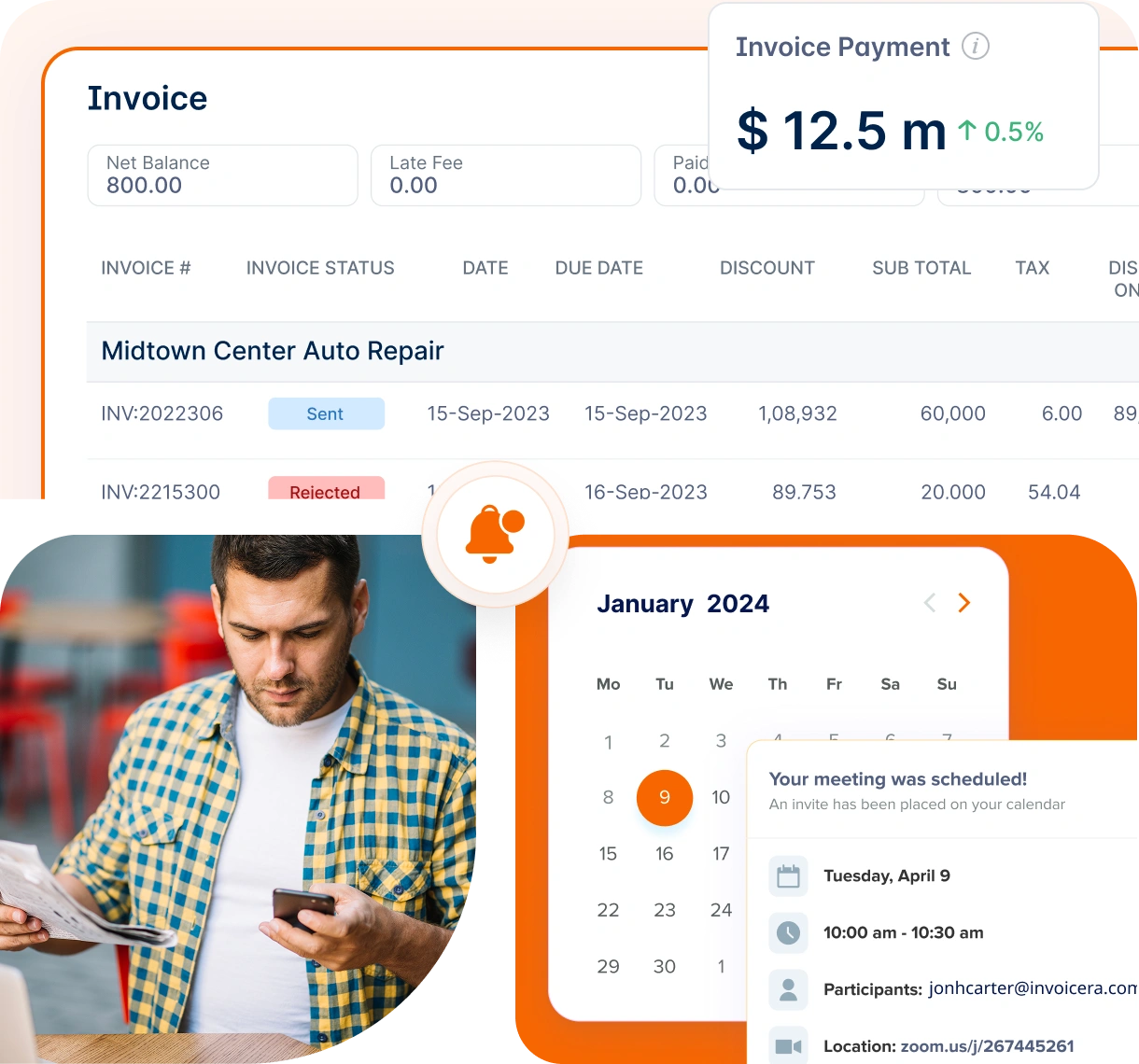
Automate recurring reminders to avoid last-minute follow-ups.
Optimize your process for faster and more reliable payments.
Send reminders at the right time to enhance customer experience and maintain healthy relationships.
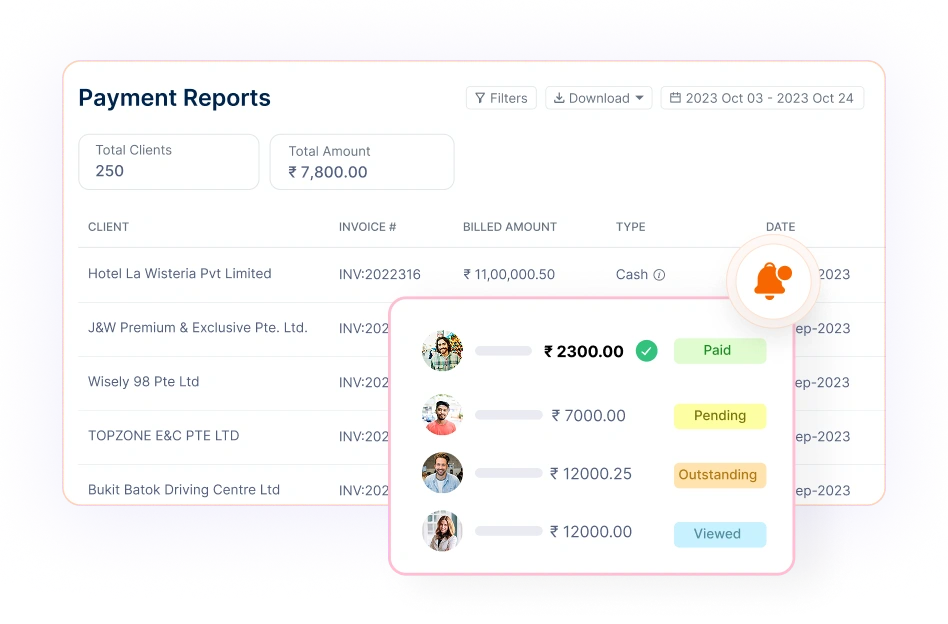
Prevent missed dues with proactive engagement and strengthen long-term business relationships.
Keep track of payments with these simple steps for setting up automated late payment reminders.
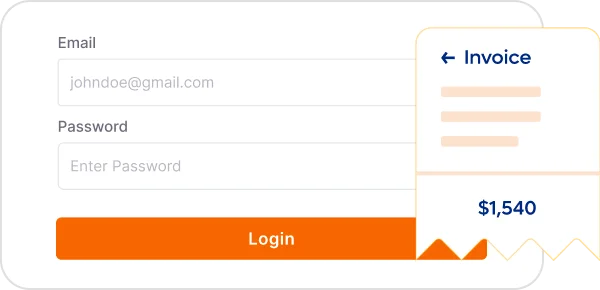
Create your Invoicera account and start effortless invoicing in minutes.
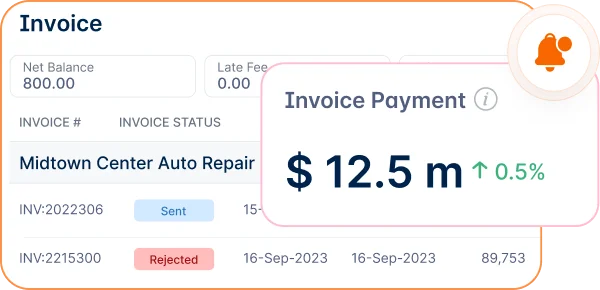
Add invoice details, set reminder timing, and customize frequency easily.
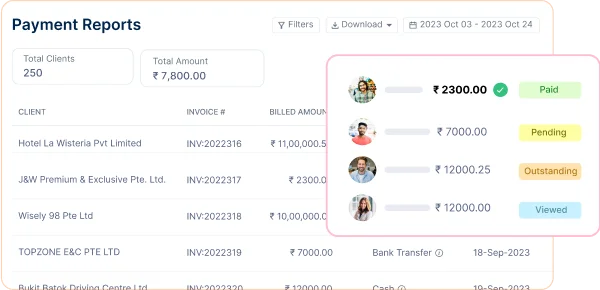
Enable auto-reminders and monitor sent, viewed, or paid invoices instantly.
All-in-one invoicing software to manage & track payments, expenses, bills & more.

Maximize your revenue and drive growth with efficient invoicing.
Create professional invoices in minutes. Automatically add tracked time and expenses.
Learn MoreOptimize your finances with credit control, secure payments & streamlined cash flow.
Learn MoreManage everything in one place - time, estimates, and more, hassle-free.
Learn MoreStay safe and in control with our watchful eye on your data and smooth admin tools.
Learn MoreScale effortlessly with a platform that adapts to the unique needs of any business, large or small.

Stay on top of your cash flow

Turn hours into accurate invoices

Master complex billing effortlessly
Discover reliable payment integration gateways, offering diverse
payment options tailored to your business needs.
Managing payments becomes smooth with Invoicera. To prevent penalties, the automated reminder feature notifies clients about upcoming/overdue payments.
Invoicera allows users to set the frequency and content of follow-ups. It can be done as required.
Invoicera will remind your clients about upcoming payments through its automated reminder feature.
Yes, Invoicera allows disabling automatic payment reminders for specific clients. This can be tailored to the professional relationship between businesses and clients.
You can easily set multiple follow-ups for a single e-invoice.
We value your feedback and love sharing user experiences.
Streamline billing and generating invoices with Invoicera.

Invoicera is a true value for money software. It offers great features which are suited to all professions.
Explore More
The best Invoice app for managing your finance and generating online invoices. Simple to create invoices and to share with our customers.
Explore MoreStart Risk-Free. No Credit Card Needed. Cancel Anytime.
Seamless integration with your existing software.