Discover the Magic of Automated Invoicing
Slash costs by 70%. Begin your automated invoicing journey in minutes.
No more manual work. Set up your automatic billing software once and let it do the rest.
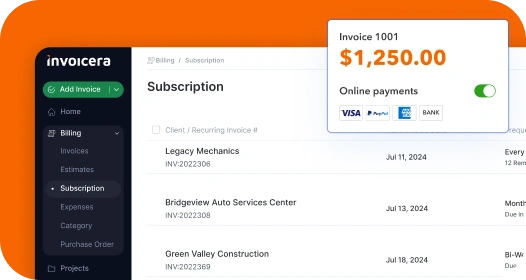
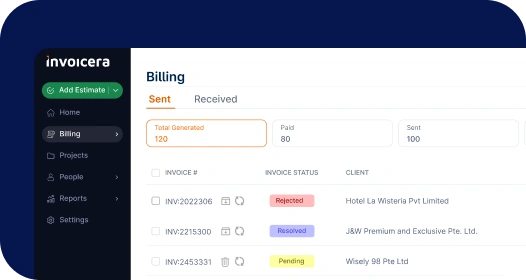
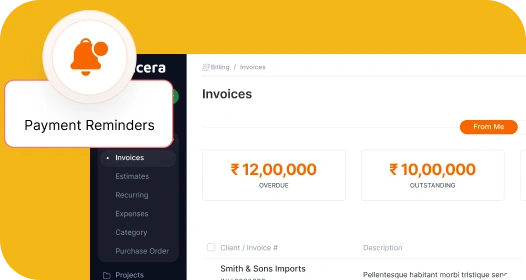
Invoicera automates your billing process, helping you save time, reduce errors, and get paid faster with minimal effort.
Transactions
Subscribers
Speed up payments, reduce delays, and improve cash flow with Invoicera’s smart billing automation feature.
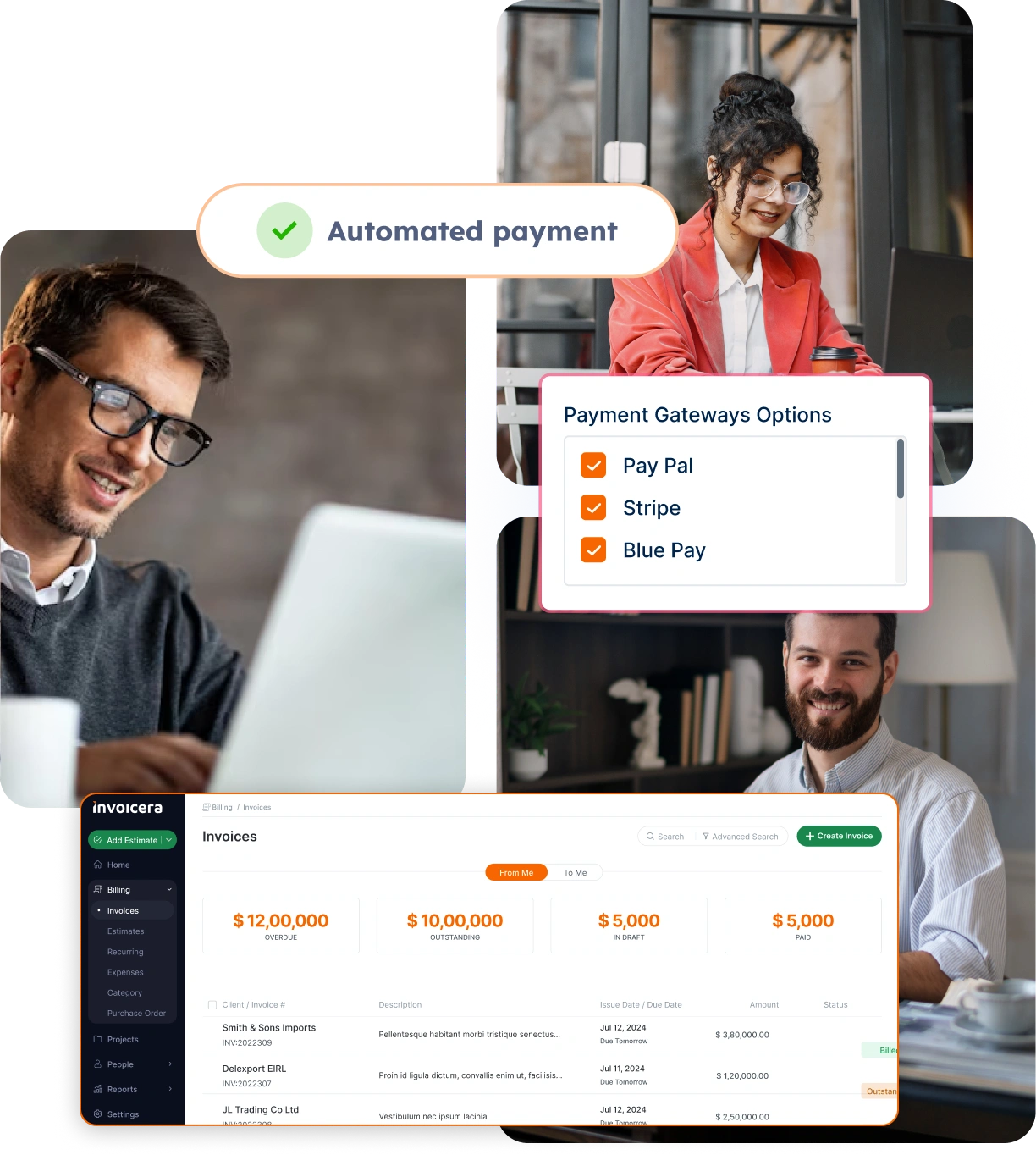
Use automated invoice software to convert time and project data into invoices.
Attach links using trusted online payment software.
Designed for service, subscription, and product-based businesses, Invoicera offers flexible automation and scalable billing solutions.
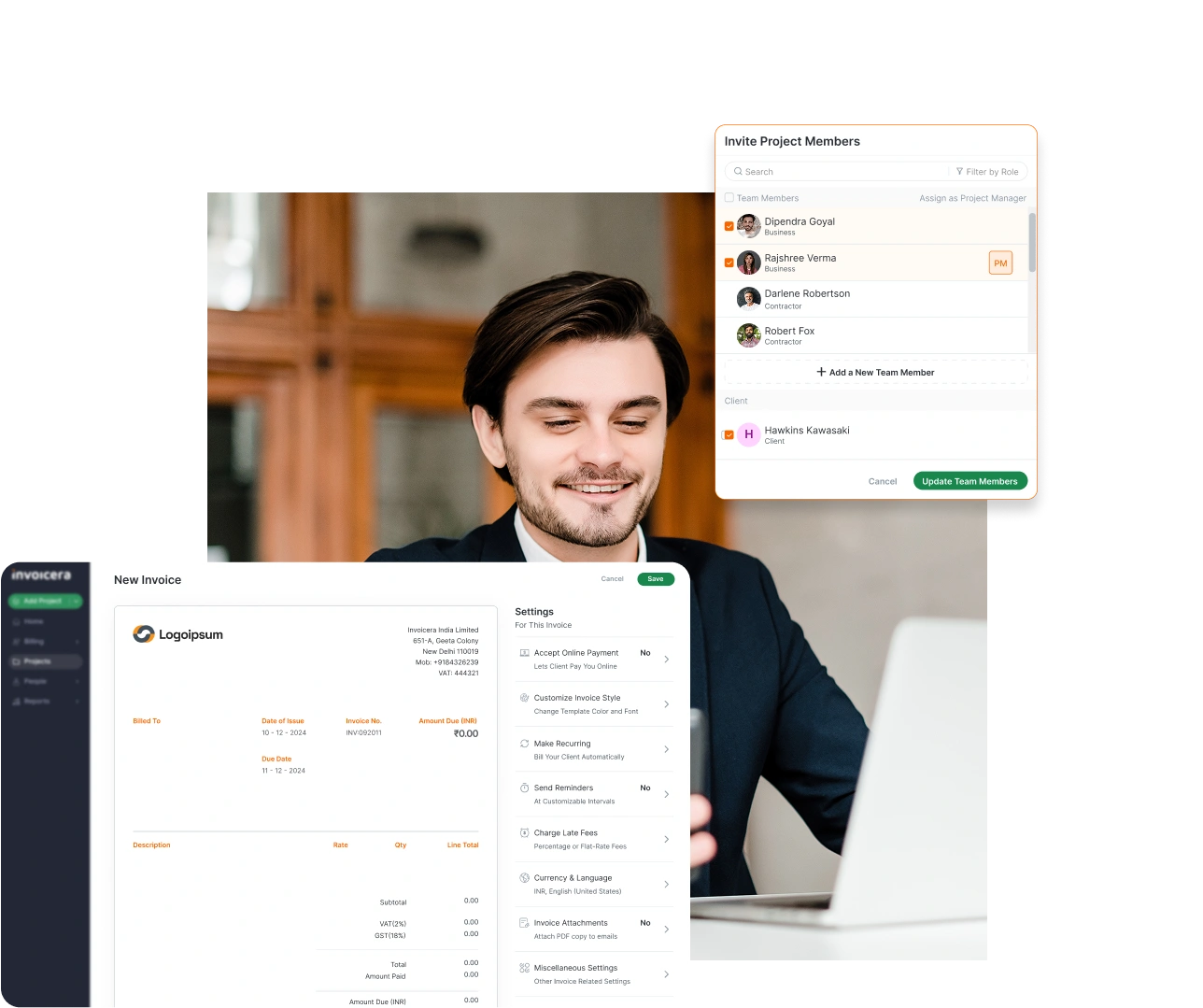
Bill projects, subscriptions, or hourly work with ease
Designed to scale with multi-user setups
Get real-time insights for efficient financial management and seamless business progress.
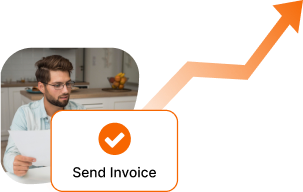

A SaaS company reduced manual work by 60% using Invoicera’s automated recurring billing, invoice scheduling, and reminders.
Get Started with Smarter Billing
Digital marketing firm increased payment collection with Invoicera’s automated invoicing, project hour tracking & follow-up reminders.
Improve Your Cash FlowEnsure every invoice is accurate, protected, and audit-ready with Invoicera’s automated billing software.

Minimize manual effort and eliminate mistakes
Keep sensitive billing data protected at every step
Try Invoicera; automated billing made simple, accurate, and designed to save you time while boosting cash flow.
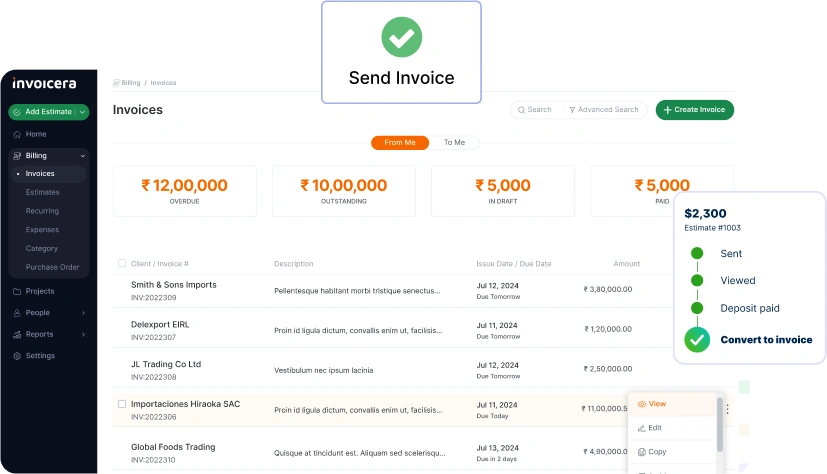
Auto-approvals. Smart reminders. Quick payments.
Get started in minutes with your automated billing system.
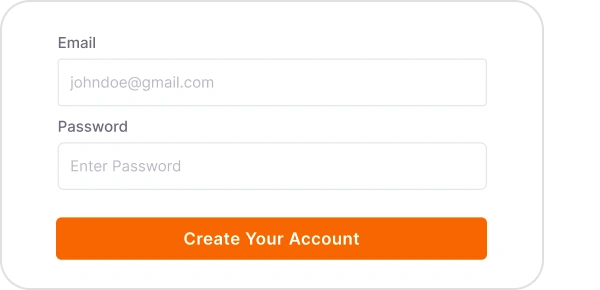
Create an account and define invoice schedules.
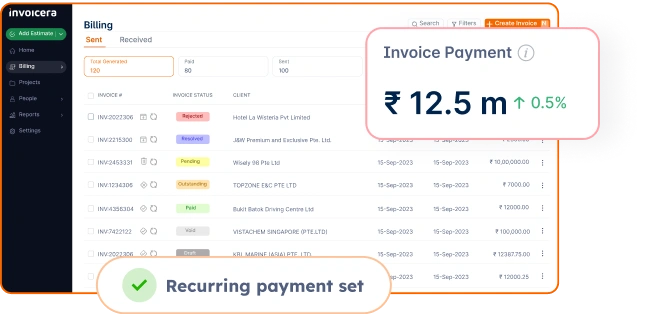
Turn on automated recurring billing software and set approvals.
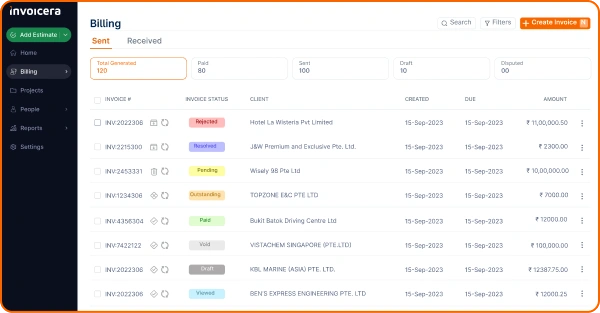
Let your automated billing software manage invoices and reminders.
All-in-one invoicing software to manage & track payments, expenses, bills & more.

Maximize your revenue and drive growth with efficient invoicing.
Create professional invoices in minutes. Automatically add tracked time and expenses.
Learn MoreOptimize your finances with credit control, secure payments & streamlined cash flow.
Learn MoreManage everything in one place - time, estimates, and more, hassle-free.
Learn MoreStay safe and in control with our watchful eye on your data and smooth admin tools.
Learn MoreScale effortlessly with a platform that adapts to the unique needs of any business, large or small.

Stay on top of your cash flow

Turn hours into accurate invoices

Master complex billing effortlessly
Discover reliable payment integration gateways, offering diverse
payment options tailored to your business needs.
You set the billing rules, and Invoicera automatically creates and sends invoices based on those settings.
Yes, you can add steps so team members approve the invoice before it goes out.
Yes, it works for both; subscriptions and one-time charges.
Invoicera allows you to set up automated recurring invoices. You can define the frequency (e.g., weekly, monthly, quarterly) and the system will automatically generate and send invoices according to your schedule, saving you significant time and effort.
Yes, Invoicera can remind clients before or after the due date so you don’t have to.
Absolutely, your data is protected with strong security and full tracking of every invoice sent.
Yes. Try Invoicera’s 7-day free trial (no credit card required) with full access to automated billing and invoicing tools.
We value your feedback and love sharing user experiences.
Streamline billing and generating invoices with Invoicera.

Invoicera is a true value for money software. It offers great features which are suited to all professions.
Explore More
The best Invoice app for managing your finance and generating online invoices. Simple to create invoices and to share with our customers.
Explore MoreStart Risk-Free. No Credit Card Needed. Cancel Anytime.
Seamless integration with your existing software.