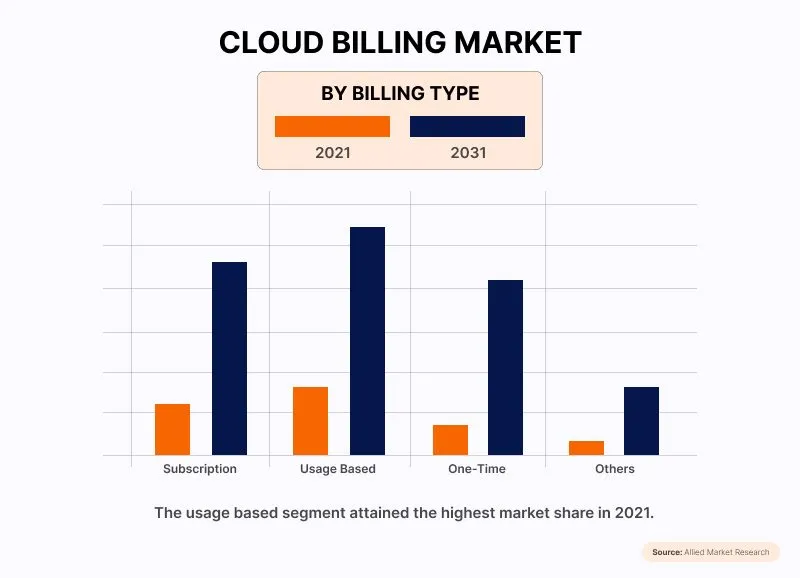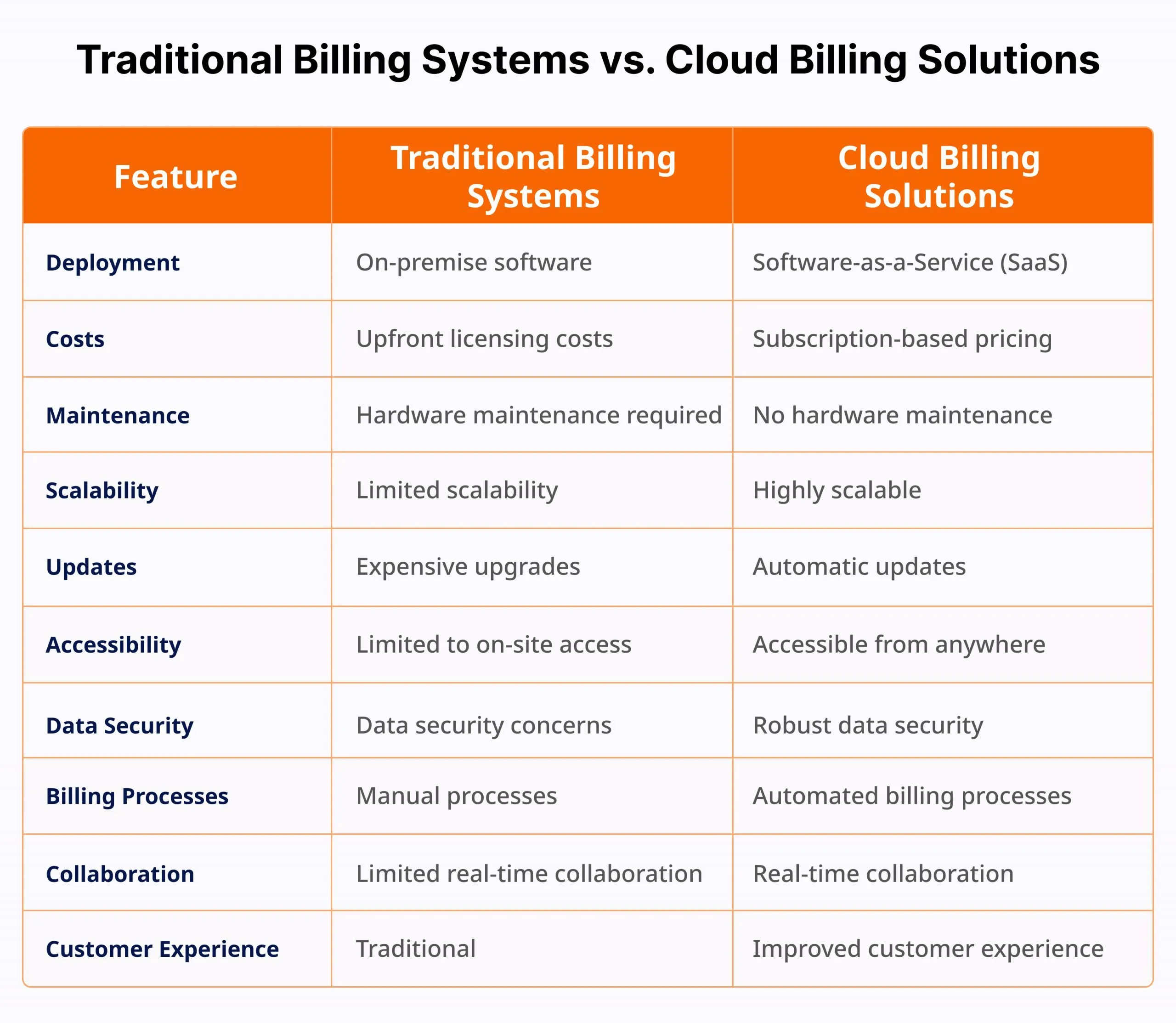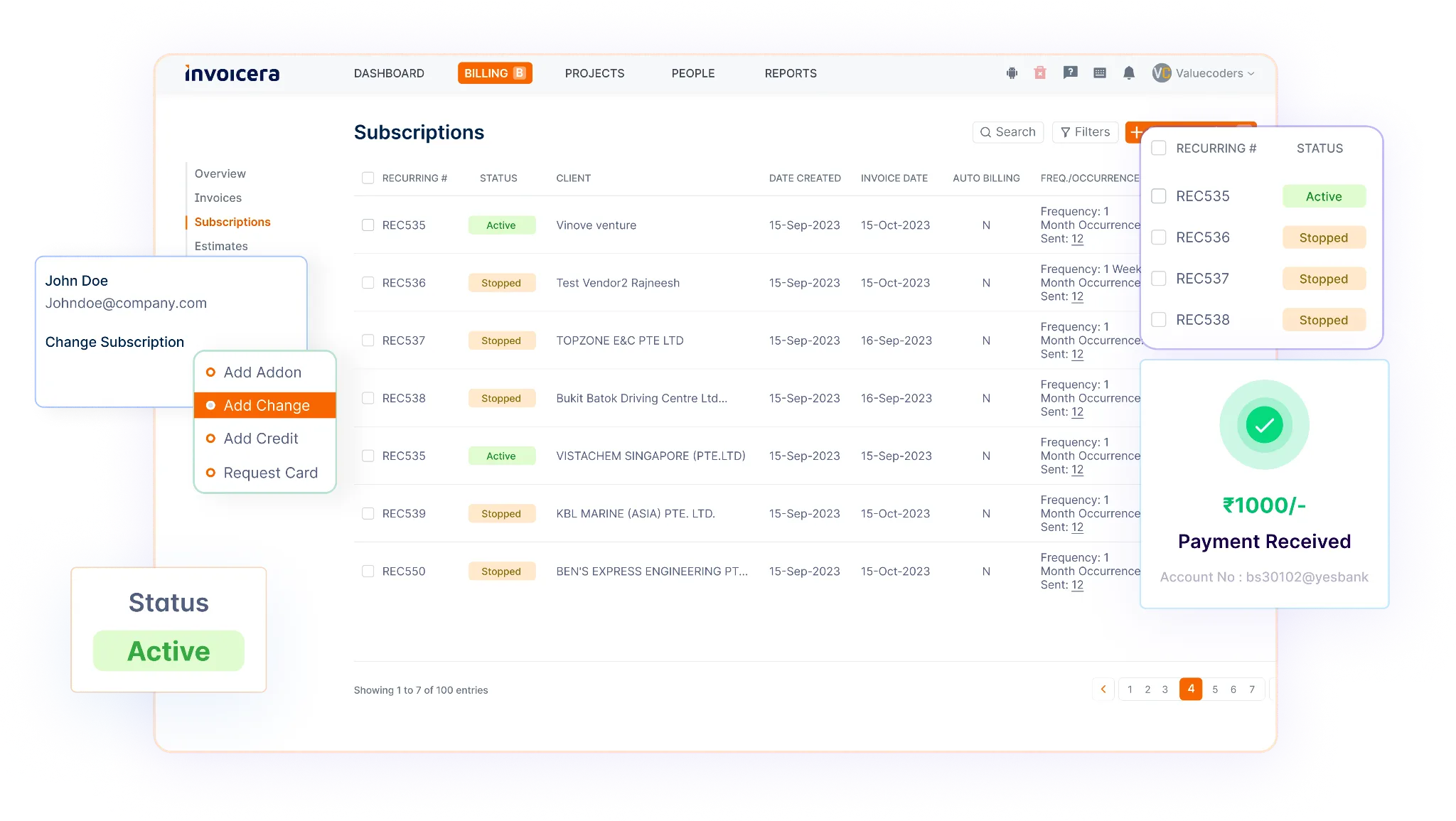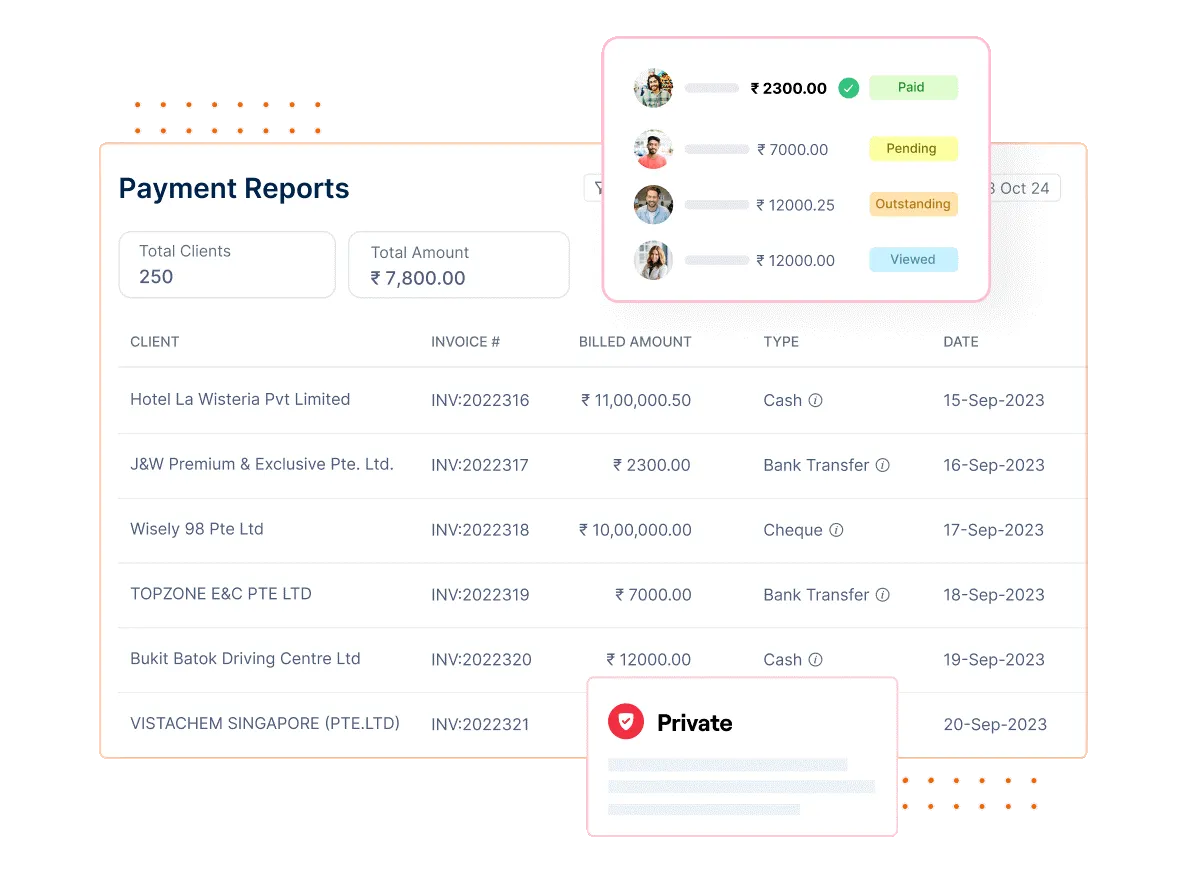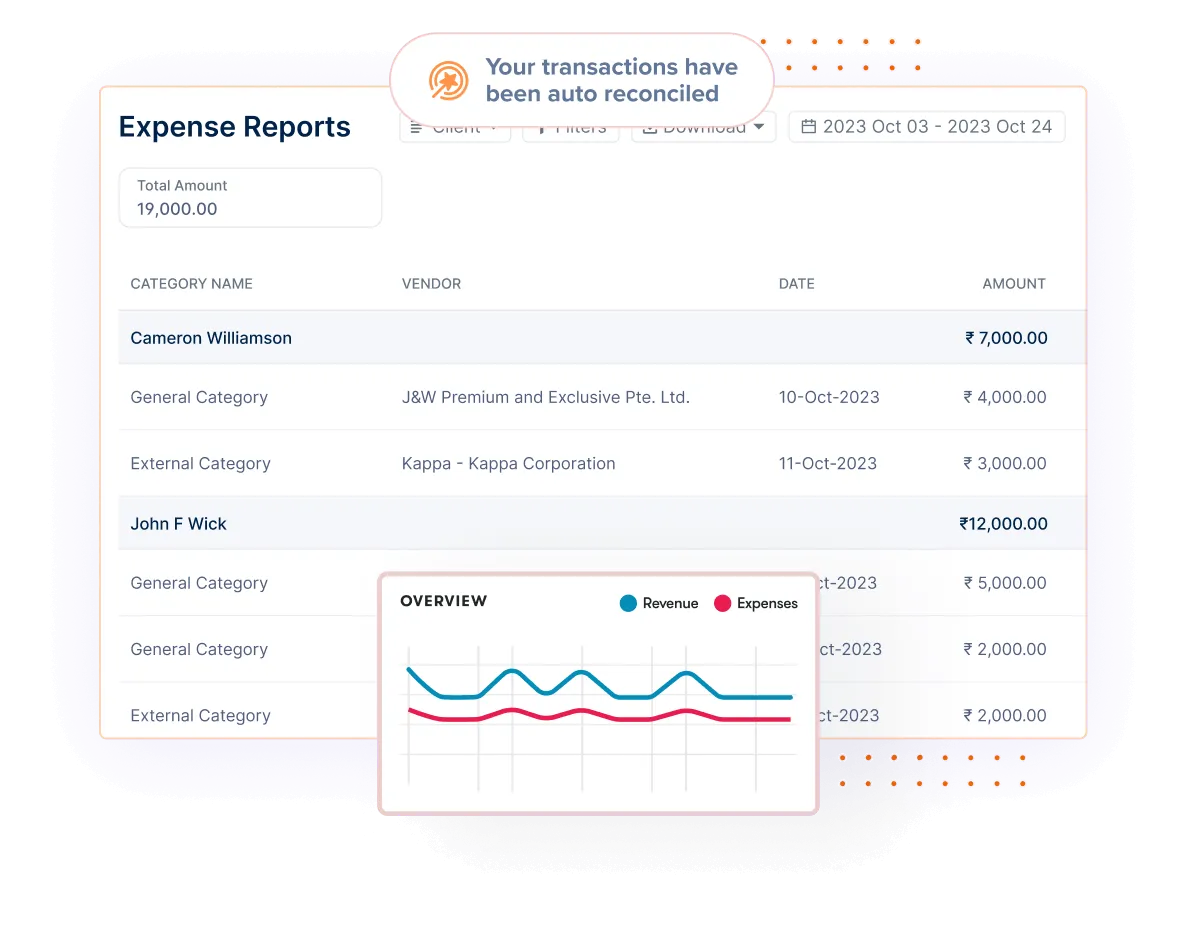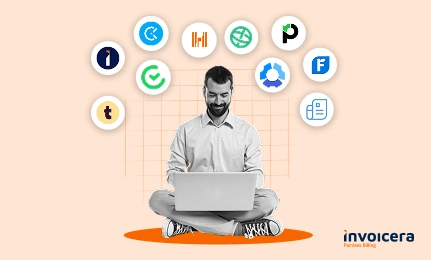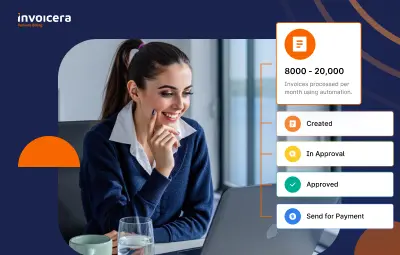Introduction
The cloud billing market is projected to reach USD 15.8 billion by 2031, growing at a compound annual growth rate (CAGR) of 15.3%.
This features the growing trend of customers adopting cloud-based billing and subscription management solutions, especially SaaS organizations. Due to increased innovation and advancements in SaaS, billing systems have been a critical success factor regarding growth and customer satisfaction.
This blog provides more information on how cloud billing works and touches on the many advantages that SaaS companies get from it. We will also highlight some difficulties and issues organizations face when adopting these systems.
In addition, we will also focus on Invoicera, a cloud billing software that will explain how it can improve your billing process. It may be a new SaaS start-up or an existing SaaS company, but cloud billing can go a long way in enhancing operations and financials.
What Is Cloud Billing In SaaS?
Cloud billing is a concept of managing and automating billing processes for businesses, mainly subscription-based or usage-based business models, including SaaS businesses. Contrary to some billing solutions that involve paper-based documentation and on-premise solutions, cloud billing involves using cloud platforms to manage the entire billing process.
These include monitoring customer consumption, invoicing, payment collection, and subscriptions. Cloud technology helps cloud billing systems handle many transactions, support different billing models, and provide up-to-date financial information with low operational overhead and costs comparable to conventional billing.
Components Of Cloud Billing
Cloud billing solutions help SaaS businesses bill customers to make the process as efficient, accurate, and scalable as possible while security for SaaS ensures these processes are protected from potential threats. One can fully harness the potential of their use through an understanding of the fundamentals of these systems. Here are the primary components of cloud billing:
1. Subscription Management
Subscription management is one of the essential parts of the cloud billing systems, which are essential for businesses based on the recurring revenue model. Here’s what it includes:
- Create and Manage Plans: Offer various plans with different prices, which include more or fewer options and other payment models.
- Automate Renewals and Cancellations: Automate cases such as subscription reoccurrences, promotion, demotion, and cancellation to reduce human interference and errors.
- Customer Self-Service: Allow customers to maintain their subscriptions, change payment details, and check billing statements through a client area.
2. Usage-Based Billing
If a SaaS business provides use-centric services, tracking and charging for usage effectively is crucial. Usage-based billing components include:
- Metering: Monitor how your customer is using the service in real-time, in terms of API calls, storage, or any other metered service.
- Rating and Charging: To maximize its value, apply the pricing rules to the measured usage so that customers are charged effectively for their usage style.
- Flexible Pricing Models: Support various types of pricing, including restrictive pricing models like pay-as-you-go, tiered pricing, and discounts for large orders.
3. Automated Invoicing
Another component of cloud billing systems is automated invoicing, which minimizes the possibility of errors and the complexity of manual invoicing. It includes:
- Invoice Generation: To provide a billing solution and create and dispatch customer invoices based on the subscription plan and usage.
- Customizable Templates: Professional invoice templates can be tailored to reflect your company’s image and colors throughout your SaaS business website.
- Recurring Billing: Automated generation and sending of subscription-based bills and invoices.
4. Payment Processing
Efficient payment processing plays an important role in avoiding disruptions to customers as well as in managing financial resources. Here’s what it includes:
- Integration with Payment Gateways: Integration of multiple payment gateways, which may allow the business to accept and process forms of payment such as credit cards, ACH, and e-wallets.
- Secure Payment Processing: Guarantee that all the realized transactions are safe and meet all the necessary standards, such as PCI-DSS.
- Automatic Payment Collection: Automate the collection of payments to minimize the chances of payment delay or failure to pay.
Benefits Of Cloud Billing For SaaS Businesses
Cloud billing presents many benefits that align with the requirements of modern SaaS companies.
1. Scalability
One of the biggest advantages of using cloud billing is the ability to handle growth – your system can easily adapt to a higher number of users and more transactions. This flexibility helps you scale without a major investment in billing infrastructure and change pricing strategies easily.
2. Cost Efficiency
Cloud billing solutions are more cost-effective in terms of initial expenditures than on-premise solutions. They are pay-as-you-use, which reduces operational costs. The provider is also responsible for maintenance and upgrades, which helps to minimize costs even more.
3. Flexibility
These platforms also support different types of pricing strategies, including monthly and yearly subscription fees, pay-as-you-go, and freemium models. It makes it possible to test and fine-tune various revenue-generating approaches. Synchronization with other software improves the functionality of the entire business process.
4. Automation and Efficiency
Cloud billing relieves organizations from offline processes through automation, hence reducing errors and time wastage. Solutions such as auto invoices, recurring charges, and payment follow-ups enhance accurate and timely billing, increasing business productivity and customer satisfaction.
5. Real-Time Insights
Real-time financial information is very important, especially when making decisions. Cloud billing also offers detailed analytics and reporting, making tracking your revenue, customers, and overall financials easier. This supports analysis and decision-making and resolves any issues that may occur swiftly.
6. Enhanced Customer Experience
Transparency in the billing process establishes customer satisfaction. Cloud billing’s advantages include friendly interfaces where customers can view bill subscriptions and make payments. Automated systems provide customer notifications and reminders, adding to customer satisfaction.
What Are Cloud Billing Solutions?
Cloud billing solutions are internet-based solutions that assist enterprises in charge of billing operations. While conventional billing is done manually using paper-based bills or software that is installed on computers, cloud billing operates on web-based applications.
Challenges and Considerations
Cloud billing offers a number of benefits to SaaS businesses, but it also raises many issues that need to be solved to enable effective operations.
- Data protection and conformity to set norms and regulations are major issues of concern. Protecting customer data from such leaks is paramount as it is stored online. This entails using strong computer encryption techniques and frequently modifying security policies to meet industry standards such as GDPR, CCPA, and PCI-DSS.
- Moreover, easy integration with existing systems like CRM and ERP is a problem. It’s vital to get different systems to work together, keep data updated in real-time, and use APIs and middleware.
- However, another challenge that the company faces is the ability to maintain a positive experience for the customers. Hence, different businesses should make it possible to provide accurate, comprehensible, and accessible billing. Providing unambiguous invoices, convenient access to the previous statements, and diverse opportunities to pay the bill is essential.
- Managing disputes and refunds is one of the most critical aspects of the business. Effective measures can include formulating organizational and transparent policies, using the billing system as an efficient tool for tracking and addressing problems as soon as possible, and educating the customer support staff to handle billing concerns effectively.
If these challenges are successfully overcome, SaaS businesses will be able to manage cloud billing requirements effectively and experience all of its advantages.
Invoicera as a Cloud Billing Solution
Overview of Invoicera
Invoicera is an all-in-one cloud solution that is focused on automating and simplifying the billing process for companies of any size, including SaaS firms. Yes, Invoicera makes this billing management a breeze with its intuitive layout and powerful toolset while helping businesses achieve their primary objectives.
Key Features and Functionalities:
- Subscription Management: Automates billing frequency for your products and subscriptions for customers.
- Automated Invoicing: Creates and delivers invoices on their own at a pre-set time or after a particular occurrence to save time and avoid mistakes.
- Payment Processing: Allows customers to pay for the goods and services they purchase electronically through various payment options, making it easier for both the seller and buyer.
- Expense Tracking: Simplifies expense procedures by maintaining accurate records of all expenditures, making it easier to track and manage them effectively.
- Time Tracking: Manages the billable hours and cost on different projects through time tracking tools, which helps organizations submit to clients the actual cost of the services offered.
Benefits of Using Invoicera
- Accessibility and Convenience: Invoicera is a cloud-based system that means users can work with billing data from any place and at any time when it is convenient, which is suitable for remote work.
- Scalability: Thus, with the help of Invoicera, companies can expand their billing processes without any problems while investing in additional infrastructure.
- Cost Efficiency: Thus, the use of Invoicera eliminates the need for comprehensive initial investments in hardware and provides access to affordable subscription plans for billing management.
- Automatic Updates and Maintenance: Software maintenance and updating are well managed in Invoicera and make sure that users always have access to new tools and security updates.
- Data Security and Compliance: Security and compliance are highly important at Invoicera, along with proper encryption and following of standard and regulatory compliance.
- Collaboration and Teamwork: One more useful feature of Invoicera is the ability to collaborate on billing documents with other application users, which improves cooperation efficiency.
- Disaster Recovery and Backup: With Invoicera cloud hosting, clients do not have to worry about data backup and disaster recovery options, as these features are embedded in the platform.
- Integration with Other Cloud Services: Businesses that employ SaaS solutions, benefit from Invoicera since it is compatible with other cloud-based tools they use frequently.
Implementing Cloud Billing In Your SaaS Business
- Assessment and Planning: Before starting the transition to cloud billing, assess current billing requirements and identify gaps. Define clear goals and specific time frames for achieving them.
- Choosing the Right Solution: Identify billing provider such as Invoicera, keeping features, scalability, pricing, and integration in mind. Choose a solution that fits your business strategy or goals.
- Implementation Steps: It is recommended to adhere to the following sequence of activities: account creation, configuration, data import, staff training, and a trial run. Discuss with your provider how you can lessen disruptions.
- Monitoring and Optimization: Regularly evaluate the effectiveness of the billing process. Track key performance indicators, such as billing cycle time and revenue growth. Leverage reporting tools to make informed decisions and refine your billing strategy.
Conclusion
The growing cloud billing market, expected to reach USD 15. 8 billion by 2031, shows that efficient billing systems are also extremely important for SaaS companies. In this blog, we have explained how cloud billing, for instance, Invoicera solutions, transforms billing and makes it easier in terms of scalability and cost and how it is automated.
Despite these challenges, such as data security and integration issues, cloud billing is a window to efficiency and enhanced customer relations. Therefore, Invoicera-enriched features such as flexible invoicing and robust security measures help SaaS businesses adapt to the digital environment.
Cloud billing is designed to help SaaS companies effectively manage billing, achieve growth while providing immense value to their clients. Embrace the potential of cloud billing with Invoicera and pave the way for a brighter future and efficiency for your business.
FAQs
Is my data safe in a cloud billing system like Invoicera?
Cloud billing providers prioritize data security and employ robust measures to safeguard sensitive information. This includes encryption, regular security audits, and compliance with industry standards like GDPR and PCI DSS.
What happens if there’s a service outage or downtime with the cloud billing provider?
Cloud billing providers strive to maintain high uptime and reliability. In the event of a service outage or downtime, providers usually have contingency plans and backup systems in place to minimize disruptions and ensure continuity of service.
Is training required to use Invoicera for billing management?
While Invoicera is designed to be user-friendly, some training may be beneficial to fully utilize its features and functionalities. Many providers offer training resources, tutorials, and customer support to assist users in getting started with the platform.