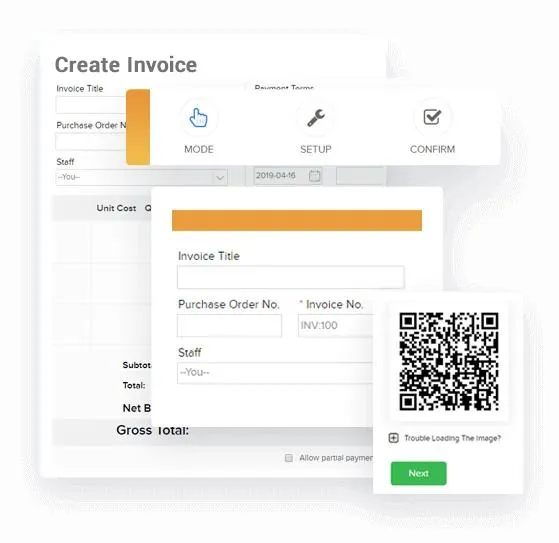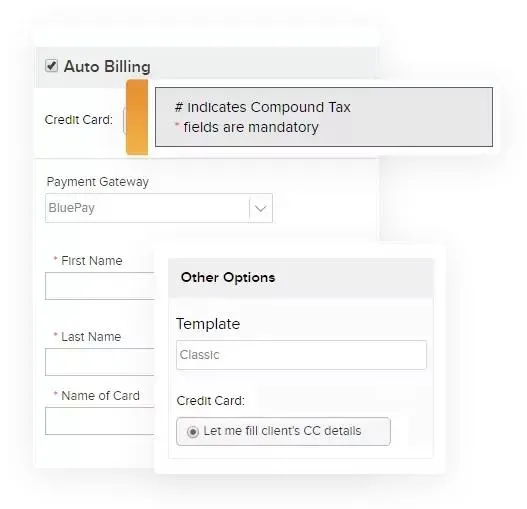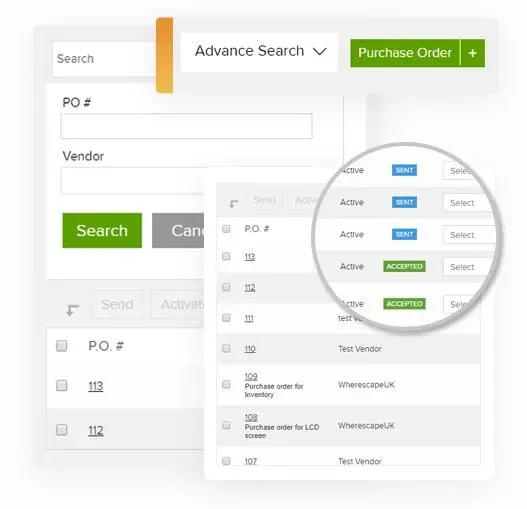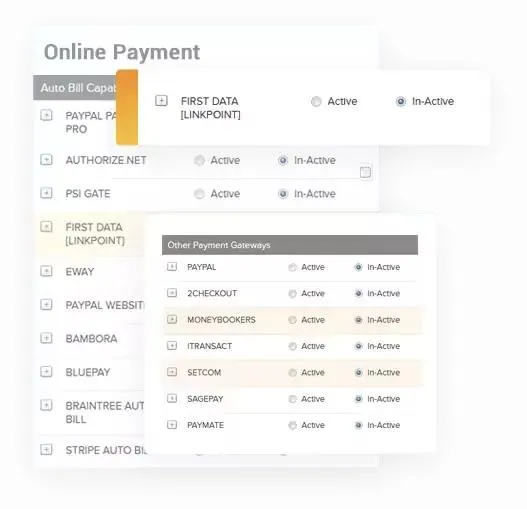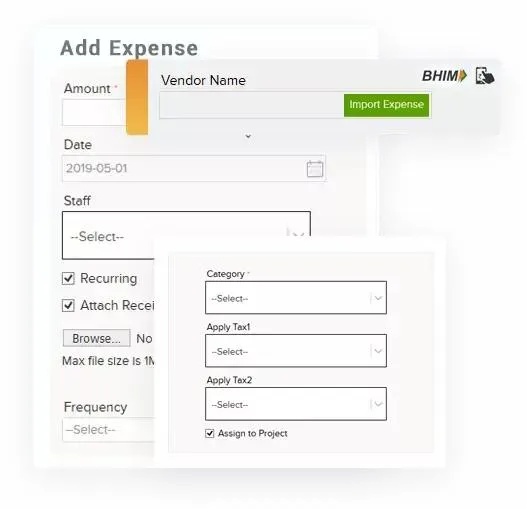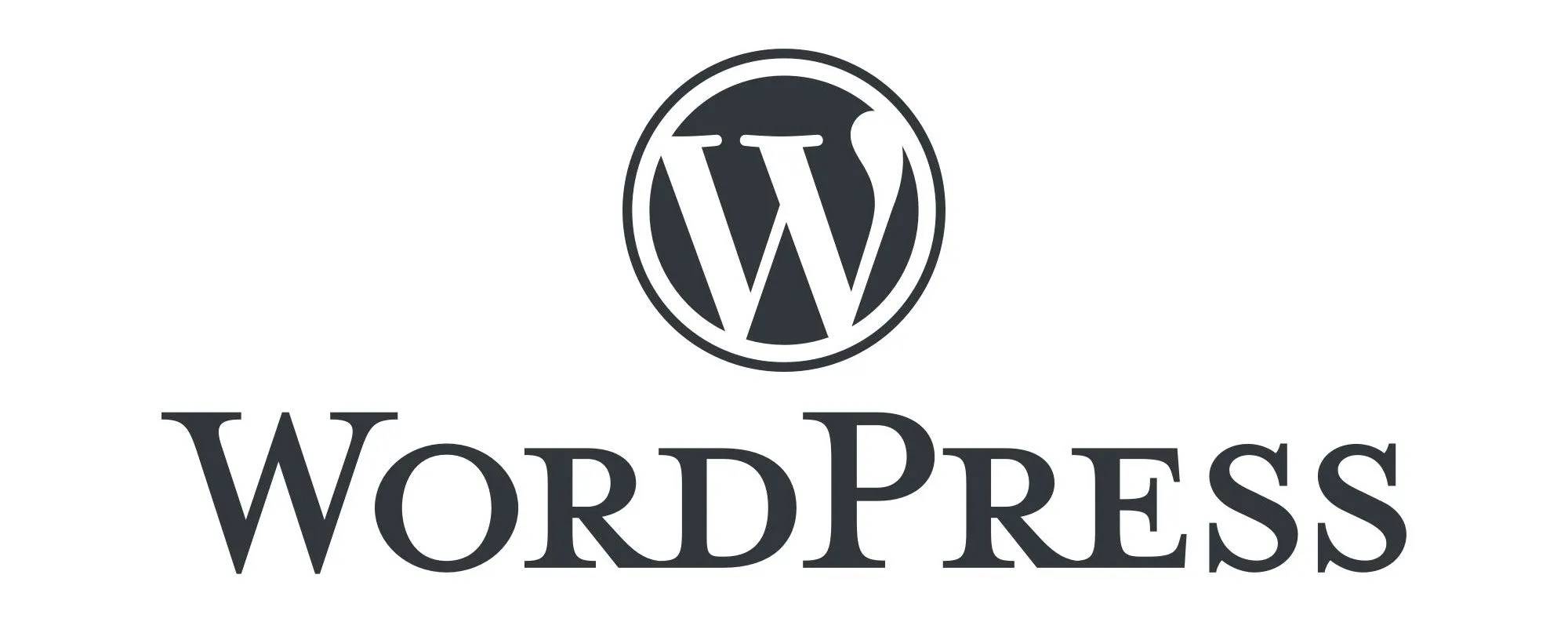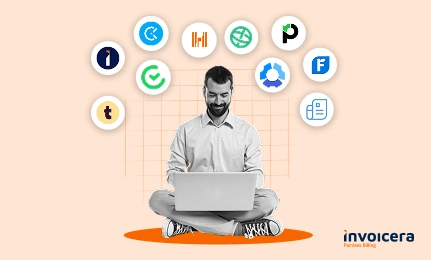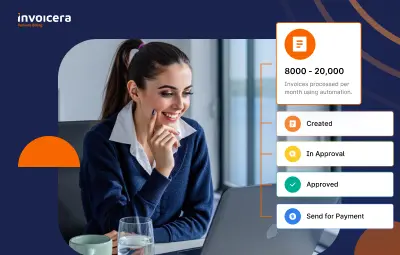As a freelancer, you are looking to save money and time while trying to get as much business as you can.
Delivering quality work to clients that is also on time becomes a challenge for most freelancers who are always searching for newer, more effective tools for business.
Cloud-based tools have helped the freelancing profession in a big way.
According to a recent study, 34 percent of the working people in the United States are freelancers. This number is expected to grow to 50% by the year 2024.
Even employers are embracing this trend and using various tools to manage freelancers.
The trend even shows larger companies not shying away from hiring freelancers and ensuring there are proper systems to manage them.
Online tools don’t just help freelancers become more efficient but also help companies to manage them better.
Here is a list of some of the most popular tools helping the freelance profession grow.
Let’s dive in.
What Factors Freelancers Should Consider Before Investing in Any Tool?
Before investing in any tool, freelancers should consider the following factors:
Cost and Budget: It’s essential to evaluate whether the tool’s cost aligns with your budget and the potential return on investment it can provide for your freelance business.
Functionality and Features: Assess if the tool offers specific features and functionalities that align with your business needs and can effectively improve your workflow and productivity.
User-Friendliness: Ensure that the tool is easy to use and doesn’t require extensive training or technical expertise, allowing you to adapt and integrate it into your work routine quickly.
Customer Support: Look for tools that offer reliable customer support to assist you in case of any technical issues or queries, ensuring a smooth and hassle-free experience with the tool.
Integration and Compatibility: Check if the tool integrates seamlessly with your existing software and platforms to avoid any potential conflicts and to ensure smooth data flow across different tools in your freelance workflow.
Top 25 Tools For Freelance Business
Here is a list of the best 25 tools to help you with your freelance business:
1. Invoicera
Invoicera is an awesome tool for all kinds of freelancers – photographers, consultants, graphic designers, lawyers, etc.
The tool provides a host of exciting features. These include the following:
Online Invoicing
Invoicera helps you create and send invoices to your clients over the Internet.
It means you can make professional-looking invoices quickly without needing paper and postage.
This feature saves time and helps you get paid faster.
Subscription Billing
With this feature, you can set up recurring billing for your customers.
It is helpful for businesses that provide ongoing services or products on a subscription basis.
Invoicera can automatically generate invoices at regular intervals, making it easier to manage regular payments from your clients.
AR & AP Management
This feature assists in managing your accounts receivable (AR) and accounts payable (AP) processes.
It helps keep track of money owed to you by your clients (AR) and the money you owe to your suppliers (AP).
Invoicera simplifies this process, making it easier to keep your finances in order.
Online Payments
Invoicera lets you receive payments from your clients directly through the online platform. You can manage your payments through 30+ payment gateways.
This means that your customers can pay you easily using various online payment methods.
It reduces the hassle of dealing with checks or cash and makes the payment process more convenient for both you and your clients.
Expense Management
This feature helps you keep track of your business expenses.
Invoicera allows you to record and categorize your expenses, making it easier to monitor where your money is going.
It simplifies managing and organizing your business expenses, which is crucial for maintaining a clear financial overview.
3. Pixabay
Pixabay is a cool free image site. The site offers images in various sizes to be downloaded for free and can be used for commercial purposes.
The tool is very useful for freelance designers and social media professionals looking for free images for their designs.
4. WeTransfer
This is one of the best online tools to send large files to your clients. It is a free tool and helps you send files of up to 20GB with great simplicity.
The tool offers ‘no expiration’ and social shareability features.
The tool is a great help for freelancers, especially designers who have to send large files to clients regularly.
5. Google Drive
This is one of the most popular tools for freelancers and businesses. The tool allows free sharing and storage of files on the cloud.
You can easily create documents, spreadsheets, and presentations using this free-to-use app from Google.
The tool has some amazing features like auto-save, which really help improve productivity.
6. Canva
It is one of coolest tools for designers and marketing professionals.
The tool helps in the creation of images for all kinds of collaterals that you wish to design.
These range from e-mailers to posters and designs for social media and blogs posts. It is a free tool and lets you download your images as JPG or PDF files.
7. Workstatus
Workstatus is a helpful tool for freelancers to monitor and manage their work efficiently.
It allows freelancers to track their time on different tasks and projects, helping them understand how they allocate their time.
This tool assists freelancers in organizing their work schedules, meeting deadlines, and improving their overall productivity.
By providing insights into their work patterns, Workstatus enables freelancers to make better decisions about how to manage their time effectively and increase their output.
7. Hoostsuite
It is one of the must have apps for marketing consultants.
The web app lets you easily share and schedule posts on multiple social media platforms in one go.
It really helps in hastening and simplifying social media marketing for businesses.
8. Skype
It is a must have tool for all freelancers.
The tool is a free chat and video platform that allows you to communicate with existing and potential customers.
9. WordPress
It is a CMS that makes website building a cakewalk.
As a freelancer, it’s a must to have your own website to showcase your work and skills.
WordPress is a free CMS that helps create an SEO-friendly website with great simplicity.
10. Hostt
As a freelancer, you are looking to manage your business in the most cost effective way.
Hostt is one platform that helps you do that with great ease. The platform provides free hosting services for your freelance business website.
11. Editorial Calendar
If you are a blogger and wish to improve the efficiency of the work you do, you must try this free WordPress plugin.
You can manage/edit your content calendar using this simple tool and perform your blogging activities in a planned way.
12. Mailchimp
It is an easy to use bulk email software. The basic plan in this tool is absolutely free and allows you to send 12000 e-mailers in a month and add up to 2,000 subscribers.
The tool also provides template builders to create your own email designs easily.
13. Google Fonts
Having only a few fonts to work with on your designs can be really painful.
This is a free platform that provides a variety of fonts to choose from. You can easily add these fonts to your website.
14. Wridea
It is a free tool for bloggers and writers. It helps in sharing and listing of content ideas.
The platform also helps in commenting on ideas and brainstorming on them.
15. Coroflot
It is the ultimate platform for designers.
It helps them create portfolios, find work, and get inspired.
It’s a must visit resource for freelance designers.
16. Flaticon
This is another free resource for graphic designers.
The website provides a large database of free vectors that can be downloaded in various file formats.
It also provides an Adobe extension to directly download vectors and icons into your design software.
17. Buzzsumo
It is a free content research tool for freelance marketing consultants.
The tool helps in analyzing the content shared by competitors and creating a content marketing plan accordingly.
The tool helps research trending content and create a robust content strategy for your business.
18. Hemingwayapp
The tool is meant for freelancers who wish to improve the quality of their writing assignments.
The editing tool helps in highlighting common errors, including long and complex sentences.
It is a paid desktop app available for Mac and Windows.
19. Upwork
It is a place to find freelance work for designers, writers and programmers.
The platform helps freelancers to bid for projects globally and find freelance work of their choice.
20. Similar Web
A really helpful tool for freelance marketing consultants, Similar Web helps in traffic comparison with competing websites.
The tool provides website ranking and a host of other features that help in planning internet marketing efforts.
21. SEO Site Checkup
This is another free tool for freelance SEO professionals. The app helps give you a complete SEO audit for your website and do the necessary fixes.
22. Freepik

The website offers a range of stuff like vectors, illustrations, and images.
It is a free platform, and the collection is truly amazing.
23. Snipplr
It is a very useful code library for developers to store their code snippets in one place. These can be shared with others working on the project.
24. isfiddle
It is a platform for writing code and sharing it with co-developers. The code can be easily saved or used in the app for which it is being written.
25. Mailstorm

As a freelancer, you usually struggle with deleting and managing your email messages.
This tool helps in cleaning up your inbox in minutes.
Closing Thoughts
In conclusion, these top 25 tools and resources can be excellent for your freelance business.
These tools cover all aspects essential for a successful freelancing career.
By integrating these tools into your workflow, you can streamline your operations, enhance your professionalism, and ultimately boost your business’s growth.
Embracing these resources empowers you to focus more on your craft and client satisfaction, leading to increased productivity and a thriving freelance venture.
We recommend Invoicera and Workstatus as the best freelancer tools to optimize their productivity and profit
FAQs
Ques: Can I accept online payments through Invoicera?
Ans: Yes, Invoicera allows you to accept online payments from your clients. You can integrate various payment gateways like PayPal, Stripe, and more to enable your clients to pay you securely and conveniently online.
Ques: Can I set up recurring invoices for my clients in Invoicera?
Ans: Absolutely. Invoicera enables you to create recurring invoices for clients who require regular billing. You can set the frequency and duration for the invoices to be automatically generated and sent to your clients without manual intervention.
Ques: Is Invoicera compatible with other accounting software?
Ans: Yes, Invoicera is compatible with various other tools. It allows you to seamlessly sync your financial data, making it easier to manage your overall accounting processes and maintain accurate financial records.