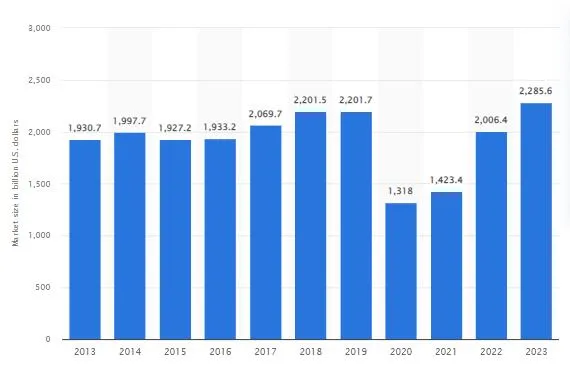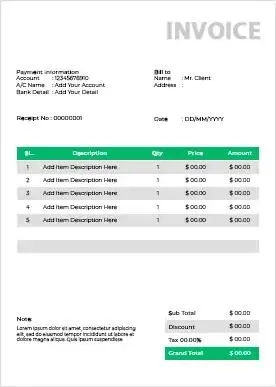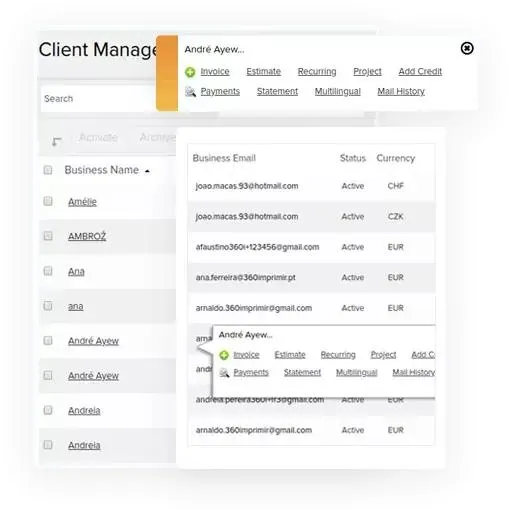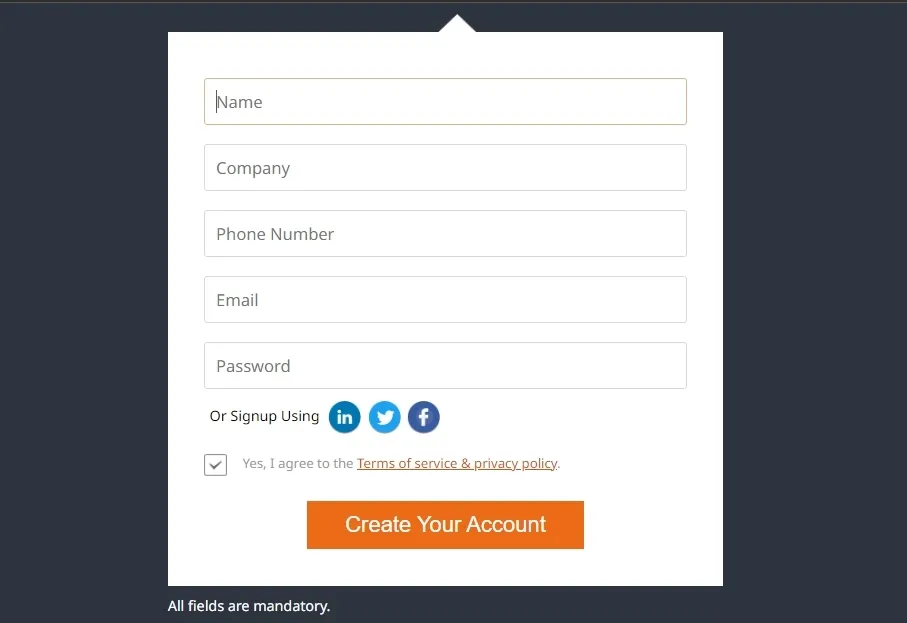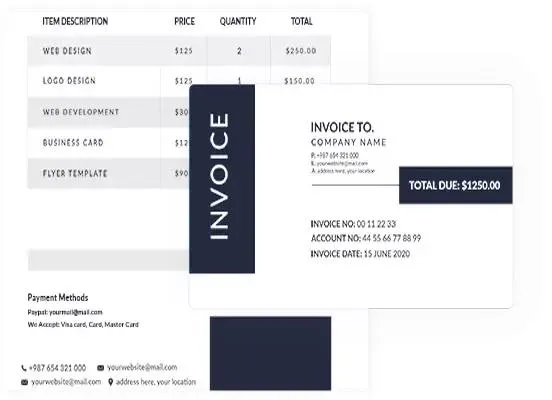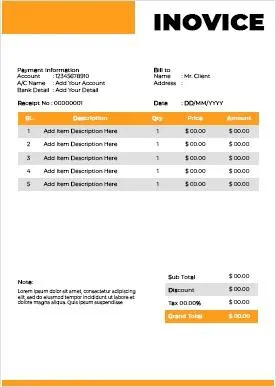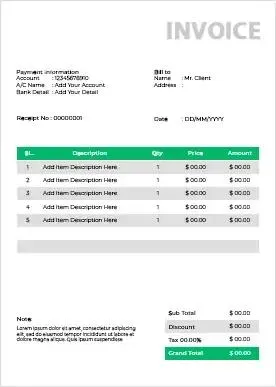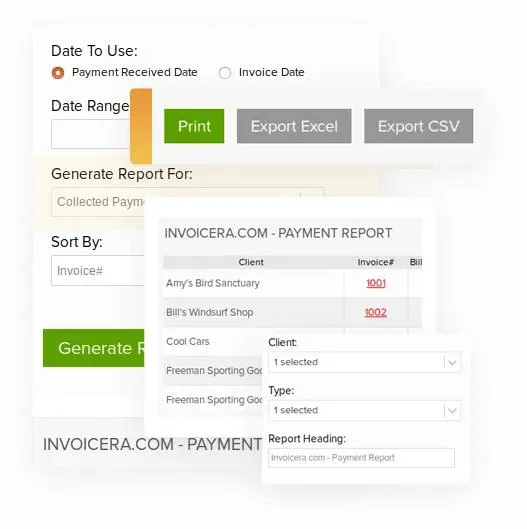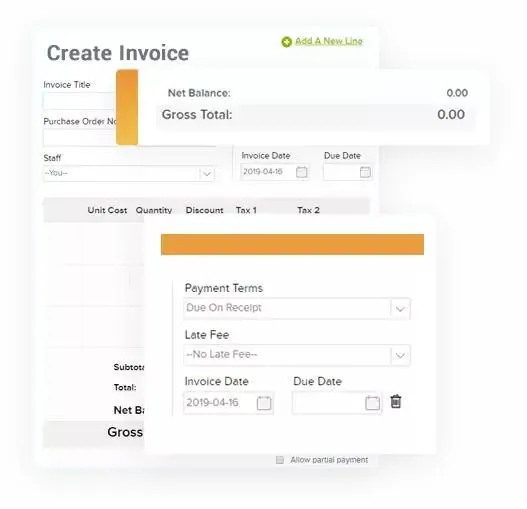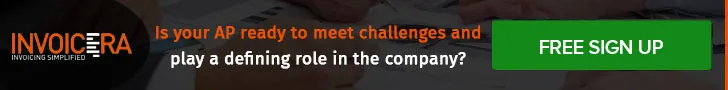According to Statista, the global tourism sector is projected to reach a market size of around 2.29 trillion U.S. dollars by 2023, surpassing its record peak in 2019. This makes it the fastest-growing industry in the world.
With such a giant industry, organizations in this niche need to have reliable invoicing systems to ensure timely payments & streamlined operations.
Thanks to the arrival of online invoicing software, companies in the travel & hospitality industry can now generate personalized invoices that perfectly fit their requirements with ease.
Whether you’re a:
- Small business
- A medium-sized corporation
- An international hospitality giant
This software makes it easier to generate custom invoices that deliver an exceptional customer experience.
In this blog, we’ll take a closer look at:
- What are custom invoices?
- The benefits of using online invoicing software for your travel and hospitality business
- Use cases of customized invoices
- Steps to create custom invoices for your business
- Best custom invoice generation software
Quick Introduction To Custom Invoices
Custom invoices are specialized invoices designed to fit a business’s unique needs and requirements.
They differ from generic invoices as they include customized branding elements such as:
- Logos
- Colors
- Fonts
Custom invoices provide a professional image for the business and help to build brand recognition.
Additionally, they can include specific line items and payment terms relevant to the business.
With online invoicing software, creating custom invoices has become:
- Easier and more efficient
- Saving time
- Reducing errors
Now let’s take a look at the
Use Cases Of Custom Invoices In Travel And Hospitality Business
Travel and hospitality businesses can derive multiple advantages from using custom invoices.
Let’s look at some key scenarios where custom invoices are highly useful.
1) Personalized Branding:
Custom invoices allow the travel and hospitality industry to showcase its unique identity by highlighting its:
- Logo
- Brand colors
- Graphics
This helps to create a polished and professional image, which can be beneficial in retaining customers and gaining new ones.
2) Itemized Billing:
The travel and hospitality industry typically involves many different expenses, such as:
- Airfare
- Hotel accommodation
- Meals
- Tours
Custom invoices make it easier to break down these charges in detail so that customers can understand their bills better.
3) Payment Tracking:
Custom invoices provide businesses with an accurate and timely record of payments to monitor customer payments more closely.
This information can be useful to:
- Gauge customers’ payment trends
- Take appropriate action in case of any delinquencies or disputes
- Plan timely promotions
4) Upselling & Cross-Selling:
Custom invoices can also be used to upsell or cross-sell other services.
For example, a hotel can include details about upcoming events at their property on the invoice, inviting customers to stay and enjoy.
This is a great method for organizations to increase revenue by optimizing existing resources.
5) Multi-Currency Support:
As Travel and hospitality businesses often work globally, custom invoices can be designed to support multiple currencies based on the following:
- Customers’ countries of origin
- Locations of the services provided
- Relevant exchange rates
Offering prices in the customer’s local currency minimizes confusion, making the transaction experience more seamless.
Now let’s take a look at:
Personalization: How Custom Invoices Benefits Travel And Hospitality Businesses
As we are now familiar with the concept of custom invoices and their use cases, let us now look at
The Steps To Create Custom Invoices With Online Invoicing Software.
Step 1: Choose An Online Invoicing Software
You need to select an online invoicing software that suits your business needs.
There are ample options available, with varying
- Features
- Pricing
- Ease of use
It is essential to consider factors like
- Invoicing automation
- Payment processing
- Integration with accounting software.
Step 2: Set Up Your Account & Customize Your Branding
Once you select an online invoicing software, you must create an account and customize your branding.
This includes adding your:
- Business name
- Logo
- Contact information
- Other details
This will help you build a professional identity for your business and make it simple to recognize payment sources.
Step 3: Add Your Business Information & Logo
In addition to customizing your branding, you must add relevant business information, such as:
- Company address
- Contact details
- Terms and conditions
- Payment instructions
Any additional information you want to add to the invoices.
This guarantees that all the parties involved in the transaction process clearly understand the complete process.
Step 4: Create Your Invoice Template
Once you have set up your account & entered all the required details, you can create your invoice template. This template will have all the required info you want to include in your invoices.
You can add the following items:
- Multiple line items
- Adjust pricing
- Discounts & taxes
This makes it simple for customers to understand their payments better.
Step 5: Add Your Products & Services
You can customize the invoice templates by adding your products and services along with their descriptions.
This will ensure that the customer fully understands the items being invoiced.
You can also specify the payment terms for each item, such as:
- Due Dates
- Late Fees
- Penalties
Step 6: Send & Track Invoices
Once you have completed customizing your invoices, it’s time to send them out.
Your chosen software will provide various options for sending customer invoices via:
- SMS
- Fax
You can also track the payments to get real-time updates on the status of each invoice.
This will assist you in keeping track of all the transactions and taking appropriate action accordingly.
Step 7: Follow Up On Outstanding Invoices
Your online invoicing software will also help follow up on outstanding invoices. You can
- Add reminder notifications.
- Apply late fees and penalties
- Take other necessary steps to ensure timely customer payments
This is a great way to streamline your collections process and minimize payment delays.
With such steps, custom invoices can easily be created and dispatched to customers hassle-free.
After a thorough understanding of all these steps, the concluding section is where we discuss
Best Custom Invoice Generation Software To Opt For?
If you’re looking for the best custom invoice generation software, consider Invoicera:
Invoicera is a cloud-based invoicing solution that offers a wide range of features, such as
- Online Invoicing
- Online Payment
- Subscription Billing
- Project Management
- Time Tracking
- Expense Management
- Multi-Currency & Multi-Lingual
- Template Customization
Overall, Invoicera is a comprehensive invoicing solution that can help you save time & streamline your billing processes.
Organizations can take their invoicing to the next level with the help of its powerful features, including customizable templates.
Conclusion
Creating custom invoices for your travel and hospitality business can be made easy and efficient with the help of online invoicing software.
Invoicera, as the top recommended software, offers a user-friendly platform with customizable invoice templates to match your branding and business needs.
Using Invoicera as your first step, you can streamline your
- Invoicing process
- Track payments
- Manage client information all in one place
This saves time & effort and ensures your invoicing is accurate and professional.
Don’t wait any longer.
Start creating custom invoices for your travel and hospitality business with Invoicera today.
Sign up for a free trial & experience the benefits of online invoicing software!
Thanks for reading!!
FAQs
Q: Why is online invoicing software useful for travel and hospitality businesses?
A: Travel and hospitality businesses often need to invoice clients for:
- Bookings
- Reservations
- Tours
Online invoicing software can streamline this process by making it easy to:
- Create and send professional-looking invoices
- Track payments
- Manage billing information
Q: What are various tips for creating effective invoices for my travel and hospitality business?
A: To create effective invoices for your travel and hospitality business, consider including the following:
- Detailed descriptions of the services you are billing for
- Clear payment terms and due dates
- Information about how clients can pay (such as online payment options)
Q: How can I track payments and manage my invoicing with online invoicing software?
Many online invoicing software comes with features that enable you to monitor payments and handle invoicing more effectively.
This may include:
- Sending automated payment reminders to clients
- Viewing payment history and outstanding balances
- Generating reports on your billing activity