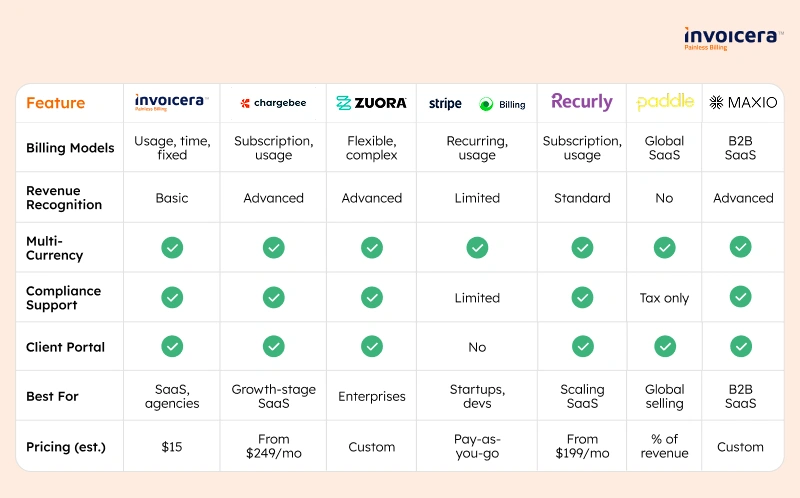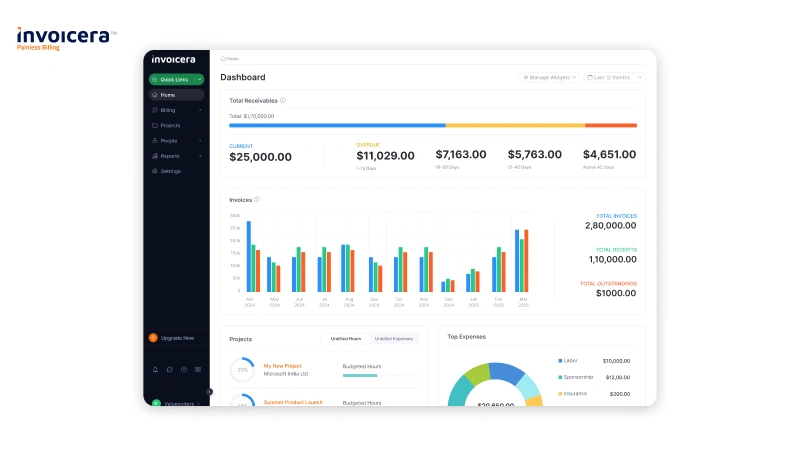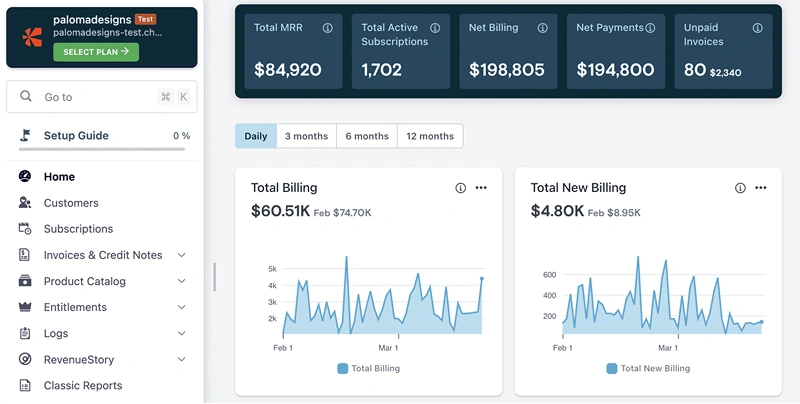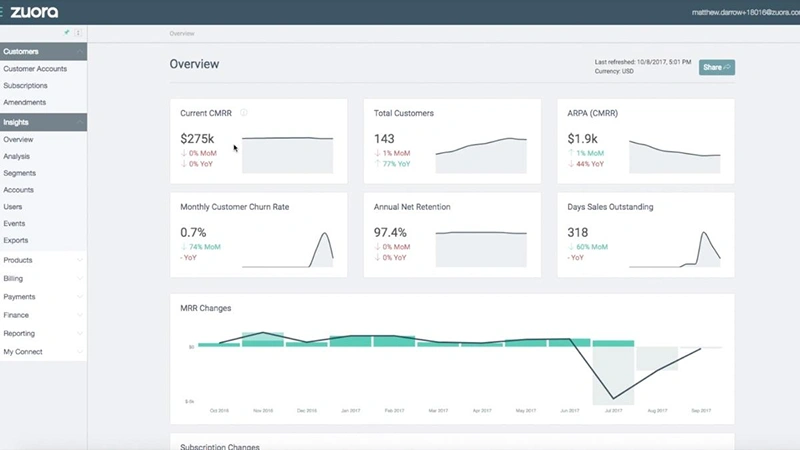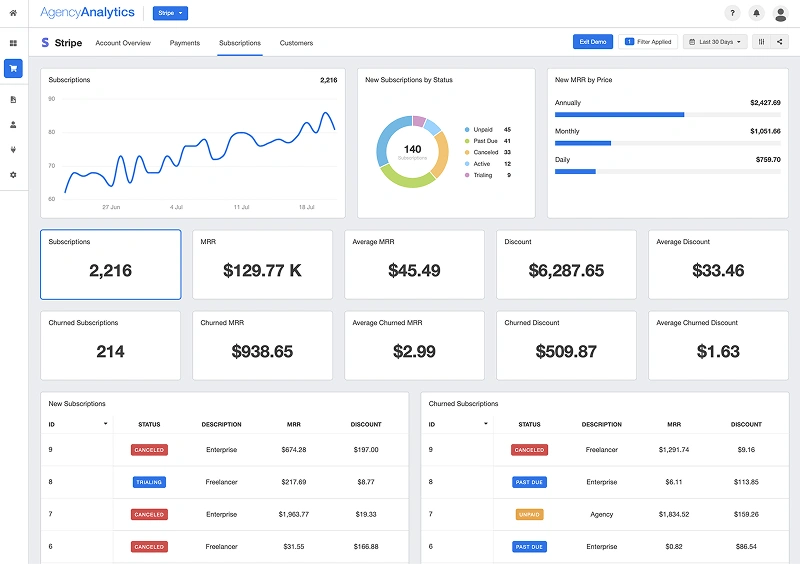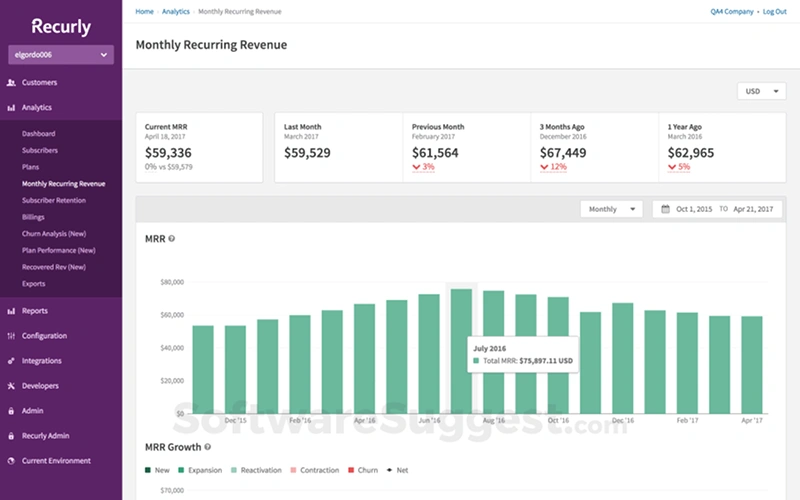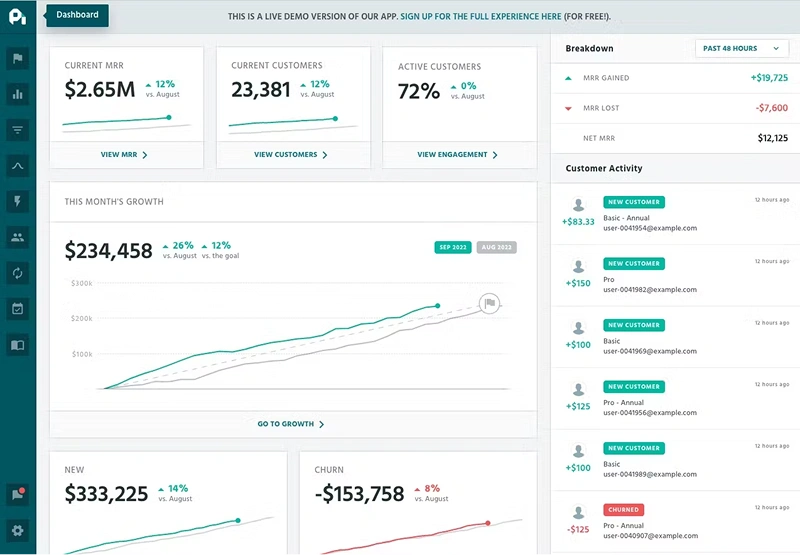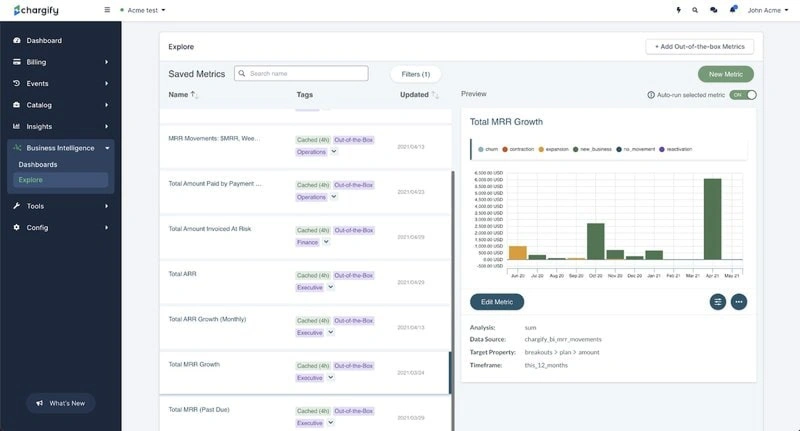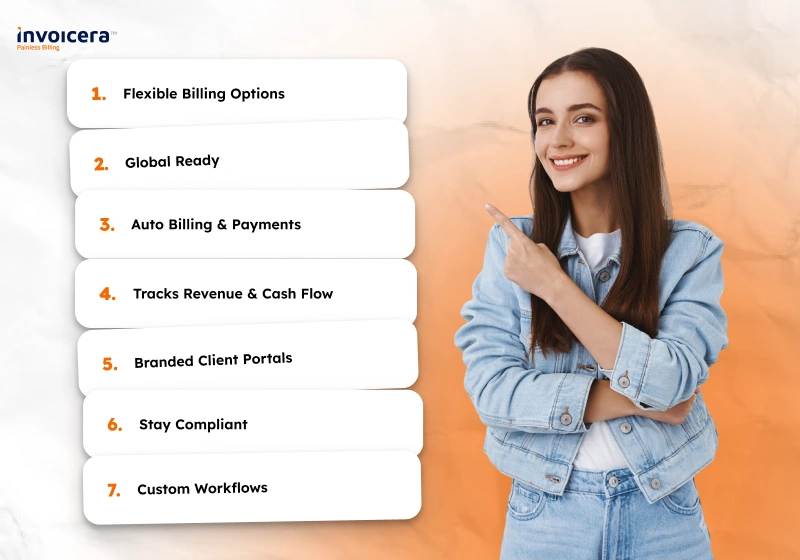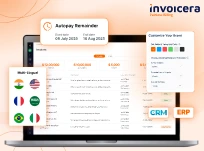In 2025, using spreadsheets to manage billing on the SaaS business is not a unique idea; rather, it is a challenging strategy.
Even a single inaccurate bill, a renewal that was not paid, or a payment that has not been recorded can cost the company money.
SaaS billing is not about sending invoices, it goes beyond that!
You are also responsible for handling subscriptions, controlling fluctuations, including upgrades and cancellations, and ensuring compliance with the necessary accounting rules to maintain transparency and accuracy for your customers.
Reliable automated billing software makes such processes smooth and hassle-free.
Why SaaS billing is so challenging:
- Cash flow issues from errors
- Complicated pricing changes
- Missed renewals, late payments
- Strict compliance rules
- Wasted time on reconciliation
That’s where billing and revenue automation steps in; not just as a tech fix, but as a growth enabler.
Many teams now use billing and revenue automation software for SaaS to solve these common problems.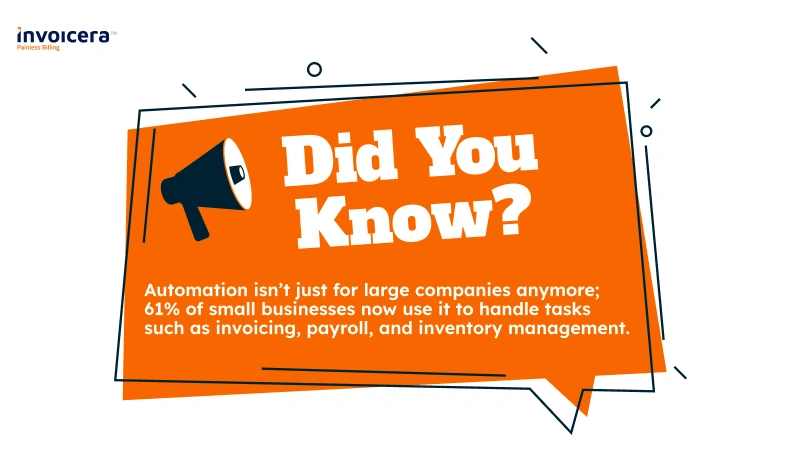
With the right automation software, you can:
- Simplify billing workflows
- Forecast revenue instantly
- Stop revenue leaks
- Ensure compliance
- Enable faster scaling
In this blog, we’ll see:
1. How successful SaaS teams use automation to make billing faster, more accurate, and ready to grow?
2. How tools like Invoicera help make it happen with invoice automation software?
Compare Top Software
Top 7 Billing & Revenue Automation Tools for SaaS
Selecting an appropriate billing and revenue automation software for SaaS tools may save time, minimize mistakes, and make SaaS businesses grow faster. Here are the 7 top tools trusted by SaaS teams in 2025:
1. Invoicera
Invoicera is a leading revenue automation software for quick automation tasks. It assists you in sending recurring bills, subscriptions, and payments tracking; all under a single platform.
Additionally, it is easy to adapt and is suitable for companies with international clients.
Key Features
- Recurring and usage-based billing
- Multi-currency and tax handling
- Custom workflows and white-label invoicing
- Automated revenue recognition and reporting
Benefits
- Highly customizable for SaaS, agencies, and enterprises
- Strong automation with minimal setup time
- Built-in client and vendor management
- Budget-friendly for growing SaaS teams
Limitations
- Limited integrations with third-party CRMs and ERPs
Pricing
- Pricing plans start at $15/month
- Enterprise plans with full automation and white labeling are available on request
2. Chargebee
Chargebee helps SaaS companies to subscribe and automate their bills. This billing automation software for SaaS handles complex pricing, complies with the bookkeeping rules, and integrates with the most popular solutions.
Key Features
- Advanced subscription billing
- Smart dunning and invoicing
- Revenue recognition that was based on ASC 606/IFRS 15
- Salesforce, HubSpot, and Xero, as well as other integrations
Benefits
- Great for scaling SaaS startups
- Excellent compliance features
- Easy integration and clean user interface
Limitations
- Can get expensive as you scale
- Initial setup may be time-consuming
Pricing
- Free for up to $100K in revenue
- Paid plans start at $249/month
3. Zuora
Zuora is developed to support large SaaS businesses with many customers, products, and changes in pricing. It automates the entire billing process and assists in tracking revenue by team and location. It’s often chosen by users for being a scalable billing and revenue management tool.
Key Features
- End-to-end subscription lifecycle management
- Multi-entity, multi-currency support
- Smart revenue automation with deep reporting tools
- Strong API for enterprise use
Benefits
- Best suited for large SaaS enterprises
- Handles complex billing logic and global operations
- Offers deep customization and scalability
Limitations
- Steep learning curve
- High implementation and support costs
Pricing
- Custom pricing (typically starts around $1,000/month)
- Quote-based for enterprise packages
4. Stripe Billing
Stripe Billing is developer-friendly and startup-friendly. It is fast to build and allows you to set up recurring charges, usage-based fees, and one-off charges without any difficulties.
Many new businesses rely on it as a billing and revenue automation starter option.
Key Features
- Simple recurring and usage-based billing
- Built-in invoicing and payment retries
- Flexible APIs for developers
- Supports global payments and taxation
Benefits
- Developer-friendly and easy to set up
- Transparent pricing
- Strong integration with Stripe Payments
Limitations
- Less revenue recognition features
- Not suitable for complex enterprise workflows
Pricing
- 0.5% on recurring charges
- 0.8% for usage-based billing
- No monthly fee, pay-as-you-go
5. Recurly
Recurly is a billing automation software enabling SaaS companies to manage their subscriptions and prevent revenue loss. It minimizes the failure of payments and provides you with devices to comprehend the development of your business.
It includes smart automated reminders and invoice automation software.
Key Features
- Subscription billing and dunning
- Real-time analytics dashboard
- Multiple gateway support
- Churn reduction tools
Benefits
- Optimized for fast-growing SaaS teams
- Excellent tools for revenue recovery
- Easy-to-use dashboard
Limitations
- Basic reporting in lower-tier plans
- Some features locked behind premium tiers
Pricing
- Starts at $199/month
- Professional and Elite tiers available with custom pricing
6. Paddle
Paddle is an all-in-one platform that handles billing, tax, and compliance. It’s excellent for SaaS businesses that sell worldwide and don’t want to worry about tax rules.
Key Features
- Global subscription management
- Built-in tax compliance and fraud prevention
- Full-stack payments, invoicing, and analytics
- Customer lifecycle insights
Benefits
- Handles global tax and compliance for you
- Ideal for SaaS with international customers
- Simple all-in-one setup
Limitations
- Limited flexibility for custom billing logic
- Less control over payment processing
Pricing
- No monthly fees
- 5% + $0.50 per transaction
7. Maxio (formerly SaaSOptics + Chargify)
Maxio is enterprise-ready AR AP automation software designed to meet the needs of B2B SaaS companies that do complex billing. It assists you to automate your invoices and track your revenue and get a finer insight of how your business is performing.
Key Features
- Robust revenue recognition
- Automated invoicing, billing, and collections
- Handles complex B2B contracts
- Deep SaaS metrics and analytics
Benefits
- Tailored for B2B SaaS companies
- Excellent for finance teams with complex needs
- Detailed reports and compliance-ready
Limitations
- Not ideal for small SaaS startups
- Longer implementation cycle
Pricing
- Starts at around $599/month
- Custom pricing for enterprise features
Each tool has its own specificity, whether it is designed to facilitate global tax management, offer flexible subscriptions, and proper insights into revenues. Choose which one suits your business needs and complexity of bills; especially if you’re looking to automate billing and revenue in SaaS environments.
What Makes Invoicera the Best Choice?
Invoicera is a new AR AP automation software that suits SaaS businesses perfectly. It will assist you to send invoices, receive payments, and maintain subscriptions; all without any stress or error as usual. That’s why it’s among the top billing and revenue automation software for SaaS picks today.
Here’s why SaaS teams love using Invoicera:
1. Flexible Billing Options
- Supports usage-based, time-based, and fixed pricing
- Adapts to different SaaS billing models with ease
2. Global Ready
- Handles multiple currencies and languages
- Ideal for billing international clients without extra setup
3. Auto Billing & Payments
- Set automated reminders to send invoices on time
- Collects payments through automated billing software
4. Tracks Revenue & Cash Flow
- Shows real-time income and payment status
- Forecasts and financial planning with revenue automation software
5. Branded Client Portals
- Clients can log in to view and pay invoices
- Fully white-labeled to reflect your brand
6. Stay Compliant
- Maintains audit-ready billing records
- Automates tax calculations with billing and revenue management
7. Custom Workflows
- Adjust billing steps to match your processes
- Offers control without complex coding
Thus, Invoicera is the best SaaS billing software built to help businesses simplify billing, reduce revenue leakage, and scale operations; without the usual headaches; making it a go-to billing automation software for SaaS.
Tips to Find the Right Software for Your SaaS Company
It is difficult to find the suitable billing and revenue software, considering the many options available. Nonetheless, the appropriate tool will save time, minimize errors and enable your SaaS company to work more effortlessly.
These are simple tips to guide you in selecting the best SaaS recurring billing software:
Know How You Bill
- Are your charges monthly, usage based, or custom plans?
- Select the software which suits your billing patterns and has potential to expand.
Make Sure It Works with Your Tools
- It should connect easily with your CRM, accounting software, and payment systems.
- This saves time and avoids manual work.
Look for Clear Revenue Reports
- You should be able to see income, growth, and cash flow at a glance.
- Good reports help you plan better with billing and revenue automation features.
Check If It Handles Rules and Taxes
- The tool should help you stay ready for audits and follow revenue rules.
- Tax features are a bonus, especially if you sell in different places.
Think About Global Needs
- If you have international customers, choose software that supports multiple currencies and taxes.
- That way, you won’t need extra tools later.
Look for Custom Options
- You may need to set your workflows or use your branding.
- Flexible tools save time and align with your business’s workflow.
Don’t Skip Support
- Good customer support matters when billing problems happen.
- Fast help and clear guides can make things easier; especially with invoice automation software.
Quick Tip:
Always try the software before you buy it. A trial or demo shows if it works for your team. Choose a platform with full billing automation software for SaaS capabilities.
Future of SaaS Billing Automation
Closing Thoughts
In short, a thoughtfully-chosen billing software can transform the operations of your SaaS business; your paid-time, number of mistakes, and expansion.
In fact, Invoicera is one of the most popular AR AP automation software for being simple, flexible, and global ready. It is designed to grow with you and make it simple what is important; with billing and revenue automation software for SaaS capabilities built in.
Choose smarter billing. Choose smoother revenue. Choose growth; with Invoicera.
FAQs
Ques: What makes billing automation essential for SaaS businesses?
Ans: SaaS billing includes subscriptions, pay-as-you-use, upgrades, termination, and renewal. Automation allows precision, efficiency, and better cash flow.
Ques: Can billing software handle complex subscription models?
Ans: Yes, most popular tools offer tiered pricing, usage-based pricing, proration, free trials, and custom plans.
Ques: How does revenue automation help with financial planning?
Ans: Absolutely, Invoicera has scalable, flexible billing, multi-currency billing, recurring billing, client portals, and revenue tracking.
Ques: Is Invoicera a good option for growing SaaS companies?
Ans: Absolutely, Invoicera offers flexible billing, multi-currency support, recurring invoicing, client portals, and revenue tracking; all built for scalability.
Ques: Can billing software improve customer experience?
Ans: Yes, billings are professional and smooth, featuring a self-branded client portal, clear and transparent invoices, and flexible payment terms.