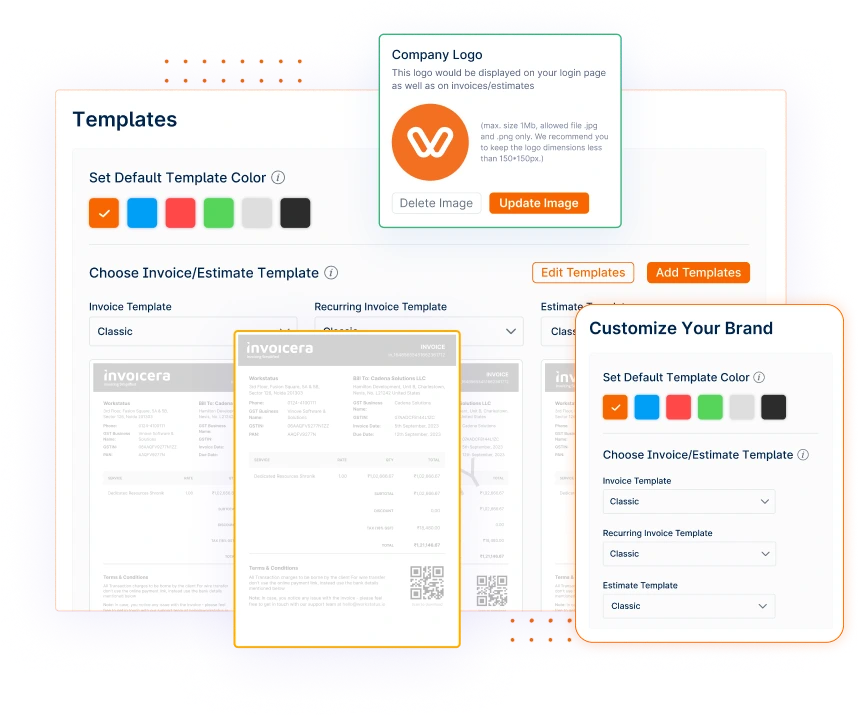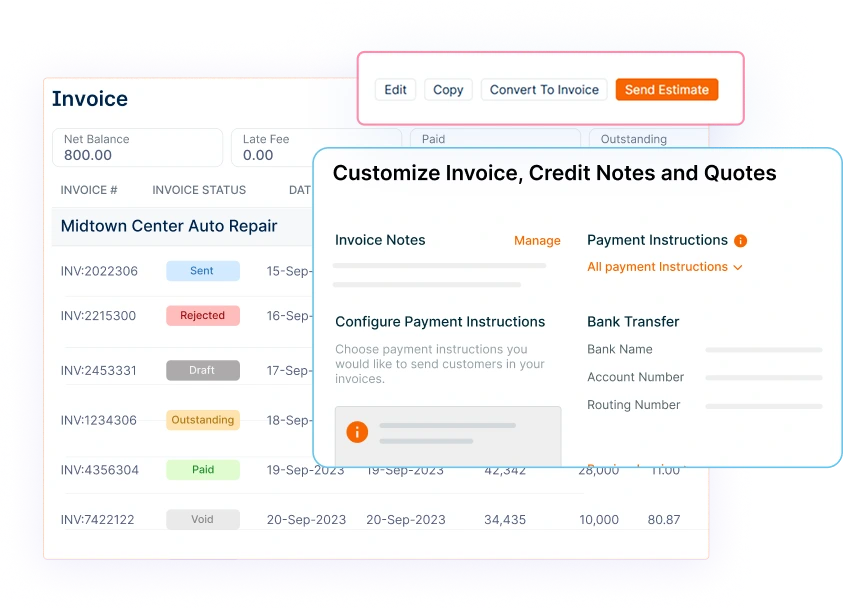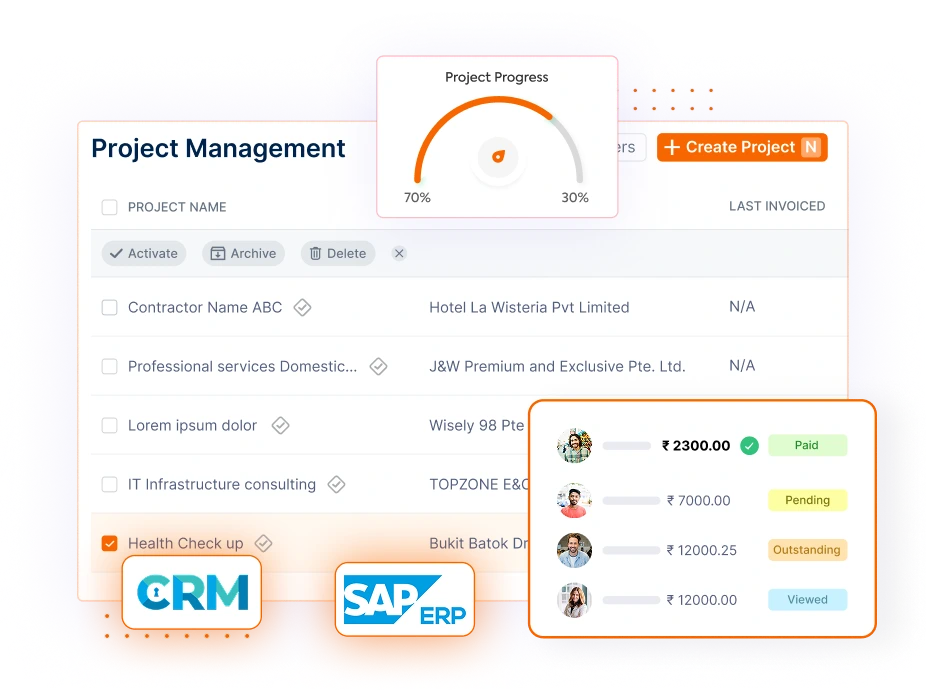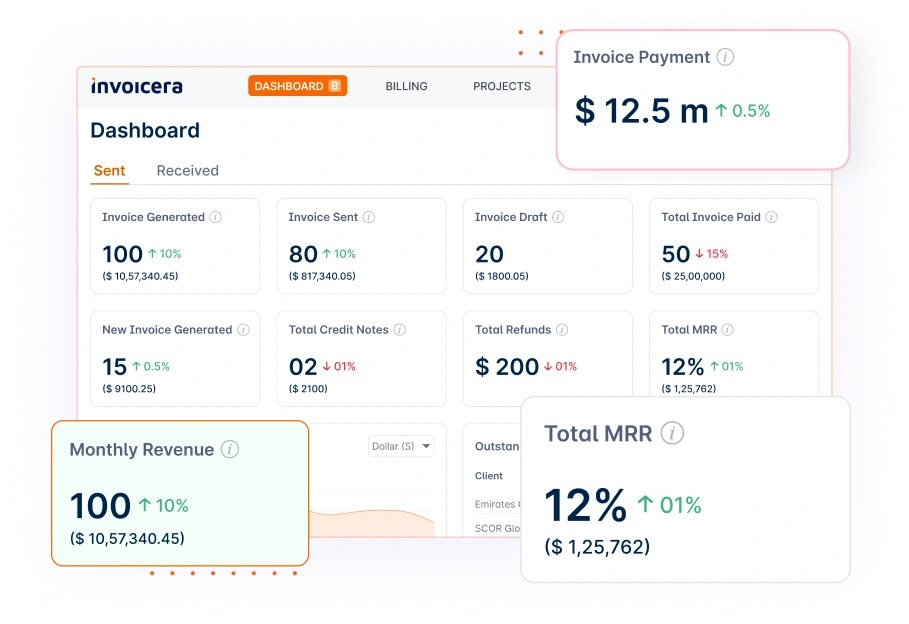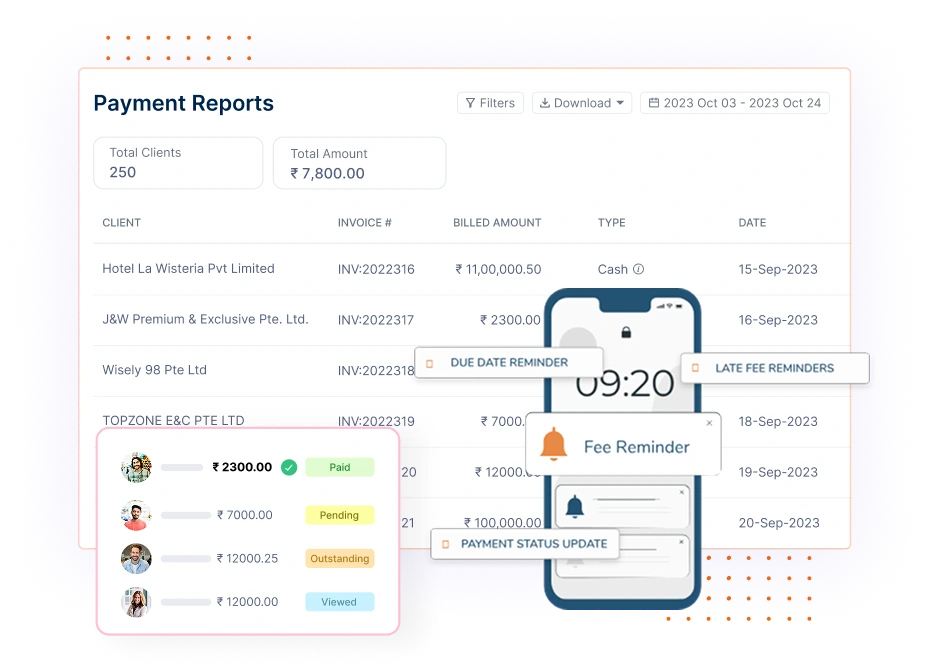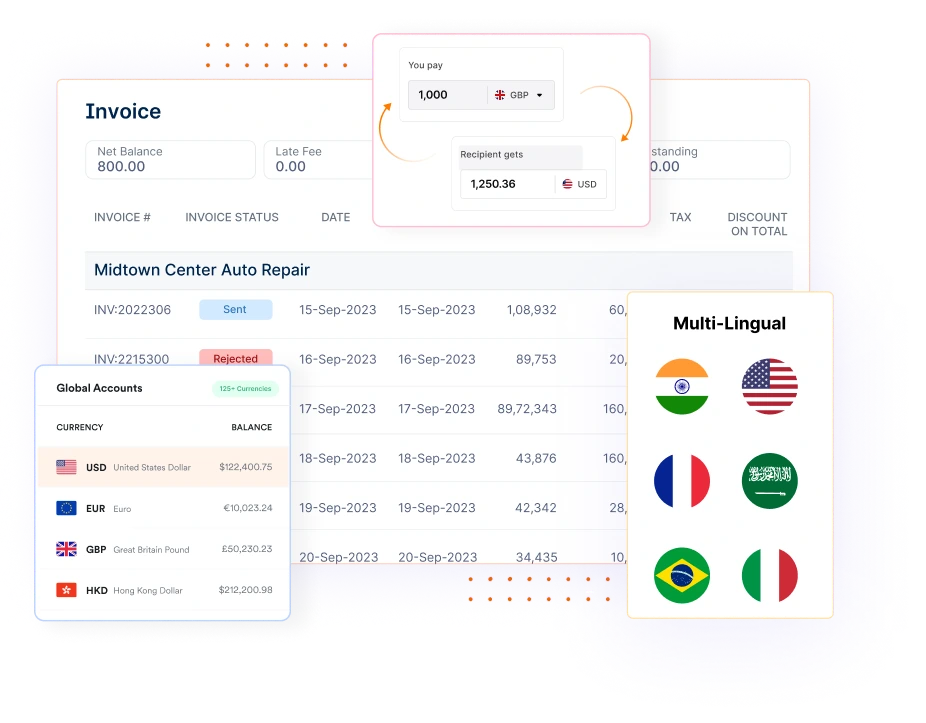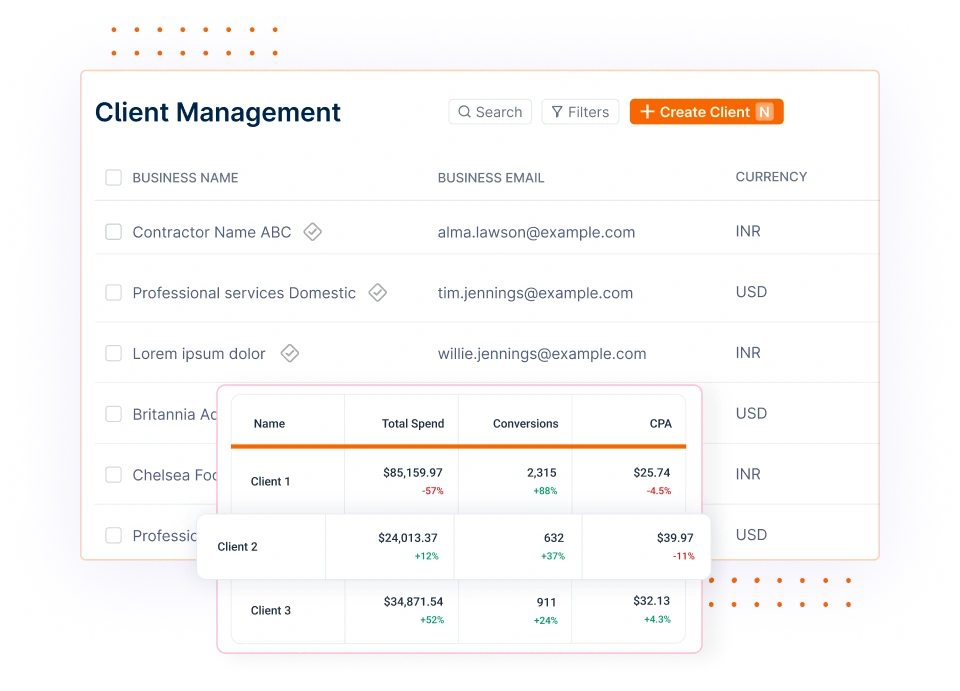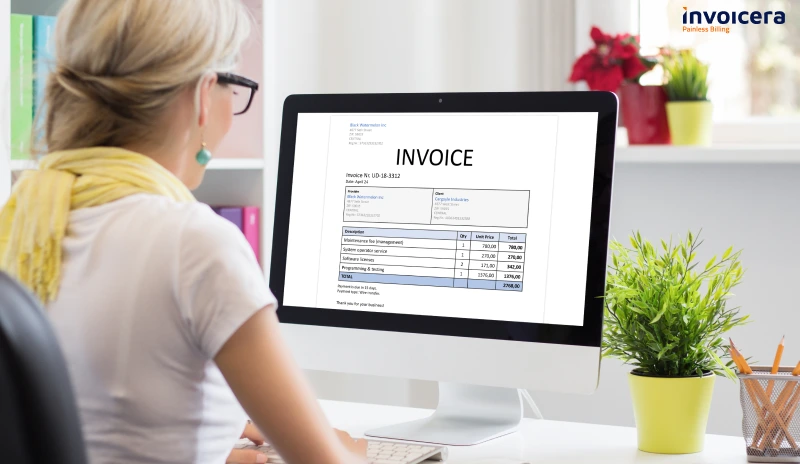82 out of 100 businesses lose money because of invoice mistakes.
A single error, such as – an incorrect tax, currency, or client name – can delay your payment for weeks.
Now think about this:
You run a growing business. You have clients in different countries, some of whom pay in dollars, while others pay in euros. Each one wants a different type of bill.
But your invoicing software only gives you:
- One format
- One language
- One currency
- No way to change layouts
- No approval steps
- No client portal
That’s frustrating, right?
These are the problems many mid-sized businesses face. Invoicera helps businesses like yours deal with these problems, ensuring a seamless finances management.
In Invoicera, you can customize the appearance of invoices, add approval steps, work in any currency or language, and even enable your clients to login and pay.
Let’s look at the top 7 Invoicera features you can customize to make billing easier and faster.
Top 7 Invoicera Features You Can Customize
Here’s where the real magic begins.
Let’s break down the top 7 features of Invoicera, a customizable invoicing software that lets you customize and see how each helps your business work faster, smarter, and your way.
1. Custom Invoice Templates
Why it matters?
Different teams and clients need different invoice styles. One format doesn’t work for all.
How customization helps?
- Create custom invoice templates for each department or client
- Add or remove taxes, terms, or extra details
- Use your brand colors, logos, and layout
Result:
Accurate, clear, and professional-looking invoices.
2. Flexible Workflow & Approval Management
Why it matters?
Manual approvals might lead to mistakes or delay in payment. So, you must review the invoices before sending it to clients.
How customization helps?
- Set up approval steps
- Choose who can create, review, or send invoices
- Block invoice submission if approval is missing
Result:
More control, less errors resulting in a smoother invoicing process.
3. Integrations with ERP, CRM & Accounting Systems
Why it matters?
If you are already using tools like QuickBooks, SAP, or Salesforce, your invoicing should be in sync with these tools.
How customization helps?
- Sync client, project, and billing data automatically
- Use APIs for two-way communication
- Invest less time and resources on manual data entry
Result:
Invoices sync with your systems, which saves time and reduces chances of errors.
4. Custom Reporting Dashboards
Why it matters?
You might need access to important data such as how many invoices are still pending for payment, how much money you can expect flowing-in in the financial quarter?
How customization helps?
- Create dashboards for each team or role
- Set the numbers you want to track
- Schedule and send reports automatically
Result:
Faster insights and better business decisions in real time.
5. Automated Recurring Billing & Reminders
Why it matters?
You wouldn’t want to send each invoice by hand to clients being billed regularly, monthly, or yearly.
How customization helps?
- Set up recurring invoices for every client
- Add reminder rules based on due dates
- Auto-stop billing when a contract ends
Result:
No missed invoices. No late follow-ups. Everything runs on time.
6. Multi-Currency & Multi-Language Support
Why it matters?
If you are dealing with clients based out of different geographies, they would expect to receive bills in their currency and language.
How customization helps?
- Use different currencies for different clients
- Add your exchange rates or let it auto-update
- Send invoices in multiple languages
Result:
International clients feel understood, and you get paid faster with fewer errors.
7. Custom Payment & Client Portals
Why it matters?
Clients don’t want to send an email or call to ask for an invoice copy or payment update.
How customization helps?
- Give clients login access so that they can see and pay their invoices
- Share real-time payment and status updates with clients
- Choose what each client can see or do
Result:
Less follow-ups, quicker payments, happier clients.
Why Customization Matters in Invoicing?
Every business is different. So your invoicing system should be too.
Here’s why one-size-fits-all tools just don’t work:
- Some businesses send simple, monthly invoices
- Others need approval steps before sending bills
- Some work with clients in different countries and currencies
- Many want invoices that match their brand and layout
- Some need to follow unique tax rules or billing cycles
That’s why growing businesses need a flexible invoicing system that is built to scale with them.
Without customization, you may face:
- Invoice formats that don’t fit your needs
- Manual mistakes from repeating the same tasks
- No approval system to catch errors
- Clients are calling for updates because they can’t view bills online
- Basic reports that don’t show what you need
- Trouble handling different currencies or languages
- A system that can’t grow with your business
The fix? Customization.
With an innovative, modern invoicing system like Invoicera’s custom workflow features, you can build a billing process that works exactly how your business needs it to.
How Invoicera Is Helping Businesses (Use Case)?
Company: Mid-sized IT support company with 150+ clients in 4 countries.
The Challenges They Faced:
- Couldn’t bill in multiple currencies
- Had no approval chain; errors slipped through
- Manual email follow-ups for late payments
- Generic invoice templates; clients were confused
- Time tracking tools didn’t sync with invoicing
What They Did with Invoicera:
- Created custom templates for each region
- Set multi-level approvals (Project Head → Finance Head)
- Enabled real-time sync with project management tools
- Activated recurring billing for support retainers
- Gave clients access to their portals
The Result:
✅ 45% faster invoice approvals
✅ 30% drop in overdue payments
✅ Happier clients with transparent billing and smooth communication
✅ Finance team saved 12+ hours/month on manual tasks
Why Do Mid-size Businesses Choose Invoicera?
When you’re running a mid-sized business, your billing needs aren’t simple anymore. You have more clients, more teams, and more rules to follow.
That’s where Invoicera, an invoice customization software, stands out.
It’s not just an invoicing tool; it’s a billing system that adapts to you.
Here’s what growing businesses love about Invoicera:
- Fits your workflow: You don’t have to change how you work. Invoicera adjusts to you.
- Easy to scale: Invoicing stays smooth and stress-free, as the business scales.
- Automation built-in: No more manual tasks and repeated errors.
- Works across industries: Whether you’re in IT, healthcare, logistics, or consulting, Invoicera meets your requirements.
- Ready for global clients: It handles multi-currency, tax rules, and languages.
- Helpful onboarding & support: You get prompt support from the Invoicera team, whenever required.
Invoicera, an invoice customization software, makes complex billing simple, so you can focus on growing your business.
Conclusion
Invoicing shouldn’t hold your business back. But for many mid-size companies, it does, because their tools can’t adapt.
We’ve seen how factors such as rigid invoice formats, manual errors, and lack of approval controls can lead to delays, mistakes, and financial losses.
That’s where Invoicera, a custom invoicing software, makes a real difference.
It gives you complete control to customize the way you bill:
- The look
- The process
- The data
- The experience
Whether you need approvals, global currency support, custom templates, or client portals, Invoicera customizes as per your workflow, not the other way around.
If you’re growing fast and your current invoicing system can’t keep up, it’s time for a more innovative, more flexible solution.
Try Invoicera! Build a billing process that works for you today and scales with you tomorrow.
FAQs
Ques: Can I create different invoice templates for different clients or teams?
Ans: Yes! Invoicera allows you to create custom templates based on your clients or departments. You can change the layout, logo, taxes, terms, and more, so every invoice fits your exact needs.
Ques: Does Invoicera support billing in multiple currencies and languages?
Ans: Absolutely. You can send invoices in any currency or language your client prefers. It even handles exchange rates for you, making it perfect for global business.
Ques: Can I set up approval steps before invoices are sent out?
Ans: Yes. You can create multi-level approvals in Invoicera. That means invoices are reviewed by the right people before being sent, helping you avoid mistakes.
Ques: Will Invoicera work with tools like QuickBooks, SAP, or Salesforce?
Ans: It will. Invoicera connects with popular ERP, CRM, and accounting systems. That way, your billing data stays in sync and you don’t have to enter things twice.
Ques: What if my business grows; can Invoicera scale with us?
Ans: Yes, it can. Invoicera is built for growing businesses. You can add more users, clients, teams, and custom rules as your business expands without slowing down.