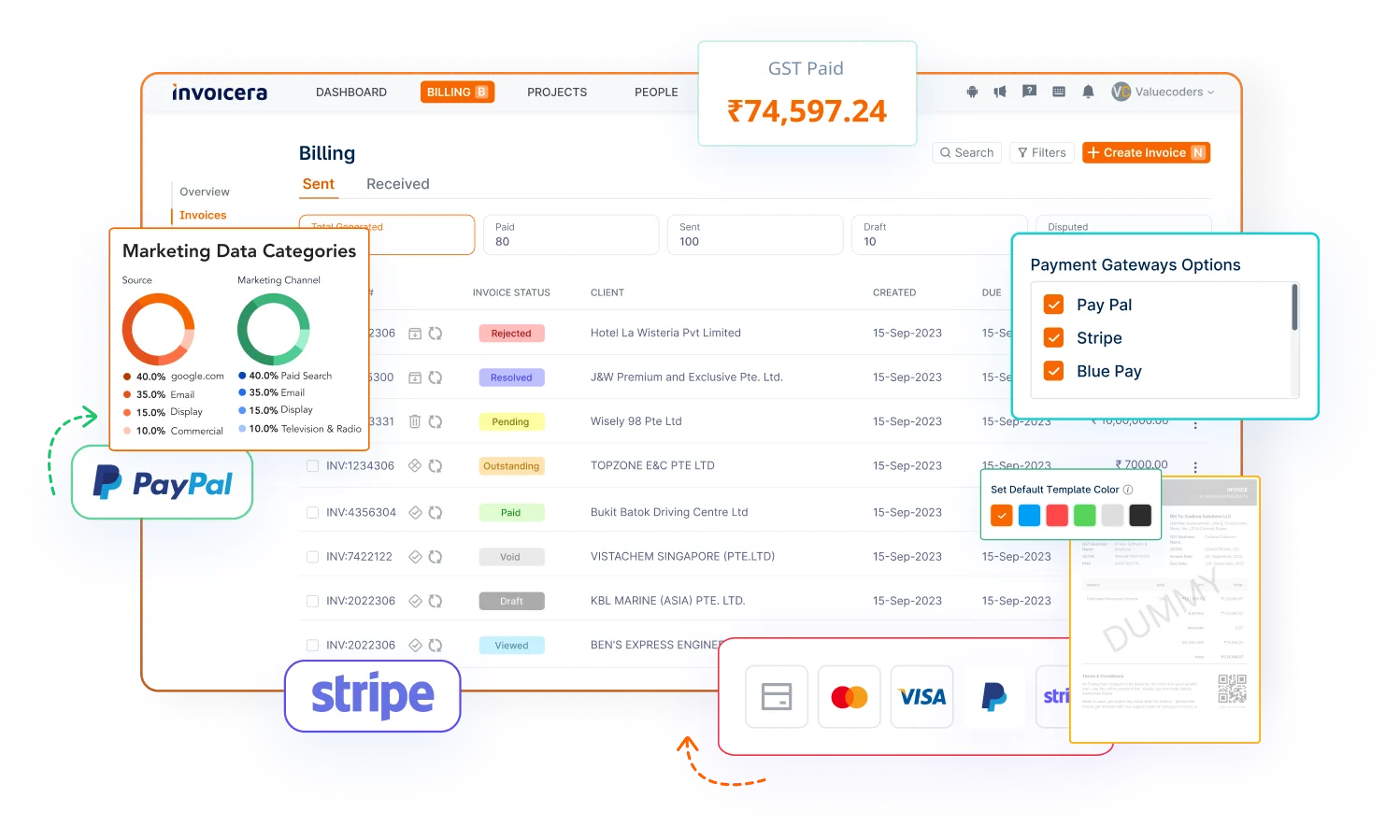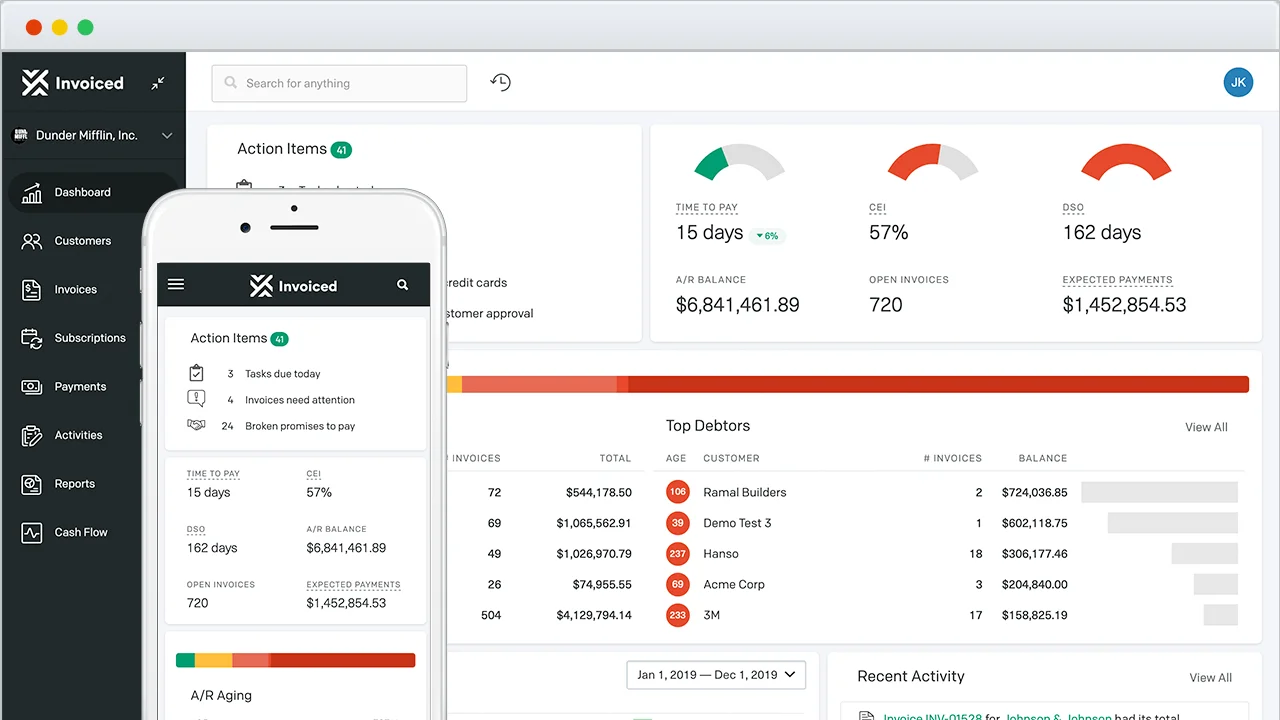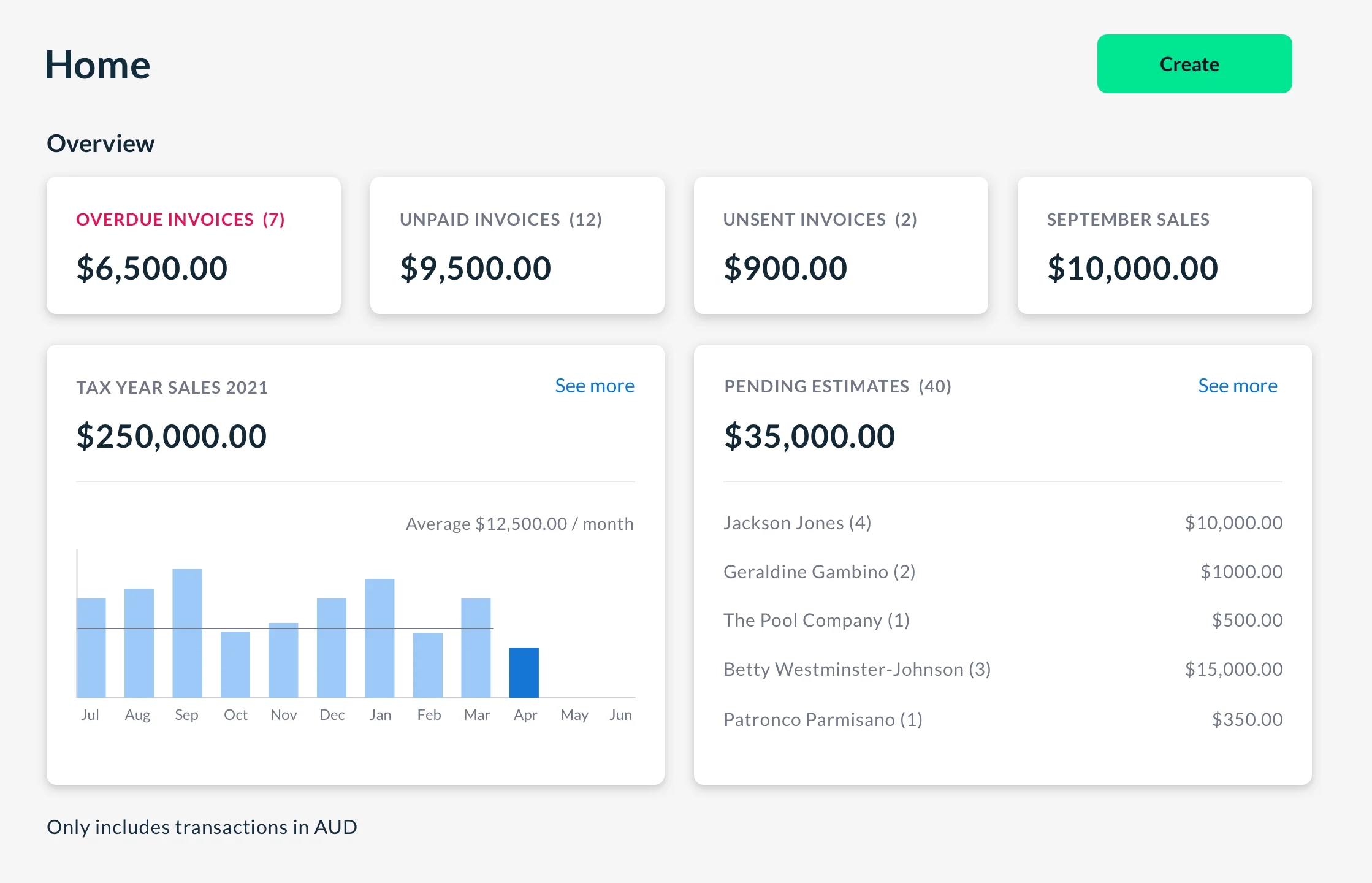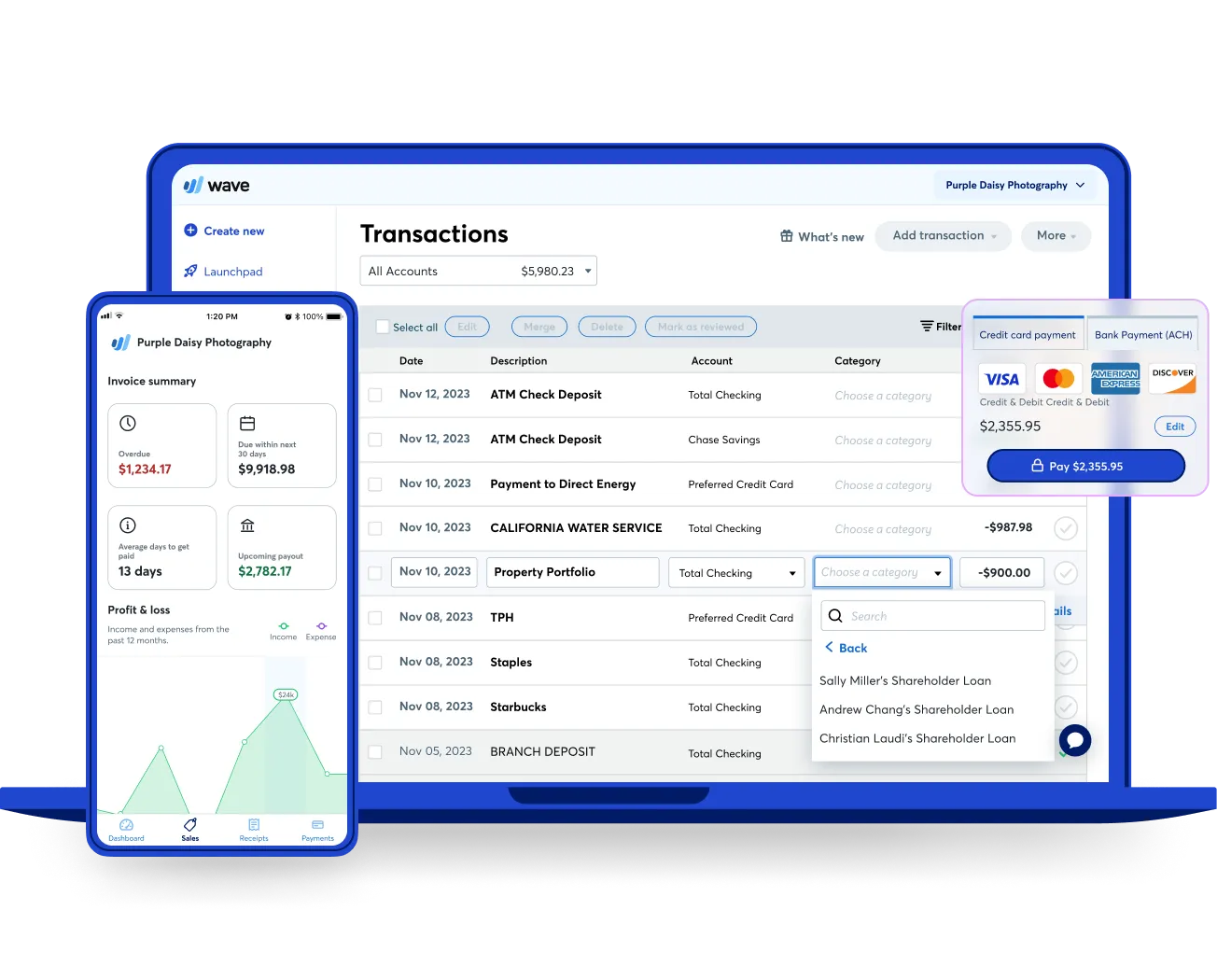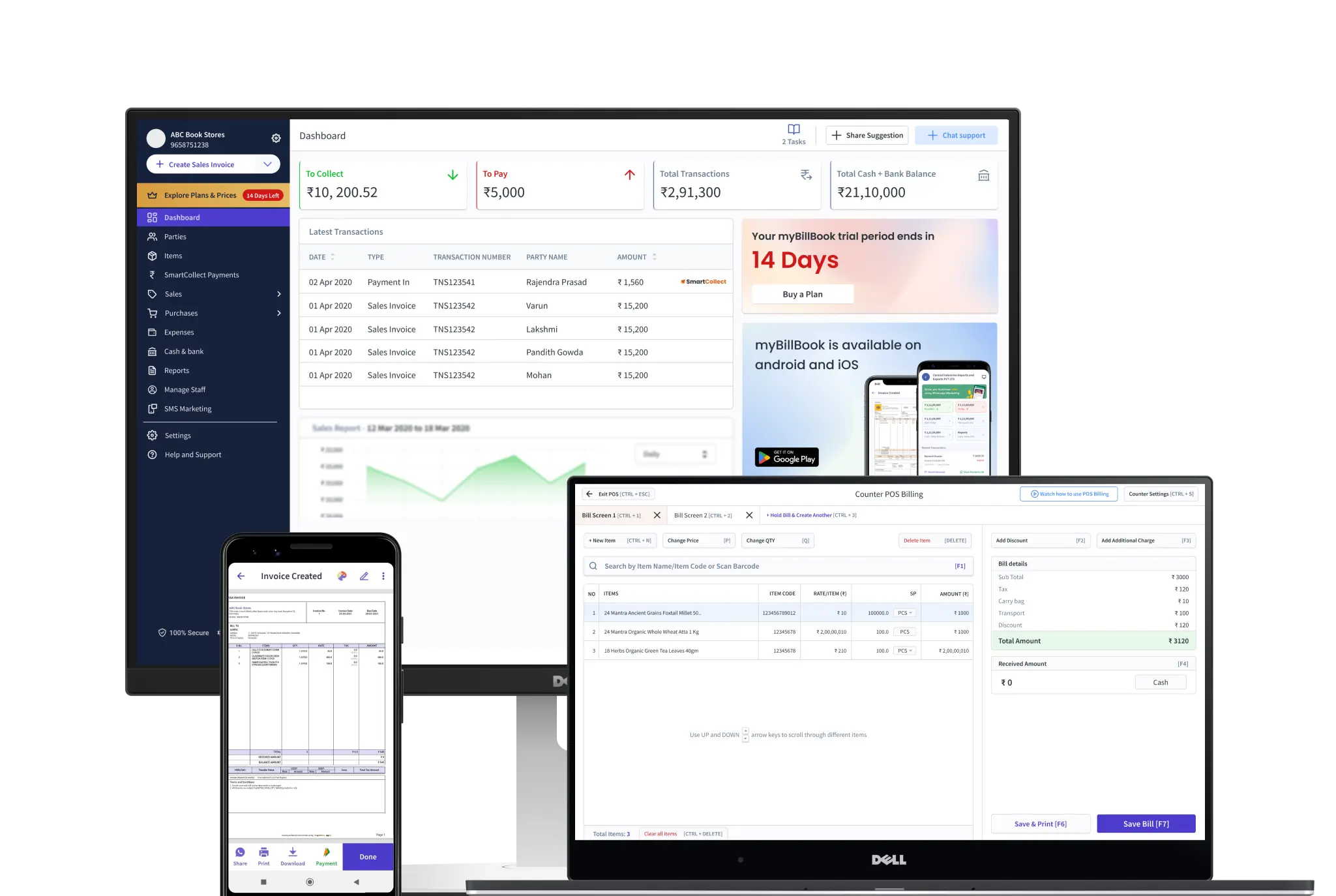Each company has its own billing model, so why use an invoice tool that fits all of them? Are you a project based company or do you bill per hour, or on a subscription basis? Custom invoicing software lets you bill the way you want.
No more cluttered sheets and general templates. The modern software is designed in a way that it executes the routine and allows you to tailor everything the rest to save your time and earn your money quicker.
Here’s why custom invoicing software makes a real difference:
- It fits your unique billing needs
- Grows as your business expands
- Automates routine tasks
- Keeps your branding consistent
- Helps reduce errors and delays
In this list, we’ll walk you through the top 10 custom invoicing software solutions that keep billing simple, smart, and fully in tune with how you work.
Let’s dive in.
Top 10 Custom Invoicing Software Picks
1. Invoicera
Invoicera is a reliable custom invoicing software which allows you to generate custom invoices as per the needs of your business. It is ideal to freelancers, small entrepreneurs, or large corporations that need to save time, get payments quicker, and keep things in order.
It is capable of supporting various currencies, languages, as well as payment modes thereby making it a good business option in the international market.
Key features
Custom Workflows
- Set up your own billing process, from sending invoices to getting approvals and setting up recurring payments.
Branded and Multilingual Invoices
- Create custom invoicing templates that match your brand and send them in different languages to your global clients.
Multi-Currency and Tax Settings
- Bill clients in 125+ currencies and set tax rules based on their location, without doing it all manually.
Time and Expense Tracking
- Track your time and expenses, then add them directly to your invoices with just a few clicks.
14+ Payment Gateways
- Get paid faster by offering clients multiple payment options like PayPal, Stripe, and more.
Client and Team Management
- Manage all your clients and staff in one place. Assign tasks and track project status with ease.
Recurring Billing and Late Fees
- Set up automatic invoices and reminders. You can also add late fees to encourage faster payments.
Pricing:
- Pricing plan starts at $15/month
2. Xero

However, it’s important to note that while Xero excels in customization, some users initially find the interface a bit tricky to navigate.
Features
- Customizable Invoices: Tailor your invoices to match your brand’s identity.
- App Integrations: Easily connect with apps like Shopify and Stripe for seamless transactions.
- Data Syncing: Sync data across apps to save time and reduce manual entry.
- Multi-Currency Support: Great for businesses dealing with international clients.
- Automation: Automate mundane tasks like invoicing and reporting to free up time for what really matters.
- Reporting: Comprehensive reports to give you a clearer financial overview.
Pricing
Plans start at $29/month with a 30-day free trial. Additional fees for certain integrations.
3. Square Invoices
Square Invoices is a simple, easy-to-use tool that lets you customize invoices with your brand logo and preferred color scheme. It’s great for small businesses looking to maintain a professional image while seamlessly managing payments.
However, some users might find advanced features like multiple package estimates useful only if they opt for the higher-tier plan.
Features
- Custom Fields: Add extra details like terms of service or cancellation policies.
- Branding: Personalize invoices with your company logo and colors.
- Multi-Package Estimates: Create multiple packages in one estimate for added convenience.
- Tax Settings: Set tax rates for automatic calculations on invoices.
- Default Messages: Save default messages like “thank you” or specific terms for quicker invoicing.
Pricing
Plans start at $29/month, with additional payment processing fees.
4. Bookipi
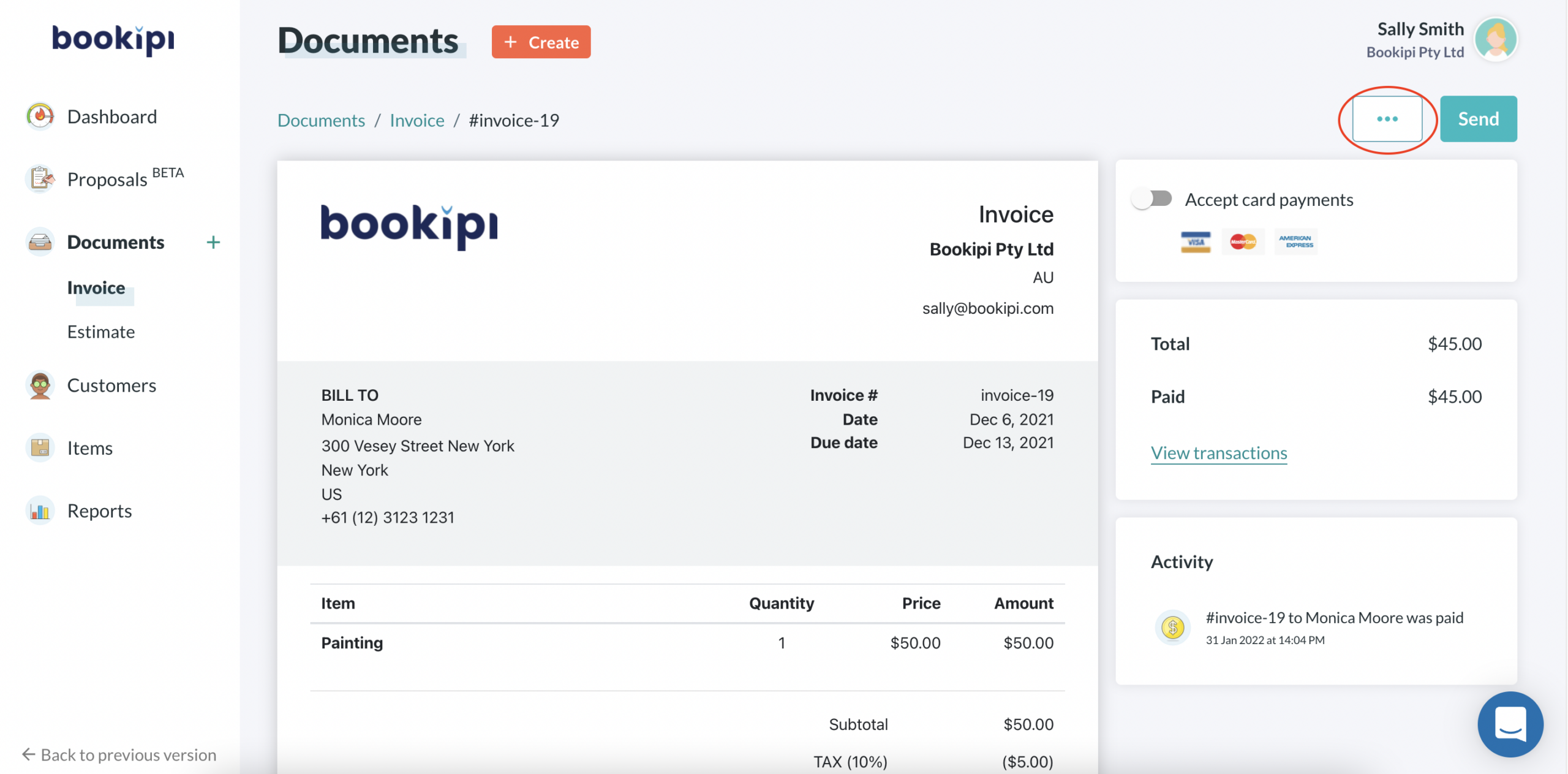
Whether you’re sending an invoice or tracking expenses, Bookipi ensures you’re always in control.
Features
- Custom Invoice Templates: Personalize, download, and send free templates tailored to your needs.
- Multi-Currency Support: Perfect for businesses with international clients.
- Billing Summaries: Provide concise overviews of goods or services delivered.
- Category Management: Organize your business efficiently by categorizing your transactions.
Pricing
Professional plan: $39/month
5. Paymo
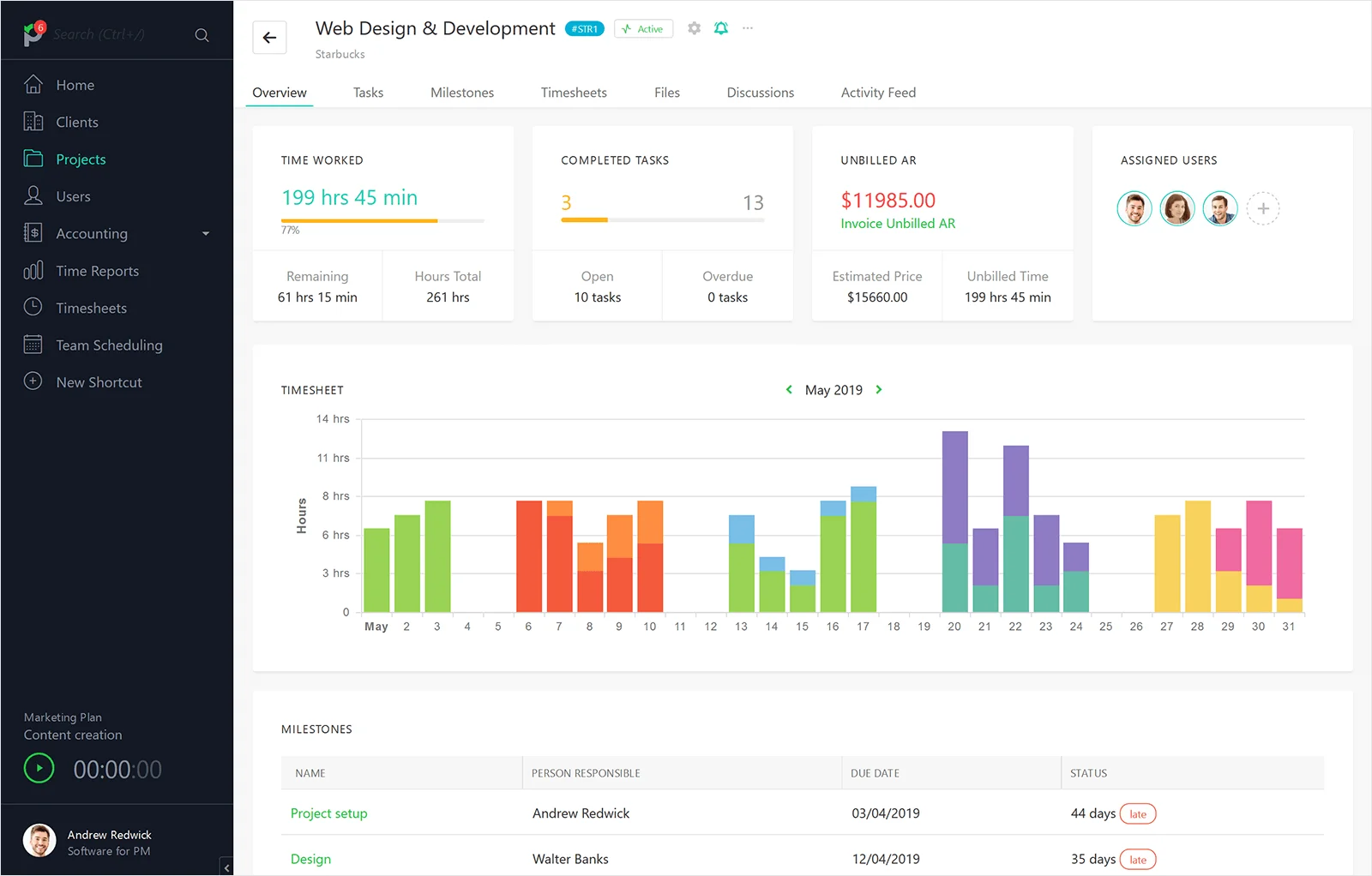
Features
- Multi-language interface available in 23 languages
- Customizable dashboard for a personal touch
- Quick add button to speed up task management
- Global search to find anything with just a keyword
Pricing
Small Office plan: $6.9/user/month
6. Invoiced
Invoiced is for those who love customizability and data security rolled into one package. With a focus on branding and accessibility, it’s your go-to for handling invoices anytime, anywhere—even offline.
Features
- Branding Options: Use your brand’s colors and fonts for visual consistency.
- Secure Data Backup: Only you can access sensitive business information.
- Team Collaboration: Add multiple users to share the workload.
- Customization Galore: Tweak columns, add fields, or set up automatic reminders.
- Offline Data Sync: Continue working without an internet connection.
Pricing
Pricing available on request.
7. Invoice2go
Invoice2go is a user-friendly invoicing solution that is perfect for small businesses that value simplicity and style. It equips you with professionally designed templates and tools to make your invoices as unique as your business.
Whether you’re sending an invoice from your couch or your café, Invoice2go makes invoicing on the go a breeze.
Features
- Customizable Templates: Add your logo, experiment with color schemes, and include banners or watermarks.
- Personalization Options: Tailor every element of your invoice to suit your brand.
- Mobile Invoicing: Send and manage invoices directly from your smartphone.
- Professional Invoices: Quickly create polished, client-ready invoices with ease.
Pricing
Professional Plan: $9.99/month – Designed to help you save time, money, and effort.
8. Wave
Wave brings simplicity to small business invoicing! Its customization options allow you to create invoices that reflect your brand’s personality. No more dull, generic invoices—Wave ensures yours stand out while keeping everything professional and functional.
Features
- Invoice Customization: Choose from three templates, adjust colors, fonts, and add your logo.
- Email Personalization: Tailor default email messages with dynamic fields for a personal touch.
- Storefront Customization: Align your online store’s appearance with your brand, including color palettes and fonts.
- Custom Search Templates: Add columns and fields to streamline searches and results.
Pricing
$16/month – A small price to make your invoices look like they belong to a Fortune 500 company!
9. Freshbooks
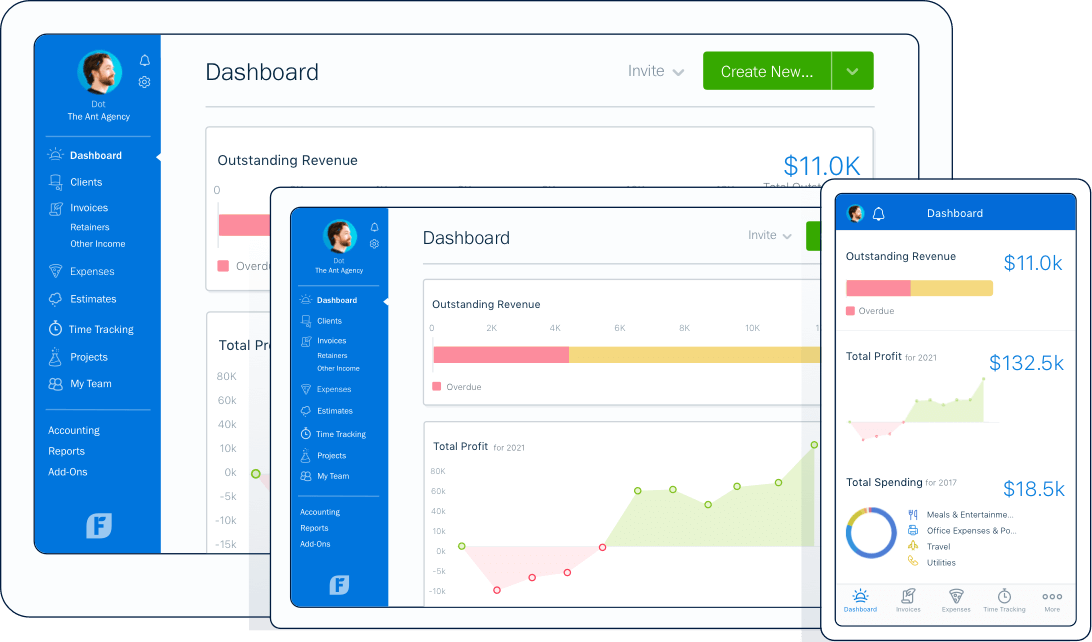
Features
- Customizable Invoices: Add your logo, tweak designs, and reflect your brand identity.
- Automated Reminders: Say goodbye to chasing payments—FreshBooks does the nudging for you.
- Customizable Reports: Generate reports for audits, forecasts, and tax prep with a few clicks.
Pricing
Most Popular Plan – Plus: $16.50/month – Small price, big peace of mind!
10. myBillBook
myBillBook makes invoicing as customizable as your morning coffee order. Whether it’s adding a logo or customizing bill books, myBillBook ensures your invoices are as unique as your brand. Plus, it’s packed with features to simplify payment tracking and management.
Features
- Custom Invoices: Over 50 customization options for fonts, logos, and more.
- Custom Bill Books: Adjust size, cover type, and number of sheets to match your needs.
- Themes: Personalize your invoices with vibrant themes and designs.
- Payment Reminders: Automatically remind clients about payments to avoid delays.
- Extra Tools: Barcode scanning, online store integration, and auto-backup for data security.
Pricing
Talk to sales—because your needs deserve a personalized quote.
What to Look for in Customizable Invoicing Software
Choosing the right invoicing software can feel like picking a new coffee machine—exciting but overwhelming. Here’s what you should keep in mind to make the best choice:
Branding Options
Your invoices should reflect your brand. Look for tools that allow you to customize logos, colors, and layouts.
Ease of Use
Nobody has time for complicated interfaces. Pick something intuitive and user-friendly.
Integration Capabilities
It should work seamlessly with your existing accounting or CRM software—no compatibility tantrums allowed!
Automation Features
From payment reminders to recurring invoices, automation saves you from repetitive tasks.
Industry-Specific Features
A restaurant might need split billing, while a law firm may require time tracking. Ensure the tool meets your niche needs.
Payment Tracking
Know who paid, who didn’t, and who’s dodging your reminders.
With these features in mind, finding a tool that simplifies invoicing and boosts professionalism will be a breeze.
Benefits of Using Custom Invoicing Software
Custom invoicing software is like upgrading from a clunky typewriter to a sleek laptop. Here’s how it transforms your business:
1. Strengthens Your Brand
Why settle for plain, boring invoices? Custom invoicing software lets you create professional, branded invoices that leave a lasting impression on clients. It’s a subtle yet powerful way to build trust and credibility.
2. Saves Time and Effort
Manually creating and managing invoices eats up your valuable time. Automation features, like recurring billing and reminders, mean less grunt work for you and your team.
3. Improves Payment Tracking
Say goodbye to endless spreadsheets. Custom software offers real-time tracking of payments, so you always know who’s paid and who’s still on the naughty list.
4. Streamlines Operations
Integrations with accounting and CRM systems ensure that all your financial data flows smoothly. This means fewer errors and more efficient processes.
5. Caters to Industry Needs
Whether it’s multi-currency invoicing for global businesses or specific fields for your niche, these tools adapt to your unique requirements.
6. Enhances Client Relationships
Personalized invoices show clients that you value their partnership. Happy clients = long-term clients.
Conclusion
In conclusion, choosing the top custom invoicing software is not only about invoicing. It is a matter of having a tool that functions like your business does.
Whether you are required to keep time, handle multiple currencies, and send invoices in many languages, custom invoicing software will make it more convenient to locate everything in a single location.
Invoicera is an excellent solution when you desire to have all the basics and beyond. It allows you to design your own workflows, automation of billing and be at the top of your payments without being bothered.
Regardless of the size of your business, the appropriate invoice management software can save your time, minimize mistakes, and make you promptly get paid. After viewing the best available possibilities, it is time to pick the one that will serve you the best.
FAQs
Ques. What is custom invoicing software?
Ans. Custom invoicing software allows businesses to create personalized invoices that reflect their branding. It offers features like payment tracking, automation, and integrations to simplify the invoicing process.
Ques. How does custom invoicing software save time?
Ans. By automating repetitive tasks like generating invoices, sending reminders, and tracking payments, these tools let you focus on growing your business instead of chasing payments.
Ques. Is custom invoicing software secure?
Ans. Reputable invoicing software uses encryption and secure servers to protect your data. Always choose a trusted provider with robust security measures.