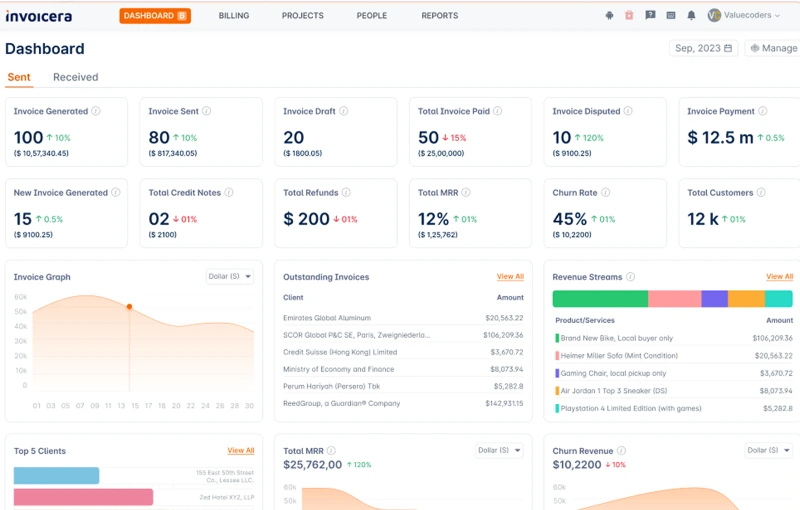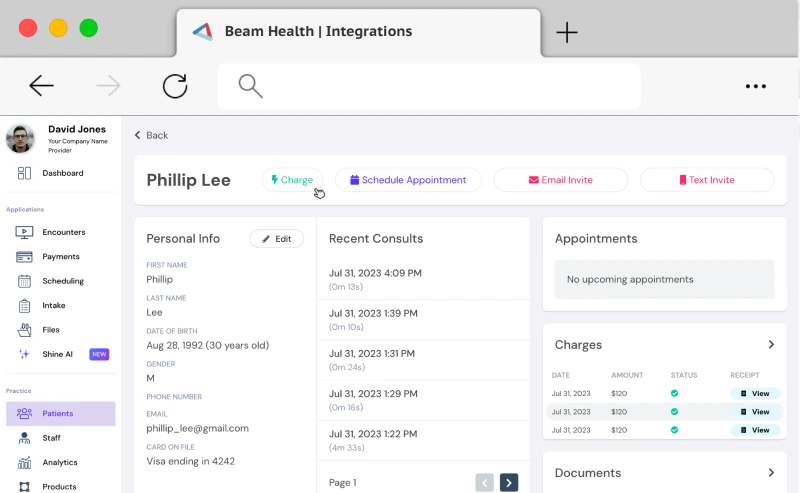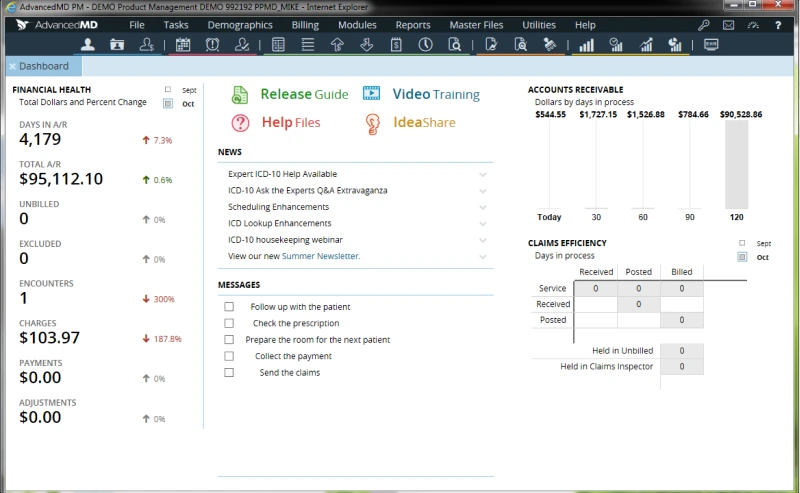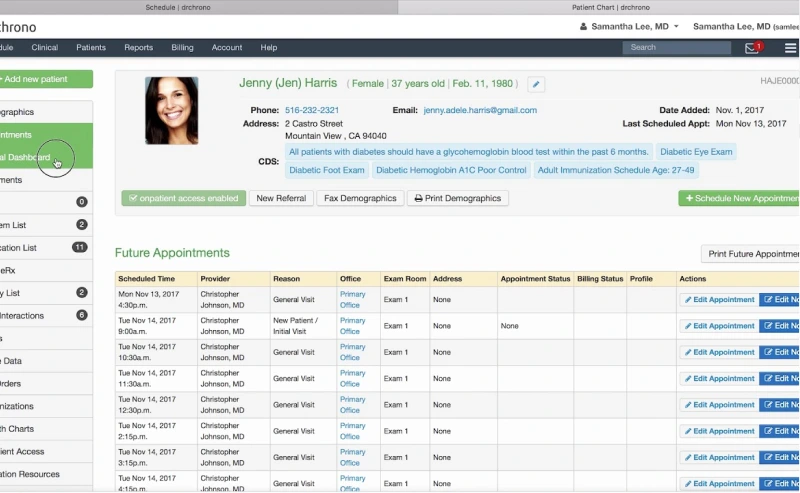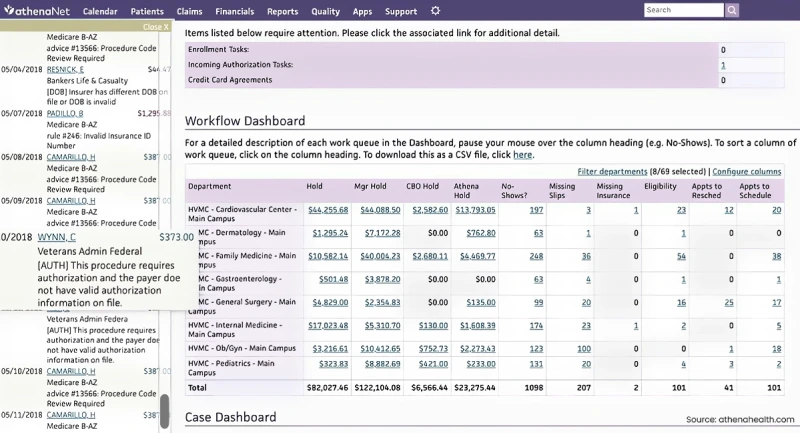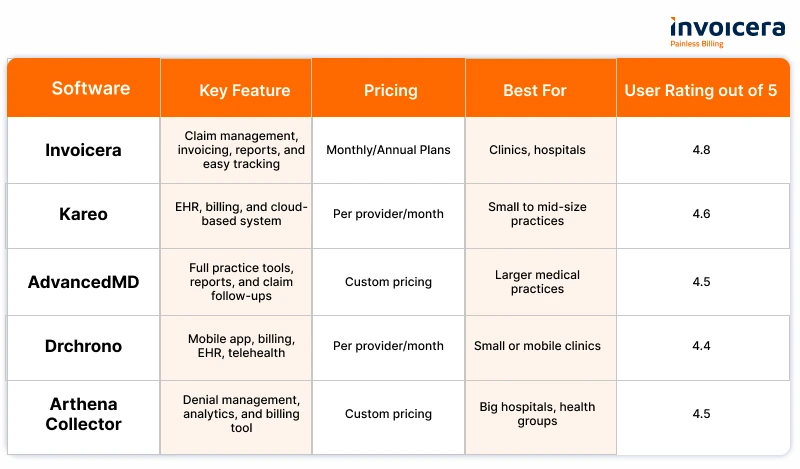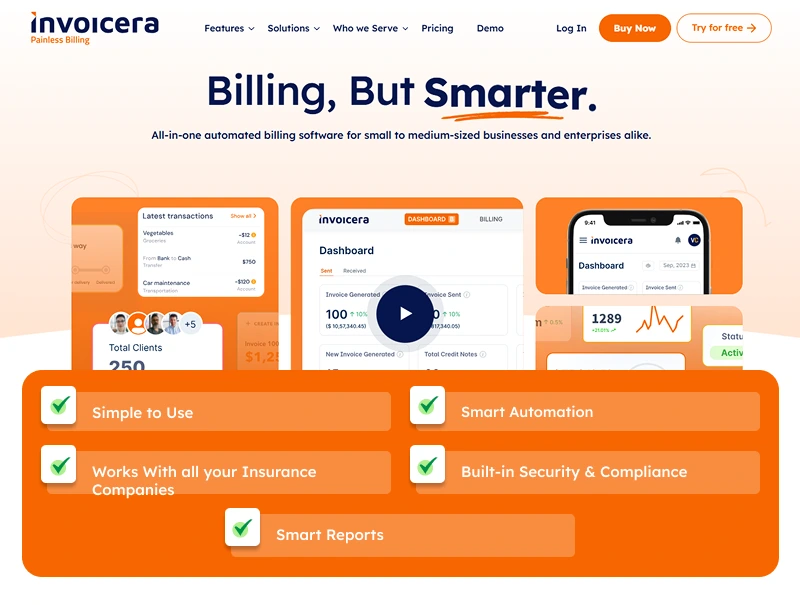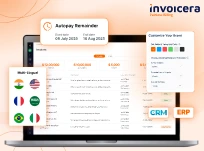Billing mistakes are not just an added inconvenience for hospitals and clinics, they can have a significant impact on cash flow and patient care.
Whether you are running a small clinic or managing a multi-specialty hospital, you can’t afford to have a mismanaged insurance billing process.
A minor error in the claim can result in delayed reimbursements or complete rejection.
That’s why healthcare organizations are turning to insurance billing software.
These help:
- Automate tasks
- Reduce errors
- Keep payments flowing without delay
Nowadays, advanced insurance billing tools are also helping organizations comply with GDPR, HIPAA, and other regulations.
But with so many tools on the market, which one is right for your practice?
In this blog, we’ll help you cut through the noise and explore:
- A quick comparison of the top 5 insurance billing tools
- Why Invoicera stands out as a great option
- What features do you want to look for before choosing any software
Top 5 Insurance Billing Software
Let’s look at each software one by one:
1. Invoicera
Invoicera, an automated invoicing software, is recognized for its ease of use and its benefits for healthcare billing.
It helps you send bills, manage payments, and work with many insurance companies simultaneously.
It’s great for clinics and hospitals that want something innovative, simple, and fast.
Why people prefer Invoicera:
- You can create and send bills in just a few clicks
- Works with many insurance companies at once
- Reports help you see how your money is flowing
- Enables you to avoid errors and follow up on payments
- The support team is quick and helpful.
Best for: Clinics, hospitals, and healthcare providers looking for an easy-to-use billing solution that can scale as they grow.
USPs:
- A purpose-built insurance billing solution and platform with automated invoicing, multi-insurer management, and real-time reporting.
- Designed to reduce errors, save time, and boost cash flow for healthcare practices.
It’s perfect insurance billing software if you want a tool that saves time and makes billing stress-free.
2. Kareo
Kareo is a cloud-based billing and EHR software. That means you don’t need to install anything, just log in and go. It’s popular with smaller clinics and family practices.
Why people prefer Kareo:
- Checks if patients are covered by insurance
- Fixes errors before sending claims
- Let patients see and pay their bills online
- Reports help track income and expenses
- Works on desktop and mobile devices
Best For: Small clinics, independent practitioners, and family practices looking for an all-in-one cloud billing and EHR solution.
USP:
- An easy-to-use, cloud-based insurance billing system with EHR, claims management, and patient engagement tools.
- Helps reduce denials and accelerate payments, all without technical hassles.
Kareo is simple to learn and easy for small teams.
3. AdvancedMD
AdvancedMD is more advanced, with features for more prominent clinics or specialty doctors. It helps with scheduling, billing, and checking insurance coverage.
Why people prefer AdvancedMD:
- Tracks unpaid bills and follows up
- Shows helpful financial reports
- Let you create custom workflows
- Combining billing and patient care tools
- Can be used across multiple locations
Best for: Medium to large practices and specialty clinics with scalable, customizable, and feature-rich billing and practice management.
USP:
- An all-in-one healthcare solution designed to grow with your practice, offering advanced billing automation.
- Enables custom workflow setup to handle complex billing and operational needs efficiently.
This is an excellent option if your clinic grows fast or has more complex needs.
4. DrChrono
DrChrono is excellent for healthcare professionals who work on the go. It’s one of the few tools with a complete mobile app, and it does billing, scheduling, and even video calls.
Why people prefer Drchrono:
- Works on iPads and phones
- Checks insurance in real time
- Easy to customize your billing process
- Has a built-in telehealth feature
- Simple and clean design
Best For: Small clinics, mobile practitioners, and telehealth providers prioritizing mobility and modern features.
USP:
- A mobile-first healthcare billing solution with a full-featured app for billing, scheduling, and real-time insurance checks.
- Built-in telehealth capabilities are ideal for remote providers or those needing on-the-go access.
If you want something mobile and modern, give DrChrono a try.
5. AthenaCollector
AthenaCollector is made for big hospitals and health organizations. It helps reduce errors, tracks unpaid claims, and gives you complete control of your billing cycle.
Why people prefer ArthenaCollector:
- Strong tools for managing denied claims
- Keeps track of insurance and patient payments
- Helps spot billing problems fast
- Fits well with other Athenahealth tools
- Gives detailed analytics
Best For: Larger hospitals, health networks, and organizations with large volumes of billing and complex workflows.
USP:
- It provides comprehensive revenue cycle management with advanced, actionable analytics and deep integration with the Athenahealth ecosystem.
- It is perfect for organizations that want an advanced, scalable, enterprise-grade solution.
This tool works best for places with high billing volumes and big teams.
Comparison Table
Here’s a simple table to help you compare the top tools:
Which Tool Stands Out?
Invoicera ticks all the right boxes when it comes to insurance billing.
It offers more than just global billing software; it is engineered to simplify complex billing for healthcare providers of all sizes.
This is what differentiates Invoicera, a top medical insurance billing software:
Simple to Use
- The Invoicera layout is clean and straightforward, allowing you to get up and running as a doctor, billing manager, or admin staff member without lengthy training.
- The dashboard is also easy to understand, so you can quickly find what you want.
Smart Automation
- Invoicera, a medical billing software, saves you from spending hours a week on mundane tasks.
- Many automation tools let you create recurring invoices, auto-send bills, check claims statuses, and add patient reminders with just a few clicks.
Works With all your Insurance Companies
- Regardless of how many insurance companies you account for, Invoicera will allow you to manage them all in one place, and there is no need to change tools or systems.
Built-in Security & Compliance
- Invoicera follows all healthcare data rules and offers patient information security.
- Its security ensures that your data stays private and safe.
Smart Reports
- Want to see what’s paid and what’s due? Invoicera provides easy-to-read reports to help you track money, identify problems, and plan.
Invoicera stands out because it’s flexible, smart, and made to grow with your practice.
Whether you run a small clinic or a large healthcare setup, it helps you simplify billing without the usual headaches.
What to Look for in Insurance Billing Software
Before you pick a software, here are five key things to check:
- Ease of Use: Your team shouldn’t need weeks of training. A simple layout helps your staff work faster and with fewer errors.
- Tasks Automation: Good software should automatically help you send bills, check claims, and remind patients.
- Insurance Providers Support: You likely work with multiple insurance companies. Make sure the software can smoothly support all of them.
- Safe and Secure: The software should follow healthcare rules (like HIPAA) and keep patient data protected.
- Clear, Actionable Reports: Clear reports help you see how your money flows, so you can fix problems quickly and plan.
More Features to Consider
Here are some extra features that can make a big difference:
- EHR Integration: Connects with your patient records to avoid extra data entry
- Mobile Access: Handy if you work from different places
- Training and Support: Make sure help is available when you need it
- Custom Billing: Useful if your services need special billing formats
- Fair Pricing: Understand the pricing plan and check for hidden charges
Choosing the right insurance billing platform and software isn’t just about features; it’s about finding a tool that fits your team, workflow, and goals.
The more it simplifies your work, the more time you have to focus on what truly matters, i.e, patient care.
Closing Thoughts
The insurance billing software that works best for your practice will streamline your practice, decrease errors, and increase productivity.
All five tools have their benefits, but Invoicera, a recurring billing software, is the best choice considering its ease of use, smart automation, and focus on healthcare providers.
Select the right solution for your needs. An efficient billing process simplifies your practice and increases the patient experience.
FAQs
Ques. What is insurance billing software?
Ans. Insurance billing software is a tool for practice management that formats, organizes, and processes patient insurance claims, invoices, and payments, making billing as efficient as possible for your practice.
Ques. Why do clinics need billing software?
Ans. Billing software reduces the chance of errors, decreases the time it takes to get paid, and simplifies the entire billing process!
Ques. Can insurance billing software bill multiple insurers?
Ans.Yes , most billing software, such as Invoicera, allows you to bill with multiple insurance companies simultaneously.
Ques. Is healthcare billing software secure?
Ans. Healthcare billing software that effectively abides by healthcare data compliance regulations (i.e., HIPAA) so that patient information remains safe and secure.
Ques. Is Invoicera a good choice for small practices?
Ans. Yes! Invoicera is adaptable and is equally effective for small practices or larger healthcare organizations.