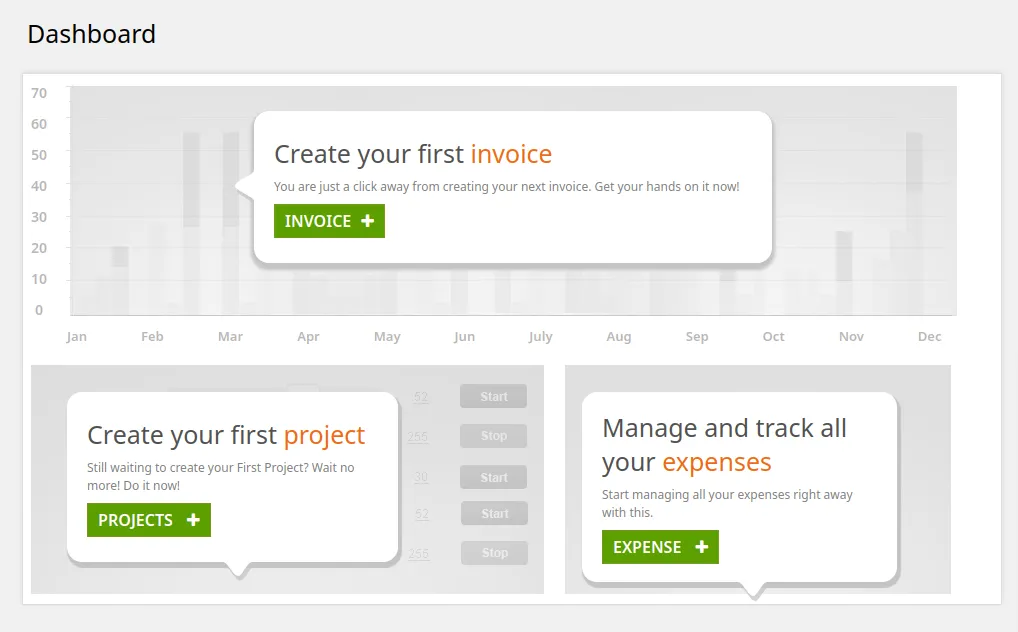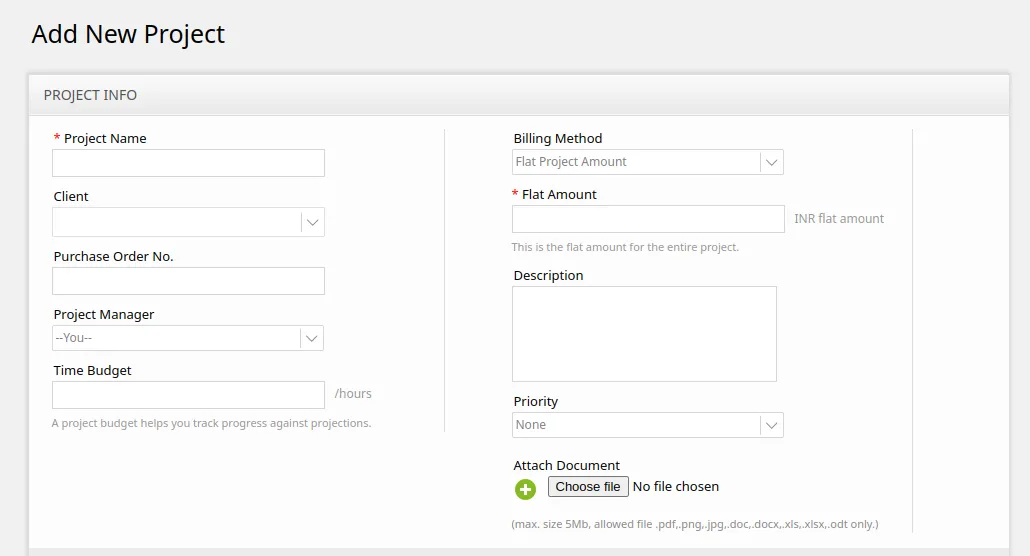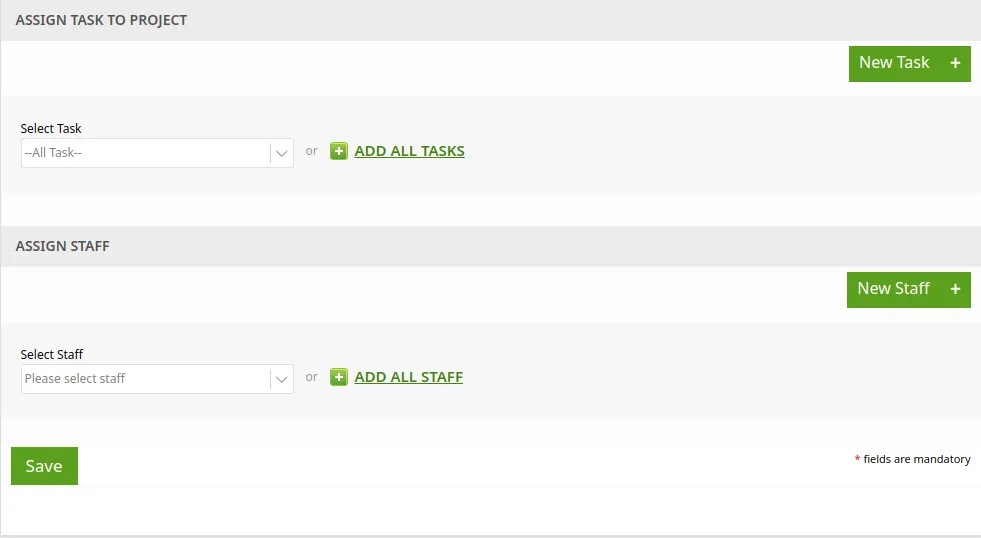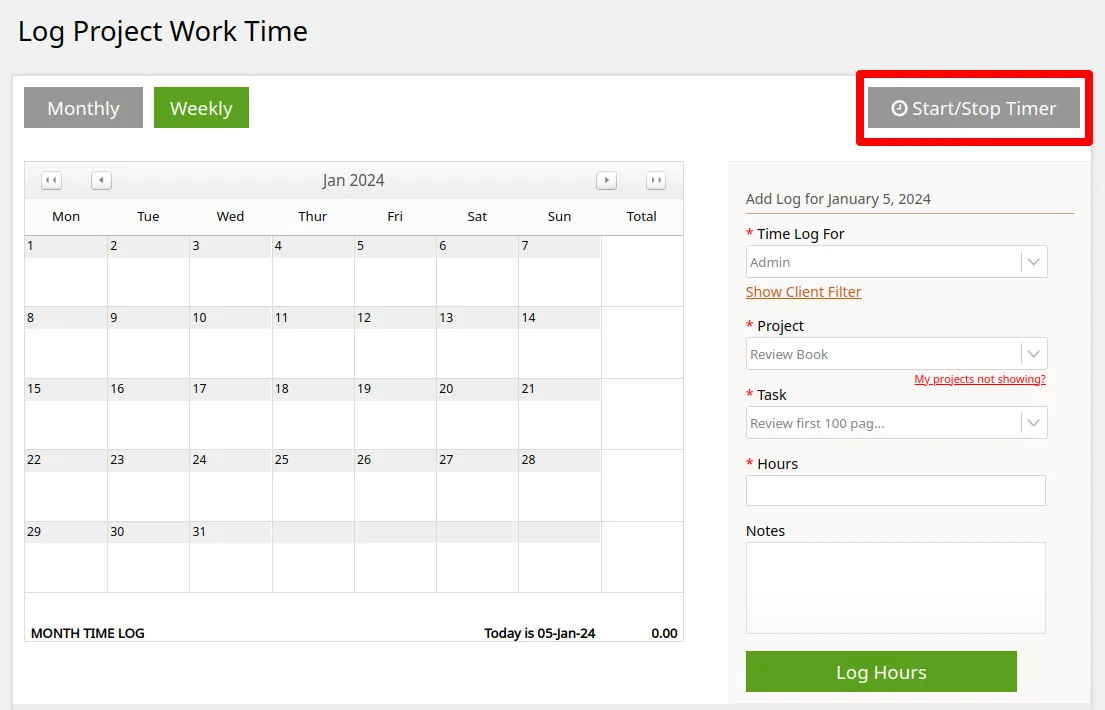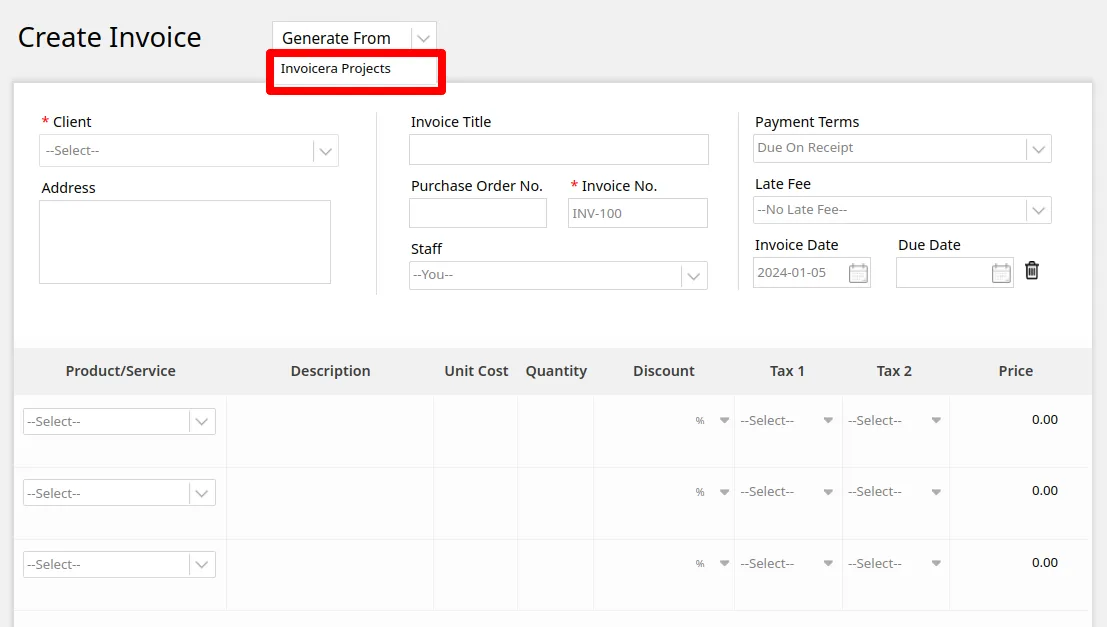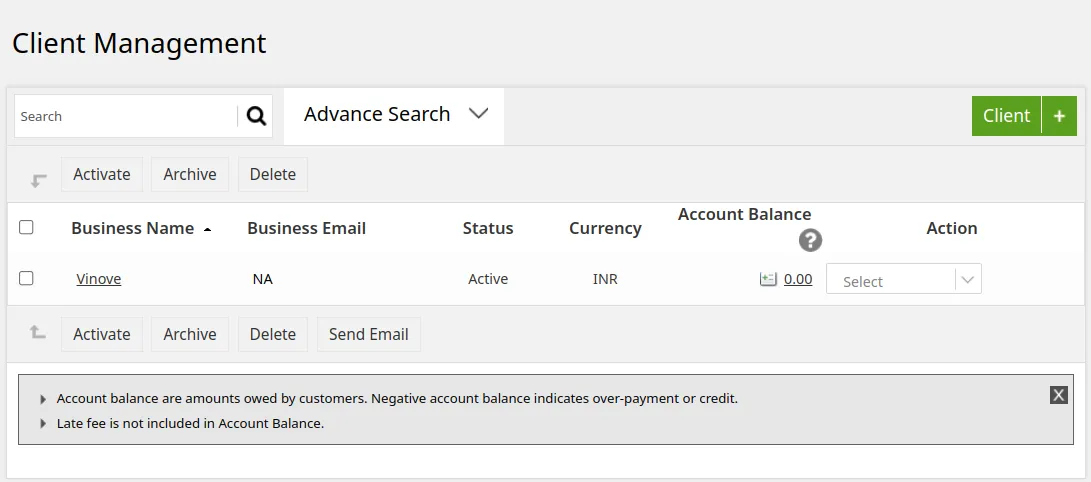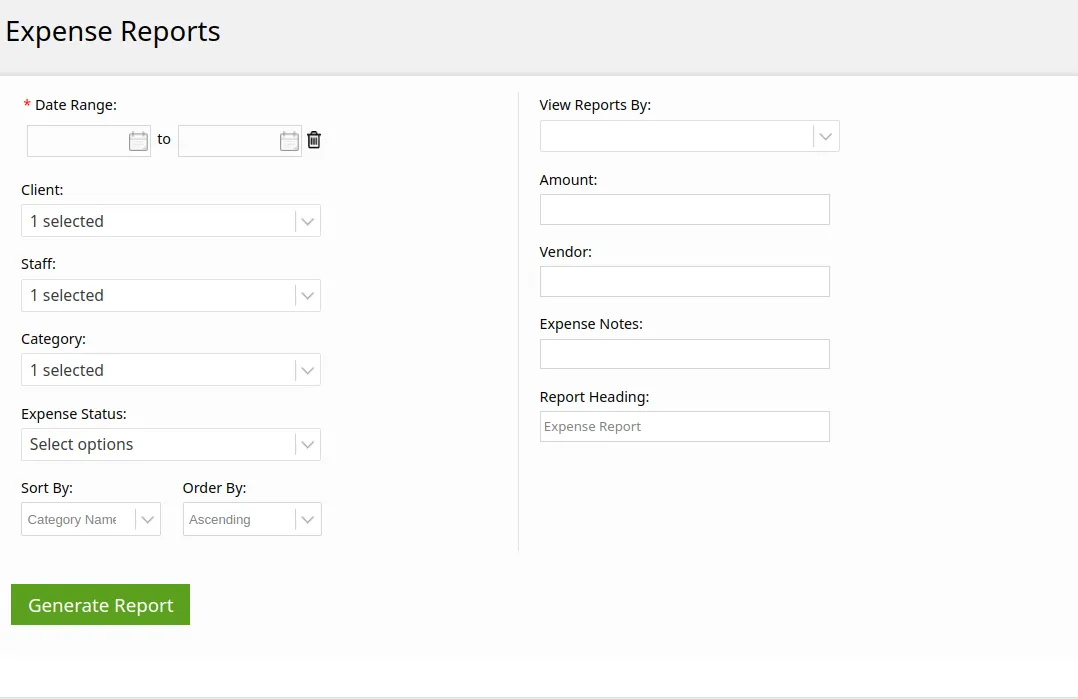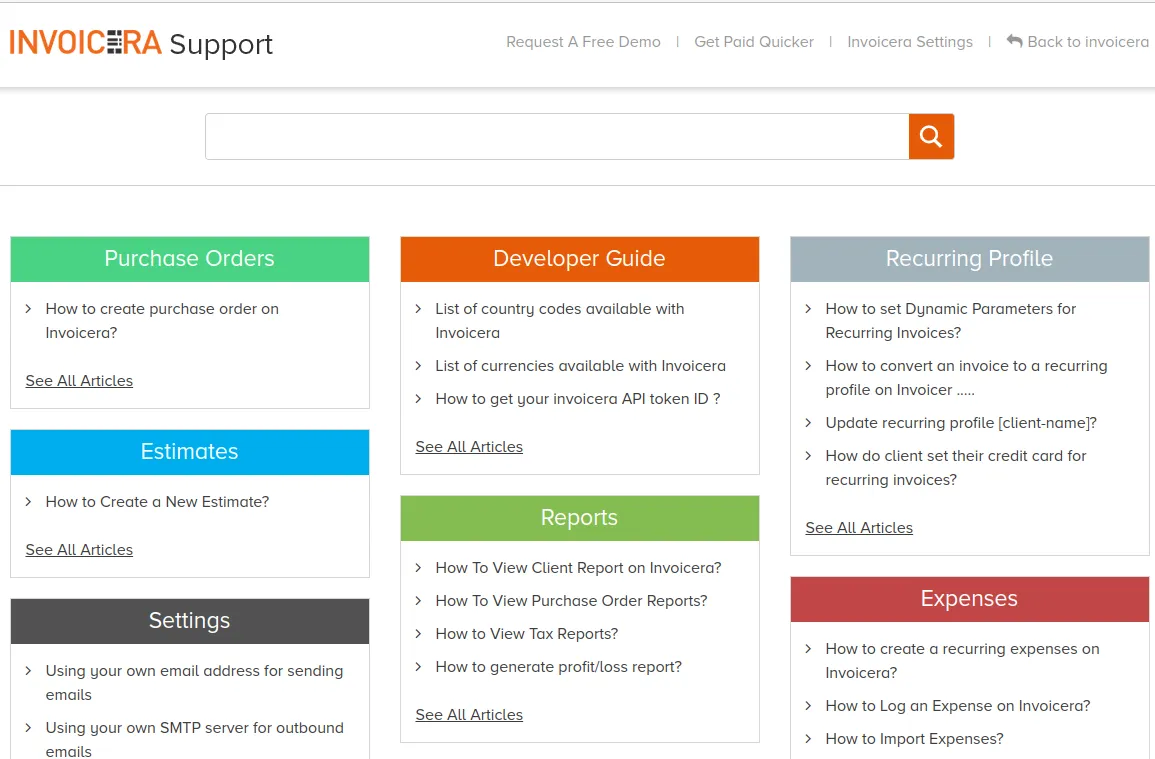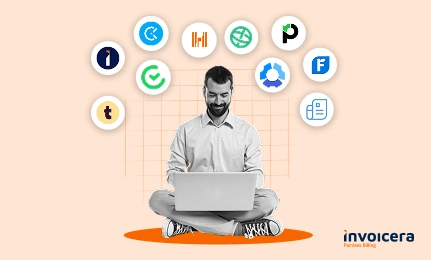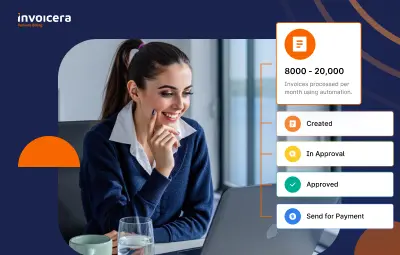Introduction
Do you also get confused when handling multiple projects and billing simultaneously?
It’s not just you.
Combining billing with project management is a wise decision, but demands careful planning for a successful business journey.
According to a survey by the Project Management Institute, organizations waste an average of $122 million for every $1 billion invested due to poor project performance.
On the other hand, companies with efficient billing processes save up to 40% in administrative costs, says the American Productivity and Quality Center (APQC).
We’ll look at how merging billing and project management can result in unmatched productivity, financial savings, and project success today.
Let’s begin.
Role Of Billing In Project Management
Billing isn’t just about getting money.
It’s a vital part of managing a project, making sure everyone gets fairly compensated for their efforts and keeping tabs on how much the project actually costs.
- Keeping Track of Costs: Billing helps keep tabs on how much money goes into a project. From paying for materials to compensating the team, every expense gets recorded. This helps understand if a project stays within its budget or if adjustments need to be made.
- Ensuring Fair Compensation: It functions similarly to a reward system. Billing guarantees that all project participants receive a just compensation for their valuable time and labor. Billing ensures everyone involved, from the project manager to the designers and developers, gets paid what they deserve.
- Client Communication: Billing facilitates communication with the client about the associated charges. An invoice that is easy to understand aids clients in understanding what they are getting and how their money is being spent on the project.
- Project Evaluation: Project managers can assess a project’s financial health by examining billing information. They can monitor where the funds are going, what is functioning properly, and what may require modifications for the next initiatives.
1. Making Workflows Smoother
Integrating project management and billing systems creates a streamlined workflow. It’s like having a well-oiled machine where project tasks seamlessly transition into billing processes.
Teams no longer need to switch between different platforms or manually transfer data, saving time and reducing errors.
2. Generating More Accurate Invoices
By combining project management and billing, invoices become more accurate and timely. The integration ensures that all billable items are automatically accounted for, including hours worked, expenses, and resources utilized.
This accuracy fosters trust with clients and reduces disputes over billing discrepancies.
3. Enhancing Tracking Capabilities
Integration empowers better tracking across the project lifecycle. Every action taken within the project management system is reflected directly in the billing process.
This real-time synchronization enables teams to effortlessly monitor progress, expenses, and billable hours.
4. Optimizing Resource Use
With integrated systems, resource allocation becomes more efficient. Project managers can easily identify and allocate available resources based on real-time project needs.
This optimization prevents overloading or underutilizing team members, maximizing productivity.
5. Gaining Instant Financial Insights
One of the most significant advantages is gaining immediate financial insights. Integrated systems provide a comprehensive view of project finances, allowing quick assessments of budgets, expenditures, and potential risks.
This foresight enables proactive decision-making and risk mitigation.
6. Saving Time and Money
Integration eliminates redundant tasks and manual data entry, freeing valuable team time.
Automation reduces human errors in invoicing and tracking, saving time and preventing costly mistakes that can occur with manual processes.
7. Accelerating Project Progress
By removing barriers between project management and billing, projects move forward at an accelerated pace.
Teams focus more on project tasks than administrative work, resulting in faster project completion and delivery.
8. Unified Reports for Better Decision-Making
Integrated systems generate unified reports that offer a holistic view of project performance.
These comprehensive reports aid in better decision-making by providing data-driven insights into project progress, financial status, and potential areas for improvement.
9. Making Clients Happy
Ultimately, integrated project management and billing systems contribute to client satisfaction. Clients appreciate transparency in billing, accurate invoicing, and timely project updates.
It builds trust, enhances relationships, and often leads to repeat business and positive referrals.
Top 6 Tools For Project Management And Billing
1. Invoicera
Invoicera stands tall as a comprehensive solution that effortlessly integrates project management and billing.
It’s not just another software; it’s a game-changer for businesses aiming for efficiency and accuracy in their operations.
Features
- Invoicing Made Effortless: Creating and sending invoices becomes a breeze with Invoicera. It allows customization, automates recurring invoices, and supports multiple payment gateways, ensuring prompt payments.
- Time Tracking & Expense Management: The tool simplifies tracking billable hours and project expenses. It streamlines the process, enabling precise billing based on actual work hours.
- Project Management Centralized: Invoicera acts as a central hub for project-related information. It aids in project planning, task assignment, collaboration among team members, and monitoring project progress—all in one place.
- Financial Reporting: Generating detailed financial reports becomes hassle-free with Invoicera. It provides insights into project profitability, expense analysis, and invoicing trends, aiding informed decision-making.
- Customizable Templates: Tailor invoices, estimates, and reports according to your brand with customizable templates. It adds a professional touch while maintaining consistency in your communication.
- Multi-Currency & Multi-Language Support: Invoicera supports multiple currencies and languages for global businesses, facilitating smooth transactions and communication across borders.
Invoicera is more than just a tool; it’s a reliable companion that streamlines your project management and billing processes, ensuring efficiency and accuracy every step of the way.
2. FreshBooks
FreshBooks is an intuitive tool that simplifies billing and project management. It helps track time, invoice clients, and manage expenses seamlessly, making financial tasks efficient for freelancers and small businesses.
Features
- Invoicing: Easily create and customize professional invoices.
- Time Tracking: Track billable hours and project expenses effortlessly.
- Expense Management: Capture and organize expenses for accurate billing.
- Client Portal: Provide a secure platform for clients to view and pay invoices.
- Reporting: Generate insightful reports on project expenses and profitability.
3. Zoho Projects
Zoho Projects is another great project management software that aids in planning, collaboration, and tracking progress. With features like Gantt charts and task management, it’s perfect for teams handling multiple projects simultaneously.
Features
- Task Management: Organize tasks and assign them to team members efficiently.
- Gantt Charts: Visualize project timelines and dependencies.
- Collaboration Tools: Foster teamwork with document sharing and communication features.
- Timesheets: Capture time spent on tasks for accurate billing and project tracking.
- Issue Tracking: Monitor and resolve project issues effectively.
4. Xero
Xero is a powerful accounting software that streamlines billing and financial tasks. It allows for easy invoicing and expense tracking and integrates seamlessly with various banking and payment platforms, ideal for businesses of all sizes.
Features
- Invoicing: Create and send professional invoices easily.
- Expense Tracking: Capture and categorize expenses for accurate financial records.
- Bank Reconciliation: Seamlessly reconciles bank transactions for accurate accounting.
- Integration: Connect with various apps and banking platforms for streamlined financial management.
- Reporting: Generate detailed financial reports for better decision-making.
5. Quickbooks
Quickbooks is a user-friendly accounting tool designed to simplify billing and financial management. It offers features like invoicing, expense tracking, and tax management, catering to small businesses seeking an easy-to-use financial solution.
Features
- Invoicing: Create and customize invoices tailored to business needs.
- Expense Tracking: Monitor and categorize expenses for accurate records.
- Tax Management: Simplify tax filing with organized financial data.
- Bank Integration: Connect and sync with bank accounts for real-time financial updates.
- Financial Reporting: Generate insightful reports for better financial analysis.
6. Harvest
Harvest is last on the list. It is a time-tracking and invoicing tool that assists in project management. It allows teams to track billable hours accurately and easily convert them into professional invoices, improving productivity and billing accuracy.
Features
- Time Tracking: Record billable hours accurately for client billing.
- Invoicing: Convert tracked hours into professional invoices seamlessly.
- Expense Tracking: Capture project-related expenses for accurate billing.
- Project Budgeting: Set and monitor project budgets for better cost control.
- Reporting: Generate reports on project progress and profitability.
Invoicera Step-By-Step Guide For Project-Based Billing
Step 1: Create and Set Up Your Account
- Sign Up: Go to the Invoicera website and sign up for an account.
- Account Setup: Fill in the necessary details and preferences for your account.
 Step 2: Navigate the Dashboard
Step 2: Navigate the Dashboard
Dashboard Overview: Upon logging in, explore the dashboard displaying key features.
- Navigation: Familiarize yourself with menus for invoicing, projects, clients, and reports.
Step 3: Create Projects
- Project Creation: Click on the “Projects” tab and select “New Project.”
- Details Entry: Enter project details—name, description, client, start/end dates, etc.
Task Management: Add tasks, assign them to team members, and set deadlines
Step 4: Time Tracking
- Initiate Timer: Use the time tracking feature to log hours spent on tasks.
- Manual Entry: Enter time manually if needed, specifying the task and duration.
Step 5: Invoicing
- Create Invoices: Go to the “Invoices” tab and select “New Invoice.”
- Select Projects/Time: Choose the project and select billable hours and expenses, if applicable.
- Customize Invoice: Add a personalized touch with your company logo, payment terms, etc.
- Send/Save Draft: Review and send the invoice to the client or save it as a draft.
Step 6: Client Management
- Add Clients: Click on the “Clients” tab and select “Add Client” to input client details.
- Assign Projects: Link clients to respective projects for accurate billing.
Step 7: Reporting
- Access Reports: Navigate to the “Reports” section to view project progress, expenses, and invoicing details.
- Generate Custom Reports: Utilize filters to create specific reports tailored to your needs.
Step 8: Payment Management
- Receive Payments: Log client payments against issued invoices for accurate financial tracking.
- Integration with Payment Gateways: Integrate preferred payment gateways for seamless transactions.
Step 9: Collaboration and Notifications
- Team Collaboration: Invite team members and assign roles for project collaboration.
- Notifications: Stay updated with real-time notifications for project milestones, overdue invoices, etc.
Step 10: Support and Resources
- Help Section: Access the help center or support portal for queries or assistance.
- Resources: Explore tutorials, FAQs, or community forums for additional guidance.
Conclusion
Integrating project management and billing systems presents a pivotal opportunity for businesses to streamline operations and enhance efficiency.
With this, companies can experience a significant boost in productivity and accuracy while mitigating errors and delays in invoicing processes.
Key Takeaways:
- Get Things Done Faster: When project management and billing work together, tasks move quicker, saving valuable time.
- Less Mistakes: Combining these systems means fewer errors in invoicing and financial records, which is crucial for accurate business operations.
- Save Time, Use Wisely: Businesses save a lot of time by integrating these functions, allowing them to focus more on essential tasks.
- Invoicera’s Role: Invoicera, as a solution that combines project management and invoicing, stands out as a tool that simplifies these processes for businesses, making work smoother and more efficient.
FAQs
Can I generate invoices based on project milestones or completed tasks in Invoicera?
Yes, Invoicera’s integrated project management features allow the creation of invoices based on predefined project milestones achieved or tasks completed, streamlining billing processes.
Are there robust security measures in Invoicera to protect sensitive billing information?
Invoicera implements stringent security protocols, including encryption and secure servers, safeguarding sensitive billing data from unauthorized access or breaches.
How can I ensure accurate billing using Invoicera’s project management tools?
Invoicera offers comprehensive features like time tracking, expense recording, and detailed project reports, enabling cross-referencing billable hours and expenses for precise and accurate invoicing.
Can I personalize invoices in Invoicera to align with my brand’s identity?
Yes, Invoicera provides customization options, allowing you to add your company logo, select colors, and personalize invoice templates, ensuring invoices match your brand’s identity.


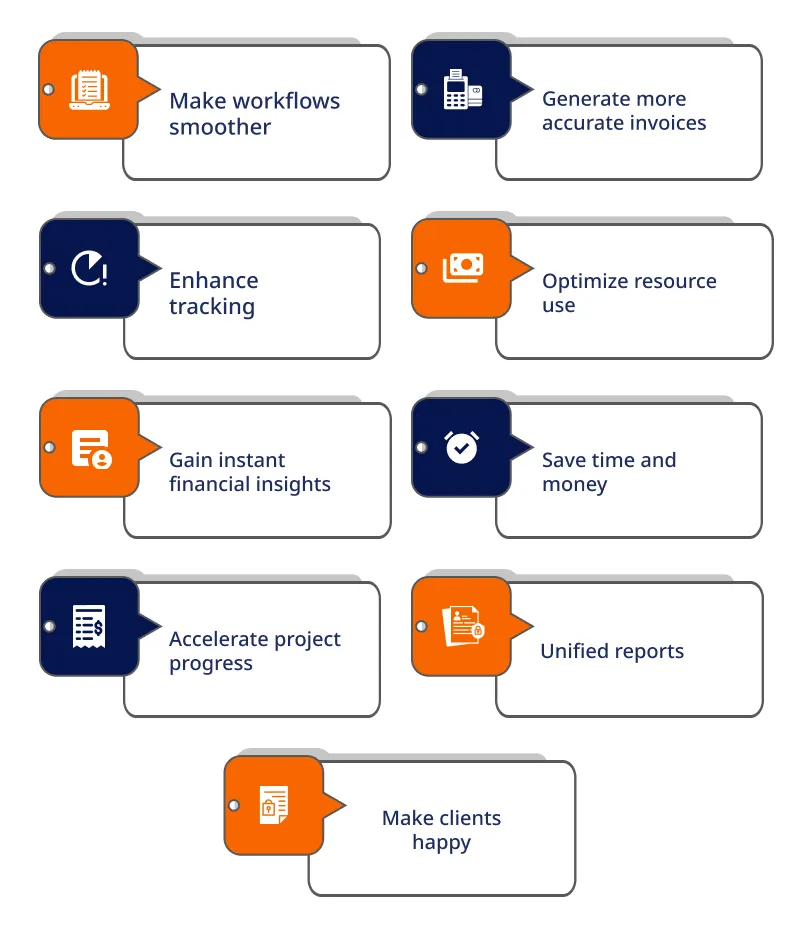



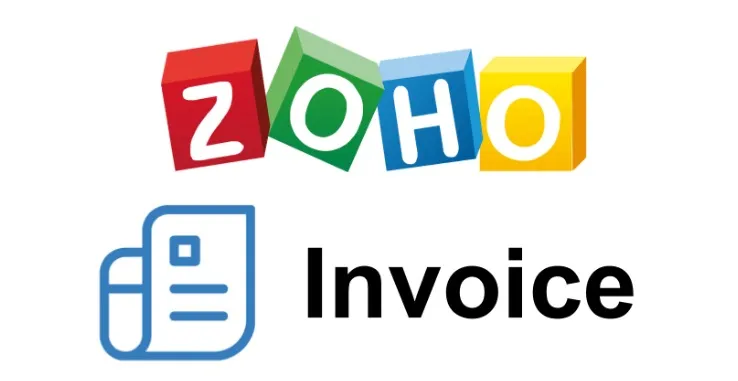


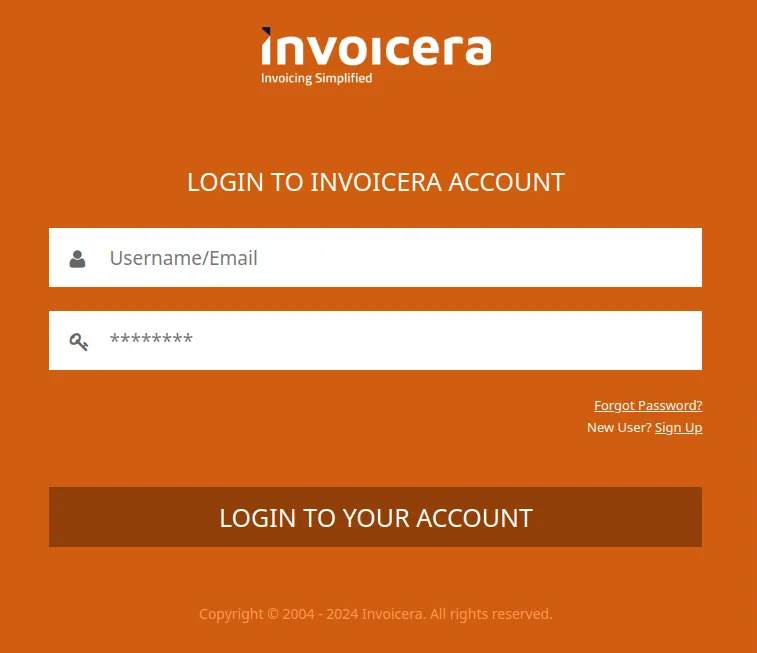
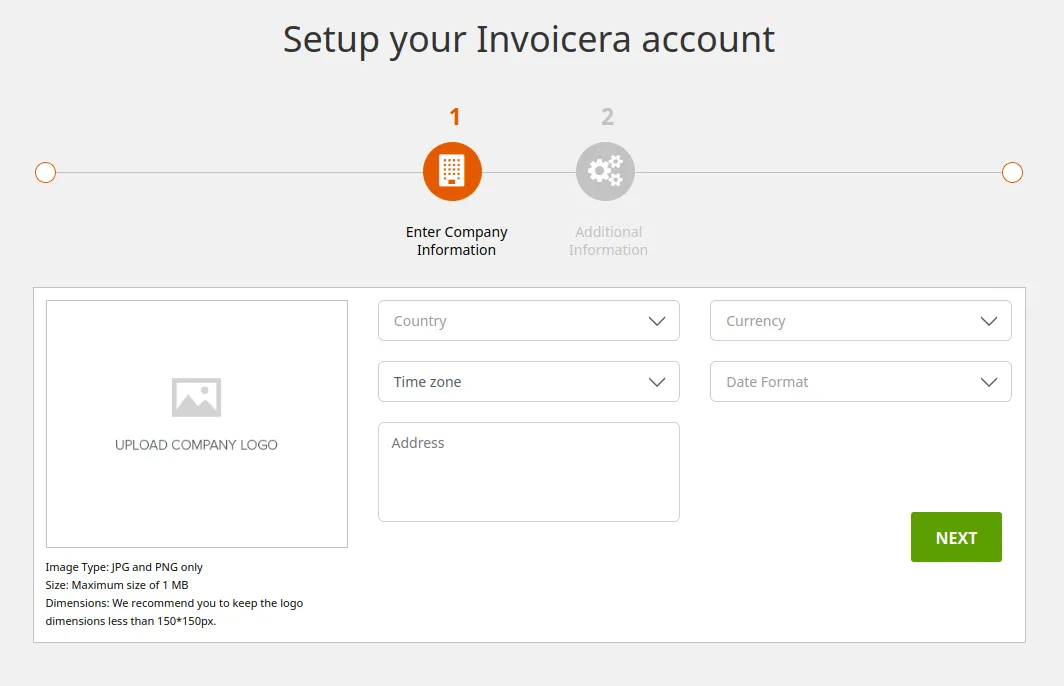 Step 2: Navigate the Dashboard
Step 2: Navigate the Dashboard