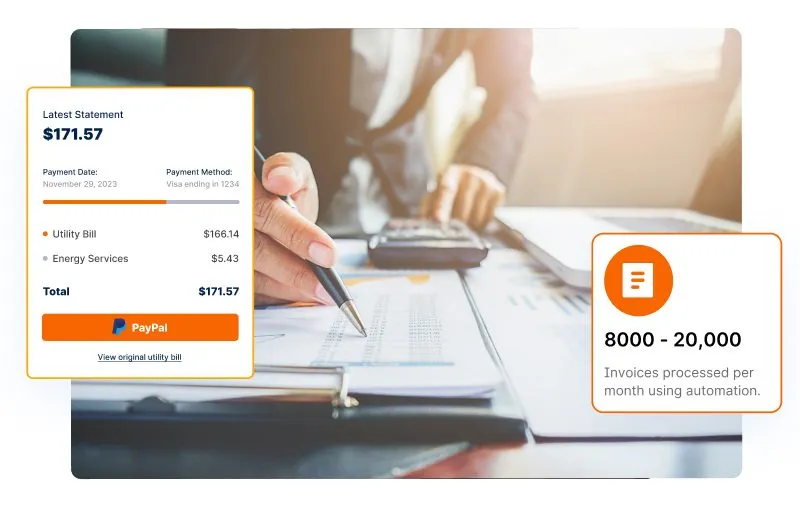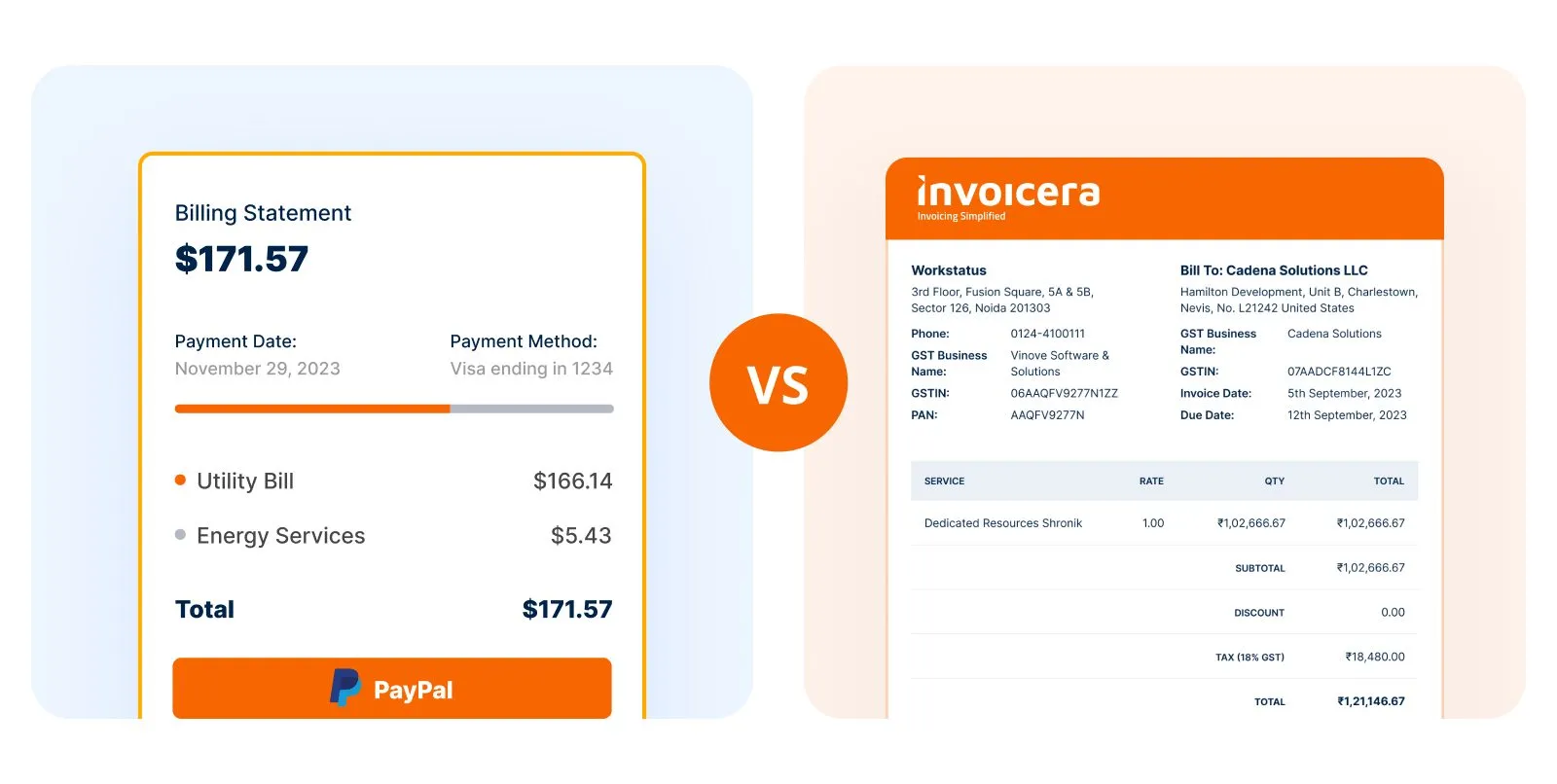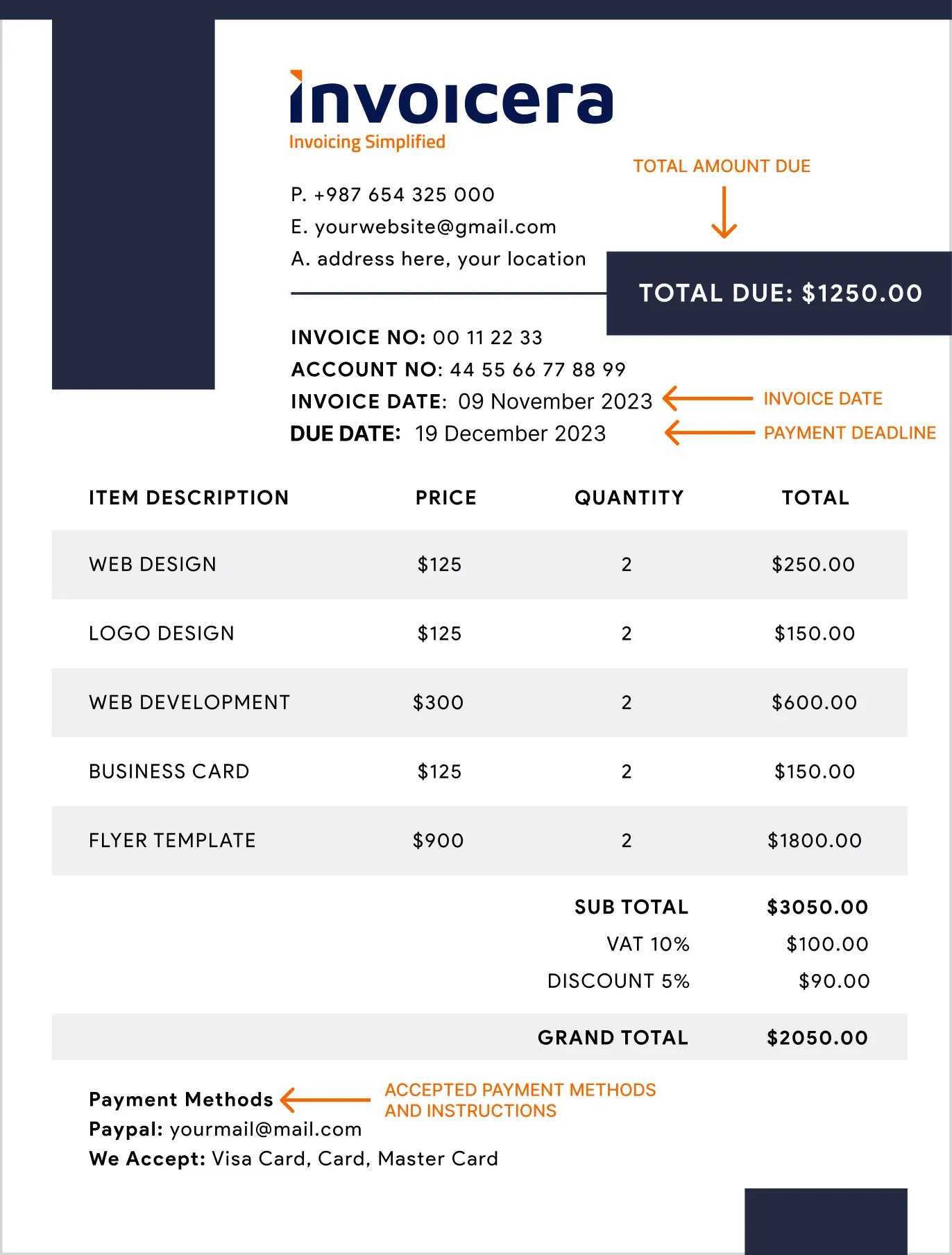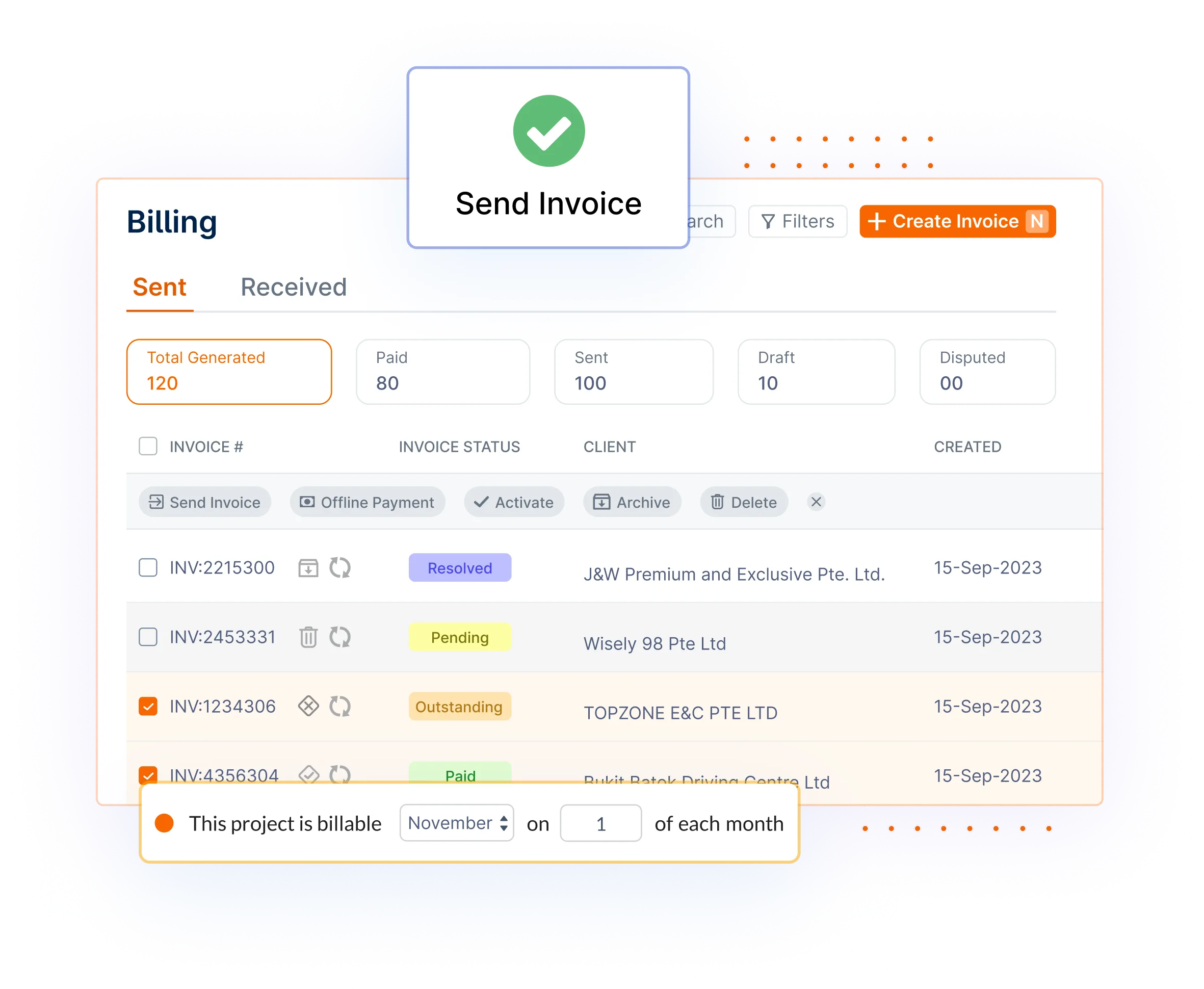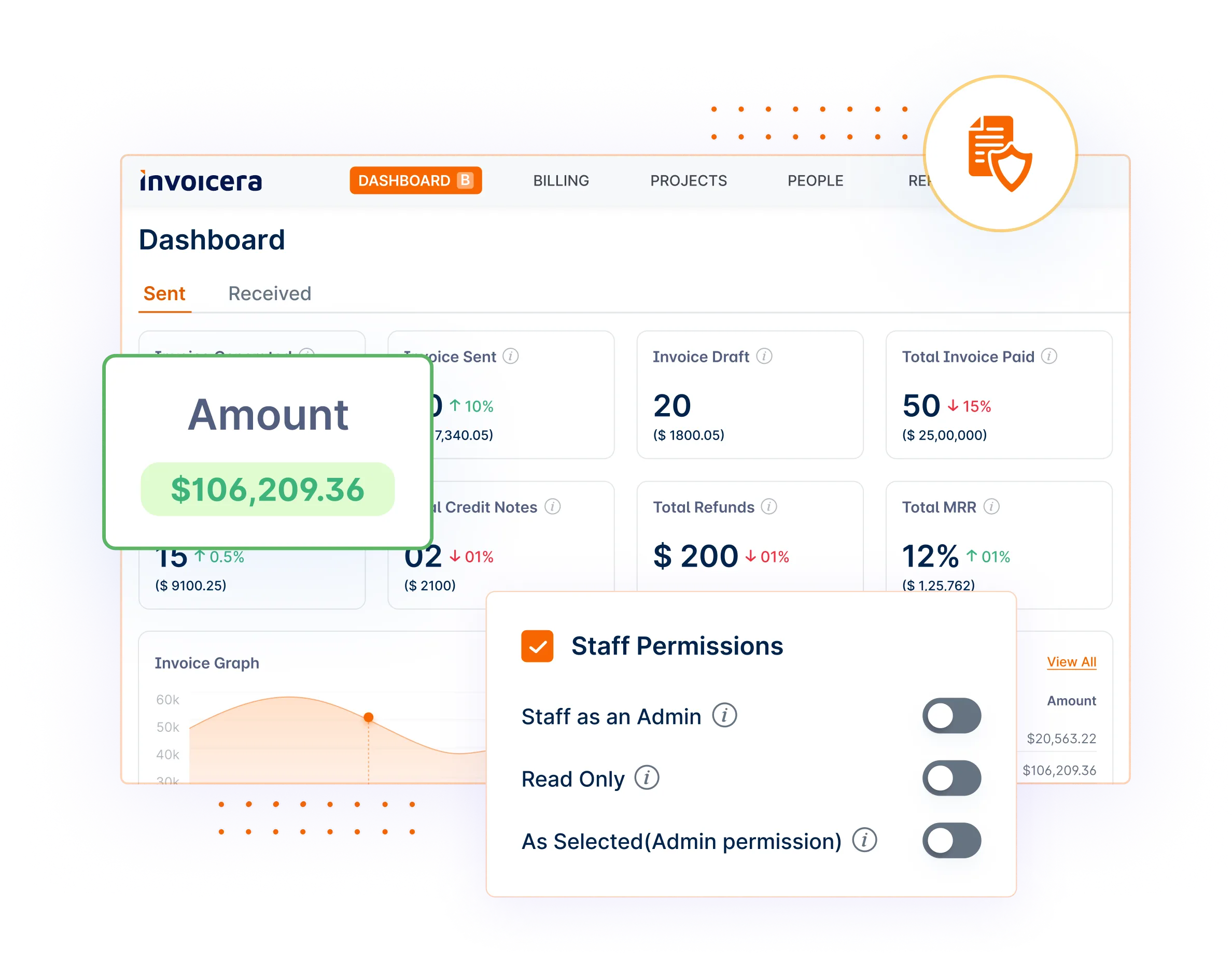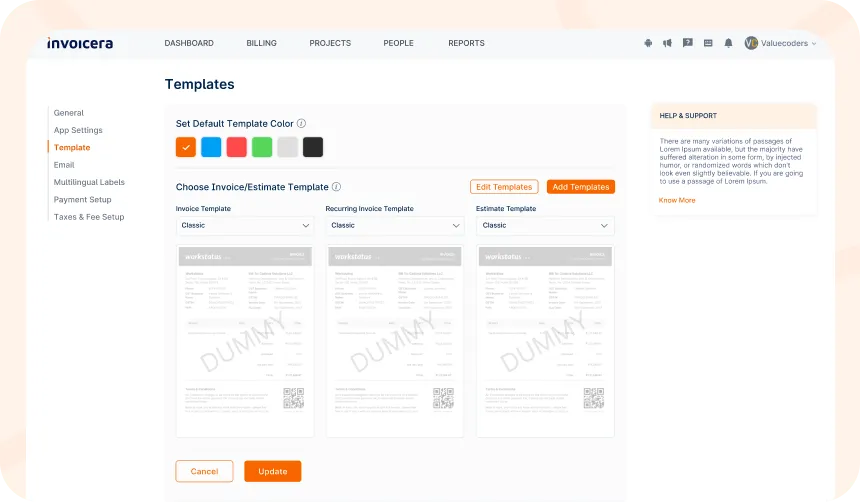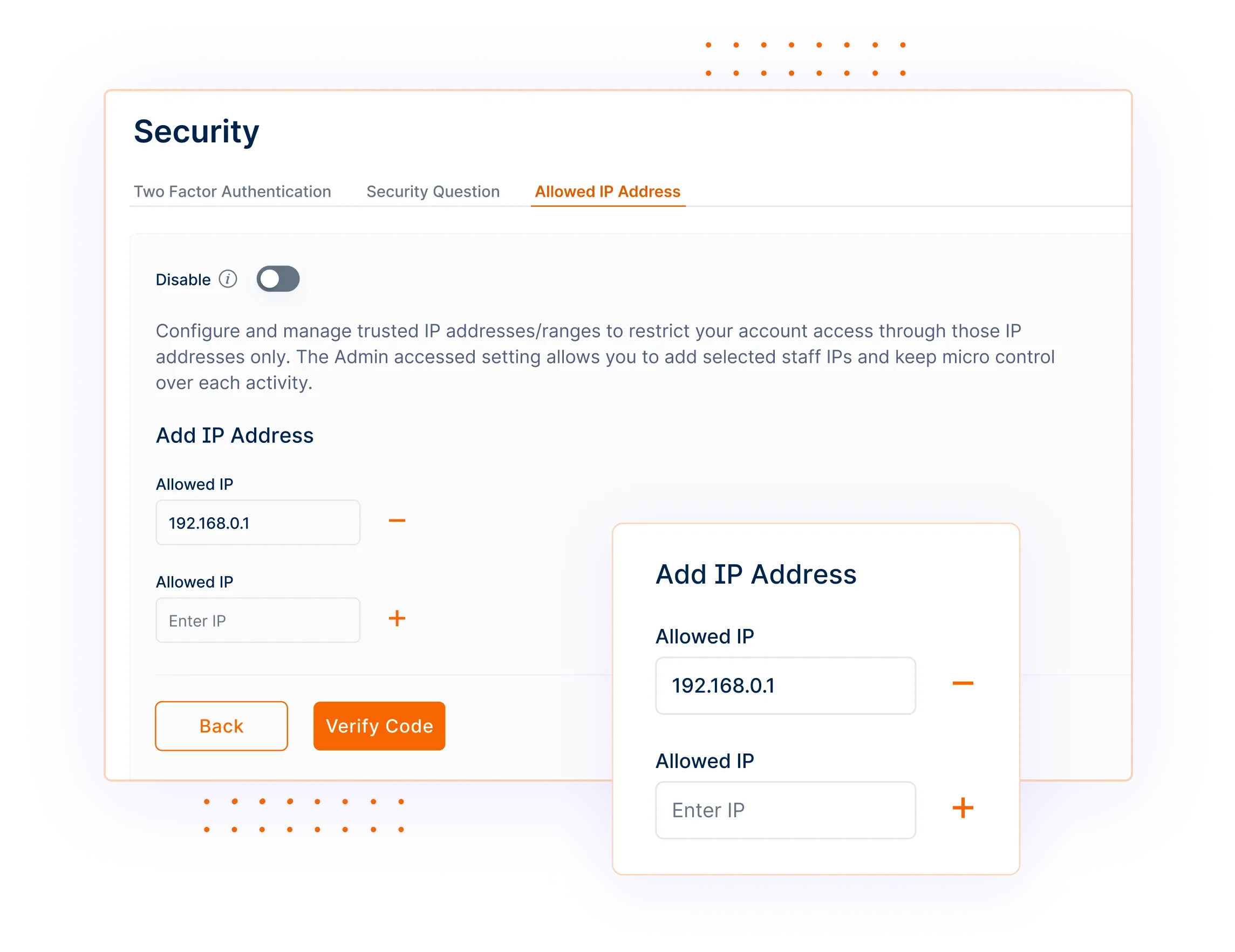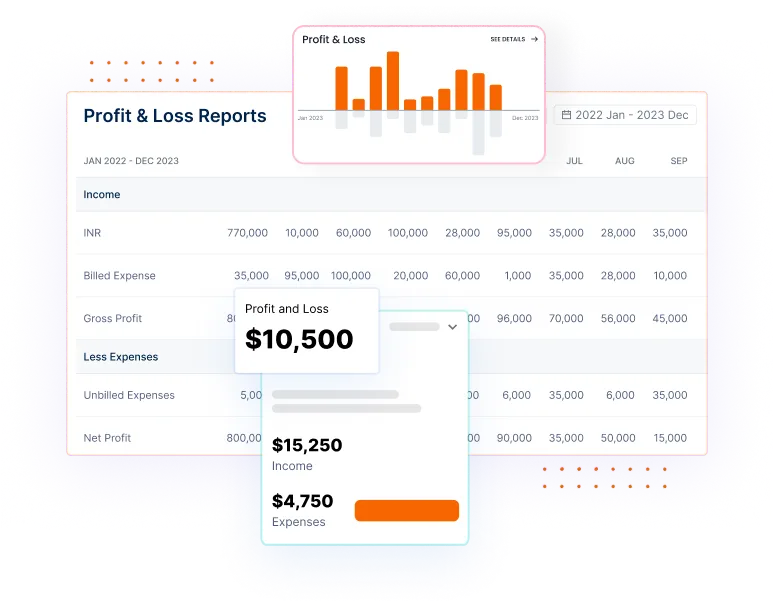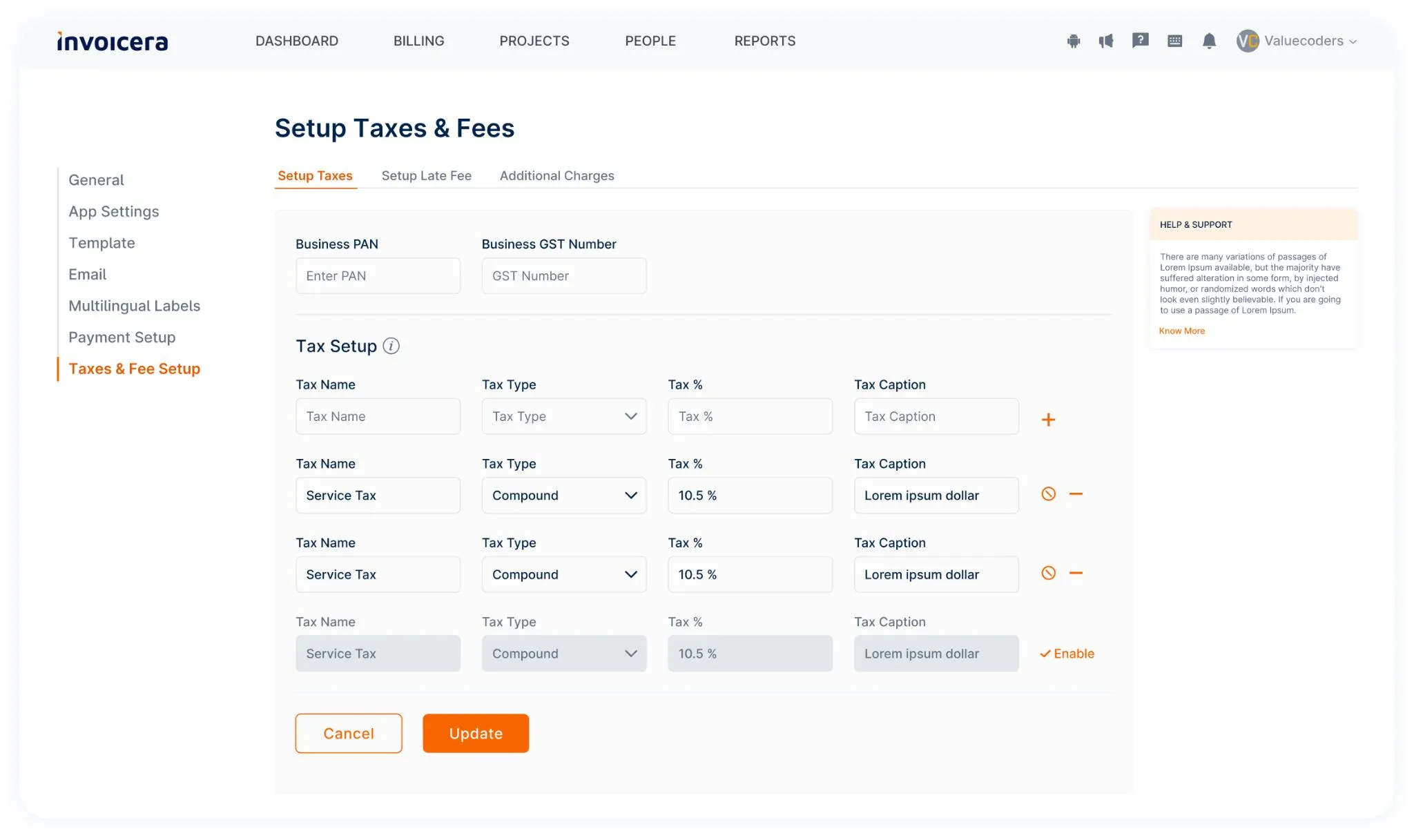Introduction
A professionally-looking billing statement is always an important part of your business, which is why you need to focus on creating well-organized and easily comprehensible billing statements. There are free invoice templates that are available in a variety of formats and styles, but customized billing statements are preferable so that your customers can easily navigate through them and won’t find any difficulty in understanding their content.
Creating a customized and professional billing statement is not a difficult task. However, it is fast, easy, and accurate if you follow these few simple steps to create statements from invoice templates.
But before moving toward these steps, let’s tell you a little about professional billing statements and their importance.
What is a Billing Statement?
A billing statement is a piece of document that is made for a summary of transactions between a company and its customers. Generally, the billing statement is sent by service providers, businesses, or organizations. It sets the financial details like the product purchased, services rendered, payments made and the balance that needs to be paid.
The billing statement consists of statements of financial matters. It gives customers a proper and clear overview on their account status, including separate data on individual transactions and the total sum due. It is typically applies to the utilities, telecommunications, credit cards, and healthcare sectors as well as subscriptions. If you need to make changes to your billing statement, you can easily edit PDF online to ensure all information is accurate.
Invoices vs. Billing Statements
Invoices
An invoice is a complicated paper punched by the seller to the buyer, including products or services rendered, their quantities, prices, taxes, and total payable amount. It represents as authoritative demand for payment and usually unfolds certain payment terms like due date and payment method.
Invoices are generally employed in B2B or B2C settings and presented after specific goods or services are provided.
Billing Statements
A billing statement is a consolidated invoice covering several invoices or transactions of a certain period. It is a list of payments made and the balance due to be paid. The typical billing statement refers to an ongoing business relationship of clients who are provided with a summary of their financial activities with a certain company.
Different from invoices, billing statements may not necessarily demand immediate payment but can be employed to inform clients about their account status.
| When to Use an Invoice | When to Use a Billing Statement |
|
|
Important Components Of A Bill
Company Details
Put your company’s name, address, phone number, and email. You can add your logo too. This shows the bill is real and gives contact info.
Customer Info
Include the customer’s name, address, phone, and email. Double-check it’s right so the bill goes to the right person.
Bill Date and Time Period
Write the date you made the bill and the time it covers. This helps customers track their bills.
List of Charges
This is the main part. List each thing you charged for, how much it cost, and the total. Be clear so customers understand the charges.
Total Amount
Write the full amount the customer must pay. Break it down to show costs, taxes, fees, and discounts.
Payment Details
Say when payment is due, if there are late fees, and how to pay (credit card, check, etc.). This helps customers pay on time.
Extra Notes
Add any other important info like terms, late fee details, or thank the customer. You can give customer support contacts too.
Steps To Create A Professional Billing Statement
You can follow these 5 simple steps to create a billing statement:
1. Use an invoice template
Instead of creating an invoice from scratch, you will find it more practical to download an invoice template and customize it as per your needs. You can simply download a template from Microsoft, and it will allow you to align your billing statement with a spreadsheet program like MS Excel. It will also allow you to integrate the data with your accounting and tax software.
2. Customize the template
Now, you can change the format, text, etc of the template as per your needs. Include your business name and other details in place of generic information.
3. Keep it for future use
No need to put the name of the customer on the invoice whom you are billing. You may avoid putting the name and address of the customer company on the template. When you will generate the actual invoice, you can enter these details. You can even computerize this process using a mail merge.
4. Purchase Order & Work Order List
Your invoice should have a column to list all purchase orders and work orders. This will enable your customers to easily track the orders placed by them. Most invoice templates have a place for purchase orders and work orders. In case, the template doesn’t have space to accommodate work orders and purchase orders, you can create an additional column for the purpose.
5. The Formula in the template
You should check that the template has the formula to automate calculating totals on the basis of your input. The template needs to calculate the total of each line in the template. Besides, the template should have a formula for multiplying the total number of items with its per piece price to give the total cost. It should also have the formula to find out the sum of all the lines and give the net price to the customer.
Thus, creating professional billing statements is not a daunting task, if you use an invoice template. At the same time, it helps maintain a smooth accounting process and customers find it comprehensible to timely release payments.
Invoicera For Professional Billing Statement
Invoicera is a full-featured invoicing and billing platform that helps businesses to bring a professional and organized billing system into their business process.
User-Friendly Interface
Invoicera offers a simple and intuitive user interface that allows for creating customized billing statements without requiring you to have any technical knowledge. The software provides a variety of templates and style options, which makes designing a document with a professional look straightforward.
Automation and Workflow Management
Invoicera handles automation and workflow well in the billing process among customers and saves time. You can create recurring statements for clients who have subscriptions and this helps in saving manual work as well as the timely issue of statements.
Customization and Branding
Invoicera offers the ability to custom-design the billing statements according to the brand elements of the company, including logos, color codes and contact information. It is important to build your brand identity and assurance of being professional in all your invoicing documents.
Integration with Accounting Software
In order to improve the efficiency of your business, invoicera integrates with the most popular accounting software, such as QuickBooks and Xero. Integration of these accounting platforms enables the smooth transmission of data and, therefore, enhances the accuracy of the financial records.
Secure Payment Options
Invoicera offers safe 14+ payment gateways, and your customers can pay off their outstanding bills from the invoice itself. You can provide diverse ways of paying, for example, credit cards, PayPal, or bank transfers, that allow customers to clear their accounts without difficulties.
Real-Time Reporting and Analytics
Invoicera’s reporting and analysis allow you to see the billing and financial picture of the company in the entire picture. You will have the ability to track payments, observe unpaid liabilities and develop reports in order to gain information regarding cash flow and financial status of your business.
Compliance and Legal Requirements
Invoicera comes to your aid to ensure that you are in line with tax regulations and other legal requirements as it provides the appropriate sections for tax information, business licenses and other compliance-related detail in the billing statements.
Conclusion
Creating professional bill statements is not so hard after all. The right method of approach coupled with even more sophisticated tools like Invoicera will help create clear, accurate, and efficient billing documents that will make business processes simple to follow.
Invoicera provides the user with a user-friendly interface that can be customized, has automated workflows, and integrates with popular accounting software with ease. Its secure payment gateways, alongside the real-time analytics, transform your billing system to eliminate errors and ensure compliance with legal requirements.
Following these steps and advice can help you generate billing statements that would boost your revenue collections and your cordial relations with clients. If you are looking for a way to keep up with your billing process and maximize efficiency, Invoicera can certainly help.
FAQs
How does Invoicera ensure the security of payment transactions?
Invoicera uses encryption and secure payment gateways to protect customer payment information. This ensures that payment transactions are secure and compliant with industry standards.
What kind of reports can I generate with Invoicera?
Invoicera provides real-time reporting and analytics, allowing you to track payments, monitor outstanding balances, and generate detailed financial reports. This feature helps you understand your cash flow and make informed business decisions.
What support options does Invoicera offer?
Invoicera provides customer support through various channels, including email and online chat. They also offer resources like user guides and tutorials to help you make the most of the platform’s features.