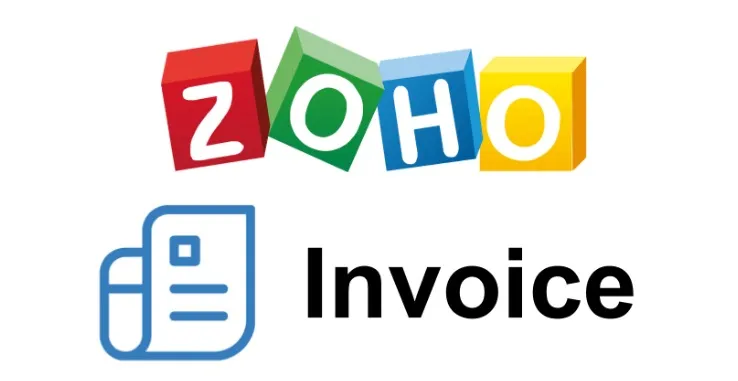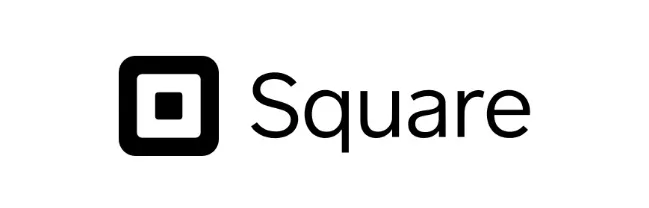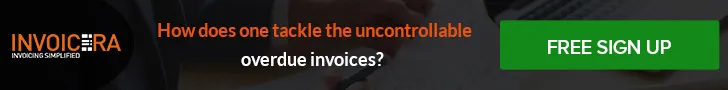As your business grows, you might be grappling with the challenges legacy systems pose during the billing process. These systems have served you the best in the past, but with technological advancements, you must adopt modern, feature-rich invoicing solutions.
To overcome efficiency barriers, choosing a billing software that seamlessly integrates with your existing legacy systems becomes essential.
This blog post discusses the top 11 billing software that can integrate with your legacy system to deliver optimal solutions. These billing solutions come with robust integration capabilities, which will help harmonize your financial operations and eliminate manual data entry.
Before we move to the recommendations, let’s look at the challenges you might face while using legacy systems for invoicing.
Top 11 Billing Software for Legacy System Integration
1. Invoicera
Invoicera is a billing software offering customizable invoices, time tracking, and multiple payment gateway support for efficient invoicing.
Features:
Customizable Invoices: Invoicera enables its users to create customized invoices that incorporate their branding and logo and hence improves their professional appearance.
Time and Expense Tracking: Users can record billable time and expenses that will aid in creating accurate invoices.
Multiple Payment Gateways: Invoicera adapts different payment gateways for easy and secure transactions.
Recurring Billing: Facilitate automatic billing for the reoccurring cycles of subscription-based businesses.
ERP/CRM Integration: It speeds up workflow and increases accuracy.
Integration Capabilities:
API Integration: Invoicera is a complete billing platform that ensures highly functional API integration between the system and other applications, thus bringing about smooth data exchange and communication with legacy systems.
CRM Integration: This integration gives you the ability to have all your customer data in one place consolidated. Since Invoicera syncs with your CRM in real-time, any changes made to your CRM, including contact details, leads, and customer notes will be updated within Invoicera and vice versa.
ERP Integration: ERP integrations will diminish compliance risk and mitigate costs.
2. Freshbooks

Features:
Online Payments: Freshbooks helps clients with online invoices through a number of payment options.
Expense Tracking: Customers are able to monitor expenditures and place invoice receipts for crystal-clear billing.
Time Tracking: Automated billable time tracking ensures that we charge fairly for projects billed per hour.
Client Portal: Freshbooks comes a client portal that facilitates communication and enabling clients to gain access to invoices and estimates.
Integration Capabilities:
API Integration: Freshbooks gives APIs that enable the hassle-free connection of legacy systems while the real-time data synchronization and smooth communication are also facilitated.
Project Management Tools Integration: Integrated project management tools keep bills current and accurate.
3. Quickbooks

Features:
Advanced Reporting: Quickbooks provides detailed financial reports for better insights into business performance.
Inventory Management: Track and manage inventory levels, making product invoicing more efficient.
Tax Management: Quickbooks automate tax calculations and help you stay compliant with tax regulations.
Bank Reconciliation: Quickbooks makes reconciling bank transactions with invoiced amounts easier.
Integration Capabilities:
API Integration: Quickbooks Supports RESTful APIs and SDKs, allowing seamless integration with legacy systems and other applications for effortless data set exchange and synchronization.
E-commerce Platform Integration: Through Quickbooks, orders and payments can be processed smoothly using e-commerce platforms as a medium.
4. Finly
Finly automates billing, provides approval workflow, and handles expenses/vendor information for more efficient financial processes.
Features:
Automated Billing: Finly automates billing, which leads to the reduction of manual errors and saves time.
Approval Workflows: Create multi-tier approval processes for invoices to maintain the correctness of information and control.
Expense Management: Track and manage expenditures and incomes, thus enabling proper reimbursement and billing.
Vendor Management: Maintain vendor files and meet the vendor-specific billing requirements.
Integration Capabilities:
API Integration: Finly provides the opportunity for API integration to interface with legacy systems and other business software, facilitating data exchange between applications, thus ensuring a hassle-free process.
ERP Software Integration: In addition, Finly can be combined with an Enterprise Resource Planning (ERP) system to ensure that all financial data is properly synchronized.
5. CloudBlue

Features:
Subscription Billing: CloudBlue specializes in subscription-based billing with various pricing models.
Partner Management: Manage billing processes for partners and resellers with ease.
Usage Tracking: Track usage-based billing for flexible pricing options.
Revenue Recognition: Automate revenue recognition and comply with accounting standards.
Integration Capabilities:
API Integration: CloudBlue provides robust APIs to integrate legacy systems and other business applications, ensuring smooth communication and data transfer.
CRM and Sales Tool Integration: CloudBlue can integrate with CRM and sales tools, streamlining billing processes for sales-generated revenue.
6. Tally Solutions
Tally Solutions offers a full range of accountancy and financial management services, stock-keeping, and multilingual support.
Features:
Accounting and Financial Management: Tally Solutions is a financial software suite that incorporates both accounting and financing functions.
Tax Compliance: Ensure compliance with tax regulations thanks to automated tax calculation and reporting.
Inventory Tracking: Simplify inventory management and invoicing process for your products.
Multilingual Support: Tally provides a multilingual platform that makes worldwide operations easier.
Integration Capabilities:
API Integration: Tally Solutions offers APIs that make for a clean integration with the legacy systems as well as with other software solutions; in this manner, data exchange and synchronization becomes a smooth process.
Point of Sale (POS) System Integration: Tally can use POS systems to manage shop billing and stock smoothly.
7. Tipalti
Tipalti is a robust payment management solution that processes global transactions and performs supplier onboarding and payment reconciliation for an efficient finance function.
Features:
Global Payment Management: Tipalti provides for seamless cross-border payment by enabling multi-currency support.
Supplier Onboarding: Automation of supplier onboarding and record keeping of vendors with updated data for accurate vendor records.
Tax Compliance: Make sure to be in line with the tax compliance by means of Tipalti’s tax collection and validation.
Payment Reconciliation: Eliminate complexity within manual processes through automated transactions.
Integration Capabilities:
API Integration: Besides providing integration through its API, Tipalti ensures that legacy and ERP systems integrate easily with the system.
ERP Software Integration: Tipalti can adaptly synchronize with an ERP system for reliable data upload.
8. Xero

Features:
Bank Connections: Xero syncs with bank accounts for easy reconciliation and tracking of transactions.
Project Tracking: Track project-related expenses and bill clients accordingly.
Payroll Management: Xero provides payroll functionality for streamlined employee billing.
Expense Claims: Simplify expense claim management for employees and contractors.
Integration Capabilities:
API Integration: Xero API includes a collection of APIs for integration with legacy systems and other business tools; thus, data transfer among all these devices takes place smoothly and in real time.
CRM Software Integration: Xero offers CRM software integration, which makes it possible to track customer information and invoicing in real time.
9. Wave
Wave provides free invoicing, accounting, and bookkeeping as well as receipt scanning services for small companies.
Features:
Free Invoicing: Wave offers free invoicing tools having all necessary small business features.
Accounting and Bookkeeping: With Wave, you can simply use the accounting features for instance for recording expense reports.
Receipt Scanning: Upload a copy of the payslip and scan all receipts to the system for proper documentation.
Collaboration: Work closely with the finance team or former accountants on budgetary matters.
Integration Capabilities:
API Integration: Wave delivers APIs for integration with legacy systems such that data flows smoothly through and communicates effectively.
Payment Gateway Integration: With its compatibility with a number of payment gateways, Wave allows for smooth transaction processing.
10. Zoho Invoice
The software system offers time tracking and expense management features, which help make invoicing faster and easier with its automatic reminders.
Features:
Time Tracking: With Zoho, you can easily track accurate billable hours and generate them into invoices with a few clicks.
Expense Management: Add expenses to clients’ invoices for reimbursement.
Automated Reminders: Set up client payment reminders to help avoid late payments.
Subscription Billing: Set up regular payments for services that are charged on a subscription basis.
Integration Capabilities:
API Integration: Zoho Invoice has APIs for integrating with legacy systems and other Zoho Suite products so as to ensure smooth data connection and real-time synchronization.
Customer Support System Integration: The integration of Zoho Invoice with a customer support system will lead to no hitch in the resolution of issues and billing communication.
11. Square Invoices
Square Invoices is an online invoicing, card payments, and sales reporting platform that makes billing and payment processing more efficient and easier to manage.
Features:
Online Invoicing: Square Invoices allows us to easily create and send high-standard online invoices.
Card Payments: Customers can securely use credit cards online for payment of invoices.
Sales Reporting: Square provides sales reporting, as well as analysis, to obtain deeper financial knowledge.
Customization: Customize invoice templates to go with your business brand.
Integration Capabilities:
API Integration: As Square Invoices is API integrated, it enables smooth communication with old systems and other applications.
E-commerce Platform Integration: Square Invoices could be compatible with e-commerce platforms, so that the invoicing process can be automated for online sales transactions.
Challenges with Legacy Systems
Businesses face many difficulties in their billing operations because of legacy systems. A few challenges are discussed here and might encourage you to think about cutting-edge billing solutions for better processes and long-term readiness.
1. Outdated Technology
The use of out-of-date hardware and software by legacy billing systems is one of their major drawbacks. These systems need more adaptability and capacity to manage modern billing procedures effectively.
2. Limited Integration
Legacy systems are frequently abandoned because they were not created to integrate smoothly with other modern software or third-party applications. This restriction may make it difficult to share data and force manual data entry, which could result in inefficiencies and mistakes.
3. Inefficient Processes
Legacy billing systems may include difficult-to-understand procedures that require much human work. This inefficiency may cause billing cycles to drag out, delay invoice creation, and affect the organization’s general financial management.
4. Data Security Risks
Older legacy systems might not have strong security safeguards, which leaves them open to cyberattacks and data breaches. Sensitive financial information may be exposed due to insufficient data protection procedures, which could result in losses in money and reputational harm.
5. Incompatible Reporting
Producing thorough financial reports in real-time using legacy systems can be challenging, requiring legacy app modernization. A lack of customizable reporting options may hamper examining data and decision-making processes.
6. Dependency on Expertise
As staff familiar with legacy systems retire or take on new positions, specialized knowledge of these systems may become hard to acquire. The systems may become challenging to manage due to dependency.
7. High Maintenance Costs
Maintaining and sustaining legacy systems tend to rise as they age. Maintenance costs may be higher for businesses than investing in more advanced billing options with superior long-term returns.
So, to eliminate all these challenges, let’s discover the tools that can integrate with your legacy systems and help your business succeed and grow.
Conclusion
Connect the past and present by integrating modern billing software with your legacy system. These 11 billing solutions provide simpler procedures, increased efficiency, and improved client interactions while overcoming issues like outdated technology and restricted integration. Adopt a seamless integration strategy to maximize your billing operations’ potential for development and success.
FAQs
Ques. How do I know if my legacy system is compatible with modern billing software?
You need to check your system’s architecture and integration capabilities. Modern billing software solutions like Invoicera provide detailed documentation and compatibility guidelines. Additionally, you can contact the software provider’s support team to find out whether your legacy system can integrate with the billing software.
Ques. What is legacy system integration, and why is it essential for billing software?
Legacy system integration connects modern billing software with older systems, such as outdated accounting software. Integration ensures seamless data transfer, eliminates manual data entry, and streamlines financial processes, leading to increased efficiency and accuracy.
Ques. Is data security compromised when integrating billing software with legacy systems?
Data security is a top priority for billing software providers. Reputable billing platforms implement strong security measures to protect sensitive financial data during integration. You must consider all the features and functionalities and decide whether it is reliable and secure.