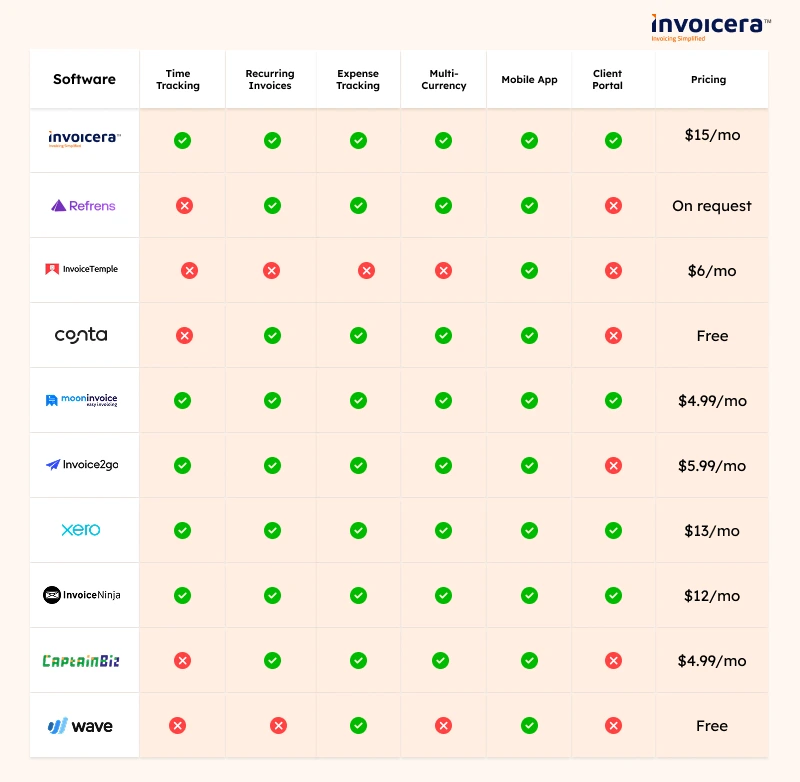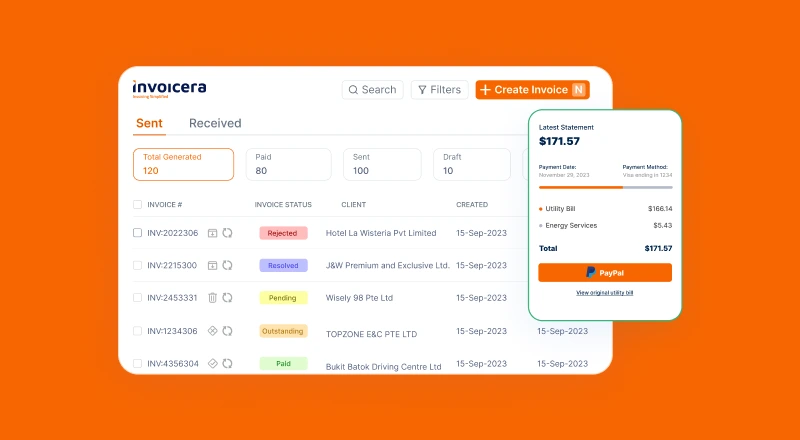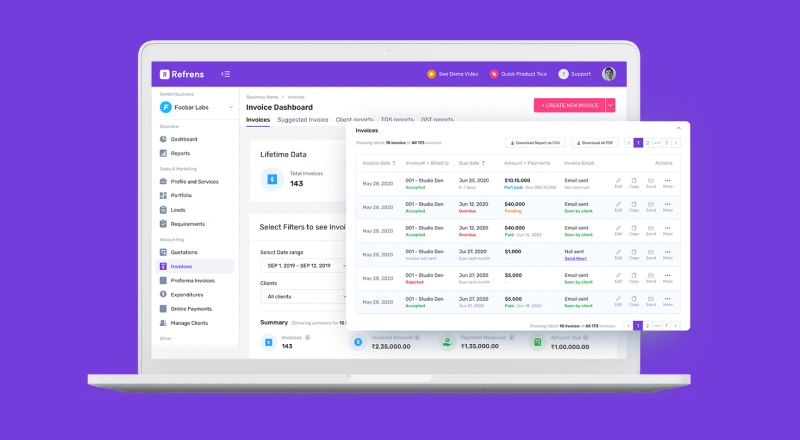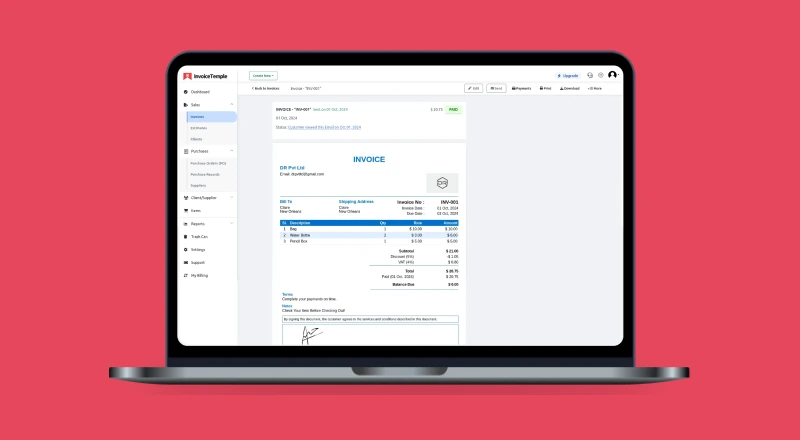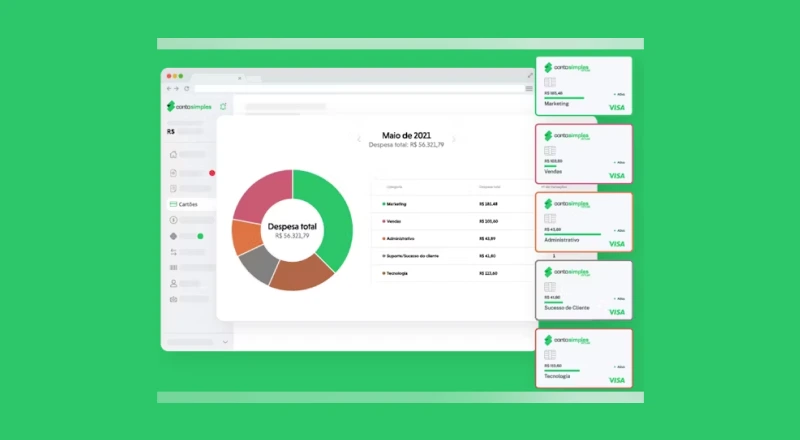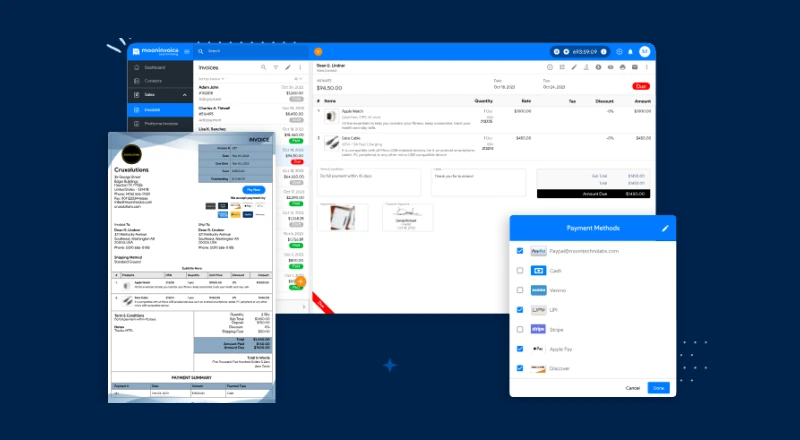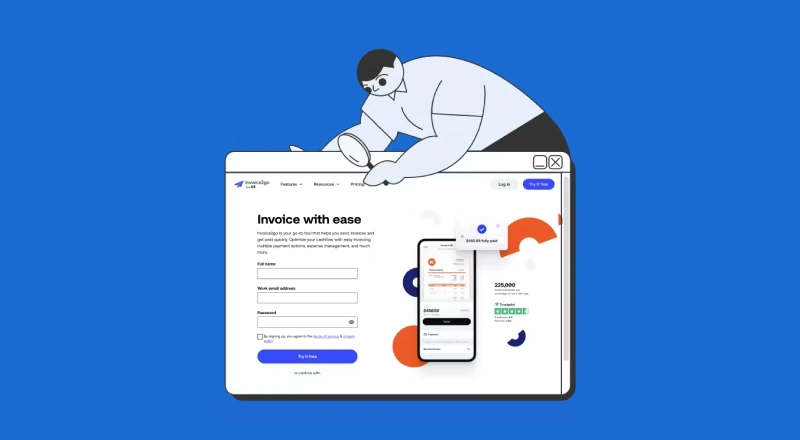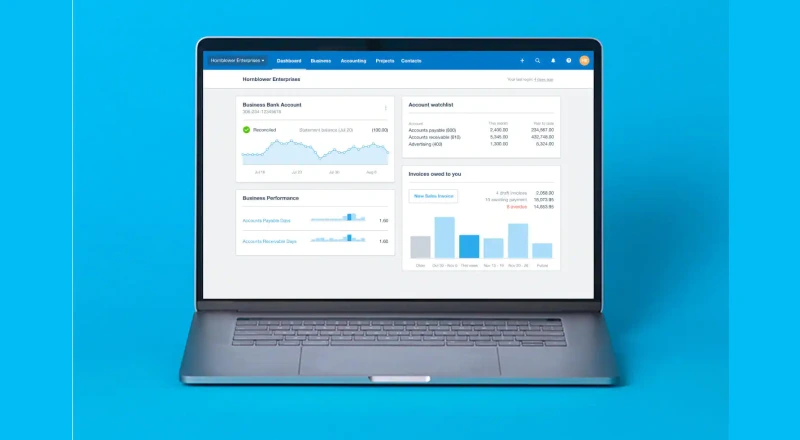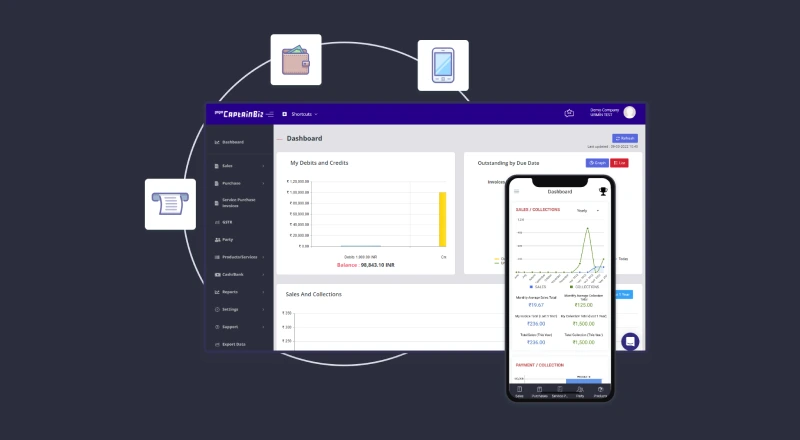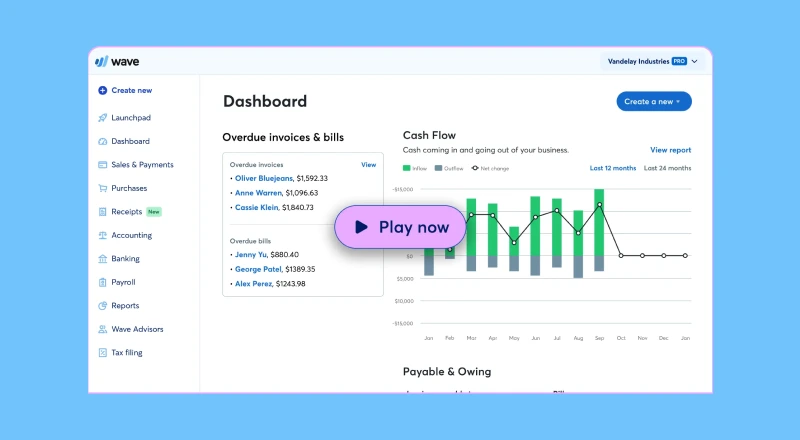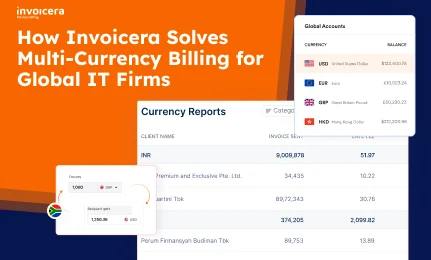As a freelancer, you can work whenever you want, on what you want, and with whom you want, but who manages your invoices?
That is not so flexible.
Regardless of whether you have a demanding number of clients or are just starting into practice, using appropriate invoicing software can save you hours, stress, make certain you are paid on time; every time.
In this blog we have selected the 10 best invoicing software for freelancers that can be used by freelancers. Such tools facilitate easy, faster and professional billing; enabling you to concentrate on the actual work.
This is what the right invoicing software for freelancers can assist you with:
- Invoice professionally within minutes not hours
- Manage time, costs and payment all in one location
- Automate billing and reminders of payments mode
- Be money-smart and have your finances in order
Now, let us get to the top invoicing tools that will make your freelancing billing easier regardless of the industry or income level.
Top 10 Invoicing Software for Freelancers
Here are the top 10 invoicing software for freelancers to look for:
1. Invoicera
Invoicera is a popular invoicing and billing app designed with small business and freelance people in mind. Its vast variety of automation tools and customizations make it easier to do everything, including invoice generation and tracking.
Features:
Time Tracking
- Log billable hours directly into invoices, perfect invoicing for freelancers who charge by the hour.
Recurring Invoicing
- Set up automated invoices for ongoing clients to save time and avoid manual follow-ups.
Expense Management
- Track and manage project-related expenses to bill clients accurately and stay on top of costs.
Multi-Currency & Multi-Language Support
- Ideal for freelancers working with international clients.
Client Portal
- Share invoices, estimates, and payment history with clients through a secure, branded portal.
Benefits:
- Speeds up billing with automation and templates
- Keeps finances organized with detailed reports
- Enhances client experience with a self-service portal
- Offers scalability as freelance businesses grow
Limitation:
- Interface can feel slightly complex for beginners initially
- Some advanced features are limited to higher-tier plans
Pricing:
- Free trial available
- Pricing plans start at $15/month
2. Refrens
Features
- User-friendly interface for smooth navigation
- Multiple currencies support for global transactions
- Expense tracking to monitor business spending effectively
- Custom invoice templates
- Multiple payment gateways
- Mobile-friendly platform for invoicing on the move
- Tax management
Best for
Freelancers and small businesses managing invoices manually
Pricing
Available on request
3. Invoice Temple
Features
- Simple invoice creation with easy-to-use templates
- Store and manage client details for seamless follow-ups
- Connects with multiple payment gateways for convenience
- Access invoices from anywhere via mobile app support
- User-friendly interface for easy invoice management
Best for
Small businesses and individuals needing basic invoicing
Pricing
Starts at $6/month
4. Conta
Features
- Customizable invoices tailored to fit your brand’s style
- Multiple currency support
- Integrated payment gateways for quick transactions
- Easy-to-use mobile app for invoicing on the go
- Automatic tax calculations for error-free invoicing
- Workflow automation to reduce manual invoicing efforts
- User-friendly interface for a smooth experience
Best for
Businesses wanting automation without expense or time tracking
Pricing
Free with limited features
5. Moon Invoice
Features
- Design professional invoices with full invoice customization
- User-friendly interface for effortless navigation
- Send and receive payments in global currencies
- Detailed expense tracking
- Client data and interactions in a centralized system
- Recurring and time-based billing
- Accept payments using different integrated payment gateways
- Dedicated mobile app
- Simplified tax calculations to keep invoices accurate
Best for
Businesses needing complete invoicing and tracking solutions
Pricing
Starts at $4.99/month
6. Invoice2go
Features
- Easy-to-use templates
- Automate recurring invoices
- Multi-currency support
- Automated invoice follow-ups
- Expense tracking
- Integrated with multiple payment gateways for fast payments
- User-friendly mobile app for on-the-go invoice management
- Automated tax calculations
- Automate invoices and workflows
- Intuitive experience
Best for
Businesses looking for automation with expense tracking
Pricing
Starts at $5.99/month
Losing invoices in a cluttered system?
Keep Records Organized In One Place
7. Xero
Features
- User-friendly interface for smooth operations
- Professional and branded invoice designs
- Subscription-based billing
- Accept payments in multiple currencies for international trade
- Track time for projects and invoice clients accurately
- Store client data and manage communication efficiently
- Payments through multiple gateway integrations
- Mobile-friendly app
- Auto-calculates taxes
- Automate invoicing workflows
Best for
Small to mid-sized businesses with global operations
Pricing
Starts at $13/month
8. Invoice Ninja
Features
- Automate recurring billing for subscription-based services
- Accept payments from clients across different countries
- Track and categorize expenses
- Monitor time spent on tasks and convert hours into invoices
- Manage client details and streamline communication
- Connect to multiple payment gateways for quick payments
- Access a mobile app for invoicing on the go
- Automatically calculate taxes for accurate financial reports
- Automate workflows to reduce manual effort
- User-friendly interface for a seamless experience
Best for
Freelancers and businesses needing automation and expense tracking
Pricing
Starts at $12/month
9. CaptainBiz
Features
- Automated billing
- Multiple currencies for international transactions
- Customized invoices to match your business identity
- Easy expense tracking
- Mobile-friendly for managing invoices anytime, anywhere
- Manage client records for improved invoicing efficiency
- Accept payments via multiple integrated gateways
- Compliance-ready invoices
- User-friendly interface for an intuitive experience
Best for
Businesses looking for a feature-rich yet affordable invoicing solution
Pricing
Starts at $4.99/month
10. Wave
Features
- Professional invoices
- Expense tracking to monitor financial outflows easily
- Client management tools for efficient invoicing
- Payment gateway integration for seamless transactions
- Mobile app for easy invoice access on the go
- Automated tax calculations for accurate billing
- User-friendly interface for smooth navigation
Best for
Small businesses and freelancers needing a free invoicing tool
Pricing
Free
Invoicing Tips for Freelancers – Get Paid Faster & Smarter
Here are some practical invoicing tips for freelancers to streamline the invoicing process:
Send invoices promptly
- Don’t wait; invoice as soon as the job is done to avoid delays in payment.
Be Clear and Detailed
- Include a breakdown of services, hours worked, rates, and due dates so there’s no confusion.
Use Invoicing Software
- Freelancer billing software like Invoicera save time by automating billing, tracking payments, and sending reminders.
Set Clear Payment Terms
- Specify payment deadlines (like Net 15 or Net 30) and add late fee policies upfront.
Offer Multiple Payment Options
- Make it easy for clients to pay, offer credit cards, bank transfers, and other online options.
Brand your Invoices
- Add your logo and use consistent styling to look professional and build credibility.
Automate Reminders
- Set up automatic follow-ups for overdue invoices to reduce manual chasing.
Track Invoices and Communication
- Keep records of all billing activity and client messages for quick reference if issues arise.
With the right tools and a simple system in place, you’ll spend less time chasing payments, and more time doing what you love.
Conclusion
Thus, as a freelancer, time equals money. The less you will pay in billing hassles the more you are able to concentrate in your work.
These tools are not mere software, and they make invoicing for freelancer easy by streamlining the billing process, saving time, and tracking payments.
So whether you just want basic invoice templates, automation, or tools that grow with you as a freelancer, there is something here to suit you all.
Invoicera can be recommended in case you need a system with automation, customization, and client-friendly options. It is built to assist freelancers who need to work smarter, not harder and this is through the following features:
- One-time payment and time tracking
- Support of multi-currency Support of multi-language
- An easy communication and a secure client portal to make payments
Choose the freelancer billing software that suits you, give it a try and leave your invoicing to itself- so that you can attend to what you specialize in.
FAQs
Ques. Is there any free invoicing software for freelancers?
Ans. Yes, Wave and Conta offer free invoicing, but come with limited features. Invoicera provides free invoice templates and free trial options for freelancers to give the platform a test run before going premium classic.
Ques. How do freelancers make invoices?
Ans. They use contractors invoicing software, templates, or manual spreadsheets to create professional invoices with client details, service descriptions, and payment terms.
Ques. How often do freelancers invoice?
Ans. Freelancers generally invoice clients according to project completion, weekly, bi-weekly, or monthly, based on what they had agreed upon with their clients.
Ques: Is it worth paying for invoicing software as a freelancer?
Ans. When dealing with a large number of clients or projects, you would enjoy automation and customization of paid tools, which would save you a lot of time and errors.