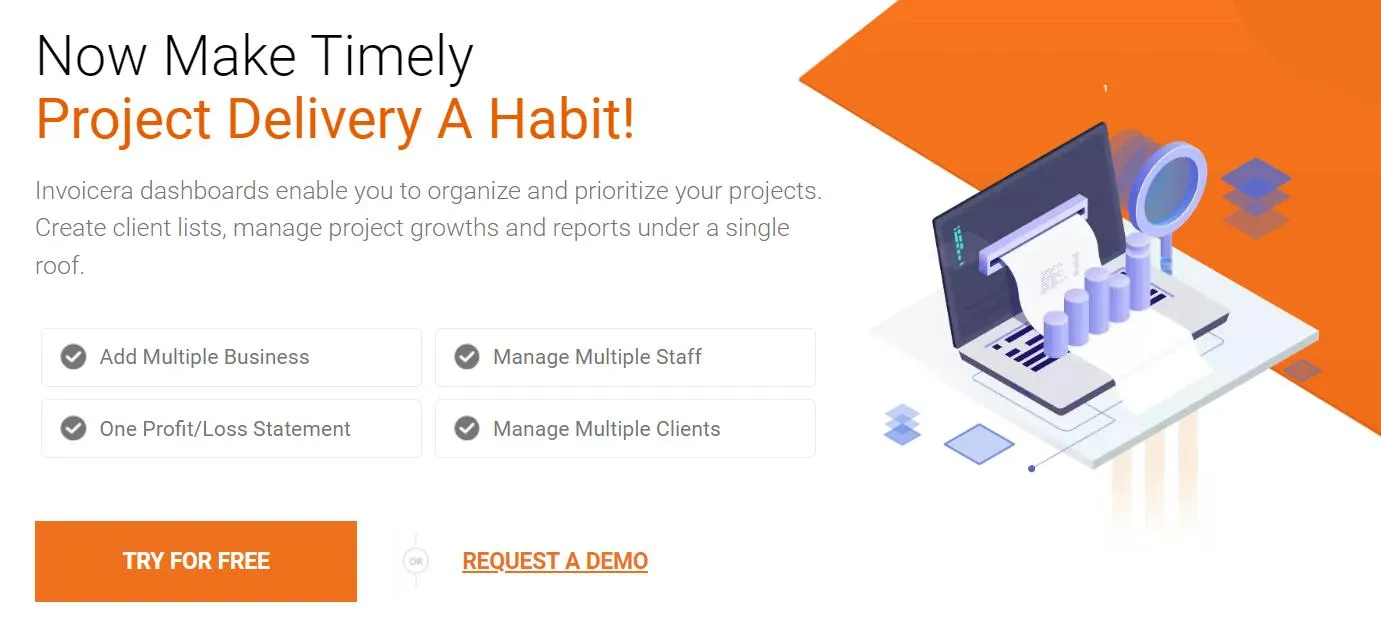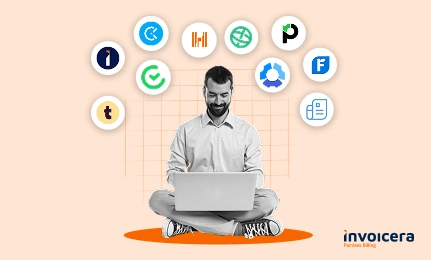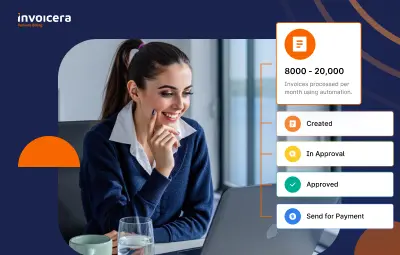Are you looking for a tool to manage your projects?
Your search ends here!
Whether you are a freelancer, part of a small team, or a big organization, the right tool can make your work much more manageable.
But let’s be honest – there are so many tools in the market, and it can be challenging to pick the right one. That’s why we’ve found the best 20 free project tools for you.
Our listed tools are easy to use and will make your workflow smoother. So, get ready to check out these fantastic tools!
Ready to explore? Let’s find the perfect tools to make your project management super easy!
Importance Of Project Management Tools
Project management tools help in many ways:
- Organization: Project management tools help you to keep all the tasks, deadlines, and team members in one place. It’s like having a tidy to-do list that everyone can see.
- Team Coordination: Team can easily work together using these tools. They help teams communicate, share files, and know who’s doing what.
- Time Saver: With these tools, you can bypass the time-consuming task of determining your next steps. They offer a clear overview, allowing you to focus on other essential tasks.
- Less Stress: It reduces stress when everything is organized and everyone knows their part. They let you always remember every task.
- Better Results: These tools often lead to better results. They help track progress, spot problems early, and make changes when needed.
- Happy Clients: Clients love when things are done on time and smoothly. Project management tools help in delivering projects on schedule, keeping clients satisfied.
Overall, project management tools are like a team’s secret weapon. They make work easier, more transparent, and successful.
What To Look For In A Project Management Tool?
- Ease of Use: Search for a tool that’s easy to grasp without requiring technical expertise. Aim for something that simplifies your work rather than complicating it.
- Features That Matter: Check if the tool has the features you really need. Don’t get excited by fancy additional features if they won’t help with your specific projects.
- Team Collaboration: Make sure the tool allows your team to work together smoothly. It should be easy to share files, messages, and updates.
- Customization: Can you customize the tool to fit your team’s unique way of working? It’s essential that the tool adapts to your needs, not the other way around.
- Accessibility: Think about where and how you’ll be using the tool. Does it work on different devices? Can you access it offline if needed?
- Support and Training: Check if the tool offers good support and training. Sometimes, you might need help or tutorials to make the most of it.
- Cost: If you’re looking for a free tool, that’s great, but also check if it has any limitations. If you’re considering a paid tool, ensure it’s worth the investment for your team.
Top 20 Free Project Management Tools
1. Invoicera
Invoicera is the first choice when it comes to free project management system.
It is the choice of 4M+ users worldwide.
Invoicera offers a seamless integration between project management and invoicing, allowing users to track tasks, monitor time spent on projects, and generate invoices all in one place.
Not only does it help you with project management, but it also handles invoices, time tracking, and expenses.
Its intuitive interface and comprehensive features simplify project management and financial aspects, making it a go-to choice for those seeking efficiency and integration in their workflow.
Features
- Task & Time Management: Track tasks, assign deadlines, and monitor time spent.
- Expense Tracking: Manage project-related expenses and invoices.
- Collaboration Tools: Centralized communication and file sharing for teams.
- Budget Control: Set and monitor project budgets to control costs.
- Reporting & Analytics: Generate insights on project performance and resources.
- Invoicing Integration: Seamlessly convert tracked work into professional invoices.
- Customization: Tailor settings and workflows to suit specific needs.
- Global Support: Multi-currency and multi-language capabilities.
- Security: Ensures data privacy and robust security measures.
Free Version Features
- Task Management
- One User
- Collaboration Dashboard
Invoicera offers the starter plan at very affordable prices. You can explore the pricing plans on our website.
2. Nifty
Nifty is the go-to tool that keeps your team on track, not tied up in tools. It’s your all-in-one hub for team collaboration, combining chat, tasks, docs, and calendars. Create project proposals effortlessly and automate progress tracking, setting goals, and timelines, and balancing workloads in a snap.
It’s your streamlined teamwork platform, simplifying tasks, communication, and project tracking in a user-friendly interface, perfect for boosting team productivity without the confusion of complex features.
Free Version Features
- Unlimited team members, guests, and clients
- 100 MB storage space
- Two projects
- Tasks, Milestones, Discussions, and Docs
- Workflow Automation and Custom Roles and Permissions
3. Trello
Trello’s rise in popularity stems from its user-friendly Kanban board system, making project management accessible to everyone, regardless of their preferred methodology. Using visual boards, lists, and cards, it transforms tasks into a digital bulletin board, simplifying project organization and team collaboration.
Its intuitive interface allows tasks to flow seamlessly across stages, making it a go-to tool for both personal task organization and team coordination.
Free Version Features
- Unlimited boards, task lists, cards, users, checklists, and attachments
- One integration per board
- Up to 10MB for files
4. Bitrix24
Bitrix24 serves as a versatile solution, blending task management, CRM, and communication tools into a user-friendly platform.
Its features, such as file sharing and task assignment, streamline workflows, making it a great option for businesses.
However, its suitability depends on how well it aligns with your team’s preferences and work style.
Free Version Features
- Task management
- Kanban boards
- Resource management
- 5GB of storage
- 12 users
5. Asana
Asana stands out as a popular free personal project management software loved for its user-friendly interface and visual organization. It simplifies task management with its drag-and-drop feature, making it easy to assign tasks and track progress.
Teams appreciate its flexibility and clear layout for creating, assigning, and monitoring tasks, making it a go-to choice for efficient and structured task management across different industries and team sizes.
Free Version Features
- Unlimited tasks, projects, and conversations
- Basic dashboards
- Basic search
6. Hive
Hive is the go-to platform for seamless team collaboration, whether you’re working remotely, in the office, or both. Their free plan, Hive Solo, is perfect for small teams or solo entrepreneurs, offering complete project management tools.
Its user-friendly interface simplifies starting off, while its task management and collaboration features keep your team organized, no matter where they are. With project templates, time tracking, and file sharing, Hive ensures smooth workflows, making teamwork a breeze for enhanced productivity.
Free Version Features
- Unlimited storage
- Unlimited projects and tasks
- Unlimited collaborative notes
- Gantt, Kanban, calendar & table views
- Email in Hive
- Native chat messaging
7. Todoist
Todoist is a user-friendly task manager designed to help individuals and small teams stay organized.
With its simple interface and intuitive features, such as task prioritization, due dates, and project categorization, Todoist simplifies the process of managing to-do lists and tasks.
It’s an ideal tool for individuals seeking a simple yet powerful way to organize personal tasks or collaborate with a small team on various projects.
Free Version Features
- Access on 10+ platforms
- Recurring due dates
- SSL secured connection
- Sub-tasks & sub-projects
- Task priorities (four levels)
- 80 Active projects
- Five people per project
8. Workstatus
Workstatus offers various features to help teams streamline their project workflows and enhance productivity.
It provides capabilities for managing projects and workflows effectively. It allows you to:
- Create & define project structures (teams, tasks, todos, etc.)
- Allocate projects to different team members
- Set deadlines
- Monitor progress
Workstatus enables real-time project tracking, allowing you to monitor the progress of your projects.
It also offers activity monitoring features that provide detailed insights into how team members spend their time. It’s smart, AI-empowered insights help you make smart decisions for your business.
Free Version Features
Workstatus does not come with a free plan but offers really affordable plans starting from just INR 199.
You can have a free trial of Workstatus for 7 days with unlimited features and get to know more about the software.
9. Teamwork Projects
Teamwork Projects is a robust project management tool with features like task management, file sharing, and team collaboration. It’s user-friendly and customizable for diverse project needs across industries.
Perfect for teams wanting streamlined collaboration and a central hub for project management, though its free version has limitations.
While their paid plans offer advanced tools like billing and more integrations, committing to long-term pricing might be a consideration for some users.
For instance, their Pro plan includes Dropbox and Slack integrations, ample storage, and caters to up to 50 users.
Free Version Features
- Two active projects
- Limited task boards
- Subtasks
- Color themes
10. ActiveCollab
Check out ActiveCollab if you love clean design and easy project organization. It’s a user-friendly tool that lets you sort tasks with flexible deadlines, share with your team or clients, and switch between list and Kanban views effortlessly.
With time tracking and built-in chatting/sharing, it’s your go-to for centralized project management, making teamwork a breeze while keeping things simple and efficient.
Free Version Features
- Up to three members
- Unlimited projects and clients
- Task dependencies and automated scheduling
- Mobile & Desktop app
11. Hitask
Explore Hitask if you have a small team and prefer a free project management tool. With room for up to five users, it offers unlimited tasks and projects.
Hitask simplifies work organization for smaller teams or individuals, offering task lists, shared calendars, and file attachments.
Its user-friendly interface focuses on essential task management, making it ideal for straightforward collaboration and scheduling.
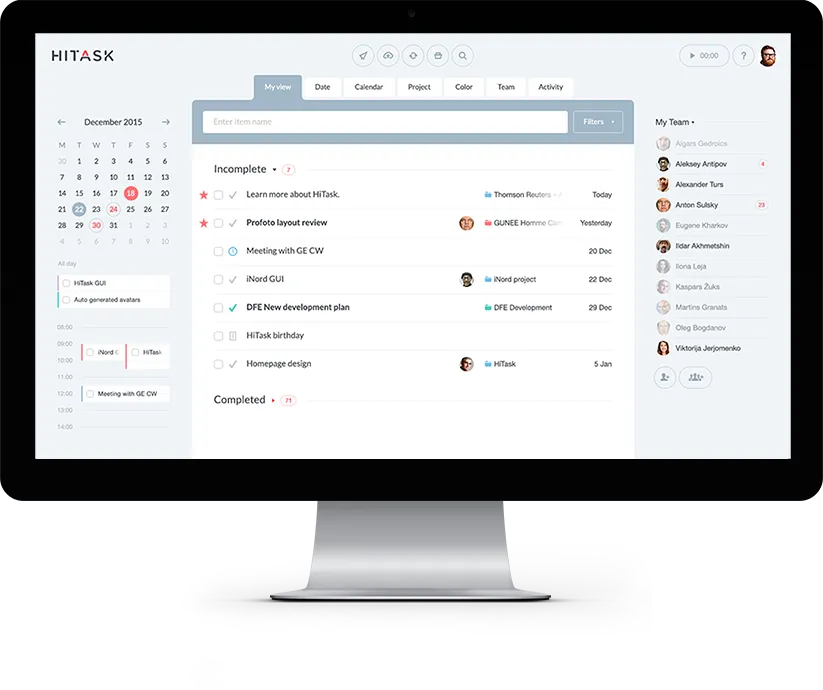
- Up to five users
- Unlimited tasks and projects
- Shared task lists, projects, and calendars
- 5 GB of space
12. Zenkit
Zenkit offers customizable project management solutions, letting teams shape their projects using Kanban boards, tables, lists, or mind maps. It’s versatile and perfect for teams seeking flexibility in managing different workflows.
If you’re exploring top free management tools, Zenkit stands out for its array of features and templates for effortless workspace organization. However, the 5000-item limit might pose a challenge for busier teams, despite its user-friendly setup.
Free Version Features
- Unlimited collections
- 3 GB of storage
- Up to five members
- Up to five teams
13. Zoho Projects
Zoho Projects isn’t just another project management tool—it’s your go-to for seamless collaboration, task planning, and progress tracking.
From Gantt charts to bug fixing, it’s got you covered for managing tasks, documents, and team collaborations, no matter your industry or team size.
Free Version Features
- 10MB file storage
- Two projects
- Viewer for Gantt chart
- Calendar & Forums
- 10 users
14. Jira
Jira, a free project management tool, is a software superhero for bug-tracking and issue-management. Its superpowers include advanced reporting, analyzing user workload, and an intuitive Jira bug tracking system that makes sorting issues by age a breeze.
Perfect for software teams, it helps manage backlogs and plan powerful Sprints, making data-driven decisions a breeze. Jira’s tailored features and flexibility make it the go-to choice for teams crafting top-notch software.
Free Version Features
- Unlimited customers
- 100 email notifications a day
15. Freedcamp
Freedcamp offers diverse views like lists, boards, and Gantt charts, plus a social wall and private tasks. However, its free plan is limited, with paid options starting at $1.49 per user monthly.
It’s a user-friendly platform perfect for small to mid-sized teams, providing straightforward task management, project collaboration, and file sharing. With core features and affordability, Freedcamp suits teams seeking simplicity without sacrificing functionality.
Free Version Features
- Unlimited users and tasks
- Time tracking
- Discussion boards
- Password manager
- Personal task manager
- Subtasks
16. Basecamp
Basecamp shines for team collaboration with its user-friendly design. Yet, its drawback lies in limited customization, making it less adaptable to unique project needs.
However, if you seek straightforward task management coupled with real-time team communication, Basecamp remains an excellent choice for your team’s needs.
Free Version Features
- 20 users
- Three projects
- Storage space of 1GB
17. nTask
nTask isn’t just another task manager—it’s your go-to for effortlessly organizing tasks, tracking time, and handling project budgets all in one place.
From to-do lists to tracking meetings and project plans, nTask streamlines everything, making teamwork a breeze.
With its easy interface and essential tools, it’s perfect for anyone looking for a smooth, intuitive way to handle projects, budgets, and time, while keeping risks in check.
Free Version Features
- Unlimited workspaces
- Five users
- Timesheets
- Issue tracking
- Unlimited tasks
- Meeting Management
18. ClickUp
ClickUp isn’t just another project tool—it’s your all-in-one solution packed with task management, goal setting, and customizable features.
It offers flexibility to adapt to your workflow. Plus, it plays nicely with over 1,000 work tools like Slack, Google Drive, Figma, and Loom, ensuring seamless integration for a smoother work experience.
Free Version Features
- Customized Views
- Workload Management
- Assign Comments
- Reminders
- Priorities
- Whiteboards
19. MeisterTask
MeisterTask streamlines tasks with Kanban-style boards where everything from notes to due dates is organized visually.
It’s a flexible cloud-based tool allowing teams to customize workflows and track progress effortlessly. Simplifying collaboration, it’s perfect for teams loving a visual, easy-to-use approach in managing tasks and projects.
Free Version Features
- Unlimited projects and users
- Integrations – Slack or Zendesk
- Checklists, comments, tags, task and time tracking features
- File sharing and attachments (up to 20MB)
20. Podio
Podio creates personalized workspaces and tools for all kinds of businesses. Teams can craft custom apps, handle tasks, and collaborate effortlessly in its adaptable platform.
With a knack for customization and flexibility, Podio suits businesses looking for tailored project management that integrates smoothly with software like ZenDesk, Evernote, and Google Drive.
Free Version Features
- Five users
- Integrations
- Unlimited workspaces
- Chat capabilities
 Tips For Choosing The Right Tool
Tips For Choosing The Right Tool
- Assess Your Needs: First, identify your project requirements, team size, collaboration needs, and specific features necessary that you need for better workflow management.
- User-Friendly Interface: Always choose a tool that is simple to use with easy navigation. It can help your team to better understand the tool, increasing productivity.
- Scalability and Flexibility: Look for flexibility, like how many users you can add, what the features are, and about different project sizes and complexities.
- Collaboration and Communication: Evaluate the tool’s collaboration features, including real-time communication, file sharing, and task assignment.
- Integration Capabilities: Check if the tool integrates well with other software or apps your team uses.
Why Choose Invoicera?
Invoicera matches all the requirements that a project management tool must have. However, it comes with additional features like converting tracked time into bills, expense tracking, etc.
Invoicera offers a holistic approach to project management. Its unique ability to convert tracked work into professional invoices simplifies billing for freelancers and businesses alike.
Additionally, its customization options, multi-currency support, and emphasis on security make it an ideal choice for managing projects efficiently while maintaining financial clarity.
Final Words
Choosing the right project management tool can significantly impact your team’s productivity and project success.
With the array of free tools available in 2025, you must understand your specific needs and priorities.
Whether it’s task management, collaboration, budgeting, or reporting, selecting a tool that aligns with your workflow and offers scalability is key to achieving project goals effectively.
FAQs
Are free project management tools as effective as paid ones?
Yes, many free project management tools offer a wide range of features and functionalities that cater to the needs of small to mid-sized teams. However, depending on specific requirements like advanced reporting, customization, or higher user limits, paid versions might offer additional benefits.
Can I upgrade from a free plan to a paid one if my team grows?
Most project management tools offer scalable plans that allow users to upgrade to paid versions as their team or project needs expand. It’s advisable to check each tool’s pricing and upgrade options before making a choice.
How secure are free project management tools with sensitive project data?
Free project management tools prioritize data security and employ measures like encryption, secure servers, and regular security updates. However, it’s advisable to review the tool’s security policies, data encryption methods, and compliance certifications to ensure the safety of sensitive project information.


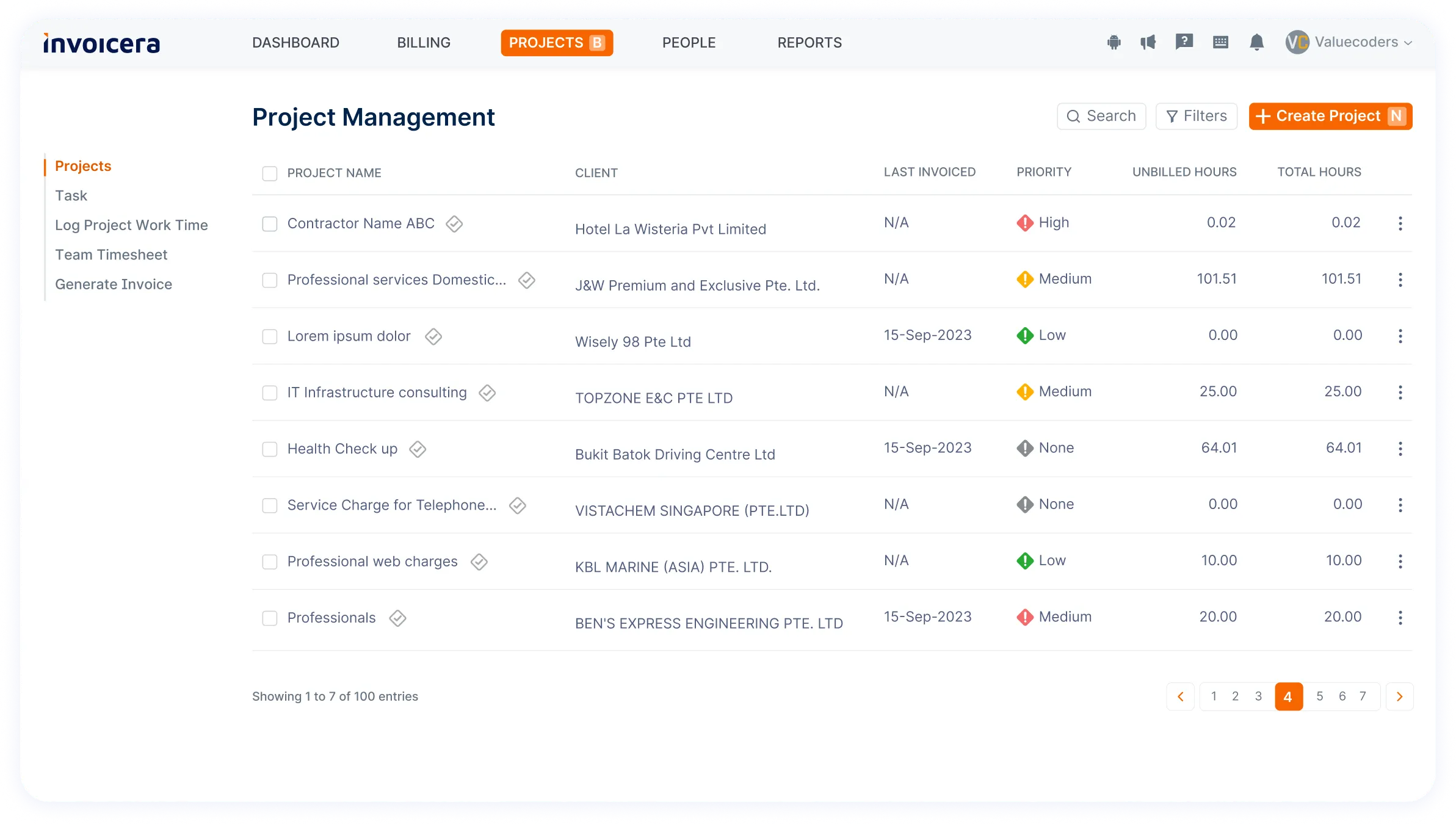
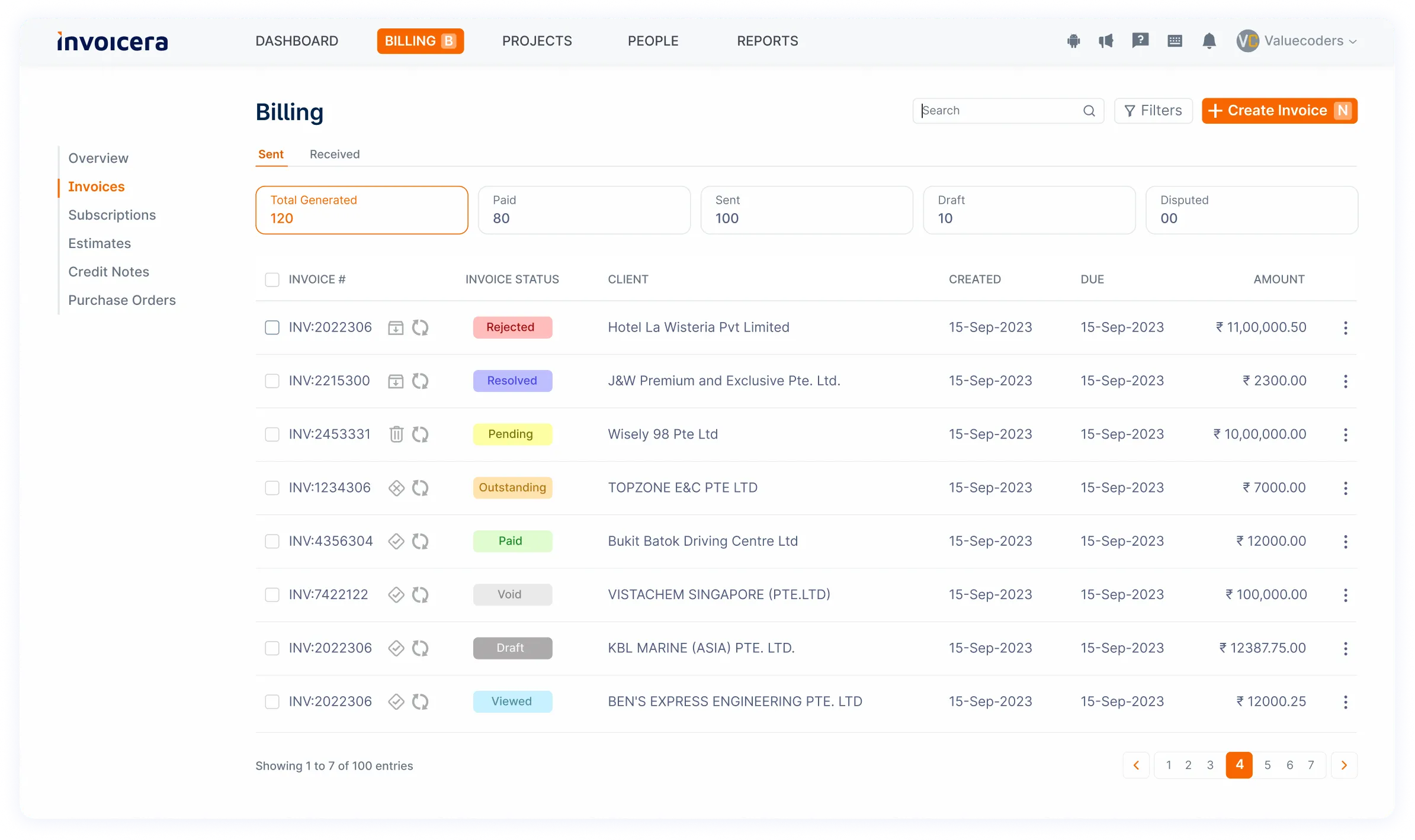
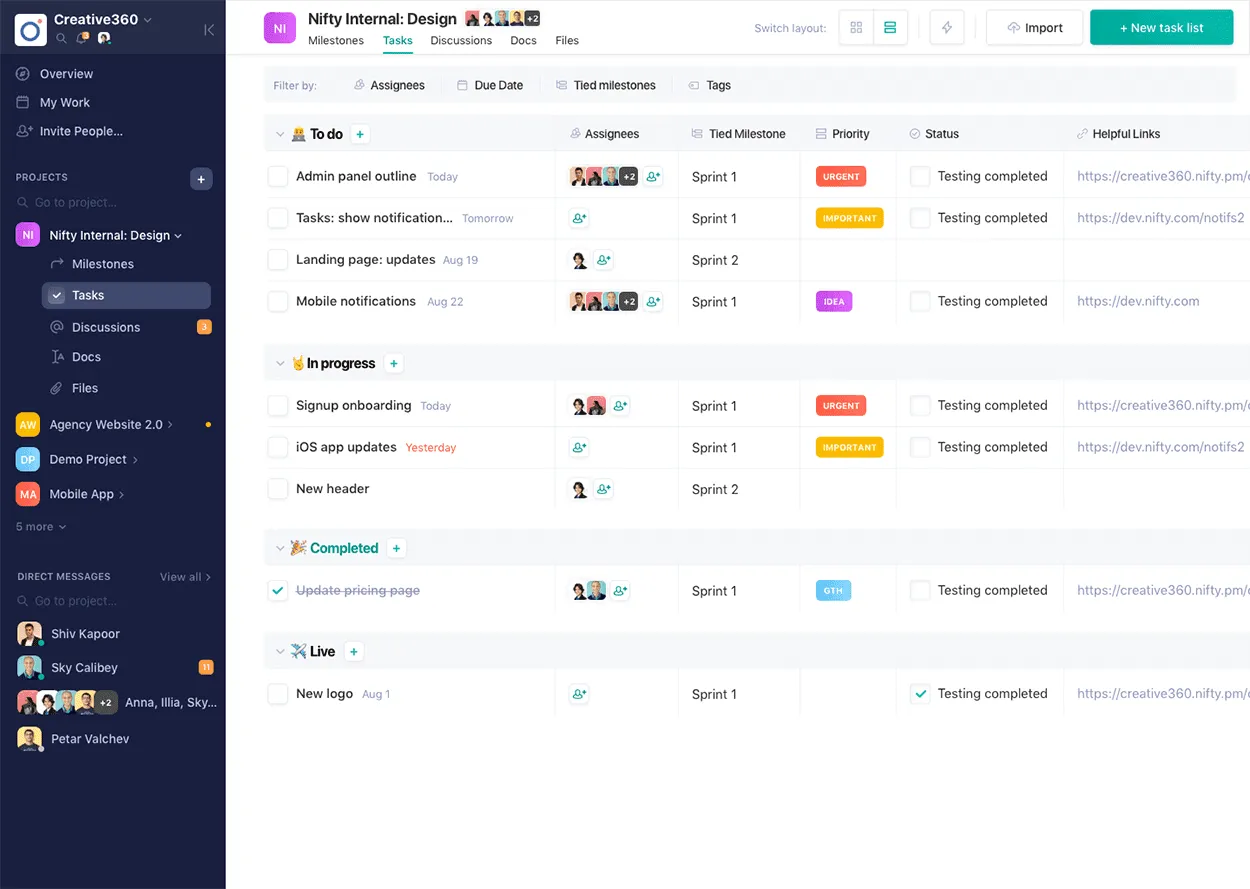
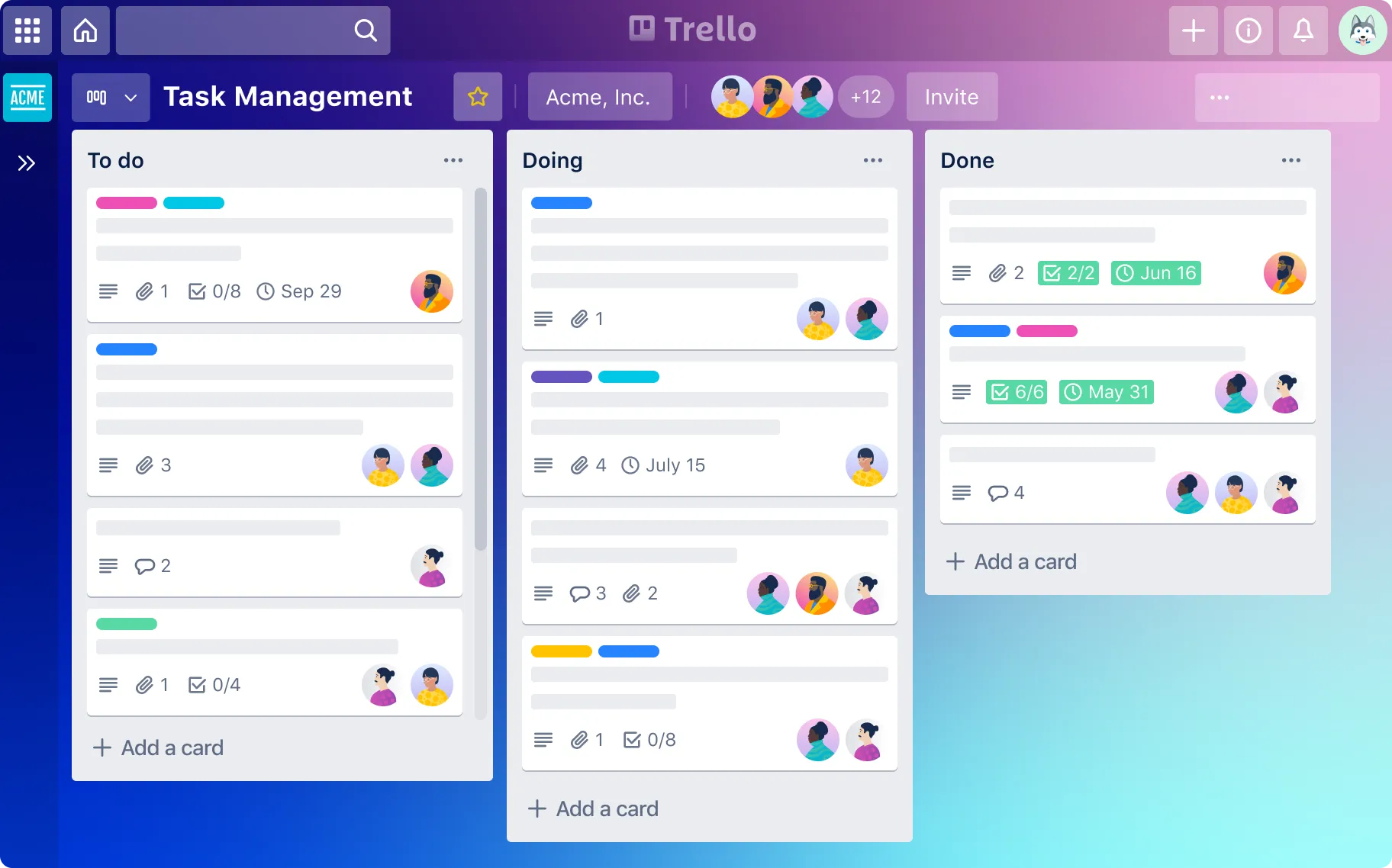
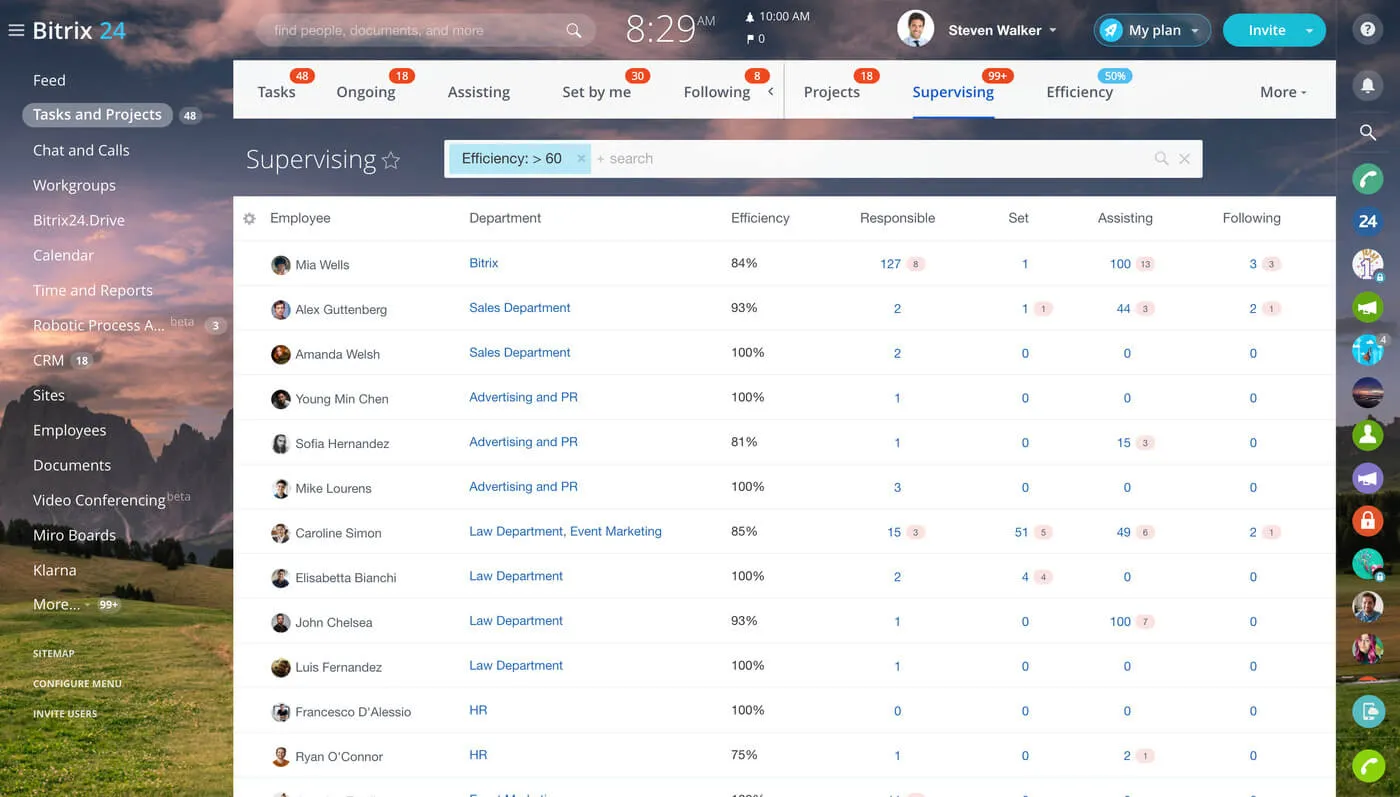
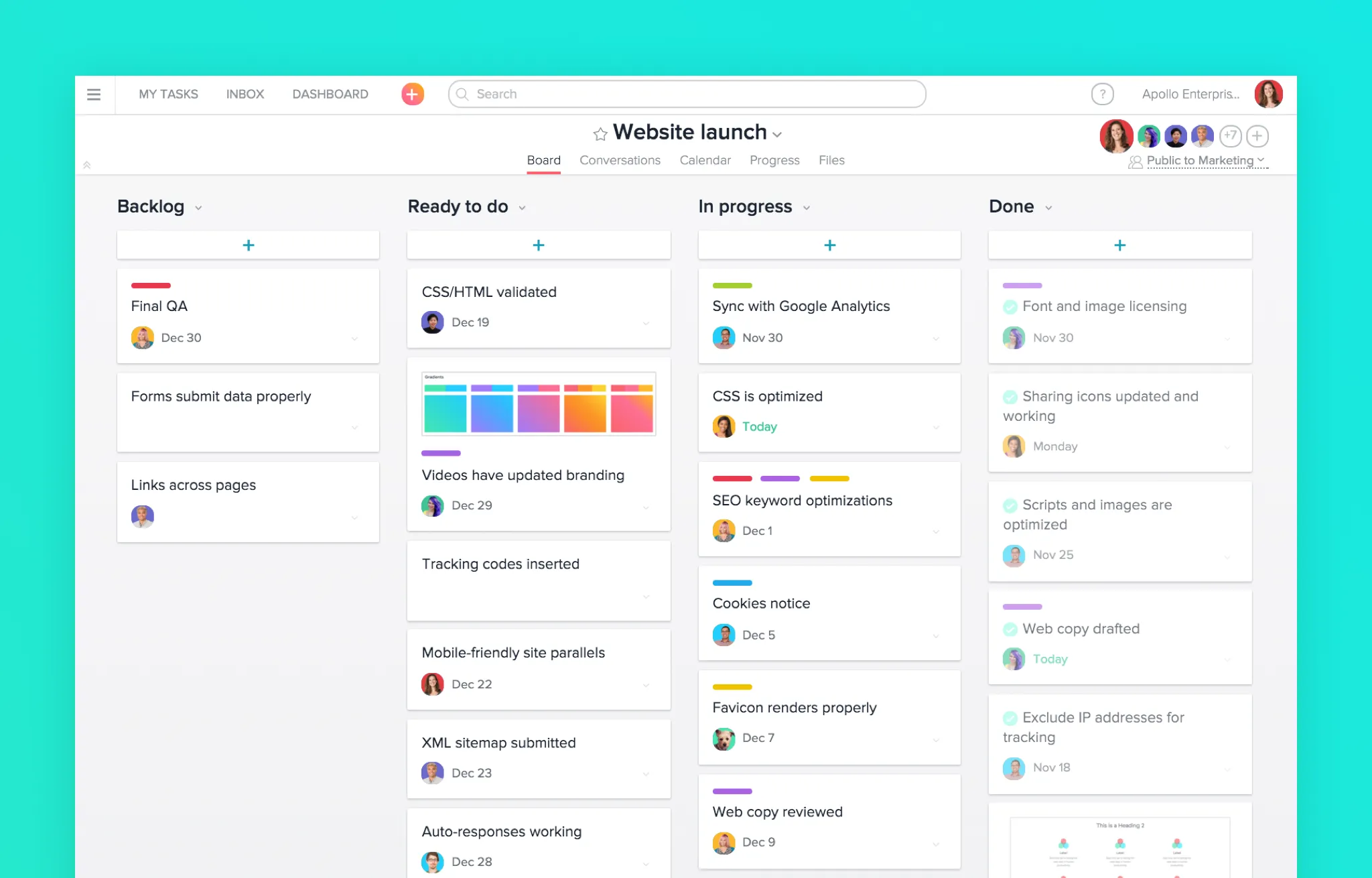
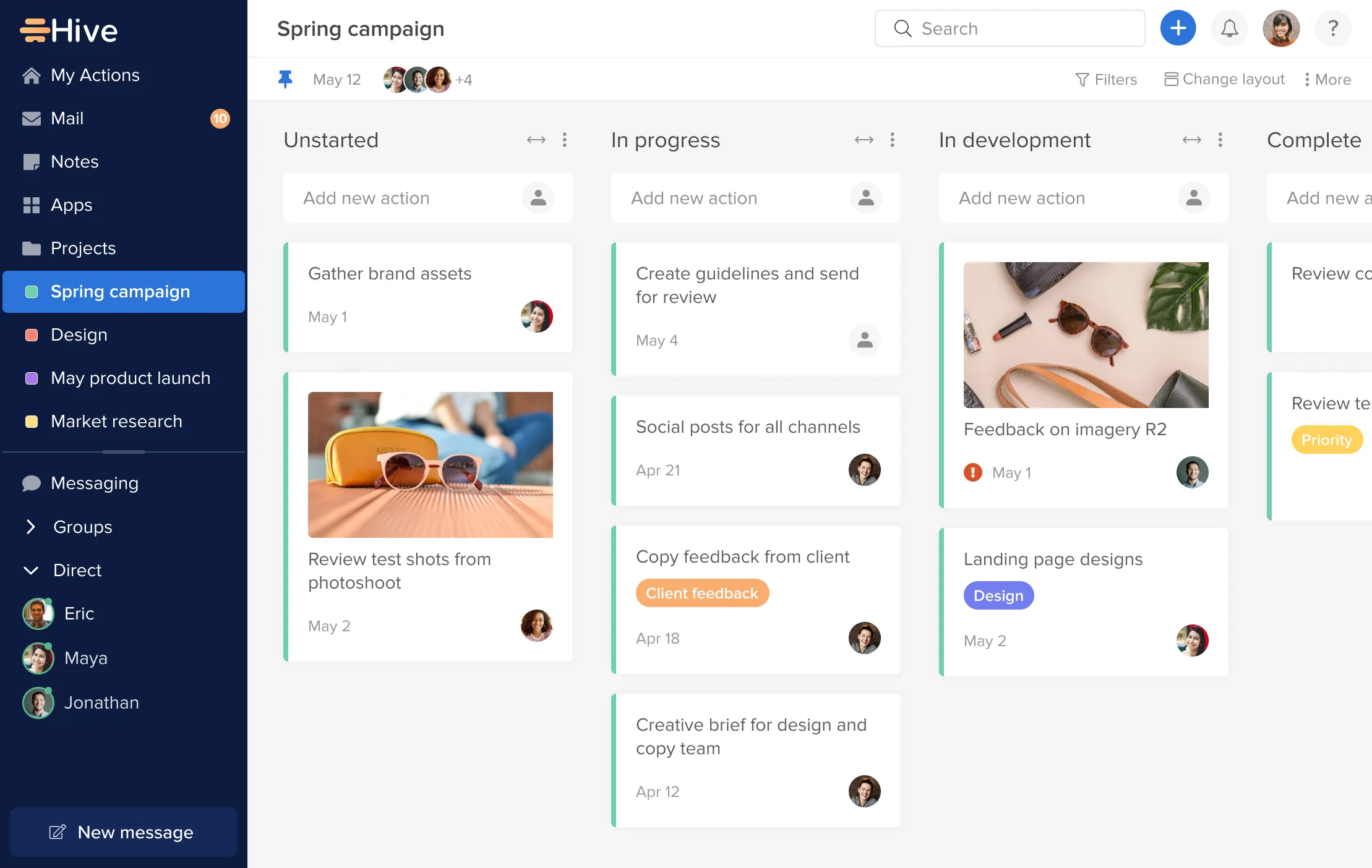
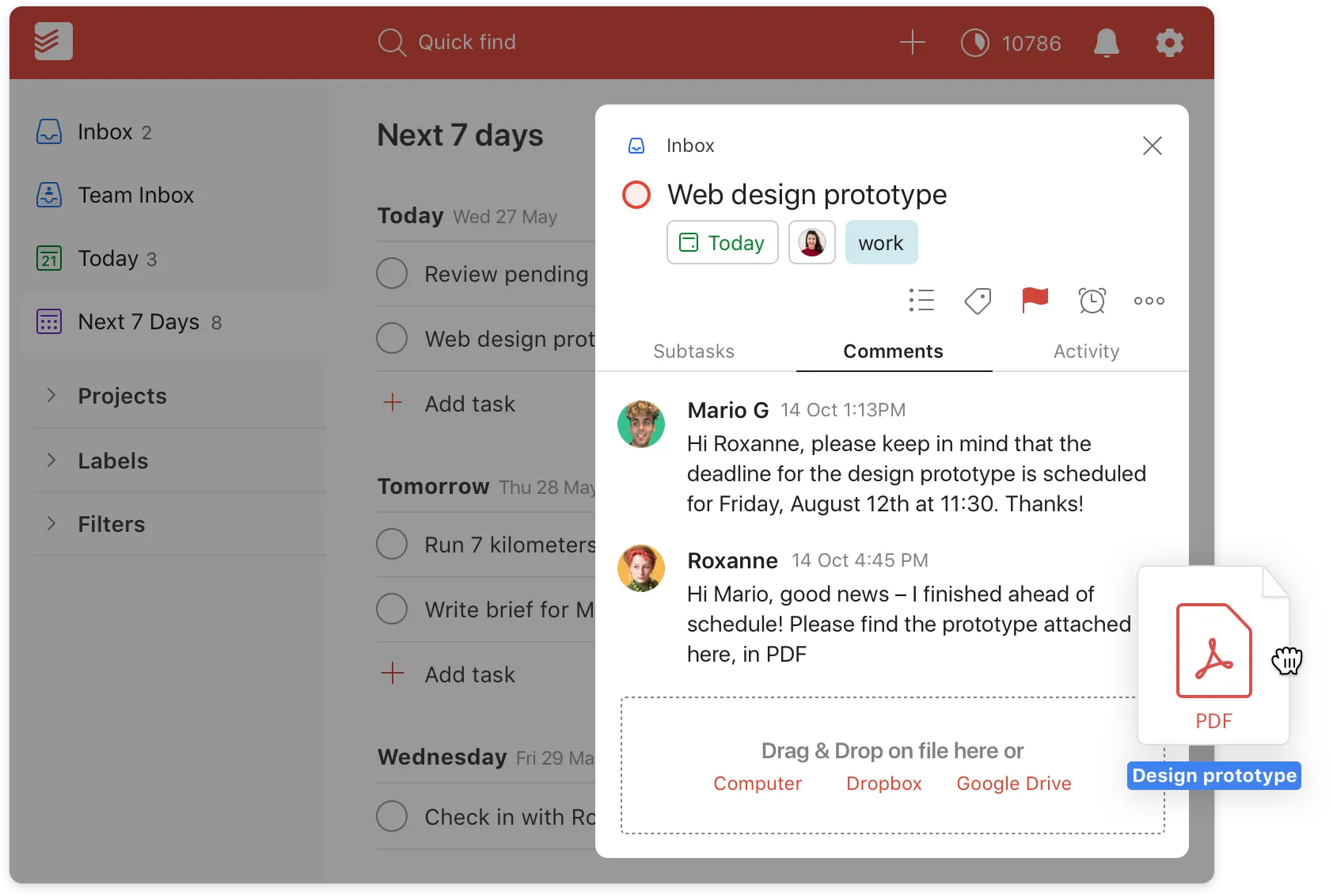

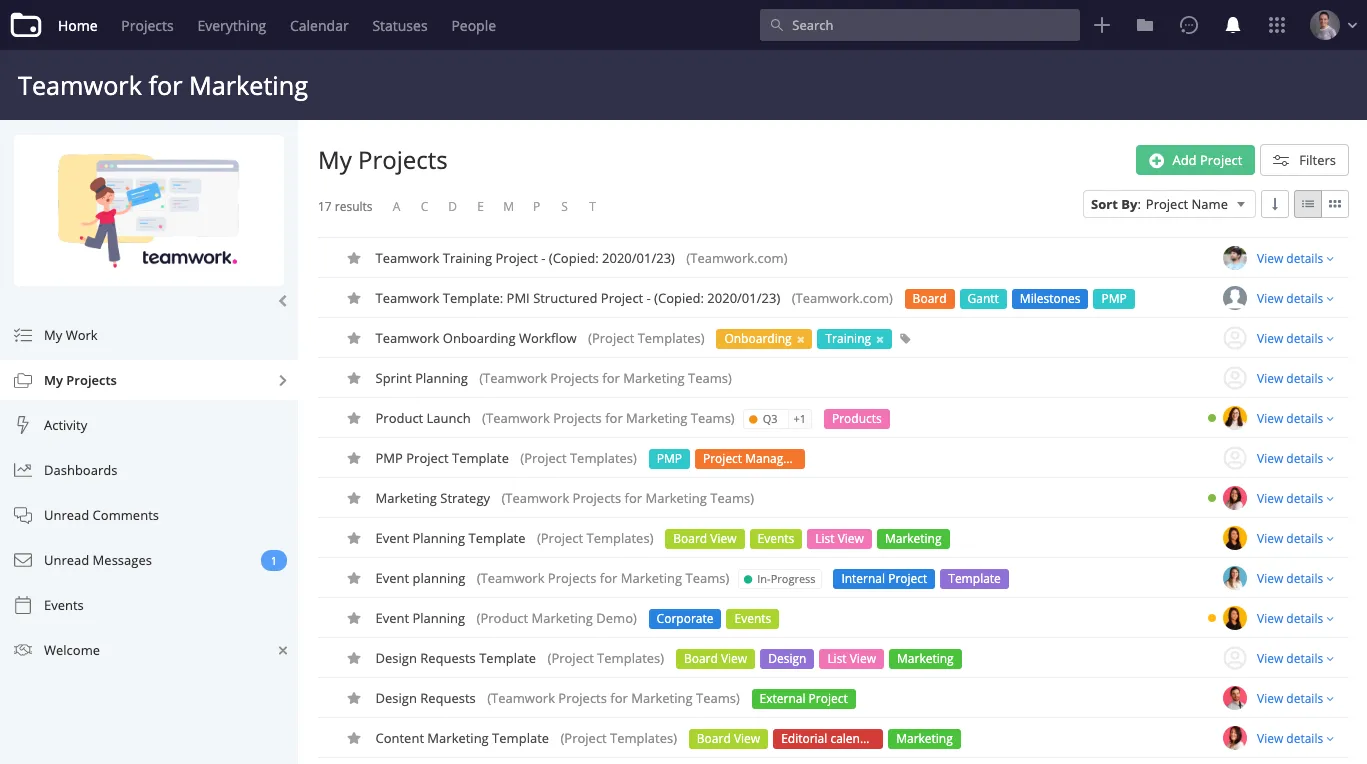
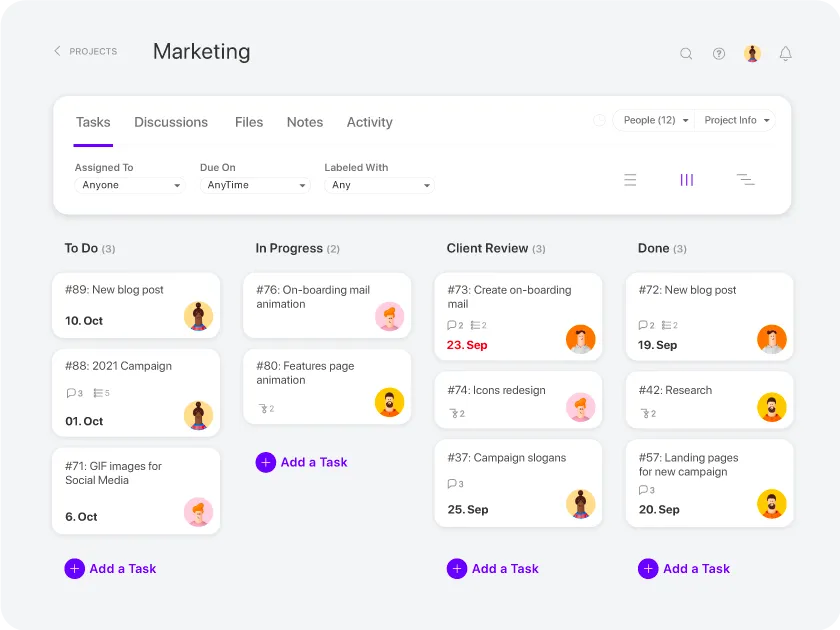
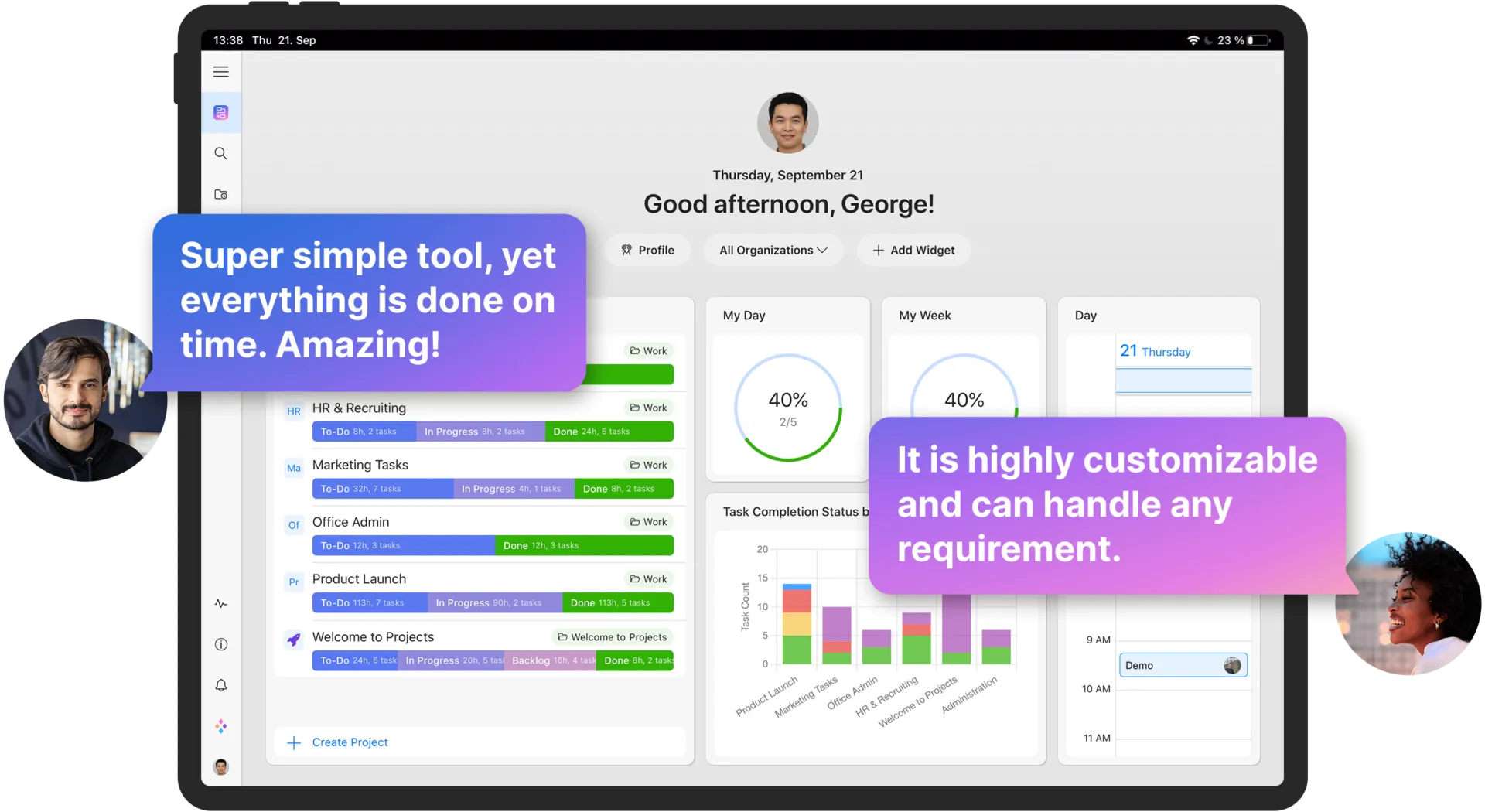
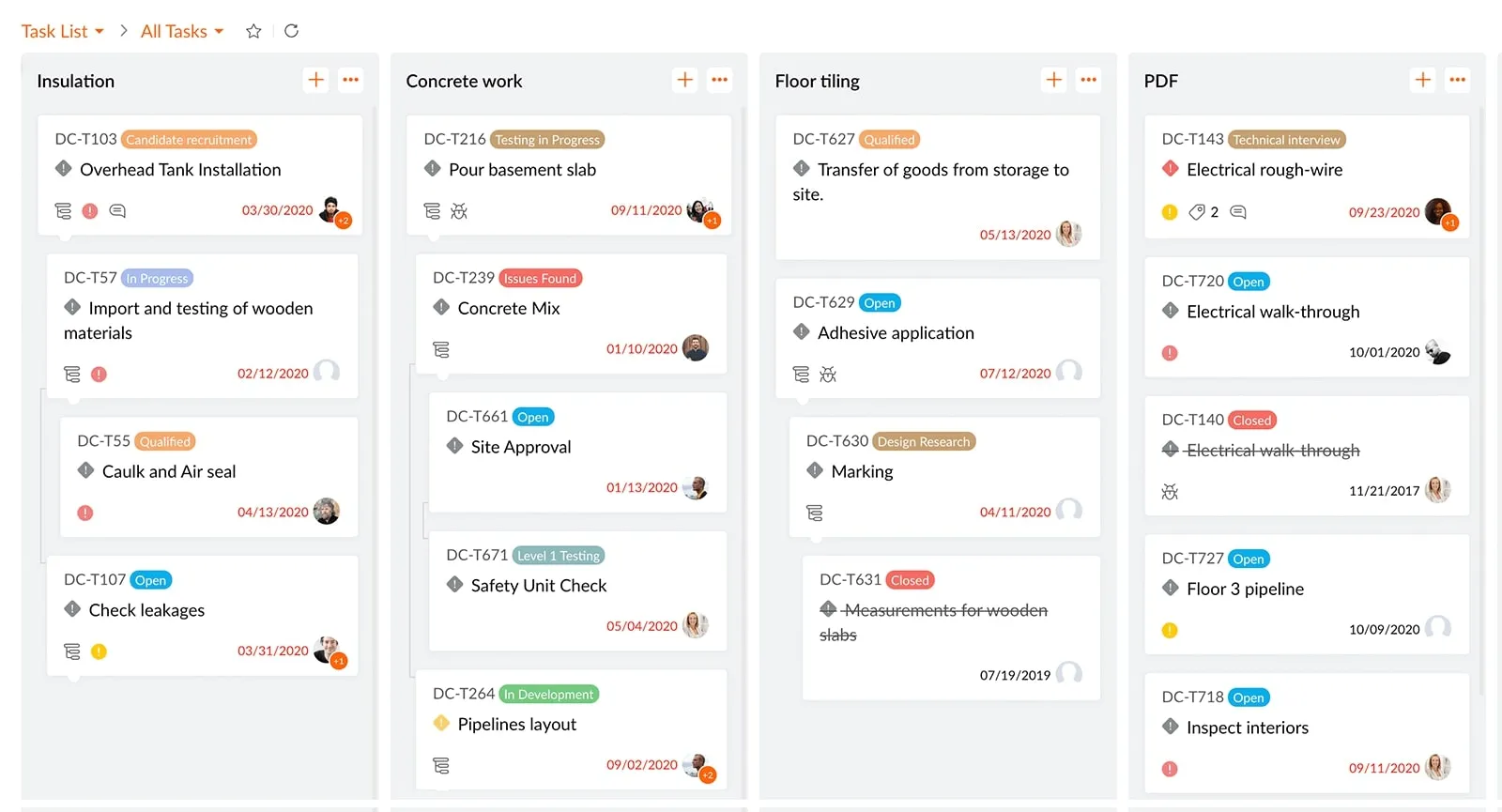
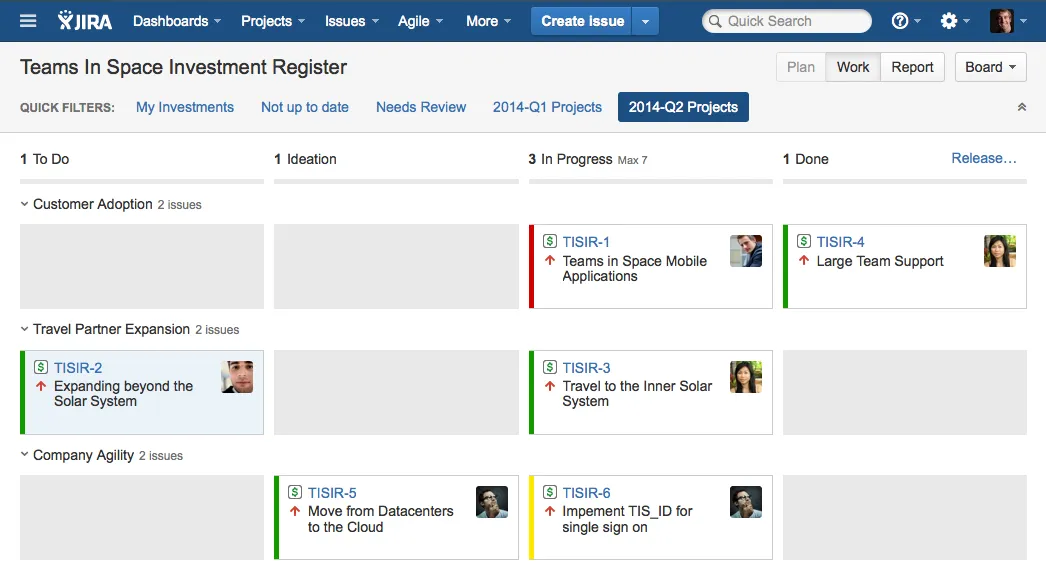
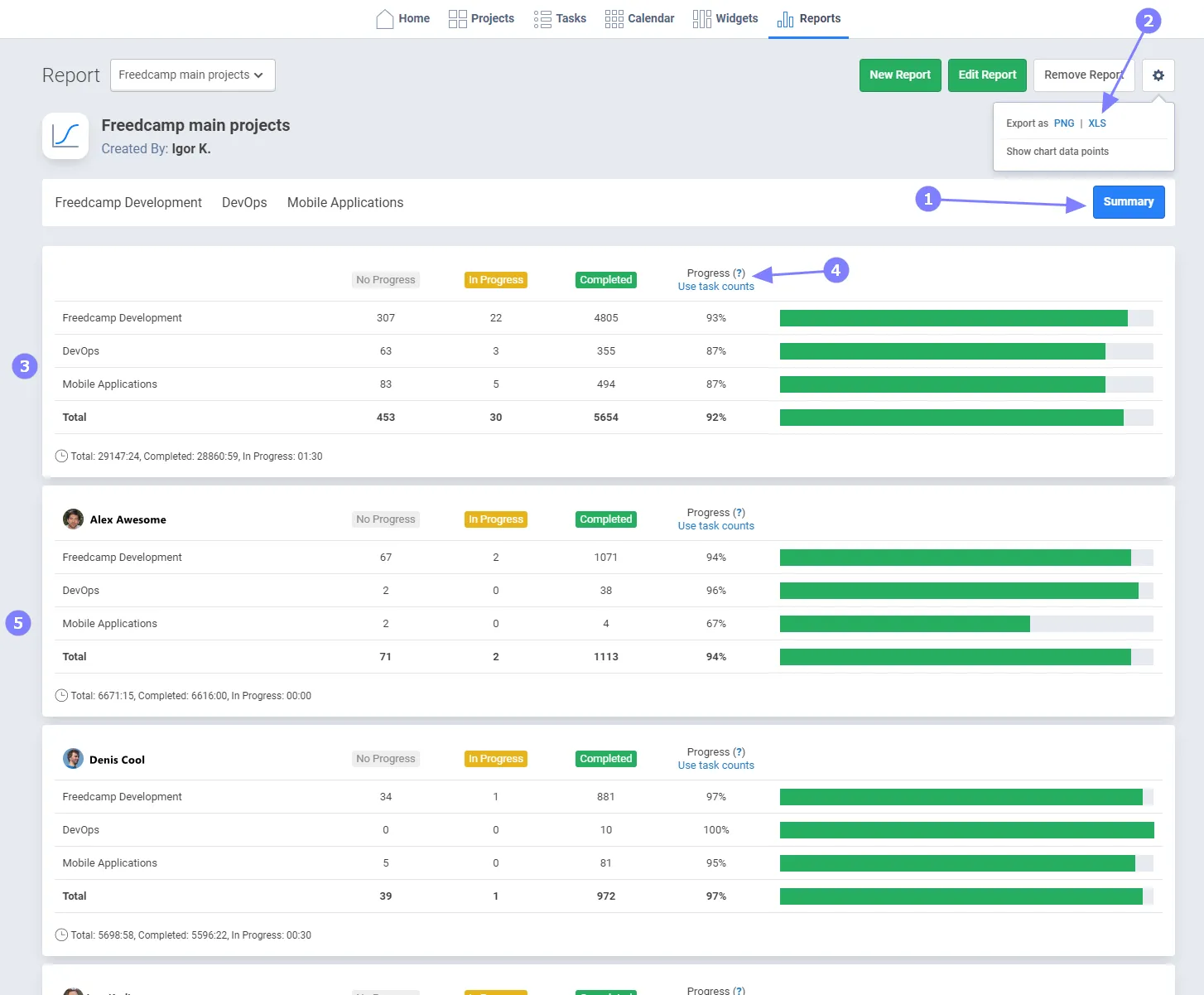
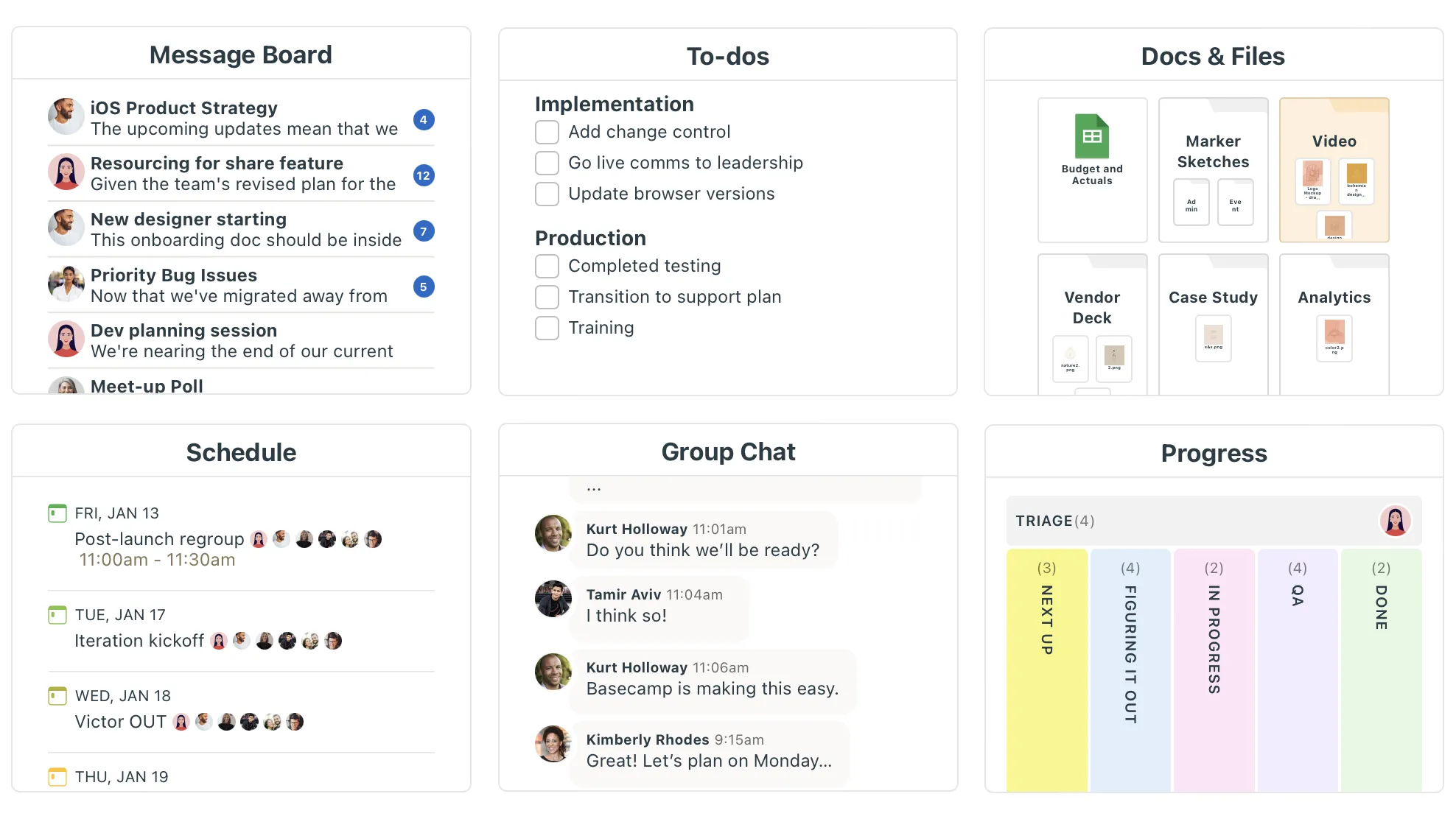
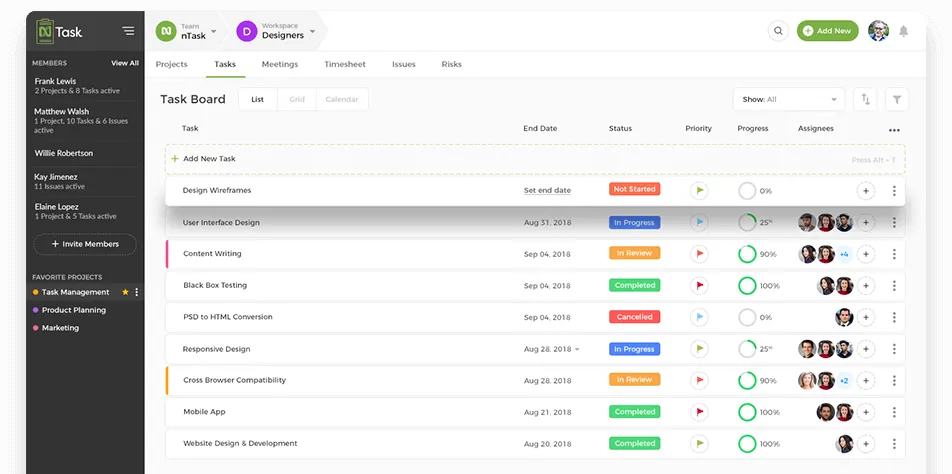
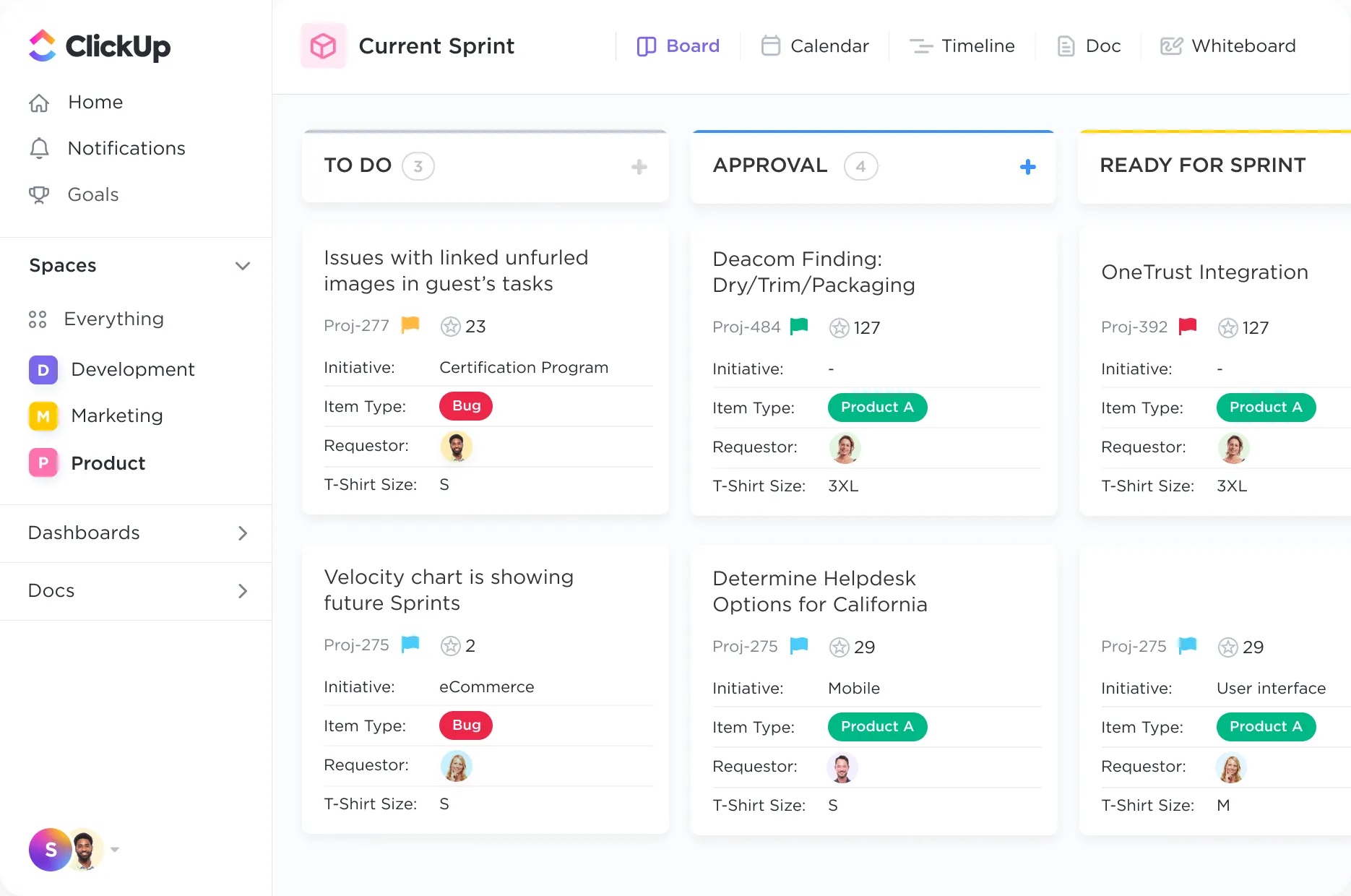
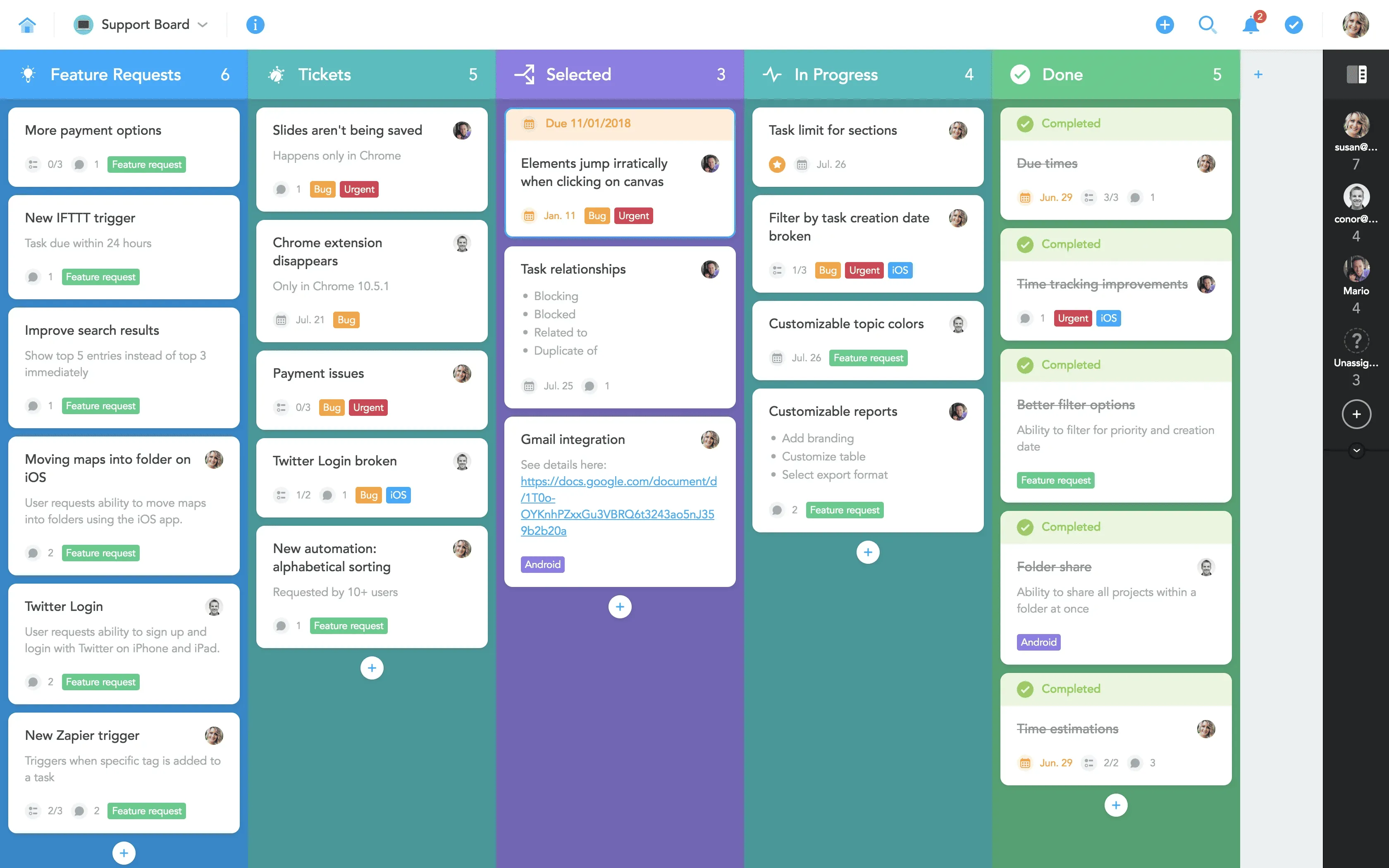
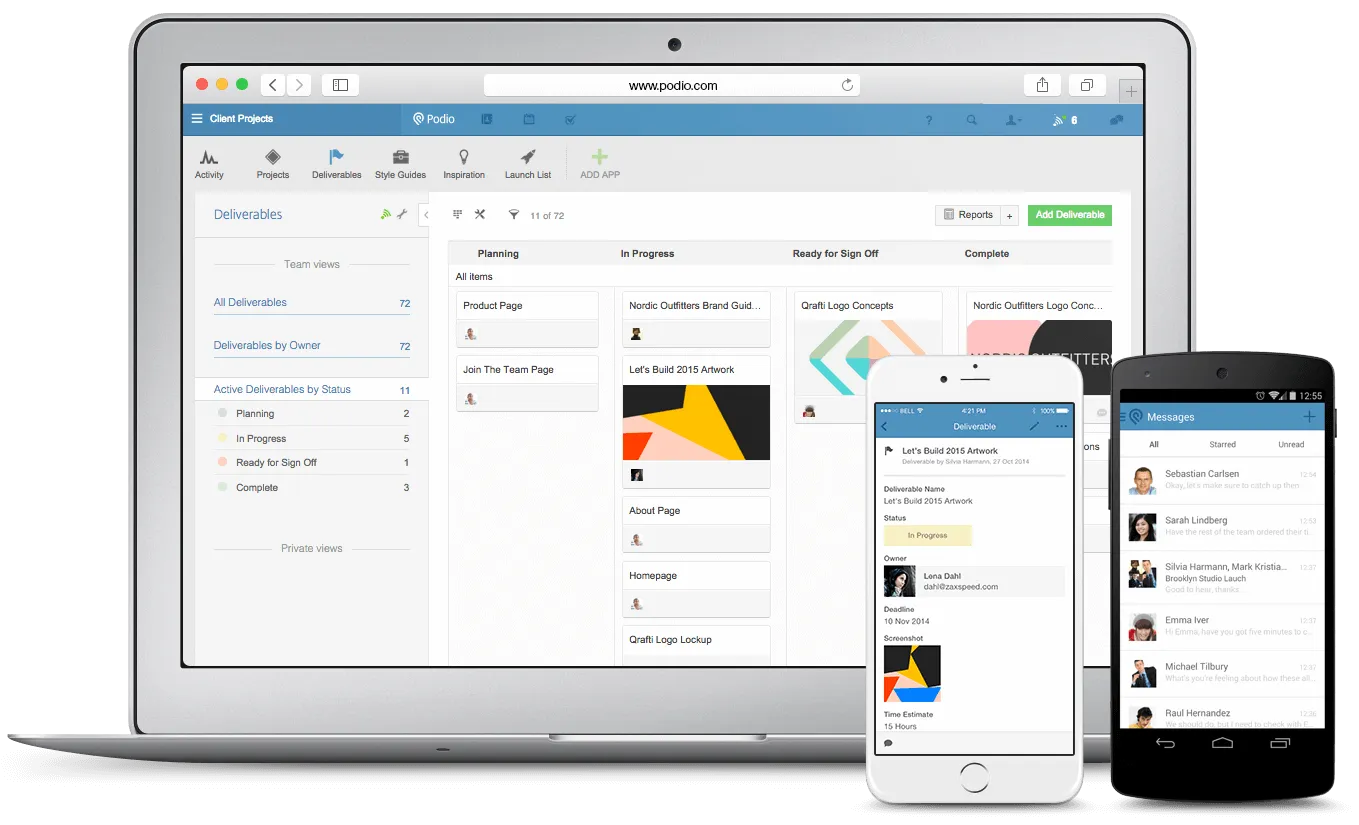
 Tips For Choosing The Right Tool
Tips For Choosing The Right Tool