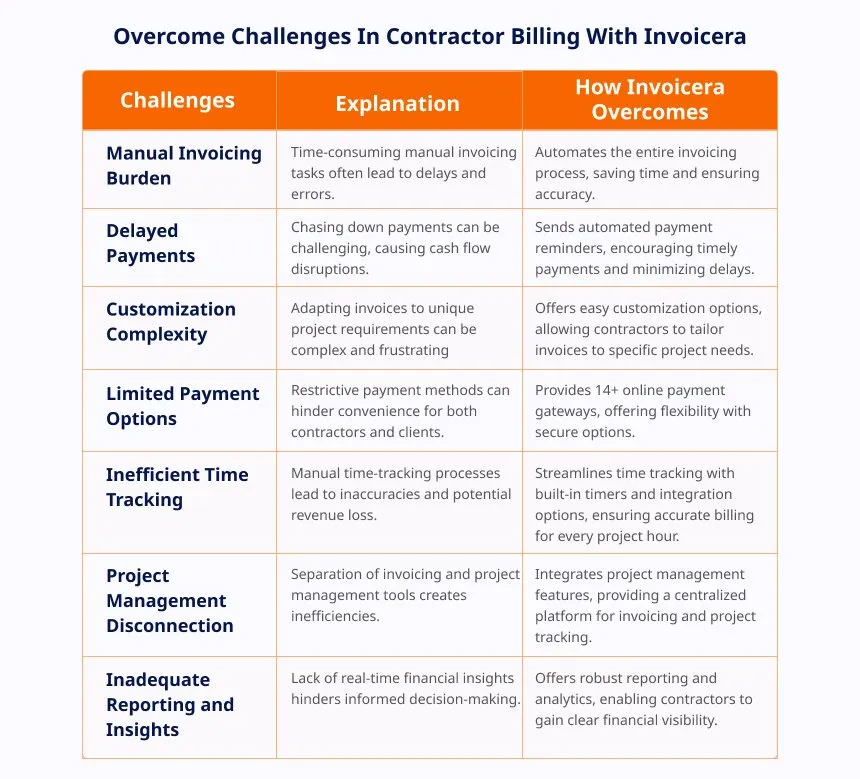What Is Contractor Invoicing Software?
It is a cloud-based tool that is aimed to help contractors produce, convey, and monitor invoices easily. Forget the manual calculations, the messy spreadsheets, and the chasing of payments – this software automates everything. Therefore, you will save a lot of time and earn faster.
Invoicing software for contractors is similar to having a dedicated invoicing team that works around the clock for you, and thanks to them, you can stay focused on more important things like business growth.
Importance Of Streamlined Invoicing In Construction
Imagine a world where creating invoices takes minutes, not hours, and payments magically appear in your account on time, every time. Sounds pretty sweet, right?
Well, that’s the power of streamlined construction billing. It’s not just about convenience; it’s a game-changer for your business.
Here’s why:
- Cash Flow is King: There is a huge emphasis on cash flow in construction. Delays in the payment process can render even the most successful projects unprofitable. While streamlined billing helps maintain strong cash flow, protecting that cash flow is equally crucial. Commercial general liability insurance for contractors can safeguard your finances against unexpected claims or accidents on the job, ensuring your improved cash position remains secure.
- Time is Money: Each hour wasted on invoice processing is lost from the real business — to develop it. Efficient software automates repetitive procedures, enabling you to increase the productivity of the projects you manage, develop new businesses, and win more clients.
- Happy Clients, Happy Business: Nobody likes to keep chasing invoices. Streamlining the billing process and producing accurate invoices removes this confusion and tension, which leads to happier clients and stronger relationships.
- Boost Your Bottom Line: Using an error-free and on-time billing system, you will get rid of missed charges and late payments, which, in the end, will be fruitful for your profit.
Investing in streamlined construction billing software is an investment and a future investment into your business. It is a win-win for you, your team, and the client, laying a solid foundation for a productive, profitable, and successful construction process.
Streamline Business Operations with Contractors Invoicing Software
Gone are the days of paper invoices and manual calculations. Modern contractors now have powerful tools at their fingertips.
Fast and Professional Invoicing
- Contractors can whip up polished invoices within minutes using contractor invoicing software.
- Ready-to-use templates make the process smooth and quick.
- The system handles all calculations automatically, reducing human error.
Time-Saving Automation
- No more digging through old emails or paper files.
- Everything stays organized in one central digital location.
- The software tracks payment deadlines automatically.
- Automated payment reminders keep cash flowing without manual follow-ups.
Better Cash Flow Management
- Get instant visibility into financial health with real-time dashboards.
- Track which invoices are paid and which need attention.
- Monitor expenses against income effortlessly.
- Many systems connect directly with bank accounts for live updates.
Simple Payment Processing
- Offer multiple payment options to clients including cards and transfers.
- Automatic payment processing speeds up collection.
- Contractor invoicing software reduces payment delays significantly.
Project Tracking Made Easy
- Log time spent on tasks as work happens.
- Track materials and expenses on the go.
- Generate invoices using already-logged project data.
- Includes built-in project management tools.
Mobile Access
- Create and send invoices right from the job site.
- Check payment status anywhere, anytime.
- Access all business data from phones or tablets.
- Stay productive even while away from the office.
Better Client Relationships
- Present a more professional image with polished invoices.
- Reduce payment friction with clear terms and automatic reminders.
- Build stronger client loyalty through smooth business processes.
- Make it easy for clients to pay on time.
Data for Growth
- Identify most profitable project types.
- Spot seasonal patterns in work volume.
- Make data-driven decisions about pricing.
- Use contractor invoicing software insights for strategic planning.
For contractors looking to grow their business efficiently, investing in quality invoicing software is a smart move. It quickly pays for itself through improved operations and faster payments.
Top 8 Leading Contractor Invoicing Software
1. Invoicera
Invoicera is your reliable, competent partner to help you optimize your invoicing and billing process, allowing you to focus on your real business–building. This cloud-based platform features a user-friendly interface and powerful features tailored to meet contractors’ needs in the construction industry.
Features
1. Create professional Invoices in Minutes: Forget the tedious manual approach! Invoicera allows you to easily generate branded invoices with your company logo. Personalize them with your logo, project specifics, and billing items placed in a manner that is clean and impressive to clients.
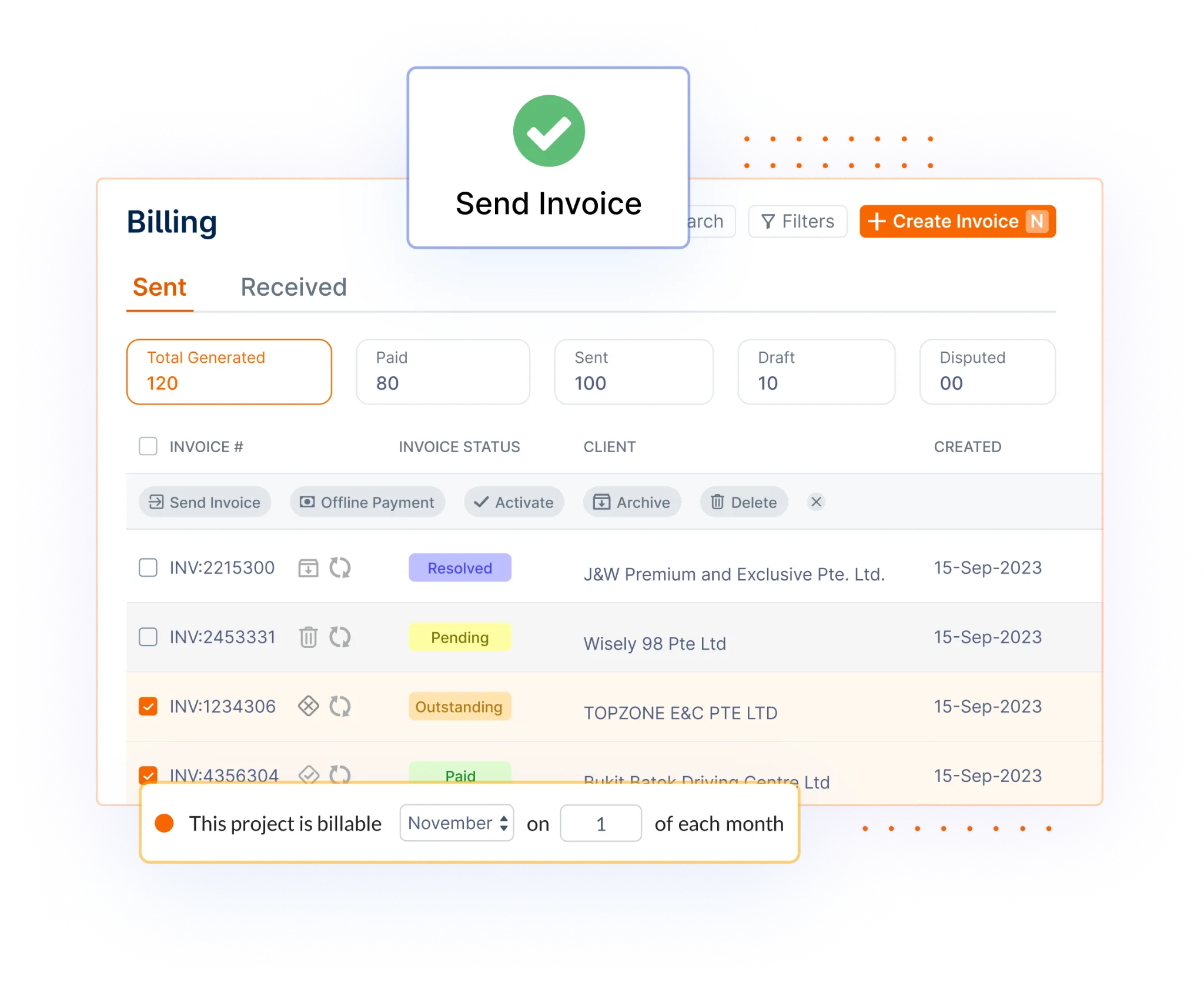
3. Effortless 14 Online Payments: Invoicera allows you to get paid fast and securely with its online payment gateway. Provide your customers with several payment options, including credit cards, debit cards, and ACH transfers, and receive payments from them through the platform right into your account.
4. Automate Recurring Invoices: Eliminate the risk of missed payments and save time by issuing automatic recurring invoices to your clients. Set up recurring billing for your ongoing projects or service contracts, and let Invoicera take care of the billing for you, thus ensuring a constant stream of income.
5. Manage Multiple Projects Efficiently: Having multiple construction projects in progress can be daunting. Thanks to Invoicera, you will be in control by creating a separate profile for each project, tracking progress, and then individually billing each client.
6. Gain Valuable Project Insights: Get a clear picture of your financial health with Invoicera’s detailed reports and analytics. Track key metrics like project profitability, outstanding invoices, and payment history to make informed business decisions and optimize your cash flow.
7. Stay connected with Clients: Streamline communication with your clients through Invoicera’s client portal. Securely share invoices, project updates, and important documents, fostering better collaboration and improving client satisfaction.
Ratings
4.7
User Reviews
- For the past five years, I’ve relied on Invoicera. It’s convenient; I can access it on my phone and generate PDF invoices, and their customer service is top-notch.
-Dave Edworthy
- It tracks billable hours and offers multilingual-multicurrency support. Their support team is impressive! Highly recommend it for business growth.
– Colton Marak
2. Freshbooks
Freshbooks makes it easy for small and growing businesses to get done with billing and time tracking. It includes essential features like invoice creation and management, which do not require people to know about accounting expertise. On the other hand, it allows them to create professional invoices and manage finances. Freshbooks take care of repetitive tasks such as customer reminders, recording time, and sorting expenses, enabling you to focus on running your business.
Features:
Effortless Invoicing: Manage invoicing quickly and easily with the professional-looking invoice feature that supports recurring payments and custom options.
Automated Payments: Make online transactions easy using integration options from platforms like Stripe, PayPal, and Shopify.
Simplified Time Tracking: Track billable hours precisely using the built-in time tracker to ensure you get paid for every minute you have worked.
Streamlined Expense Management: Track your expenses, categorize them simply, and keep up with all your finances with one click using intelligent expense tracking mechanisms.
Ratings
4.5
User Reviews
FreshBooks offers the best quality support and enthusiasm and assists QuickBooks users with conversion. Although there is no doubt that accounting features are getting better, some users say it is still not as advanced as a standalone SMB accounting-specific software.
Clients like FreshBooks because it tracks project time, making it easy to manage clients, projects, and pricing. On the other hand, the frustrations are shown in the iOS version because of the browser version’s lack of comprehensive time-tracking features.
3. Xero
Xero is a unique accounting software for businesses of any size and nature, such as construction. It incorporates features like automated invoicing, easy and intuitive transaction recording, and helpful financial tracking insights into financial management.
Features:
- Effortless Bill Management: Keep current with bills, automate payments, and maintain financial balance.
- Empower Your Employees: Record and classify expenses for complete reporting.
- Get Paid Faster: Online payments should be accepted through diverse gateways, and your cash flow should be simplified.
- Gain Real-Time Insights: Connect your bank accounts and gain a clear overview of your project finances through organized bank feeds.
- Track Time Accurately: Manage billable hours with the built-in time tracker and improve project profitability.
Ratings
4.4
User Reviews
- Rebekah, an office manager in the UK, has been using Xero for over two years and finds it to be a brilliant product, praising its user-friendly interface and useful features.
- Julio, a CFO Analyst in Colombia, appreciates Xero’s cloud-based functionality for basic accounting, highlighting its extensive integrations but suggesting improvements in the interface.
- Nancy, a US-based President in the restaurant industry, values Xero’s ease of use with multiple tabs but suggests the need for more keyboard shortcuts and enhanced access controls for users.
4. Procore
Procure empowers construction professionals with a centralized platform connecting teams, devices, and applications seamlessly. This unified solution gives managers clear visibility into project and financial data for informed decision-making. By leveraging advanced reporting and data analysis, Procore enables data-driven insights and projections, ultimately leading to project success.
Consider exploring remodeling estimating software for enhanced precision in bids and seamless project management integration.
Features
- Centralized Financial Management: Standardize data collection and reporting for clear financial insights.
- Unified Construction Platform: Manage all aspects of your construction projects in a user-friendly platform.
- Data-Driven Trends and Insights: Leverage machine learning to identify trends in construction data and make informed decisions.
- Seamless Communication and Collaboration: Consolidate communication with teams and clients in one central location.
- Scalability for Growing Teams: Accommodate any project size with unlimited users and data storage.
Ratings
4.6
User Reviews
- Procore excels as a construction management platform, offering tools for diverse project management aspects. Its open API facilitates seamless integration with other software, ensuring tailored solutions. Users appreciate the quick customer support and the software’s user-friendly nature.
- While Procore streamlines project management with comprehensive features, some users find limitations in native connectivity, particularly in linking meeting minutes with specific project elements.
5. Refrens
Refrens empowers small businesses, freelancers, and consultants in India to manage their finances efficiently with its user-friendly online platform. It goes beyond invoicing to offer a comprehensive financial suite, simplifying tasks and promoting growth.
Features
Brand and impress with custom invoices: Design professional invoices using various templates, customize colors and layouts, and add your logo for consistent branding.
Access invoicing anytime, anywhere: Generate, email, and follow up on invoices from any device, enabling your business to be agile and adaptive.
Get paid faster with automatic reminders: Motivate on-the-spot payment with automated payment reminders through WhatsApp and Email messages to your clients.
Stay informed with real-time inventory and expense tracking: Keep track of the inventory level in real-time as well as expenses with up-to-date information on the financial statement all the time.
Enjoy peace of mind with secure cloud storage: Data backup in the cloud is safe and accessible, thus creating an atmosphere of certainty.
Ratings
4.8
User Reviews
- The software is easy to use, with convenient features for viewing and downloading. However, limited invoicing export/import options and the absence of a mobile app reduce mobility.
- I appreciate the software simplifying invoice management with vibrant templates, a holistic dashboard, and automation. Yet, there’s room for improvement by adding more templates.
- Refrens is praised for its user-friendly invoicing solution for small enterprises, with no specific drawbacks mentioned.
6. Buildertrend
Buildertrend is a cloud-based software empowering homebuilders, custom builders, and contractors to manage projects efficiently. It helps them increase capacity, minimize errors, and accelerate completion, ultimately boosting client satisfaction.
Features
- Pre-Construction Streamlining: Buildertrend simplifies the pre-sale process by handling bidding requests, single-entry estimates, and building proposals, maximizing your chances of winning contracts.
- Financial Management: Manage your finances with ease. Schedule and process payments, track job costs, and manage orders in one centralized platform.
- Simplified Payments: Buildertrend facilitates online payments, making it convenient for you and your clients.
- Insurance & Lending Solutions: Access affordable insurance options and explore lending solutions to streamline financial operations.
Ratings
4.5
User Reviews
- Buildertrend consolidates information seamlessly, offering a clear and clean financial overview. Users appreciate the convenience of storing all details in one place, including easy tracking of RFIs and keeping sub-vendors on task.
- Some users find the frequent updates and challenges with custom selections auto-population, printing, and initial learning curve to be areas of improvement.
7. Zoho Invoice
Zoho Invoice is an online invoicing software designed for contractors and construction businesses. It simplifies project billing, estimating, and invoicing, allowing you to send invoices efficiently, even before projects are finished.
It offers a user-friendly experience with comprehensive features to streamline your contracting business, improve efficiency, and strengthen client relationships.
Features
- Professional Invoicing: You can create custom invoices with project details and expenses in just a few clicks.
- Detailed Estimates: It helps you generate and customize estimates, including terms, conditions, and subcontractor details.
- Advance Payment Management: You can manage pre-construction costs by accepting advance payments through invoices.
- Easy Expense Tracking: With Zoho Invoice, you can track and bill project expenses by uploading receipts directly into the system.
- Secure Online Payments: It offers multiple secure payment options through integrated gateways.
- Multilingual Communication: You can create invoices in different languages to improve client communication.
Ratings
4.7
User Reviews
- Tracks everything effortlessly, auto-updates paid invoices, and provides a clear overview of unpaid ones. Mobile apps work seamlessly. No complaints and I thoroughly enjoyed using the product.
- Used for intercompany and corporate invoices; liked recurring setup and mobile access. Integration I sues with the main accounting software led to double entry.
- Zoho’s segmented structure and pricing caused confusion and expenses for some users.
8. Sage 300
Streamline your construction and property projects from start to finish with Sage 300 Construction and Real Estate. This all-in-o e software caters to businesses of all sizes, offering specialized solutions for construction accounting, project management, payroll, document management, and risk mitigation. Its comprehensive features make it a top choice for construction companies seeking better visibility and control over their projects.
Features
- Reduced Project Risks: Proactively identify and address potential issues before they escalate.
- Clear Project & Financial Visibility: Gain real-time insights into project progress and finances for informed decision-making.
- Enhanced Collaboration: Foster seamless communication and information sharing between teams and clients.
- Customizable Reports: Generate tailored reports to suit your needs and reporting requirements.
Ratings
4
User Reviews
- Patricia in Canada appreciates it for its comprehensive cloud-based business management, seamlessly handling inventory, financials, and reporting.
- Elastol in Zambia notes Sage 300 ERP’s cost reduction and improved processes in a paperless environment but suggests careful planning for installation.
- Andrea in Colombia hails Sage 300cloud as the ideal tool for business organizations, emphasizing its effectiveness despite suggesting room for improvement in financial leveraging.
How To Choose The Right Contractor Invoicing Software
Choosing the best construction accounting software can feel overwhelming, but don’t worry! By taking some time to understand your needs, you can find the perfect fit for your business.
Here are some key factors to consider:
- Features for Construction:
Not all accounting software is created equal. Look for details specific to construction, like progress billing (tracking payments based on project completion) and job cost reports (analyzing project expenses).
- Growing with your Business:
Think about the future! Choose a software that scales with your company. Some programs limit upgrades, forcing a switch later. Options like FreshBooks allow you to customize and upgrade as you grow, keeping you prepared for bigger projects.
- Project Management Integration:
Construction involves juggling multiple tasks. Consider soft re with built-in project management capabilities, simplifying your workflow and keeping everything organized.
- Working with Other Tools:
Do you use other apps, like payroll or scheduling tools? Look for soft re that integrates seamlessly with them, saving you time and effort.
- Reporting and Insights:
Good accounting software provides real-time reports and analytics. This lets you see your financial health, identify opportunities, and make informed decisions for your business.
- Ease of Use:
Don’t get bogged down by complex software! Choose something user-friendly and easy to learn. FreshBooks is now known for its intuitive interface and straightforward features.
- Customer Support:
Need a helping hand? Look for soft re with reliable customer support. Access to real people who can answer your questions quickly helps avoid costly project delays.
- Budget-Friendly Options:
While most construction accounting software is affordable, consider your budget. Look for options that offer fair pricing, keeping your monthly expenses manageable.
Remember, the best software is the one that fits your specific needs and budget. Consider these factors, research, and you’ll be well on finding the perfect accounting solution for your construction business!
Conclusion
While quality work, timely delivery, and a strong reputation are crucial on the job site, excelling in financial management is equally important. This is where construction accounting software comes in.
The right software, carefully chosen and used effectively, can revolutionize your daily operations. It can save you time, money, and frustration, allowing you to focus on what you do best – building.
Remember, choosing the best software starts with understanding your specific needs. Compare feature s against those needs and make an informed decision for your company’s financial health.
FAQs
Which construction invoicing software is suitable for my business?
Options like Invoicera, FreshBooks, and Zoho Invoice cater to various business sizes and needs. Consider fact s such as features, scalability, and ease of use to make an informed choice.
Can I integrate contractor invoicing software with other tools?
Many software options offer seamless integration with tools like time tracking and payroll. Check for compatibility with existing apps to save time and effort.
What challenges might I face with contractor invoicing software?
Initial learning curves and frustrations may arise when adapting to new software. Some users fi limitations in customization for unique project requirements.