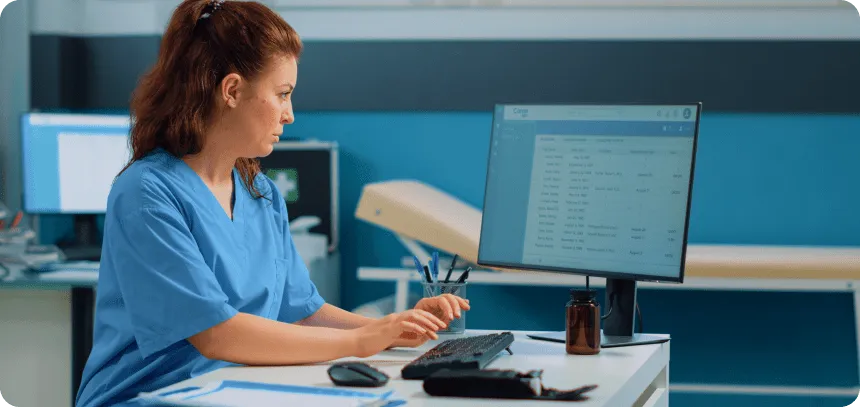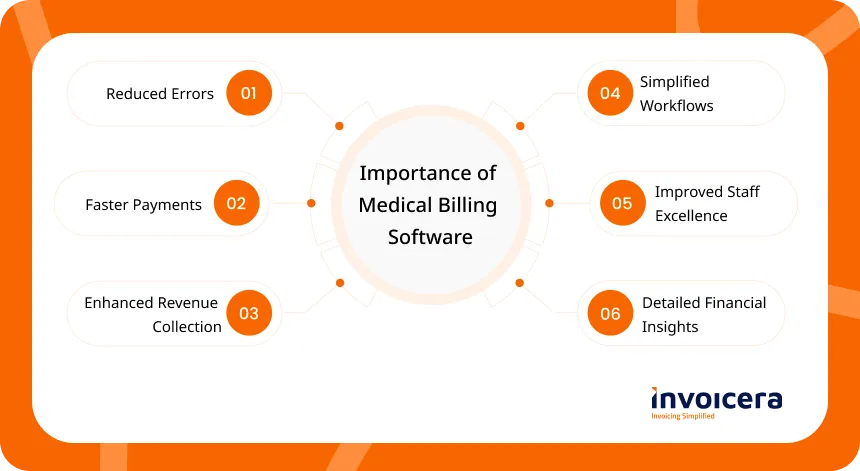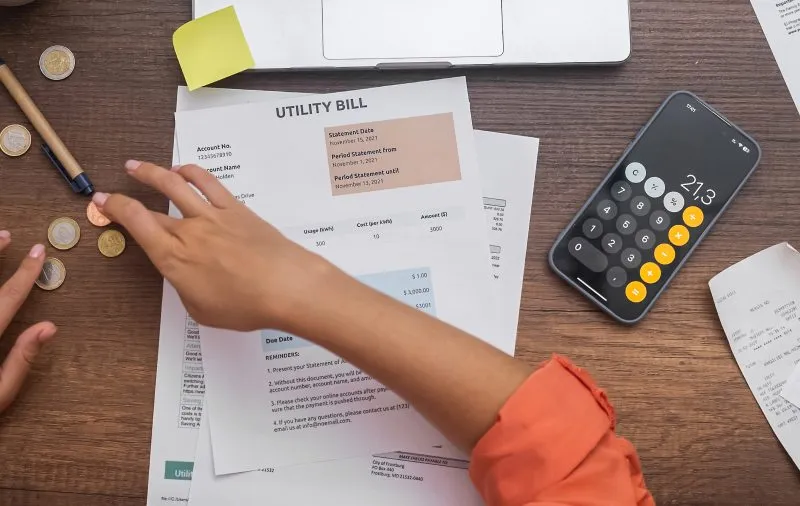Introduction
Healthcare professionals running a medical practice often struggle with maintaining operational efficiency while providing quality care to patients. This is why they need medical billing software to automate and optimize the billing process.
Did you know?
The medical billing outsourcing market was valued at USD 15.6 billion in 2024 and is projected to grow at a CAGR of 12.3% to reach USD 31.4 billion by 2030.
The right medical billing software can streamline the billing process, saving time and improving accuracy. It can help generate invoices, follow up on unpaid invoices, and automate the billing process, eventually boosting the bottom line.
Thus, picking the right software is as important as ensuring it remains on your side.
A suitable medical billing solution for an average pediatric clinic may not be ideal for an extensive hospital network. You should identify your practice’s specific requirements and make the right choice. The critical aspects are appointment scheduling, immediate patient data entry, insurance claim adjustments, patient switch from PA to MD, and robust reporting and analytics.
The appropriate medical billing software can assist you in improving your reimbursement rates, raising your revenues, and creating a reliable medical practice.
If you are looking for medical billing software, this blog can significantly help. We have listed top software for healthcare providers that will take the operational and finance management hassles off your mind so that you can concentrate on the most essential thing – patient care.
What Is Medical Billing Software?
Medical billing software is a computer program that simplifies the way healthcare providers get paid by insurance companies and patients. It assists with the documentation and chores of filing, reimbursements, and gathering payments. This software is significant because it offers speedy reimbursements for medical practices.
Some of its key functionalities are:
- Manage patient information and insurance details
- Automatically submit claims to insurance companies
- Track claims and payments
- Handle denied claims and appeals
- Provide financial reports
The software also has features such as patient portals and integrated payment processing, which make things more convenient for patients. For clinics requiring a CPR certificate, this software ensures all necessary credentials are up-to-date. Although it mainly benefits hospitals, clinics, and physician groups, it also helps patients by creating more transparency and giving self-service options.
Overall, this software allows healthcare providers to focus more on patient care by automating tasks, increasing revenue, and thus improving financial health.
Importance of Medical Billing Software
✔ Reduced Errors
Data handling can be automated, preventing human errors that may lead to claim rejection or even denial. This reduces the number of corrections and resubmissions and the time and effort invested.
✔ Faster Submission and Payment
Electronic claim submission is much faster than manual paper-based methods. Automated processes result in immediate claims dispatch, which in turn results in quicker reimbursement.
✔ Enhanced Revenue Collection
Through the automation of billing and payment procedures, medical practices can speed up the collection of payments, thus reducing the accounts receivable backlog and improving the cash flow.
✔ Simplified Workflows and Improved Staff Excellence
Data entry, claim submission, payment posting, etc., can fully or partially automate repetition. Staff members can then concentrate on productivity, improving overall efficiency.
✔ Detailed Financial Reporting and Insights
The latest reports and dashboards show you the finances, productivity, and revenue cycle performance, helping you to make data-driven decisions.
Factors To Consider In Medical Billing Software
It is essential to consider different factors while choosing medical billing software. This helps you cater to your practice’s specific requirements.
Here are key considerations:
✔ Compliance
Ensure that the software meets medical information regulations like HIPAA to safeguard patient data and maintain legality.
✔ Integration
Search for easily integrated software with your existing systems, such as the best EHR for small practices. This will make your invoice workflow smoother. It includes electronic health records (EHR) and practice management software.
✔ Customization
Select software that allows customization to adjust it to your practice’s needs, such as specialty-specific billing codes and templates.
✔ Automation
Look for automation of manual processes like claim submission, patient eligibility verification, and payment posting.
✔ Scalability
The software must grow with your practice. It must handle more patients and add new services without losing performance.
✔ Reporting
Make sure the software has extensive reporting and analytic tools for tracking critical performance indicators, revenue cycles, and areas for improvement.
✔ User-Friendly Interface
The software should have a powerful and easy-to-use interface for staff members of all technical expertise levels.
✔ Training and Support
Training manuals and ongoing support must be provided to troubleshoot issues.
✔ Cost
Determine the total cost of ownership, including signing fees, recurring services, and possible extra expenses. This will help determine the software’s affordability and value for your medical setting.
Top 8 Medical Billing Software Solutions
1. Invoicera
Invoicera is a medical billing system that simplifies healthcare facilities’ financial procedures. Through its easy-to-use interface and powerful features, Invoicera intends to automate invoicing processes, eliminate billing errors, and offer valuable information through detailed reporting and analytics. By simplifying administrative tasks, Invoicera frees up medical professionals to concentrate on providing the best possible care to patients while ensuring efficient financial management.
Invoicera offers the following features:
- Automate Your Invoicing: Automatic billing for recurring charges removes the paperwork, giving healthcare workers time to care for the patients.
- Eliminate Billing Errors: Invoicera’s accuracy-focused system eliminates typos and missed charges, smoothing your workflow and helping you maintain a healthy cash flow.
- Streamline Recurring Charges: You can automatically bill recurring charges, thus removing the stress of manual invoicing and enabling you to concentrate on the care you provide.
- Take Control of Your Expenses: Track expenses related to medical supplies, equipment, and facility maintenance and prepare expense reports that will give you information about your healthcare facility’s financial condition.
- Make Financial Decisions with Reports: Invoicera’s detailed recording features do more than store data; they also provide the analytics and reports necessary to make the right business decisions and improve patient care.
- Add Clear Payment Terms: Provide patients with invoices indicating payment terms, accepted payment methods, and due dates for convenience and clarity.
- Set Payment Reminders: Sending timely reminders to patients about upcoming payments reduces the risk of missed payments and enhances cash flow.
Invoicera’s pricing starts at $19 per month when billed monthly or $15 per month when billed annually, making it an affordable option.
2. CureMD
CureMD, a comprehensive healthcare software platform, eases operations with robust features and a user-friendly interface. It is ideal for organizations of all sizes. It offers a customizable and scalable solution that optimizes workflows and patient care.
The cloud-based platform ensures accessibility from anywhere with an internet connection. This feature provides flexibility for healthcare professionals.
CureMD caters to
- Solo practitioners
- Large hospitals
- Multi-specialty clinics
It is integrated with invoice management features like scheduling, billing, and reporting.
CureMD charges $195 per month for the Basic plan on a per-feature pricing model.
|
Pros |
Cons |
|
|
3. AdvancedMD
AdvancedMD is scalable medical billing software suitable for large hospital groups. It also focuses on individual patient experience. It offers a user-friendly patient portal for easy and accurate data input, leading to fewer errors and personalized care.
Behind the scenes, AdvancedMD automates claims management and insurance verification, reducing time spent on payments and insurer coordination.
Key features:
- Scheduling tools with appointment tracking and patient reminders.
- Billing capabilities with centralized information and automated insurance eligibility checks.
- Clearinghouse for accurate claim submission by identifying coding errors.
- Patient portal for viewing results, paying bills, and appointment requests.
- E-prescribing with secure access to medication history.
- Telemedicine for virtual consultations and HIPAA-compliant file sharing.
Overall, AdvancedMD streamlines operations while enhancing patient engagement for practices of all sizes.
For pricing, you need to request their sales team.
| Pros | Cons |
|
|
4. NextGen
NextGen Enterprise provides an integrated practice management solution with a specialized user-friendly patient portal. Designed to accommodate provider workflows, its accessible functions align with processes.
Key features:
- Electronic medical records
- Health analytics
- Patient portal
- Specialty-specific tools
- Claims management
- Revenue cycle management
- Population health management
- Mobile access
- Telehealth capabilities
NextGen’s pricing is not publicly available, so interested parties must contact their sales team for a quote.
| Pros | Cons |
|
|
5. CareCloud
CareCloud Central is a comprehensive healthcare solution that combines practice management, electronic health records (EHR), and patient engagement tools into an integrated platform.
It offers a clean, modern interface for intuitive navigation and ease of use. The software’s scheduling tools are particularly praised for their flexibility and efficiency in appointment management.
While CareCloud’s exact pricing is not disclosed, resources indicate it starts at $279 per month but can vary based on your business needs.
| Pros | Cons |
|
|
6. DrChrono
DrChrono’s medical billing software simplifies managing numerous accounts simultaneously for practices of all sizes. It tracks each bill’s journey until fully paid, with human support available for billing lifecycle management when needed. The platform rapidly analyzes and resolves claim rejections, ensuring smooth billing without burdening your team.
Tailored to suit various healthcare organizations, DrChrono offers
- Scalable medical billing
- Health records management
- Telehealth services
Tailored to suit various healthcare organizations, DrChrono offers scalable medical billing, health records management, and telehealth services. Most users find its features user-friendly and intuitive. It seamlessly integrates with third-party tools, further streamlining billing and other tasks.
However, users may need time to adjust due to a learning curve. Infrequent updates and unexpected downtimes with minimal customer support are concerns. DrChrono can be a viable choice, particularly recommended for small independent medical facilities.
It comes for $30/month for the 1st provider, then $10 per provider per month for other providers.
| Pros | Cons |
|
|
7. Kareo Billing
For minor medical offices that want to automate billing and better manage patient data, Kareo Billing is a good choice.
- The software can track every payment step, from creating the bill to receiving the final payment.
- An easy dashboard lets you check on payments anytime to see what Kareo handles for you.
However, many past and current users say Kareo is not a good fit for larger medical offices. So, you should look elsewhere if you run a big office or one that might increase. But if your office will likely stay around its current billing volume, Kareo can save your organization time and money.
To determine the right pricing plan for your practice, Kareo Billing recommends getting a free consultation with one of their Solution Consultants to assess your needs.
| Pros | Cons |
|
|
8. eClinicalWorks
eClinicalWorks offers a comprehensive suite of tools designed to enhance medical office operations and patient care.
Key features:
- Virtual Assistant “Eva”
- Telemedicine capabilities
- Efficient scheduling system
- Medical device integration
- Cross-clinic information sharing
- Billing and revenue management
This tool helps improve efficiency, reduce costs, and enhance patient care in medical practices of various sizes.
eClinicalWorks offers three pricing tiers: $449 per provider per month for EHR only, $599 for EHR with Practice Management, and 2.9% of practice collections for their RCM as a Service option.
| Pros | Cons |
|
|
Conclusion
Choosing the right medical billing software is very important for healthcare providers. It can make billing processes simpler and help you get paid faster.
By considering factors like following rules, integration abilities, customization options, and cost, practices can choose software that fits their specific needs.
This can improve overall efficiency. With the perfect software, healthcare professionals can spend more time providing quality care while improving financial performance and overall practice management.
FAQs
Q. When should my practice consider medical billing software?
Ans. You should consider using it if you’re having issues with manual billing, such as mistakes, late payments, or claim management problems.
Q. Does medical billing software follow healthcare rules?
Ans. Well-known software like Invoicera follows rules like HIPAA to protect patient data and legal standards.
Q. How long does it take to set up medical billing software?
Ans. The set-up time can vary depending on your practice’s needs and the vendor’s process. Some solutions have fast installation, while others may need more time and effort to set up correctly.