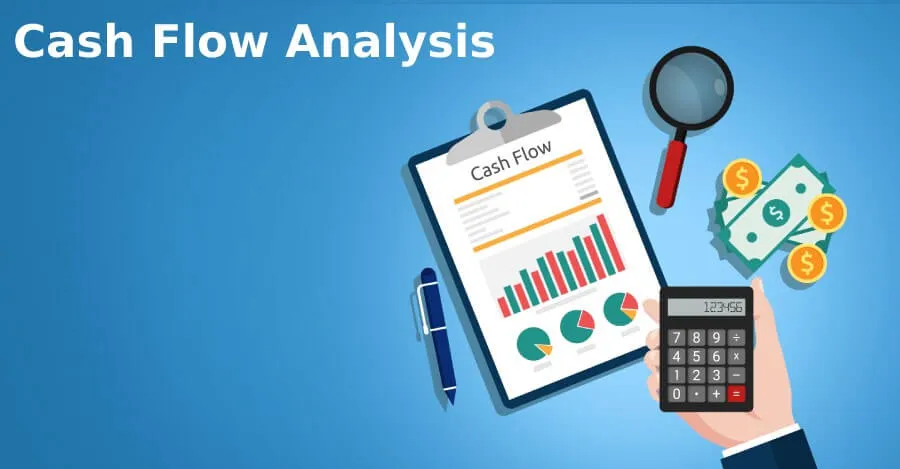Have you ever thought of why some businesses grow and some always struggle to earn a little?
There can be multiple reasons but ‘Cash Flow Management’ is the biggest reason for not getting success in a business.
Did you know?
82% of businesses do not succeed due to poor management of cash flow.
So, the question is how can any business secure their future? That’s the total game of cash flow forecasting and planning the future accordingly.
For you, we have created this post where you can learn how to prepare a cash flow forecast that can help your business grow more.
Whether you are a CEO with a lot of experience or have just entered into business, if you clearly know your business cash flow, you are ready to boom.
Get set and go with us as we provide you with the appropriate knowledge that you can use to grow your company.
Let’s start.
What Is The Cash Flow Forecast?
With “Cash Flow Forecast,” you can analyze and predict your company’s income and expenses for a particular period of time.
- They predict how much money will come in and out of your business during a specific period.
- It includes sources from where you are generating revenue and where your money will be further spent.
- Furthermore, they include fixed payments such as rent or loan repayments.
- They also include variable payments related to stock inventory, capital expenditure, and cash needed for working capital.
- They predict whether a company will have enough money to continue operating its current business plan or whether more funding is required via loans or new investors.
If a daily cash flow forecast is not prepared correctly, it can mislead you rather than help you. In other words, it is a tool that can make or break your business.
How To Prepare Your Cash Flow Forecast
Step 1: Analyze Your Current Cash Flow
Before you go ahead and predict your future cash flow, you should be aware of your current cash flow.
It is very-very important to know where you are spending your business money and from where you are getting it.
Just take a few minutes to analyze your accounts payable and receivable and get to know what drives cash in or out of your business account.
With the help of Invoicera, this analysis becomes easy. You can manage AP and AR both on a single dashboard.
So, if you find everything at one place, it would be easy for you get a comprehensive view of your cash flow. Hence, you can make better financial decisions in your business.
If a daily cash flow forecast is not prepared correctly, it can mislead you rather than help you. In other words, it is a tool that can make or break your business.
This will give you an understanding of the limits for how much cash you will have on hand at any given time in any month.
It will show you how much debt financing may be available for working capital versus additional capital expenditures.
Step 2: Forecast Future Receivables
If you generate invoices regularly, you can forecast receivables by applying your historical ratio of accounts receivable to accounts payable. This will give a clear picture of what could be expected from the business’s credit line in the future and , therefore the expected cash flow available when it is time to pay bills.
Also, consider using invoice software, which can help forecast invoices based on past performance and projected growth. Invoice software offers detailed reports on account activity and connects directly to online payment services, so there’s no need to enter data manually or check to process.
With an online invoice generator, you can take advantage of tools for accepting electronic payments from anywhere at any time.
Step 3: Forecast Future Payables
If you’re anticipating additional invoices that may come due in three months, note them down. When you forecast these future payables, the projection would help in determining the necessary amount of cash that should be available and when. The quicker a business retrieves receivables, the less it requires to fund its operations since it gets funds from the customers when due.
You also should think if there are any huge costs expected in the future for instance you may need new machines or equipment, and incorporate them into the forecast.
Once again, accountants do all of these calculations for businesses every day, but sometimes, we don’t consider what those costs might mean to our business finances until we start calculating our forecasts ourselves.
Step 4: Calculate Your Working Capital Needs
Working capital is needed to pay for cash expenses and to fund growth. It is also important to evaluate the financial status of the business.
Here’s how you can find out your working capital:
Working Capital = Current Assets – Current Liabilities
Where:
- Current Assets are things a company owns that can be turned into cash or used within a year (like money, bills customers owe, or goods for sale).
- Current Liabilities are what a company owes and needs to pay within a year (like bills to suppliers or short loans).
This formula helps assess a company’s short-term financial health and its ability to cover its short-term obligations with its short-term assets.
—————————————————————————————————————————————————————-
Also Read: HOW EXPENSE MANAGEMENT SOFTWARE IS BETTER THAN MANUAL SYSTEM?
—————————————————————————————————————————————————————-
Step 5: Balance Sheet Analysis
The balance sheet is a summary of all your financial assets and liabilities within a particular date or year, usually the year-end.
It is better if you analyze the balance sheet along with your income statement. While you create your startup cash flow forecast, a balance sheet helps you know whether your assumptions are accurate or not.
How to do this?
You just need a simple formula to calculate company cash, i.e., add all your company’s assets and subtract any debts or liabilities. This gives you a clear idea of how much cash is left with your company at that particular time.
Next, you need to compare the above number with the expected revenue for every month and cash expenses for working capital needs. Do this for twelve months and see if you are on the right track.
Note: Operating expenses significantly impact cash flow, and capital expenditures have no immediate effect on cash flows.
Step 6: Develop Statement Of Cash Flows
The cash flow statement is a very useful money report for your business. It shows how money comes in and goes out of your business. This includes money from:
- Running the business
- Buying or selling big things
- Getting or paying back loans
It lists all the ways money moves in and out over time.
As you develop your statement of cash flows, integrate Invoicera’s Time Tracking feature.
This feature allows you to track and bill every hour, providing a detailed insight into the time invested in various aspects of your business operations.
This information contributes to a more accurate representation of how money flows through your business, aiding in effective cash flow management.
This information can indicate whether your company will have enough money for day-to-day operations or will have to rely on new investment sources for additional funding needs.
Step 7: Pay Off High-Interest Debt
If you have some debts like high-interest credit cards or in any other form, you must clear them up first.
Why so? It will save you money by avoiding unnecessary interests. This means you will have more money for other financial ventures.
You can utilize an excel spreadsheet or any cash flow software in the market to get a final calculation of your income and spending.
This strategy will ultimately avoid overspending and make your financial position better.
Step 8: Create An Average Monthly Figure
You must create an average monthly figure when determining your cash flow forecast.
A single transaction could distort your forecast if it were so large that it didn’t fit within your average. So, avoid skewing your results by creating a stable average monthly figure based on your transactions.
Establishing an average monthly amount will also help your company better understand its cash flow and help you prepare for future variations.
Step 9: Calculate Net Income (or loss)
Calculate your net income (or loss) for each month. This is your total sales minus your business expenses. You can use cash flow software for step 9 or add up all of your costs and subtract that from all of your receipts to get an approximate number for each month.
Regardless of the approach chosen, be sure that all line item expenses are captured.
If you do not have any source of income yet, it is advisable just to record expenses as they are incurred so that you will be prepared to compare them once there is income to compare the two.
———————————————————————————————————————————————————
Also Read: 10 Ways to Prepare a Cash Flow Statement Model That Actually Balances
———————————————————————————————————————————————————-
Step 10: Review, Monitor, Adjust, Repeat
By following through steps 1-9, you should be able to develop a format for preparing a monthly cash flow forecast. Now it’s your turn to take a break and look at it.
This is where you can check everything is in order concerning the cash flows of the company. If you see gaps, increasing or decreasing trends in income or expenses, or anything else out of whack, that’s when step 10 comes into play: Supervise, modify, and revisit often.
The whole process repeatedly happens until your numbers are right on target every month. Cash management is all about monitoring adjustments, so don’t be afraid to go through these steps again if you need to and make those necessary changes.
Prepare Cash Flow Forecast With Invoicera
- Get a Complete View of Your Finances on One Dashboard: Invoicera has an interface that displays accounts payables as well as receivables in a single window which makes it easy for a user to track all the dues. This kind of visibility provides a better cash flow forecasting since you are informed about all the cash flow movements.
- Seamlessly Categorize and Analyze Expense Reports: Capture your everyday expenses using Invoicera and manage your categorization needs with ease. Having importing and categorizing capabilities, one can sort files by spending and even produce country-specific reports that help to maintain accurate cash flow forecasts.
- Control Your Budget by Tracking Recurring Expenses: Utilize Invoicera for tracking and categorizing all your recurring costs to have a better hold on your budget. Through the preparation of such reports on these expenses, you can estimate possible cash flow requirements and make the necessary adjustments.
- Real-Time Financial Insights for Better Cash Flow Management: The reports generated by Invoicera are in real time; thus helping you to track expenses and monitor cash flow in a better way. This feature improves accuracy in your cash flow forecasts.
New business owners must keep in mind that it is not easy to prepare financial forecasts. There is no one strategy that is helpful for all. Everyone needs a different one. Therefore, it becomes necessary to take help from any financial professional that knows better about your business or your expertise. They can assist in setting your business in the right direction.
Cash flow software can be valuable in helping you do just that. Once your plan is written down and in black and white, it’ll be more accessible than ever to identify ways you might improve your business before you go into any official debt or hire any employees.
FAQs
Is Invoicera ideal for freelancers and small-scale companies?
Of course! Invoicera is suitable for all businesses, from freelancers to big companies, with their accounting tasks.
How much safe are Invoicera’s online payment options?
Security is Invoicera’s top priority. Since trusted gateways handle online payments, you can be sure that the transactions you make are secure and encrypted. Invoicera protects your private information by following industry standards.
Is it possible to alter the appearance of my bills using Invoicera?
You certainly can! With Invoicera’s custom-built invoice templates, you can make invoices that perfectly match your brand.
How to forecast cash flow statement?
It requires a detailed understanding of the company’s operational cycle, investment activities, and financing, integrating insights from advanced data analytics to predict cash inflows and outflows with precision.
How to forecast future cash flows?
Predicting future cash flows usually entails reviewing past financial information, assessing industry trends, and applying statistical tools to calculate expected revenues and costs.
What specific information would you need to begin a cash receipts forecast?
To initiate a cash receipts forecast, one requires a detailed analysis of historical sales data, segmented by payment methods and timelines, alongside an updated projection of future sales based on current market trends and consumer behavior insights.