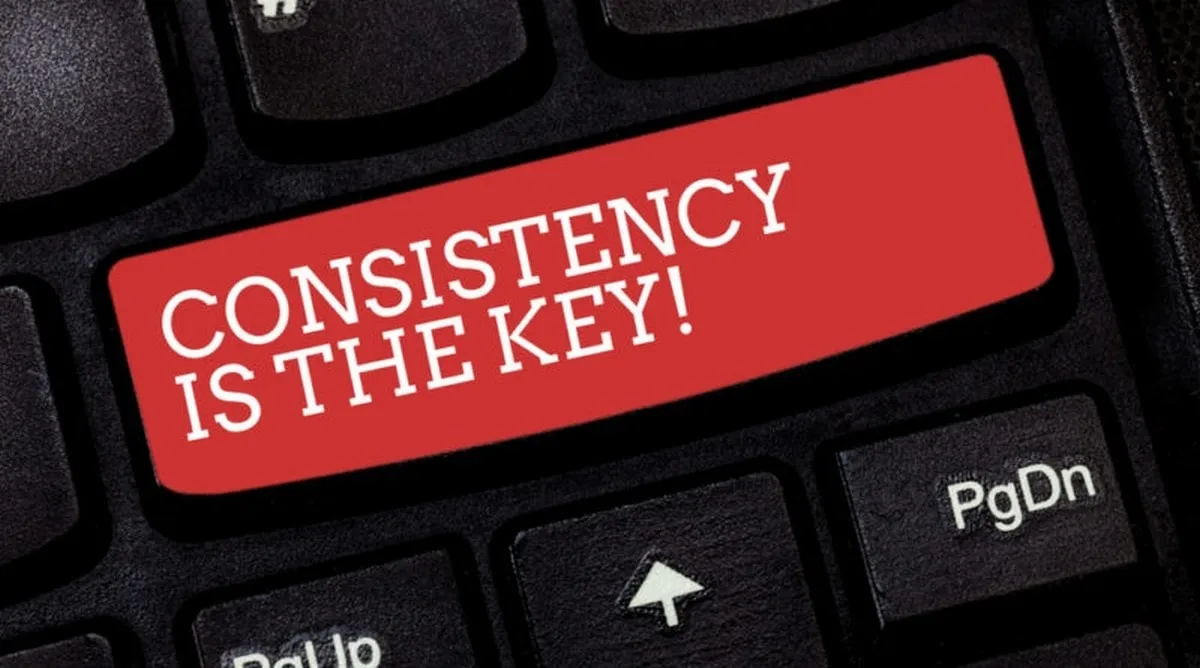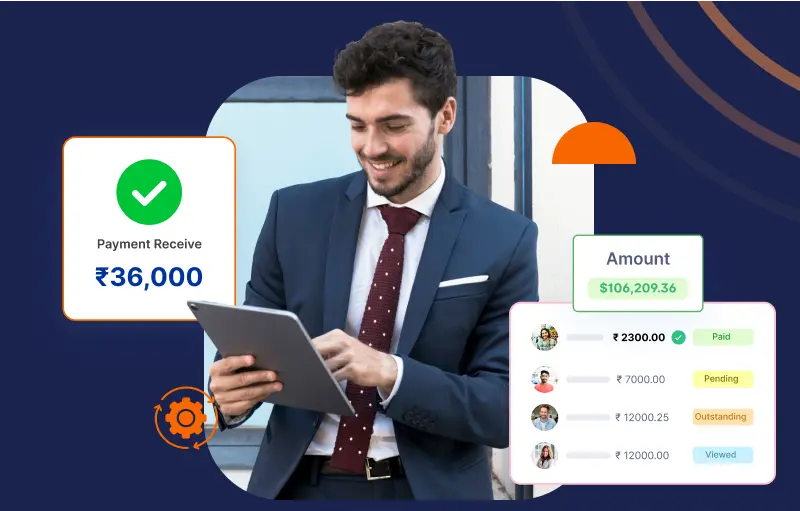Late payments can be a big headache for any business owner, whether you’re selling products or services. Late payments affect your cash flow, but they can also hurt feelings between you and your customer, which can cause future problems and tarnish your business reputation.
A late payment can be one of the most detrimental issues an entrepreneur can face, especially if they rely on that cash flow to keep the business going.
Late payments mean that you’re not collecting your money when you need it, so you have to rely on credit or take out another loan to keep the company afloat while waiting for your customer to pay up.
If this happens often enough, it can hurt your business’s reputation and leave you stuck in a financial bind with no good way out. Fortunately, there are some strategies you can implement to ensure that you avoid late payments from customers at all costs.
Read on to find out more about these strategies and how they can help you manage your accounts receivable efficiently and without stress.
1) Set Payment Terms At The Beginning
While some businesses can extract payment as soon as they deliver the product or service, other businesses may benefit from setting terms at the beginning. If you’re selling a product or service on subscription, you can set terms that require customers to pay before receiving the first shipment.
Using subscription billing software makes it easy to streamline your billing and handle your cash flow more efficiently. Setting up pre-payment allows you to be more organized and efficient when dealing with your customers, making it easier for everyone involved.
This can even make it easier for subscribers who have trouble remembering due dates if they need reminders about upcoming payments.
2) Follow Up Every Client
Following up on every client, whether via phone or email, is essential to ensure that you get paid faster. Use an email marketing tool like NotifyVisitors Moosend to speed up the outreach process. If a customer says they will pay within two weeks, reach out and let them know you will follow up with them in one week to make sure everything went according to plan.
A great way to recover overdue payments is by staying in touch with your customers throughout each project phase. Make sure you check in with them regularly so there are no surprises when it comes time for payment.
Following up with your clients is an essential part of running a business. You can’t afford to wait for them to reach out. Follow up on every client with an overdue invoice, whether it’s via phone or email, so you know what they need and when they will be ready to make the payment.
—————————————————————————————————————————–
Also Read: What is automation? Its Impact on Workflow and Cash Flow
—————————————————————————————————————————–
3) Schedule Automatic Reminders
The easiest way to keep on top of invoices that are due is to set up automatic reminders. Your computer can be your best friend when it comes to late payments because you can have it automatically send you a reminder when an invoice is coming due.
You can even create multiple reminders, so if you’re dealing with several customers at once, you’ll know which ones need extra attention. If they haven’t paid by then, call them and give them a friendly nudge but don’t forget to thank them for their business.
If they still haven’t paid, your next step is to send them a friendly reminder that you’ll be taking it up with your credit agency if they don’t pay. If you haven’t received payment after you report it, call and remind them that there will be late fees added if it doesn’t show up on their next statement.
4) Be Consistent
Sometimes, it’s not your business that is at fault for late payments; it’s your customers. Even if you follow up and remind them about payments several times over weeks, some people are simply too busy or distracted to pay on time. The best strategy here is just to be consistent with billing reminders.
If you’re sending your invoices via email, set up an automated system that regularly sends them. The frequency of these emails should reflect how long your invoices are outstanding. Try not to pester people, but also don’t let payments get too far overdue.
A good system might consistently send reminders for two weeks after an invoice is sent so that they have time to process it and pay before being reminded again.
5) Offer A Reward For Early Payments
Another way to avoid late payments is by offering a reward for early payments. You can offer all sorts of deals, such as discounts or free services, in exchange for early payments. For example, you might offer a 2% discount on all orders paid within 30 days rather than 60. Such offers may entice your customers into paying on time.
Finally, you can reward early payments by providing preferential treatment. As soon as your customer has paid on time, you should contact them and let them know how appreciated they are. You could offer rewards such as special discounts, priority treatment, or early registration for a VIP event. A token of appreciation goes a long way in building goodwill with customers and increasing your chance of getting paid on time.
6) Consider Penalty Fees
Some businesses make their money based on penalty fees—late-payment penalties, over-limit charges, and so on. You don’t want to take such a hardline approach, but if you decide to implement penalty fees for late-payments or other transgressions, consider adding a clear definition of what constitutes late in your terms of service.
If you do decide to charge late-payment penalties, be clear about how much they’ll cost and how you’ll assess them. Some businesses use only simple interest rates, while others use more complicated fee schedules based on principal and interest rates or other factors.
Consider what schedule will be best for your customers and business, and think about your needs. If a customer makes only one late payment in a year, a five percent penalty might not be worth it.
By adding a late-payment penalty, you’re clear that you’re serious about your payment terms. That can help deter customers from making them think twice before they do.
7) Be Organized
Being organized is key when trying to avoid late payments. Treat your invoice like a bill. Make sure it’s due on time and that you’re proactively following up with customers if they are late. The easier you make it for your customer, the more likely they will pay on time or even early.
This increases transparency with your customer. If you’re organized, they will pay you because they know you will get it to them on time.
Also, by being organized, you can keep track of your customer’s due dates and payment history. This will help you develop a payment schedule for your customer and allow you to see if they are consistently late. If so, that may be a sign that they are not making their payments seriously, and you can take the required steps to ensure future payments get paid on time.
8) Offer Different Mediums For Payment
Businesses must consider offering different mediums for payment so that even if one is not working, there is another way for the transaction to be completed smoothly.
There are various mediums for payments in business transactions. Some involve money transfers. Others involve a third party as an intermediary in settling payment between the two parties involved. Most businesses make use of credit cards or bank transfers in their transactions.
However, some businesses still offer cash-on-delivery services to customers who do not have access to any other payment method apart from paying with cash on delivery.
By availing such an option for payments, businesses can get more payments on time, and customers can make use of different payment mediums at their convenience. This would help both parties in completing transactions smoothly.
———————————————————————————————————————————
Also Read: Financial Management Tips & Tricks for Consultants and IT companies
———————————————————————————————————————————
9)Be Polite
There are many reasons why a customer might delay paying their invoice. You may have noticed that your customer is experiencing cash flow problems, or perhaps they’re dealing with their business challenges. No matter what’s going on in their life, it’s likely that you won’t be able to change it by getting angry with them. Be polite and understanding, and stay positive as you work through these challenges.
By being polite, you can improve your relationship with your customer, which will make it easier for them to pay their invoices on time in the future. It’s also a good idea to find out why they’re late paying. If they’re struggling with some issues, offer solutions that could fix those problems.
This will help build trust between you and your customers, which is essential if you want to maintain long-term relationships.
10) Allow Customers Short-Term Payment Options (i.e. 0% Interest for 3 Months).
Customers are more likely to pay an invoice on time if they have short-term options. For example, you could offer 0% interest for 3 months on a purchase. This will give them the incentive to make payment before that period is up and relieve some of their late-payment stress while also giving you some breathing room.
This can help in two ways. First, it allows you to get your money on time without incurring additional fees. Second, if you offer a discount for paying early, it gives your customers an incentive to pay on time. If they’re aware that you don’t charge interest or late fees and that they can save money by paying on time, they might be more likely to do so.
Invoicera offers a wealth of features and options that make it an excellent choice for businesses of all sizes. Its pricing structure is designed to be very affordable, making it an excellent value for money.
Invoicera helps businesses to receive payments faster. Apart from invoice creation and delivery, the software also offers a variety of features such as automated recurring billing, payment reminders, support for multiple currencies, and more. This makes it easier for businesses to get paid on time and keep track of their finances.
Overall, Invoicera is an outstanding choice for businesses that need a powerful yet easy-to-use billing solution. It offers a wide range of features at a very reasonable price, making it an excellent value for your money.
So what are you waiting for ?
Sign up today and get started with Invoicera.
Conclusion
Your most important job as a small business owner is to ensure your customers pay on time. This can be challenging, but with these ten strategies of online invoicing, you’ll reduce late payments and increase cash flow.
By formalizing some of these practices into your business, you’ll gain more control over your cash flow and strengthen your bottom line.
That’s all for today. We hope you enjoy our content, and if you want more of it, please subscribe to our newsletter and share it with your friends.
Don’t forget to share your thoughts with us in the comments.
We will catch you next time with more exciting blogs.
Until then, keep reading and have a nice day.
Thank You !!