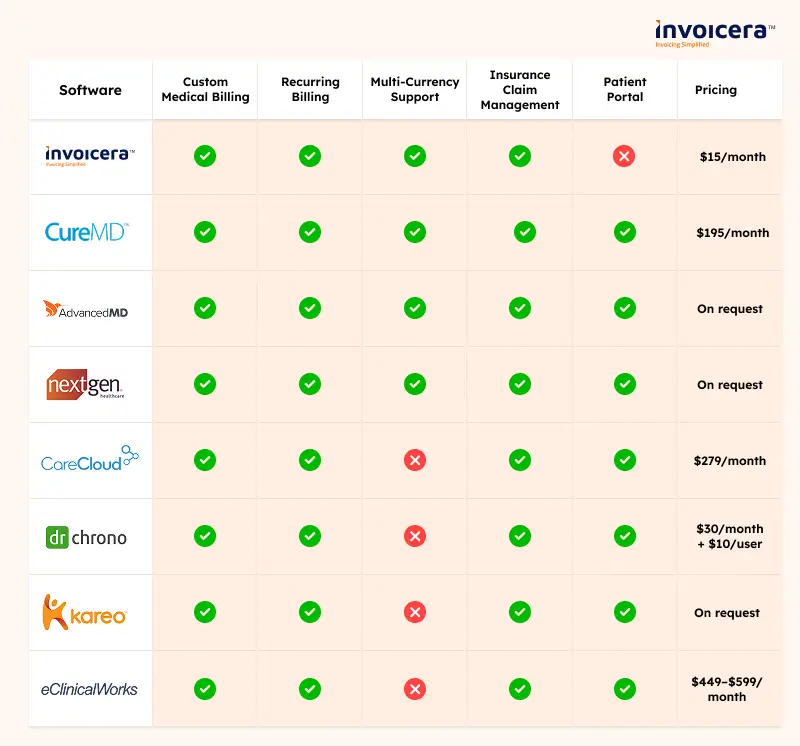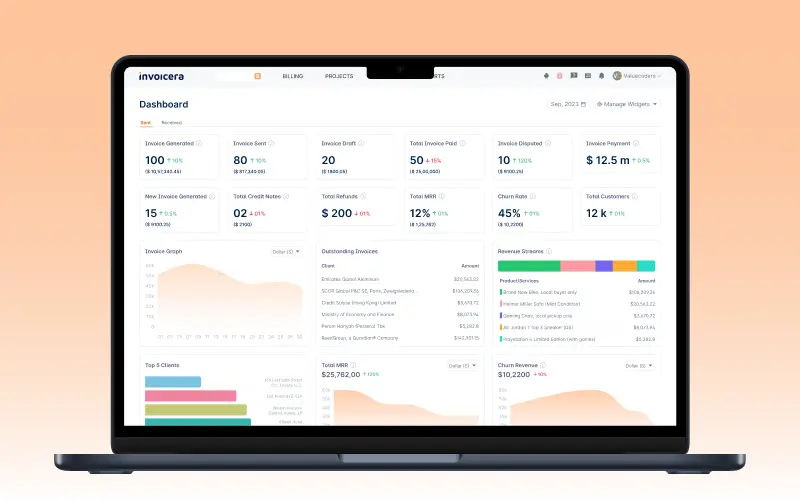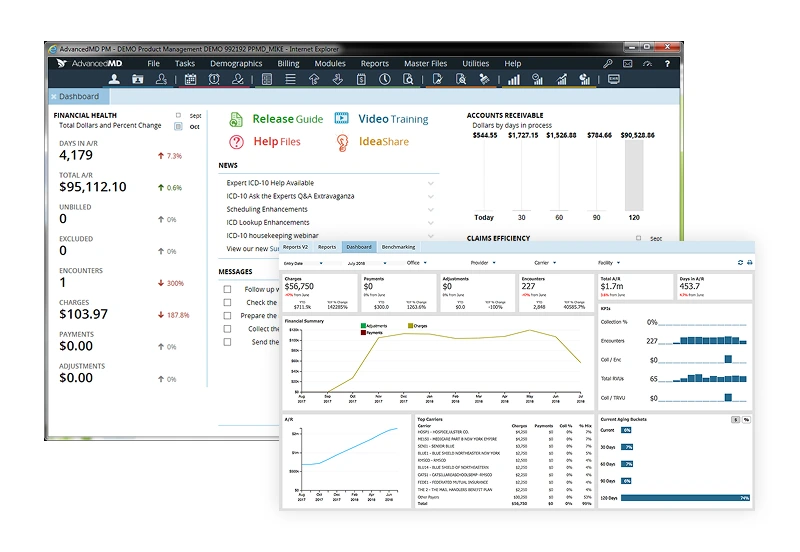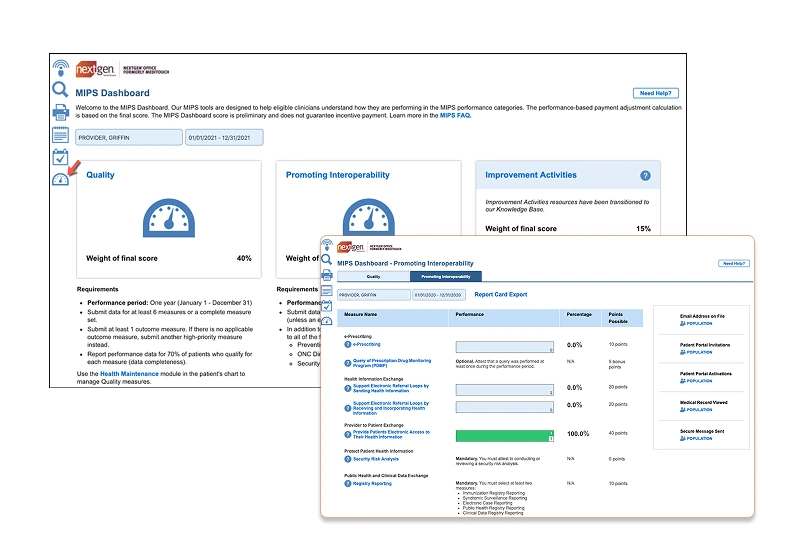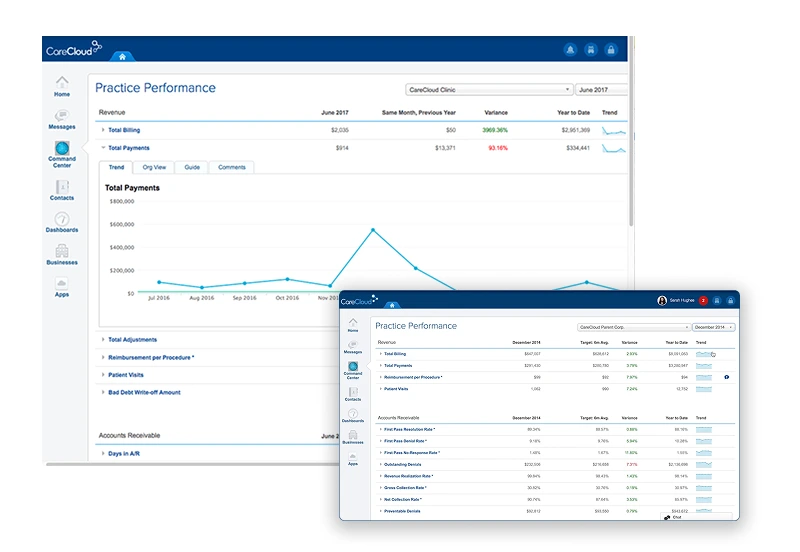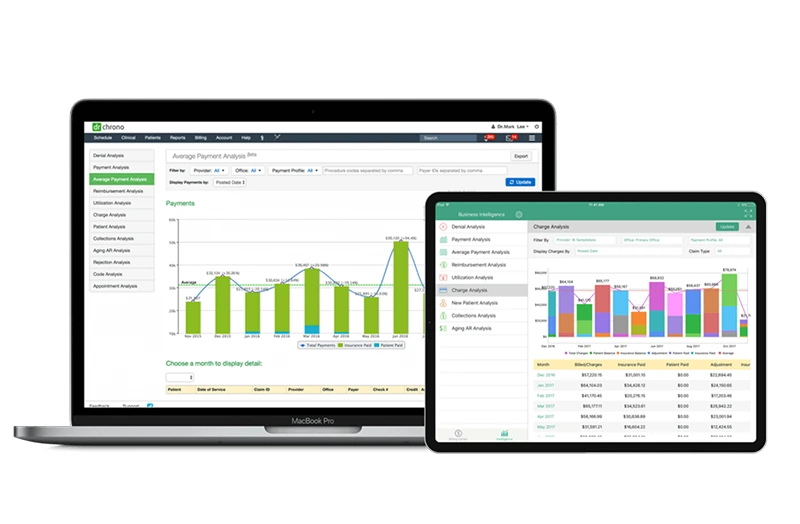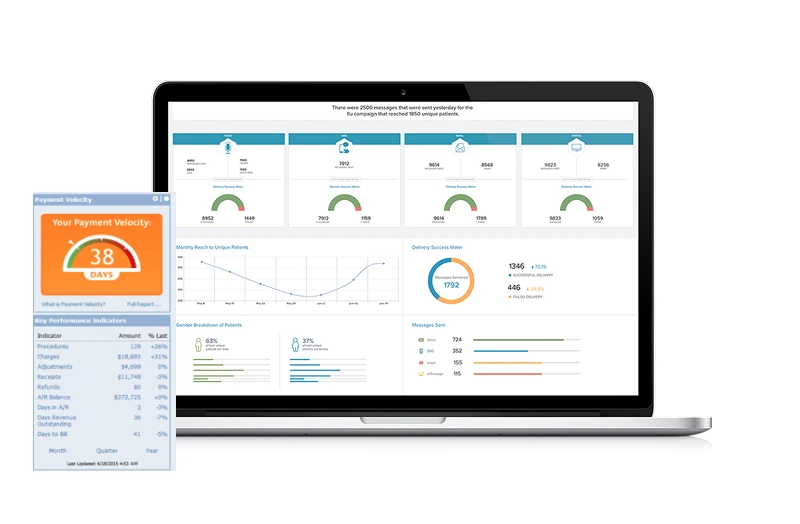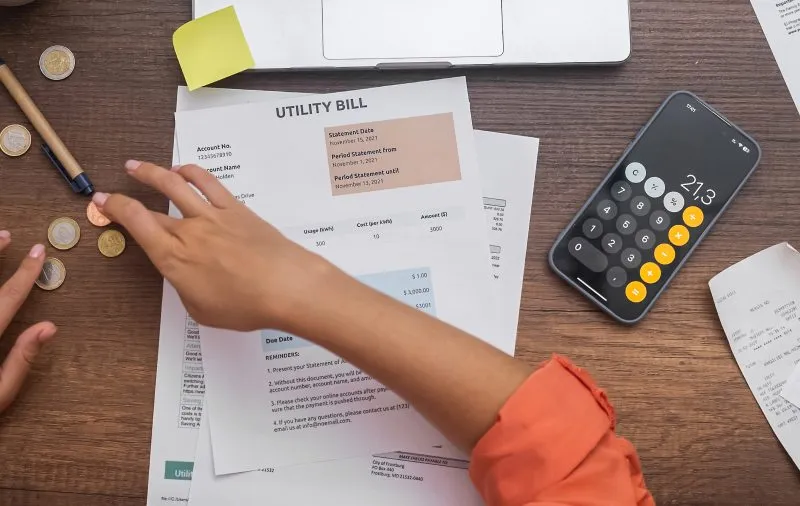In a busy healthcare clinic, every day is full of patients needing care. The doctors and nurses did their best to help, but the front desk was struggling. Billing problems kept piling up.
Claims were denied, payments were late, and patients were confused by unclear invoices. The staff worked hard, but the old system just couldn’t keep up.
The problem wasn’t the people; it was the tools.
Medical billing is a big part of running a healthcare practice. Small mistakes can lead to delays, lost money, and unhappy patients. That’s why having the right medical billing software is so important.
A good medical billing software should:
- Make insurance claims faster and more accurate
- Cut down on billing mistakes
- Keep patient records safe and organized
- Send clear and easy-to-read invoices
- Help you get paid on time
- Follow healthcare rules and standards
This blog will cover the top medical billing software in the contemporary healthcare environment.
But regardless of whether you are running a small clinic or a huge hospital, the best billing software for healthcare providers can make the process of billing less stressful and help your staff concentrate more on the patients.
Let’s dive into it!
Comparison Table
Top 8 Medical Billing Software Solutions
1. Invoicera
Invoicera is a reliable and versatile billing software for healthcare to simplify medical billing and payment management.
Regardless of whether it is a clinic, diagnostic lab or a special practice, Invoicera makes it convenient to: simplify the invoicing of patients, decrease incorrect claims and track payments more accurately.
It is customization-compatible and can therefore be used by practices which desire billing systems to be based on their special workflows.
Key Features:
Medical Billing Customization
- Tailor invoices with procedure codes, patient details, and insurance data for clean and professional medical bills.
Automated Recurring Billing
- Perfect for regular consultations, therapy sessions, or long-term care billing cycles.
Multi-Currency and Tax Configuration
- Bill international patients or insurance providers with built-in currency and tax settings.
Secure Patient Records Management
- Store and manage patient billing history securely while maintaining privacy compliance.
Appointment-Based Invoicing
- Link appointments or consultations directly to invoice generation.
Auto Payment Reminders and Follow-ups
- Reduce late payments with automatic reminders and late fee settings.
Multiple Payment Options
- Accept payments via 14+ integrated gateways, including Stripe and PayPal.
Pros
- Easy to customize for different types of medical billing
- Helps reduce manual errors with automation
- Supports global billing and insurance workflows
- Secure and HIPAA-conscious data handling
Cons
- Not a full EHR solution (best used alongside practice management software)
- Setup may take time for complex workflows
Pricing
- Pricing plan starts at $15/month
2. CureMD
CureMD, a comprehensive healthcare software platform, eases operations with robust features and a user-friendly interface. It is ideal for organizations of all sizes. It offers a customizable and scalable solution that optimizes workflows and patient care.
The cloud-based platform ensures accessibility from anywhere with an internet connection. This feature provides flexibility for healthcare professionals.
CureMD caters to
- Solo practitioners
- Large hospitals
- Multi-specialty clinics
It is integrated with invoice management features like scheduling, billing, and reporting.
CureMD charges $195 per month for the Basic plan on a per-feature pricing model.
|
Pros |
Cons |
|
|
3. AdvancedMD
AdvancedMD is scalable medical billing software suitable for large hospital groups. It also focuses on individual patient experience. It offers a user-friendly patient portal for easy and accurate data input, leading to fewer errors and personalized care.
Behind the scenes, AdvancedMD automates claims management and insurance verification, reducing time spent on payments and insurer coordination.
Key features:
- Scheduling tools with appointment tracking and patient reminders.
- Billing capabilities with centralized information and automated insurance eligibility checks.
- Clearinghouse for accurate claim submission by identifying coding errors.
- Patient portal for viewing results, paying bills, and appointment requests.
- E-prescribing with secure access to medication history.
- Telemedicine for virtual consultations and HIPAA-compliant file sharing.
Overall, AdvancedMD streamlines operations while enhancing patient engagement for practices of all sizes.
For pricing, you need to request their sales team.
| Pros | Cons |
|
|
4. NextGen
NextGen Enterprise provides an integrated practice management solution with a specialized user-friendly patient portal. Designed to accommodate provider workflows, its accessible functions align with processes.
Key features:
- Electronic medical records
- Health analytics
- Patient portal
- Specialty-specific tools
- Claims management
- Revenue cycle management
- Population health management
- Mobile access
- Telehealth capabilities
NextGen’s pricing is not publicly available, so interested parties must contact their sales team for a quote.
| Pros | Cons |
|
|
5. CareCloud
CareCloud Central is a comprehensive healthcare solution that combines practice management, electronic health records (EHR), and patient engagement tools into an integrated platform.
It offers a clean, modern interface for intuitive navigation and ease of use. The software’s scheduling tools are particularly praised for their flexibility and efficiency in appointment management.
While CareCloud’s exact pricing is not disclosed, resources indicate it starts at $279 per month but can vary based on your business needs.
| Pros | Cons |
|
|
6. DrChrono
DrChrono’s medical billing software simplifies managing numerous accounts simultaneously for practices of all sizes. It tracks each bill’s journey until fully paid, with human support available for billing lifecycle management when needed. The platform rapidly analyzes and resolves claim rejections, ensuring smooth billing without burdening your team.
Tailored to suit various healthcare organizations, DrChrono offers
- Scalable medical billing
- Health records management
- Telehealth services
Tailored to suit various healthcare organizations, DrChrono offers scalable medical billing, health records management, and telehealth services. Most users find its features user-friendly and intuitive. It seamlessly integrates with third-party tools, further streamlining billing and other tasks.
However, users may need time to adjust due to a learning curve. Infrequent updates and unexpected downtimes with minimal customer support are concerns. DrChrono can be a viable choice, particularly recommended for small independent medical facilities.
It comes for $30/month for the 1st provider, then $10 per provider per month for other providers.
| Pros | Cons |
|
|
7. Kareo Billing
For minor medical offices that want to automate billing and better manage patient data, Kareo Billing is a good choice.
- The software can track every payment step, from creating the bill to receiving the final payment.
- An easy dashboard lets you check on payments anytime to see what Kareo handles for you.
However, many past and current users say Kareo is not a good fit for larger medical offices. So, you should look elsewhere if you run a big office or one that might increase. But if your office will likely stay around its current billing volume, Kareo can save your organization time and money.
To determine the right pricing plan for your practice, Kareo Billing recommends getting a free consultation with one of their Solution Consultants to assess your needs.
| Pros | Cons |
|
|
8. eClinicalWorks
eClinicalWorks offers a comprehensive suite of tools designed to enhance medical office operations and patient care.
Key features:
- Virtual Assistant “Eva”
- Telemedicine capabilities
- Efficient scheduling system
- Medical device integration
- Cross-clinic information sharing
- Billing and revenue management
This tool helps improve efficiency, reduce costs, and enhance patient care in medical practices of various sizes.
eClinicalWorks offers three pricing tiers: $449 per provider per month for EHR only, $599 for EHR with Practice Management, and 2.9% of practice collections for their RCM as a Service option.
| Pros | Cons |
|
|
Factors To Consider In Medical Billing Software
It is essential to consider different factors while choosing medical billing software. This helps you cater to your practice’s specific requirements.
Here are key considerations:
✔ Compliance
Ensure that the software meets medical information regulations like HIPAA to safeguard patient data and maintain legality.
✔ Integration
Search for easily integrated software with your existing systems, such as the best EHR for small practices. This will make your invoice workflow smoother. It includes electronic health records (EHR) and practice management software.
✔ Customization
Select software that allows customization to adjust it to your practice’s needs, such as specialty-specific billing codes and templates.
✔ Automation
Look for automation of manual processes like claim submission, patient eligibility verification, and payment posting.
✔ Scalability
The software must grow with your practice. It must handle more patients and add new services without losing performance.
✔ Reporting
Make sure the software has extensive reporting and analytic tools for tracking critical performance indicators, revenue cycles, and areas for improvement.
✔ User-Friendly Interface
The software should have a powerful and easy-to-use interface for staff members of all technical expertise levels.
✔ Training and Support
Training manuals and ongoing support must be provided to troubleshoot issues.
✔ Cost
Determine the total cost of ownership, including signing fees, recurring services, and possible extra expenses. This will help determine the software’s affordability and value for your medical setting.
Conclusion
Medical billing plays a big role in keeping a healthcare practice running smoothly. With so many tasks like sending invoices, managing insurance claims, and tracking payments, having the right software can save a lot of time and reduce stress.
All the medical billing software solutions we covered have something useful to offer. But the best one depends on what your clinic or practice really needs.
If you’re looking for something simple, flexible, and made to handle medical billing with ease, Invoicera is a great option. It helps you send clear invoices, set up automatic reminders, and even manage payments from international patients.
In the end, the right software should take the pressure off your team and help you focus more on your patients.
Choose a billing software for healthcare that fits your workflow and makes billing one less thing to worry about.
FAQs
Q. When should my practice consider medical billing software?
Ans. You should consider using it if you’re having issues with manual billing, such as mistakes, late payments, or claim management problems.
Q. Does medical billing software follow healthcare rules?
Ans. Well-known software like Invoicera follows rules like HIPAA to protect patient data and legal standards.
Q. How long does it take to set up medical billing software?
Ans. The set-up time can vary depending on your practice’s needs and the vendor’s process. Some solutions have fast installation, while others may need more time and effort to set up correctly.