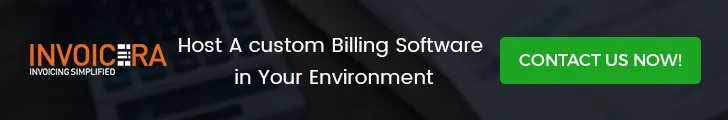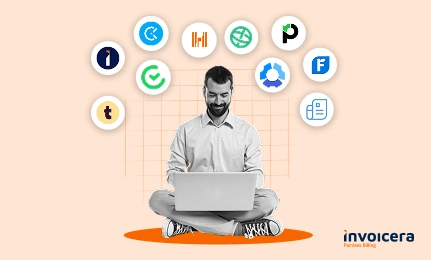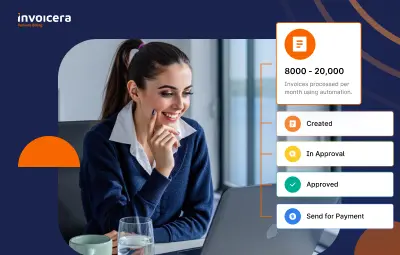Automation in the invoice software industry is the process where software is created to replace manually repeated tasks with robots and significantly reduce the involvement of human hands in it. It accelerates the overall delivery of tasks and activities linked to it directly or indirectly. With the implementation of invoicing software in your ongoing business activities, a business saves up on repeated tasks, workflow errors, and bridges the gaps of miscommunication. With the rise in competition, professionalism, and awareness, businesses require an indispensable strategy to respond rapidly, monitor closely, be consistent, and enhance security.
Automated online billing software is a powerful tool to provide businesses with scalability, cost control, and allow the accounts department of your enterprise to stay focused on other business activities. Automation can be implemented in your overall business activities to accommodate speed in your organizational processes, such as invoicing, payments, time tracking, employee monitoring, reporting, and management.
Check out how Invoicera unfolds everything about online invoicing for you to gauge more insights about Automation.
An invoicing software like Invoicera is a tailor-made invoicing software designed for business owners of all sizes of businesses, enterprises, SMBs, and freelancers. Invoicing tools like Invoicera is power-packed with features that can automate such as invoicing, payments, time tracking, project management, customizable reports, workflow customization, and approval processes.
With the incoming of such a majority of processes getting automated, the popularity of streamlining business processes has certainly gone higher. This is why we have experienced a YoY rise of 99% in the userbase. Invoicera is proud to serve more than 3.5M users around the globe today. It has streamlined activities, clouds to save data and 3-layered account safety has eradicated the chances of data by 99.9%.
Types of Automation in an Online Invoicing Software
Most of the features that you get when you sign up with Invoicera can be automated. Our three focus areas, where there is a maximum amount of time management needed, are invoicing, task management, and reporting.
Managers spend a lot of time correcting these and managing them in order to boost productivity. Invoicing and workflow management are direct stimulators that affect the organization’s performance.
Therefore, to streamline businesses, we have automated almost every possible feature. Read more about it here:
Invoicing
Invoicing is tedious, more so, cumbersome. It takes a lot of time to record and calculate receivables correctly. Thus, in order to make invoicing easier, we have automated the entire invoicing process starting from client recognition to invoice sending. Now, once you add details of all your recurring clients and schedule dates, the Invoicing software of Invoicera will automatically create invoices and send them to clients regularly, informing you simultaneously.
Payments
Cash rewards are the only thing that excites business owners. An undisrupted flow of cash into the business keeps away most of the stress business owners come across. To enhance the flow of cash into the business, Invoicera lets you choose and access from more than 30 payment gateways. The wider choice of payment modes eradicates the chances of delays. You can accept payments from different modes with Invoicera, record these payments in sheets, and later on analyze your business’ success on the basis of cash flow. Payment reports in Invoicera give you finer perspectives towards cash flow with filters such as clients, time period, invoice, and more.
Staff Management
Apart from cash flow management, a business needs to manage its staff as well in order to keep its functioning intact. Cash will only flow into the business if you are delivering the jobs efficiently. Invoicera offers multiple features to manage your staff and enhance their productivity. Time tracking, online task management, project management, and invoice approval process are some of the jobs that Invoicera lets you automate in order to streamline workflow.
The time tracker will efficiently track time in the backend of your staff and productivity in that time span. You can view all these reports from the dashboard. To add more value to these reports, Invoicera allows you to customize tracking as per your needs. You can include manual time edits or completely ban it, customize screenshots and durations, and filter reports as per your needs.
Delegate tasks online with task management and know when an employee is receiving it, kick-starting it, and completing it, in the same dashboard. Receive notifications of real-time updates of your staff activities.
Just when you want to check the project’s success, track it with Invoicera. Because you will get real-time updates of the milestones that you have achieved and growth reports of every project.
Involve your staff in every invoice you send because they have the best knowledge of the deliverables. Include project members and get approvals on every invoice that you’re about to send to a client. The in-house invoice approval process with Invoicera is aimed at sending 100% accurate invoices every time and time-saving.
Advantages of Invoice Software Automation
Increased Efficiency in Tasks
How much time is your accounts department spending on creating invoices and tracking payment rigorously? On average, accounts staff spends 6 hours of their day in just creating and rectifying invoices. Everyday a minimum of 25 % of their tasks are pushed .to the next day because of the non-availability of enough resources. Imagine all of this can be automated and your team only needs to approve it. Your team can now save up to 6 hours to invest in other productive activities. This is what automation does when implemented in your system.
Increased Employee Productivity
Well managed employees are the stimulators for an organization’s success. Businesses that engage with their employees tend to yield 202% higher benefits than others. You will also witness with time a dip in employee turnover up to 40%. At some point, now and again your most dynamic employees can become disengaged. There are several reasons behind this. Some of them have to do with inspiration, some due to the absence of motivators or even communication gaps. One of the most advanced and reformist ways to deal with tackling these issues is through improving workflow and communication in the organization. A custom workflow management can process the movement of tasks all through the workday, making it available for everyone to view it as and when needed. A time tracker can easily track their activities and hours spent on projects and a task manager will keep a track of all the jobs and their particular statuses. Learn more about your employees by discovering how frequently your workers are investing energy in breaks and useless movement. Recognize disappointment and generate conclusions from their messages and online media commitment. On the basis of analysis, you draw from reports, arrange improvement programs for your low performing employees.
3-Layered Security to Protect Sensitive Data
Data theft/loss is the greatest loss to a business. In 2018, IBM and Ponemon Institute conducted a study on the impact of data breaching on an organization and found out that the average cost of the data breach is about $3.86M. This figure goes up to $350M for larger enterprises. Reports by aCompTIA Study suggest that 52% of security incidents occur due to human errors. Unnecessary human interference, one access for all, and unbarred access can lead to cause major troubles. This is why you get Invoicera with 3-layers of security. Refine access even inside your team.
Save Cost, Time, and Efforts
Nearly one out of five individuals waste of 33% of their time at the workplace as per a GoVoip review. In a week, this indicates that nearly 15 hours, or almost 2 full workdays of sidle time. You can limit such waste by tracking site use and online media approaches as referenced previously. There are different ways as well. For instance, Invoicera can track active versus inactive time and permits you to send mechanized warnings to these team members. After some time, you can construct a pretty exact gauge on which sort of works takes how long and afterward set your group’s expectations appropriately diminishing leeway times and additional time hours. Utilizing Invoicera’s employee tracking reports, you can track behaviors and implement policies to enhance productivity.
Explore More with Invoicera: Features
Invoicera is one of the leading online invoice software in the market. The cloud-based invoicing and billing software has catered to more than 3.5 million users around the globe for the past 16+ years. The software can be customized according to individual business needs and works for Enterprises, Small Businesses, and Freelancers.
The invoicing software offers many unique features customized to the specific business needs of freelancers, small businesses, and enterprises. It helps you to automate and simplify your business processes and communication with online invoicing and payments, expense management, recurring/subscription billing, client/vendor panels, time tracking, invoice approval process, multi-lingual & multi-currency support, staff permissions, financial reporting & analysis, purchase order management.
Features:
- Invoice approval process/ customized approval process
- Two-factor authentication
- Multiple business access
- 30+payment gateways
- 3 layers account security
- Staff management
- A/R&A/P Management
- Multi-lingual compatible Invoices
Services:
- Online invoice software
- Subscription billing management
- Project management
- Time tracking software
- Custom workflow management
- Expense management
- Enterprise Customized Invoicing solution
- Multi- Business Management
- Third-Party Integration