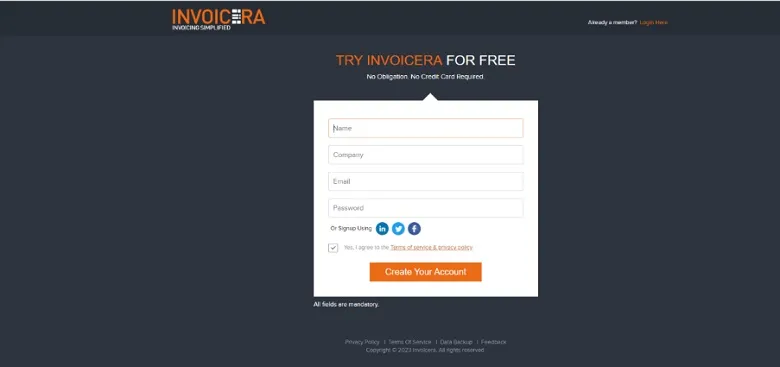Invoice automation solutions control how customers pay and lower the investment cost on an Account Payable (AP) team.
The AP team manages customer service and orders and tackles the arduous task of keying hundred of invoices and verifying them against their original purchase orders.
It is a laborious and time-intensive task.
Businesses can skip this part by automating the entire invoice-to-cash workflow to streamline the accounts payable & accounts receivable process and save time and resources.
Invoice process automation, with the help of tools like Invoicera, will help you:
- Improve profitability
- Eliminate costly mistakes
- Reduce transactional costs
A company can better manage its cash flow and make capital available to reinvest with faster, predictable payment cycles.
Understanding Invoice Automation
Invoice automation streamlines and optimizes the invoice creation and delivery process.
With invoicing automation, companies can generate accurate invoices faster, reducing the time and resources required to manage their billing processes.
This technology typically involves software or online platforms like Invoicera that enable businesses to:
- Create and send invoices electronically
- Automate payment reminders
- Track invoice status in real-time
By implementing invoicing automation, you can easily:
- Reduce costs
- Improve cash flow
- Save time
Furthermore, you can ensure that invoices are processed and paid promptly and efficiently.
Benefits of Invoice Automation
In today’s world, companies use invoice automation solutions for the invoice-to-cash process.
- Have invoices validated, centralized, and uploaded directly to legacy systems for accurate and timely payments
- Cost per invoice processing decreases, frees staff from mail handling, data entry, and exception processing to focus on key activities
- Automation decreases processing times, captures early payment discounts, eliminates late payment fees, and improves vendor relationships
- Real-time reporting provides visibility at each step of the process
- Immediate accessibility to track and manage all your invoices
- Automated accounts payable systems speed up the review process and reduce the turnaround time for payment approval
- Automated AP systems give greater visibility into your payables and better control of your disbursement
- Automation enables strategic decisions about which payments to send and when to send them
- You can cut down on the time and energy spent investigating and resolving disputes
- Automated accounts payable reduces the time and number of employee hours invested in responding to supplier inquiries
The optimization of business processes helps to manage payments and handles the repetitive tasks quickly and securely.
Moreover, an invoice automation solution reduces operational costs, helps staff reconcile purchase orders, and improves order-to-payment cycles.
Automate Your Invoicing System With Invoicera
-
Online Invoicing
Invoicera offers an easy-to-use online invoicing system that streamlines the invoicing process.
What to Look For:
- Review invoice status in real-time
- Choose from pre-designed invoice templates
- Create invoices online in less than 3 minutes
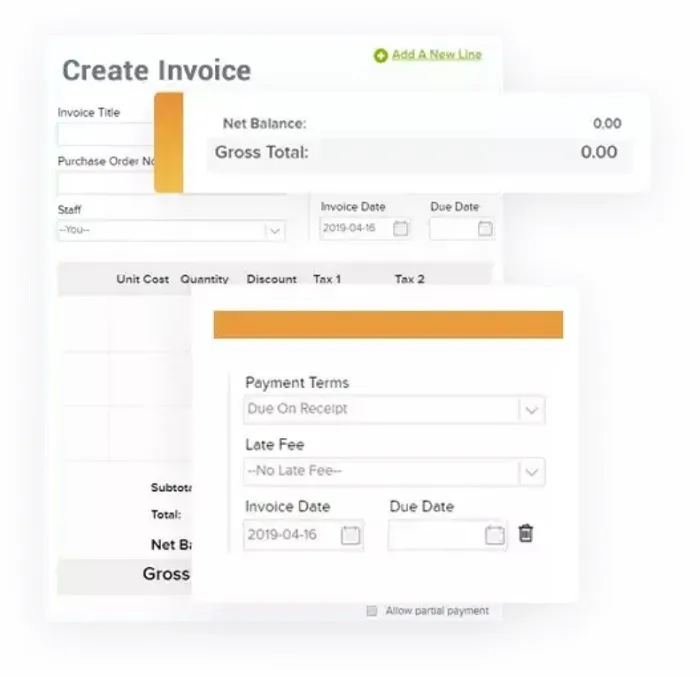
-
AR & AP Management
Invoicera provides a powerful AR & AP management system that helps companies keep track of their accounts receivable and accounts payable.
What to Look For:
- Send and receive purchase orders
- View detailed financial reports
- Make budgets and forecast finances

Say goodbye to invoicing errors and overdue payments
Automate your invoicing process to grow your business
Sign up!
-
Expense Management
Invoicera offers a comprehensive expense management system that helps businesses keep track of their expenses.
What to Look For:
- Compare profits based on expenses
- Record expenses in multiple currencies
- Approve or reject expenses with ease
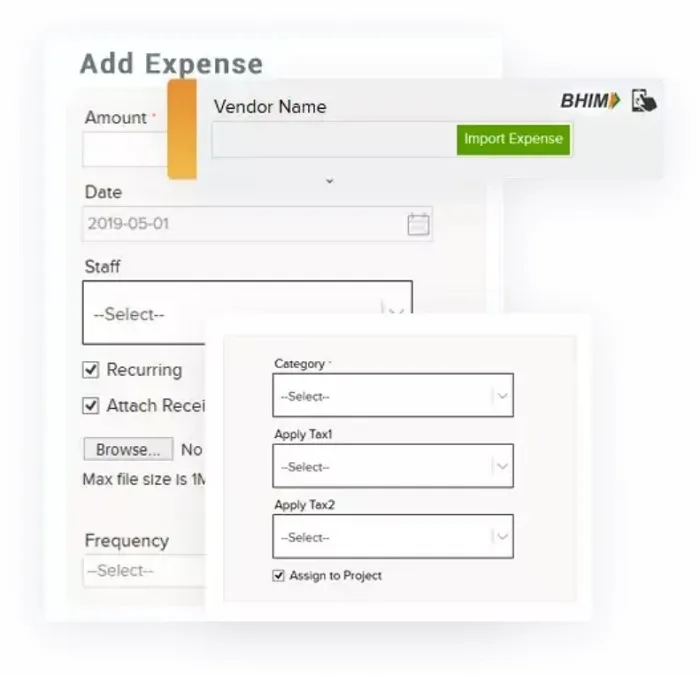
-
Accept Multiple Payment Methods
Invoicera supports multiple payment methods, including credit/debit cards, PayPal, and bank transfers.
What to Look For:
- 14 payment gateways
- Generate currency wise filtered report
- Easily track your currency gains and losses
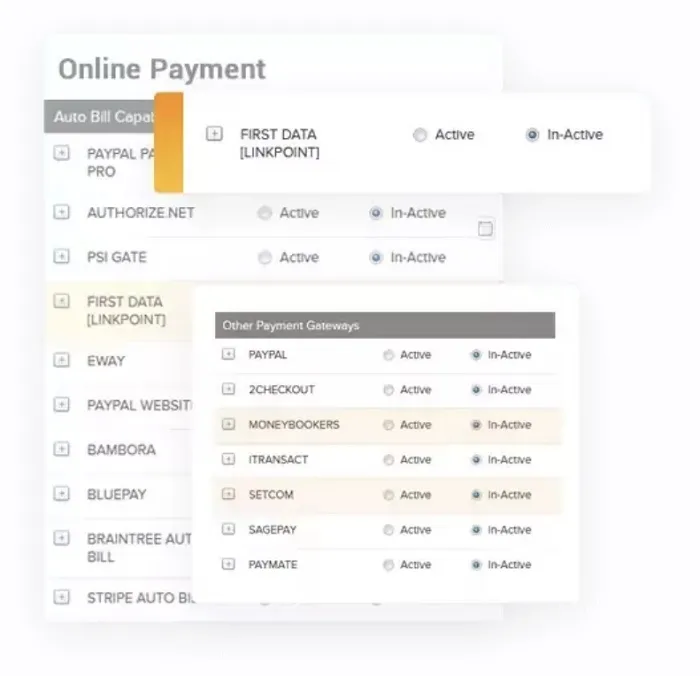
-
Financial Forecasting
Invoicera provides businesses with powerful financial forecasting tools that enable them to plan for the future.
What to Look For:
- 3-Layered Security
- Get detailed Credit Note reports
- Get a summary of outstanding revenue and sales tax

Getting Started With Invoicera!
Let’s start with Invoicera by following some simple steps:
- Sign up for an account: Visit the official website of Invoicera. Create your account by providing your name, email address, and password.
- Customize your settings: After signing up, you can add your company information, create invoice templates, and configure payment gateways.
- Add clients and projects: Now, add clients and projects to your account. You can do this by entering their contact information and project details.
- Create and send invoices: You can create and send invoices using the built-in invoicing tools after adding clients and projects.
- Track Invoices: Track your invoices, payments, and expenses in real-time using its reporting tools.
Following these five steps, you can use Invoicera to streamline your invoicing and payment processes and get paid faster.
Closing Thoughts
Implementing a software solution can make automation a reality and accelerate payment cycles.
The companies can eliminate the inefficiencies of human interference, moving from invoice to payment more rapidly and increasing their profitability.
Ready to take your invoicing game to the next level?
Automate your invoicing system and achieve business success.
FAQs
Q: What are the benefits of automating my invoicing system?
A: When you automate your invoicing system, you can enjoy the following benefits:
- Improves accuracy
- Increases cash flow
- Provides real-time insights
- Enhances customer experience
- Saves time and increases efficiency
Q: What invoicing tasks can be automated?
A: Invoicing tasks that can be automated include:
- Invoice creation
- Sending reminders for unpaid invoices
- Processing payments
- AR & AP management
With tools like Invoicera, you can easily automate your invoicing tasks and get more time to focus on other key areas of your workflow.
Q: Do I need technical skills to set up automated invoicing?
A: No, many online invoicing software platforms like Invoicera offer user-friendly interfaces that allow you to easily set up and customize automated invoicing processes without requiring technical skills.