Invoicing
Create invoices effortlessly, get paid faster, and smile bigger!
Explore
Quote it right: Quick and easy quote generation with Invoicera.

Empower your procurement – track every transaction’s progress in real-time.
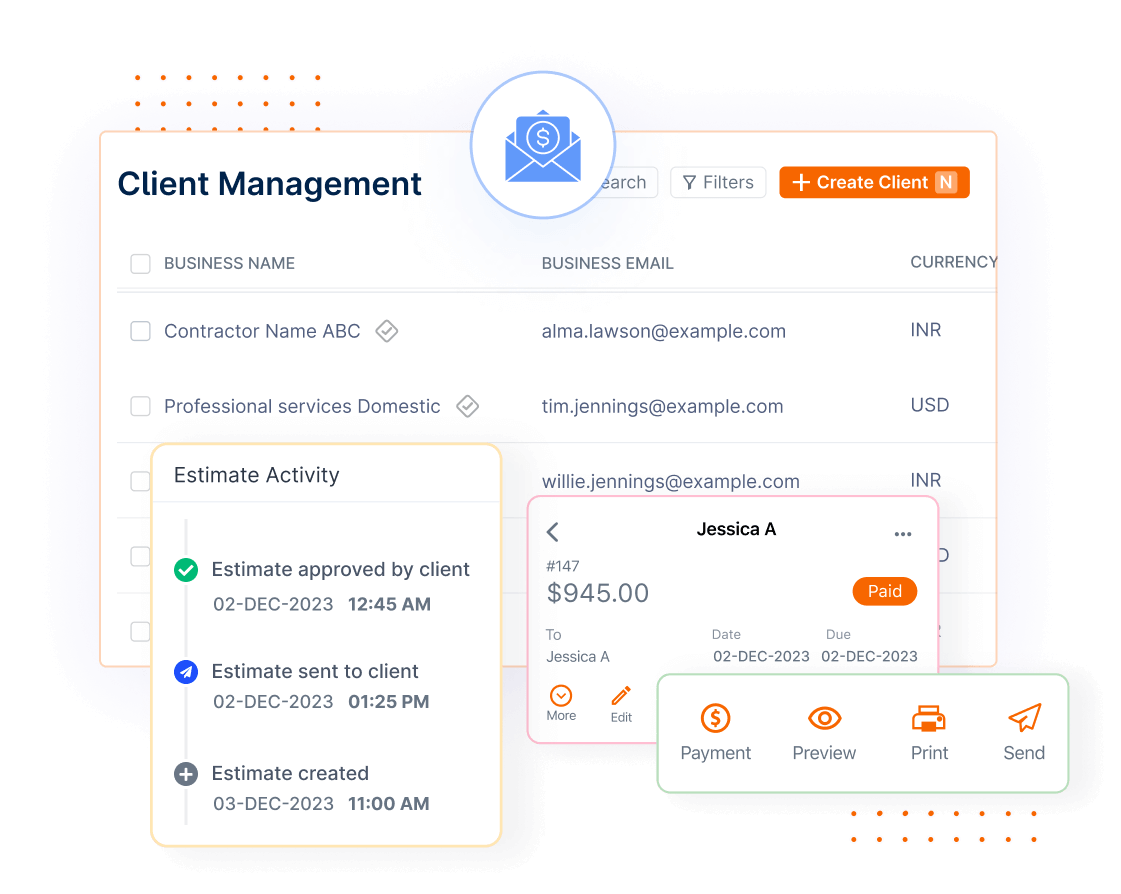
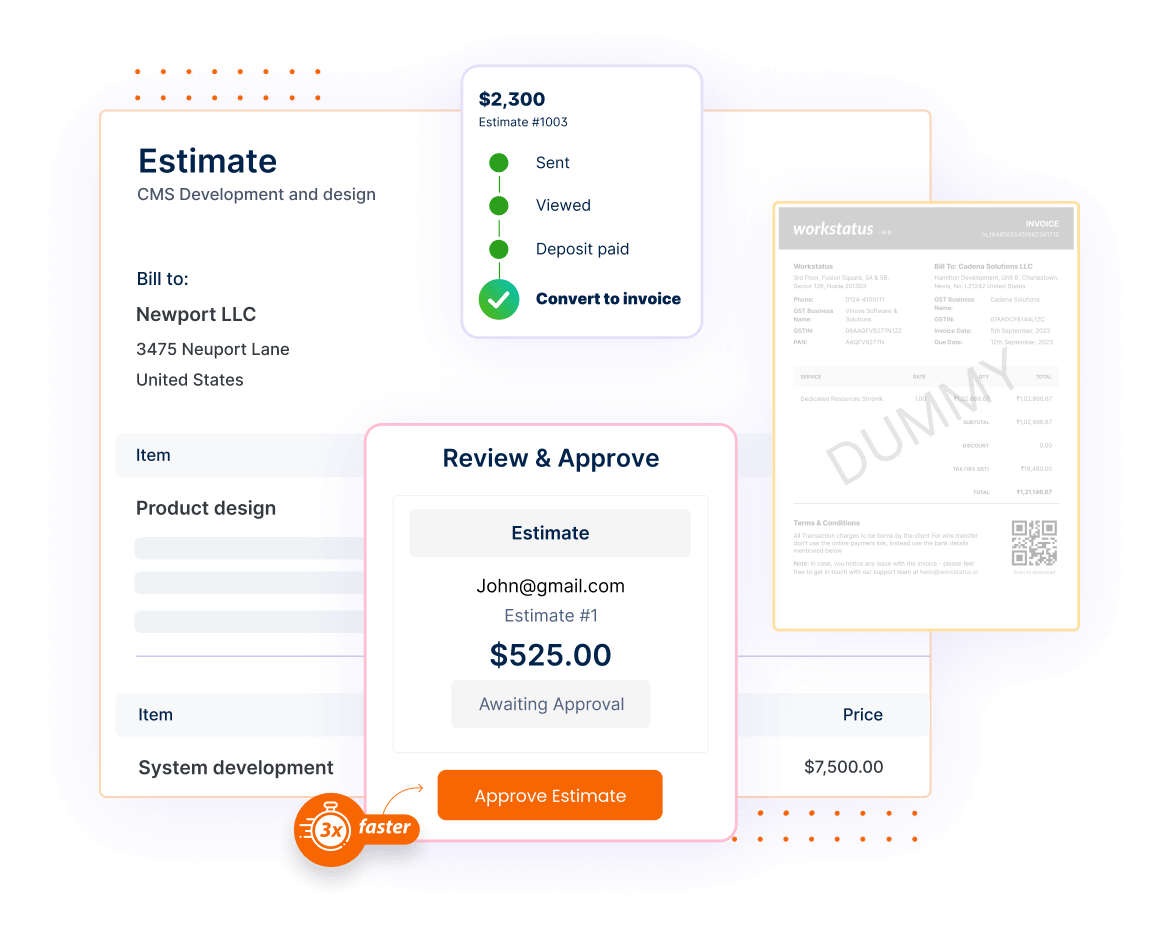
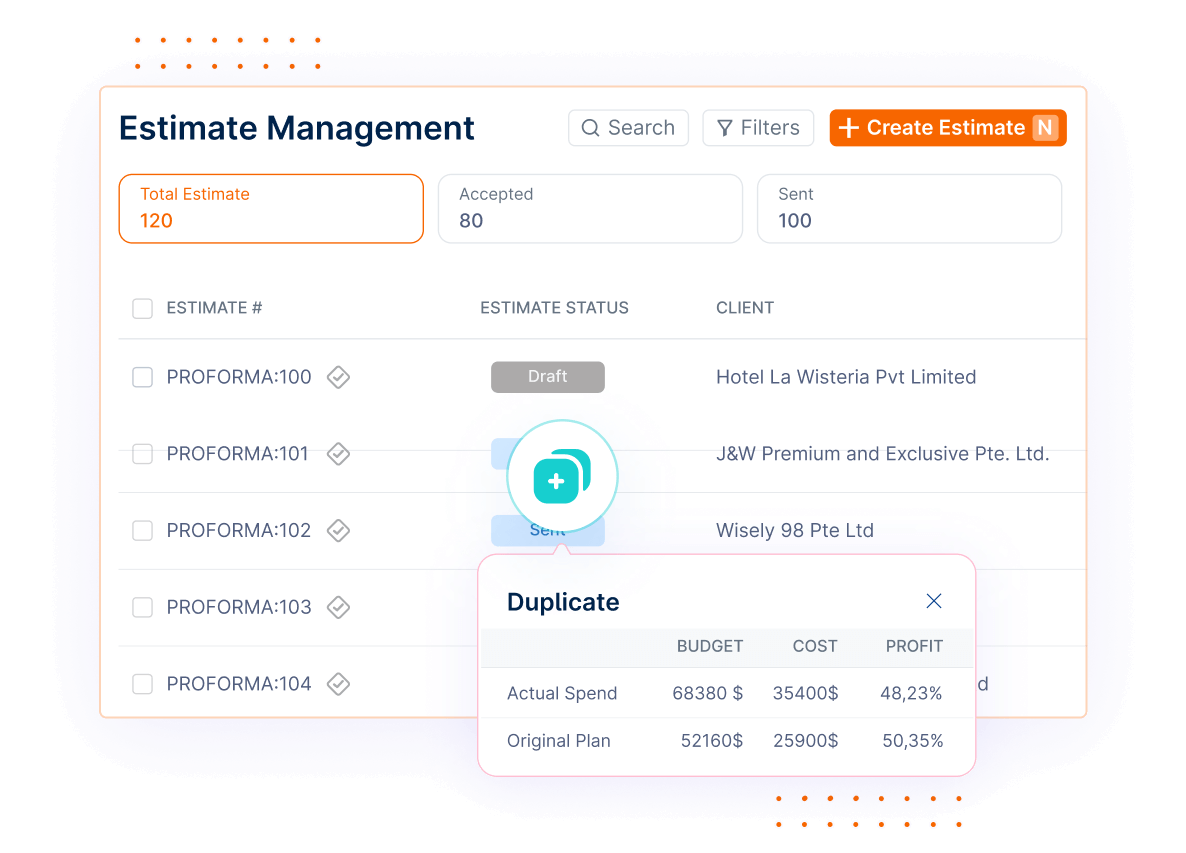
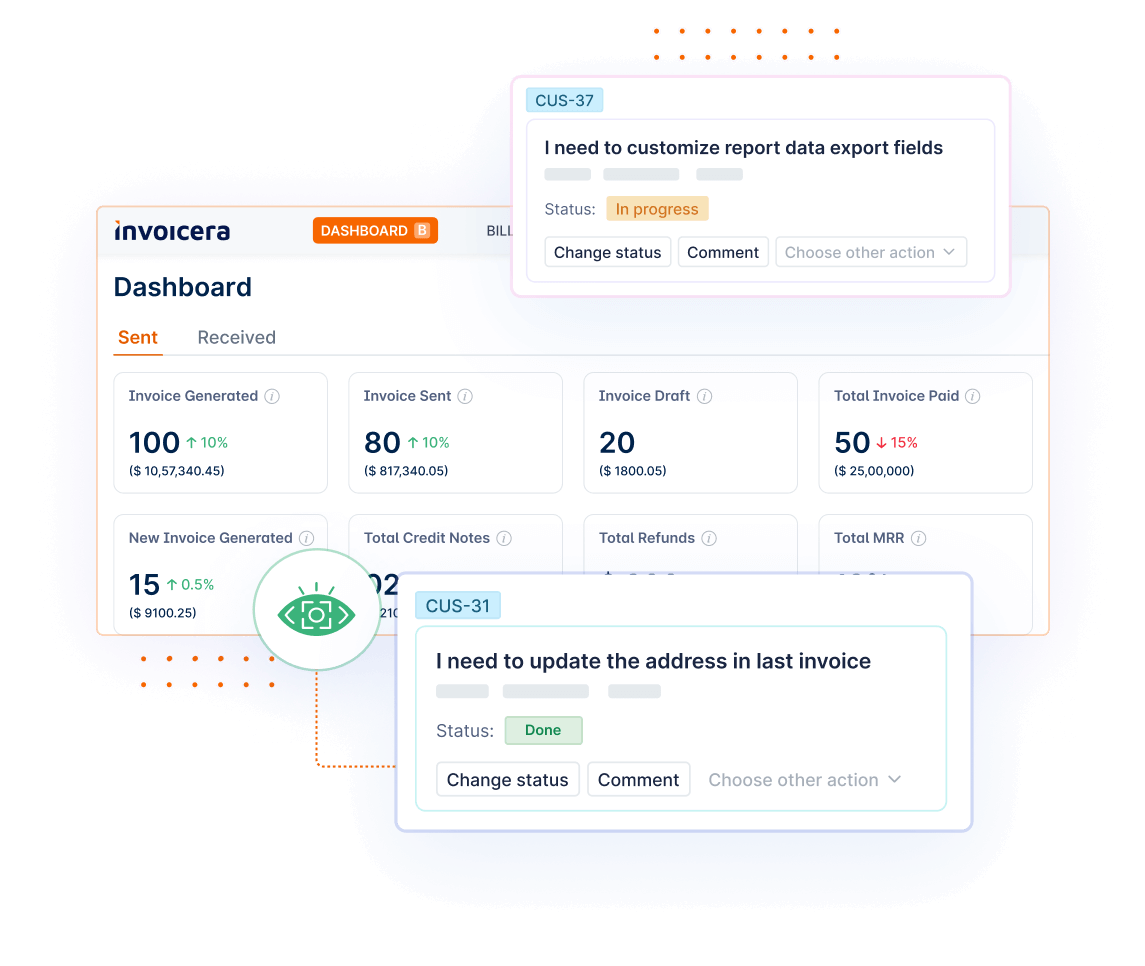
Easily send estimates and get approvals. Simple steps to better client management. The easy estimate software lets you save all your data in one single cloud-based software.
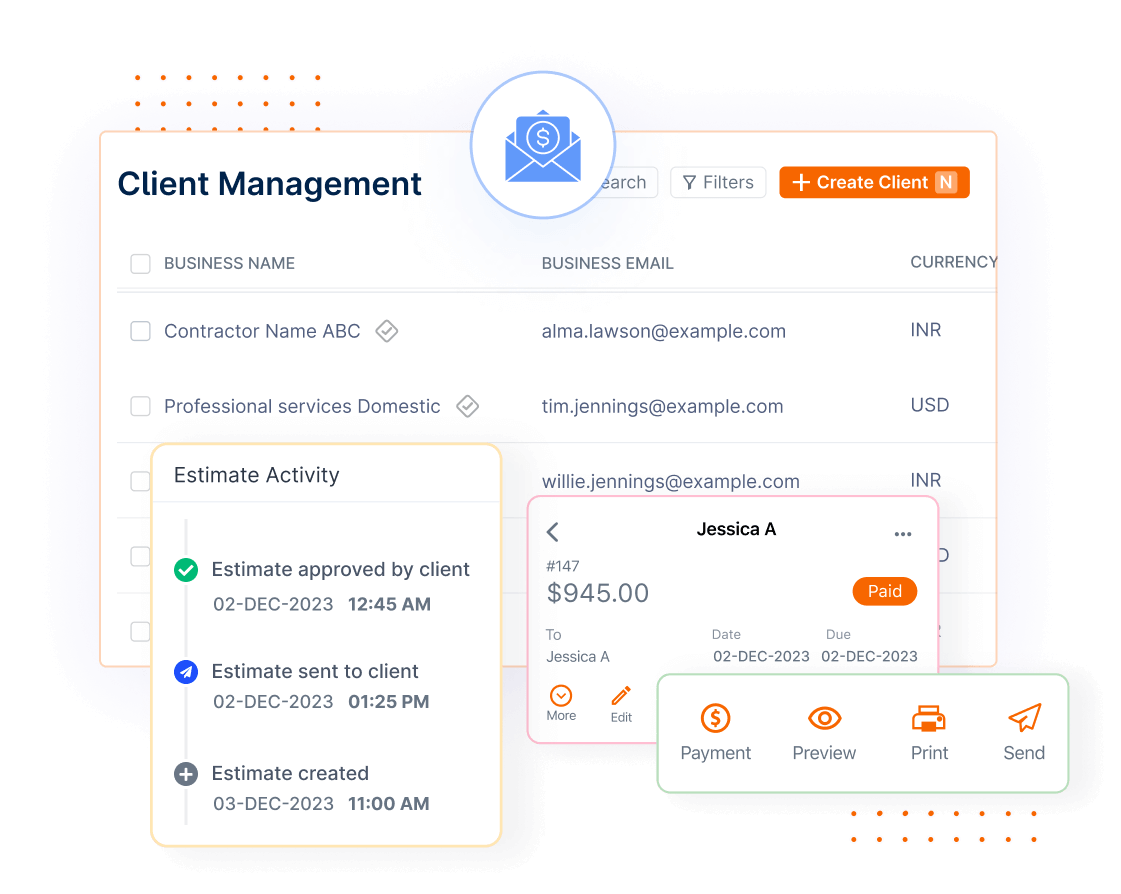
Quickly convert estimates into invoices with this invoice and estimate software. Get paid faster with quick estimate approvals and faster invoicing.
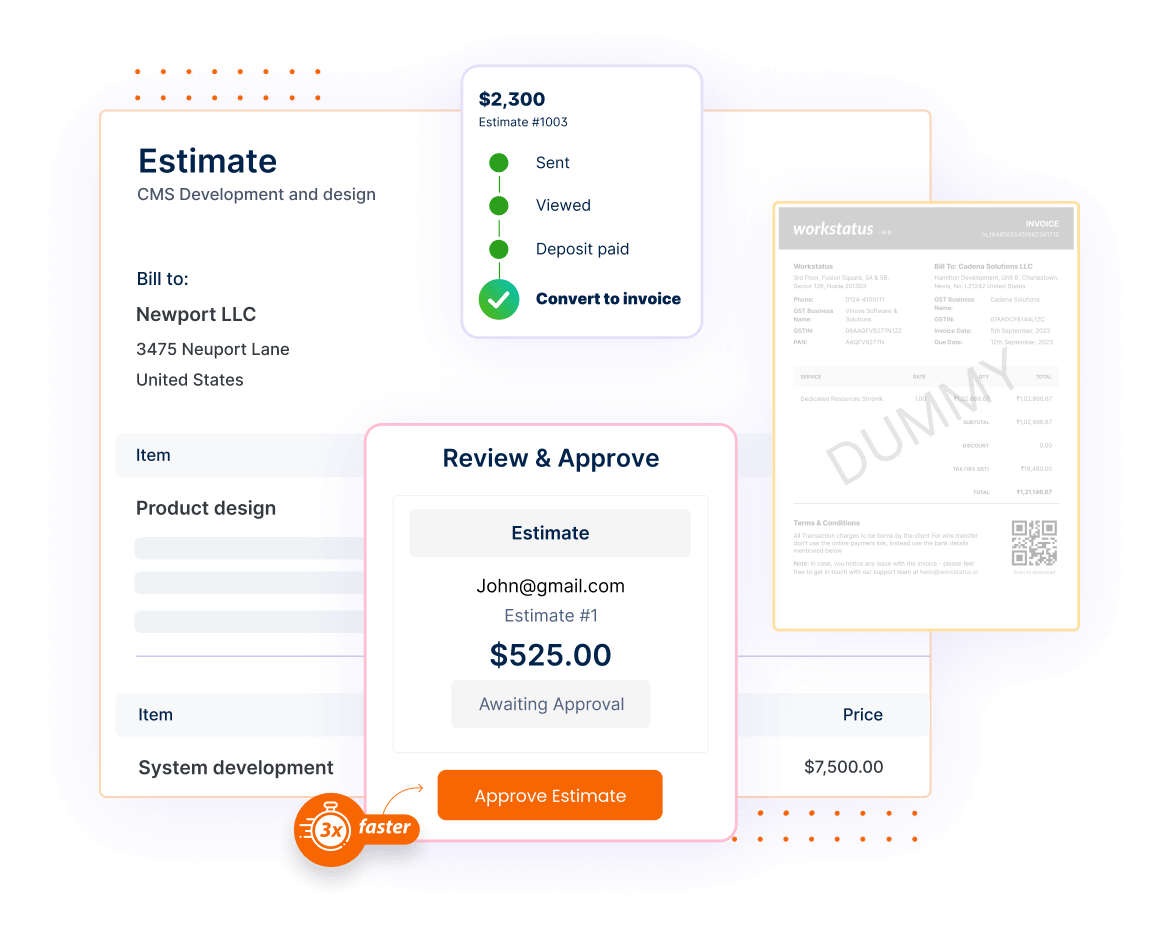
Forget about the hassle of creating estimates again and again. Now, easily, create, and save duplicate estimates and use it with multiple clients with this invoice and estimate software.
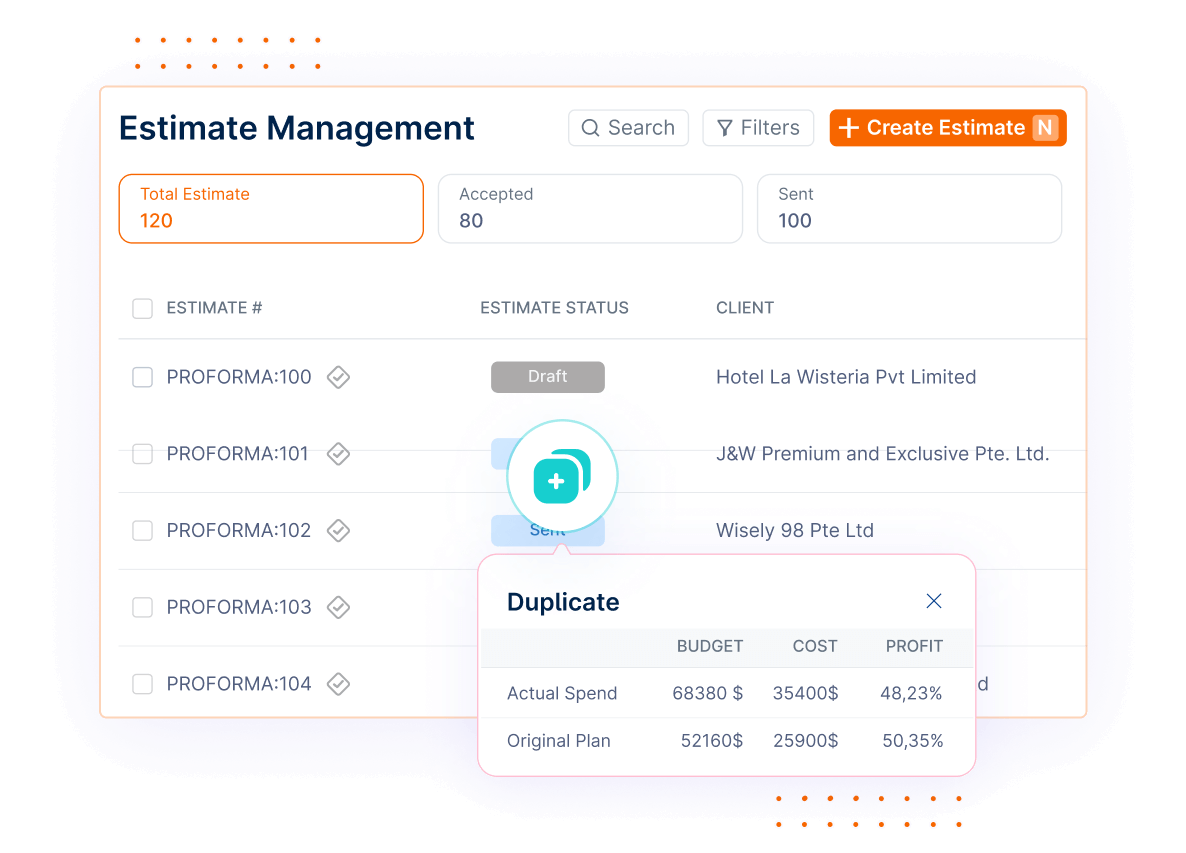
Track all estimates in a single dashboard and view the exact status of each estimate for further actions with simplified estimate software. Estimate management has now become super easy.
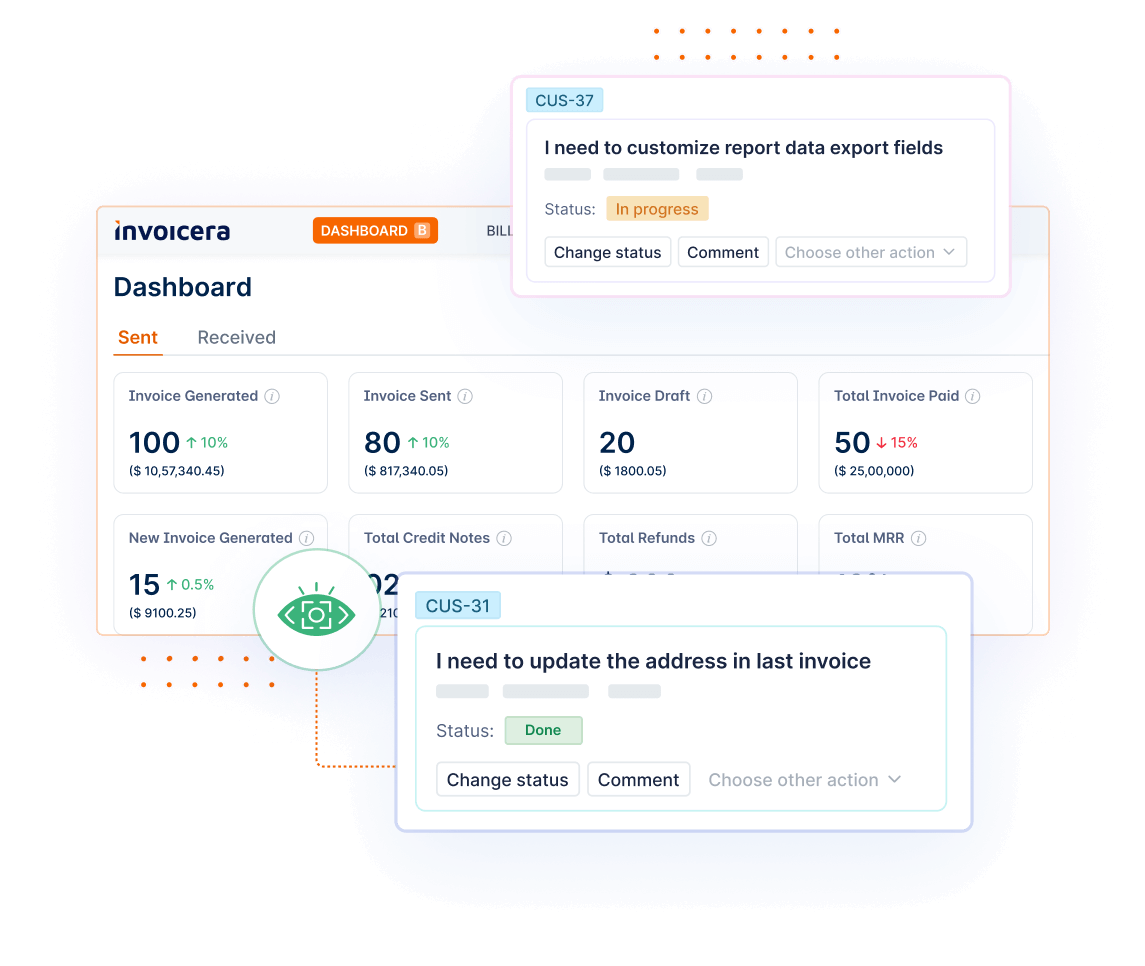
Procure with Ease. Automate Inventory Integration for Smooth Operations.
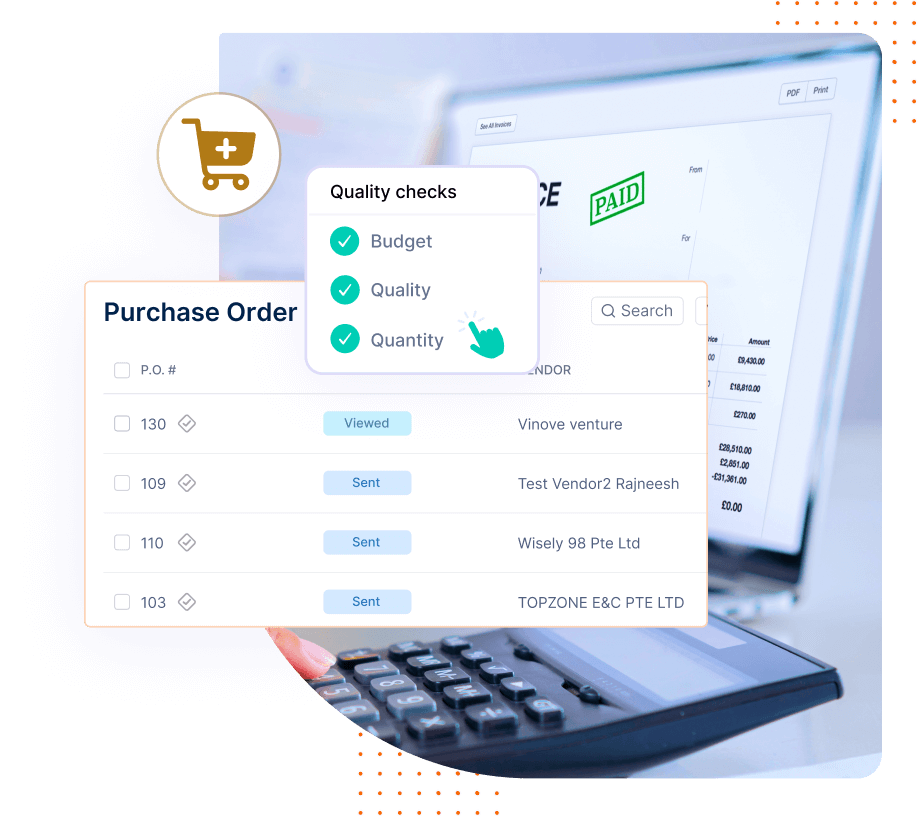
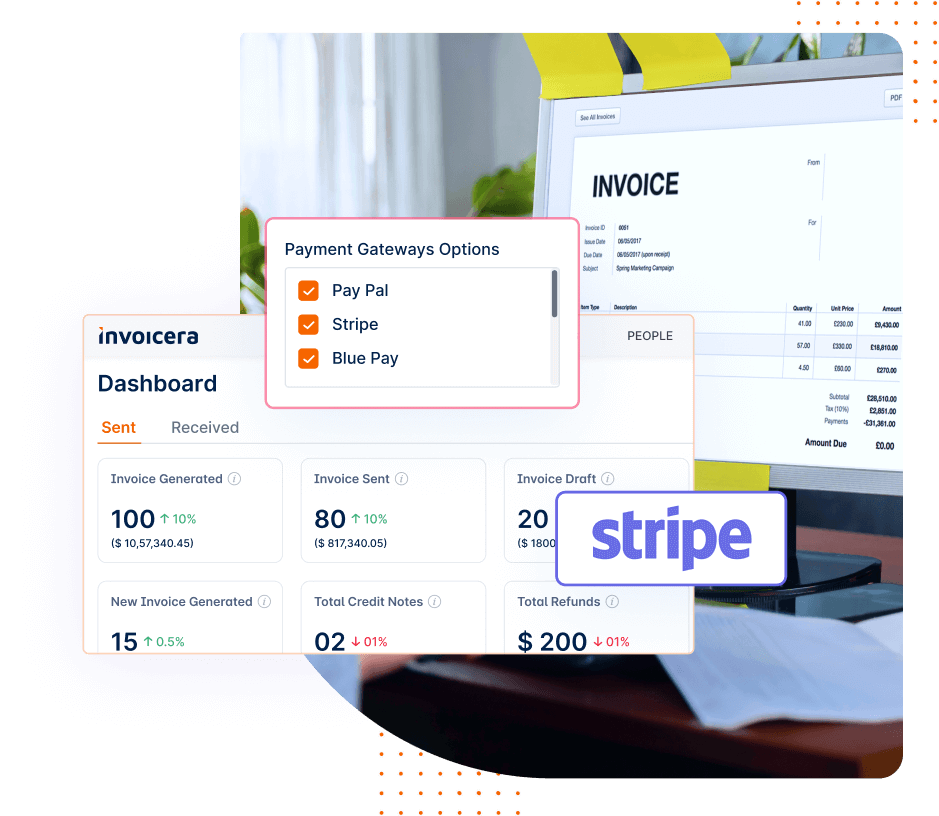
Automatically add item details to purchase orders by integrating with inventory systems.
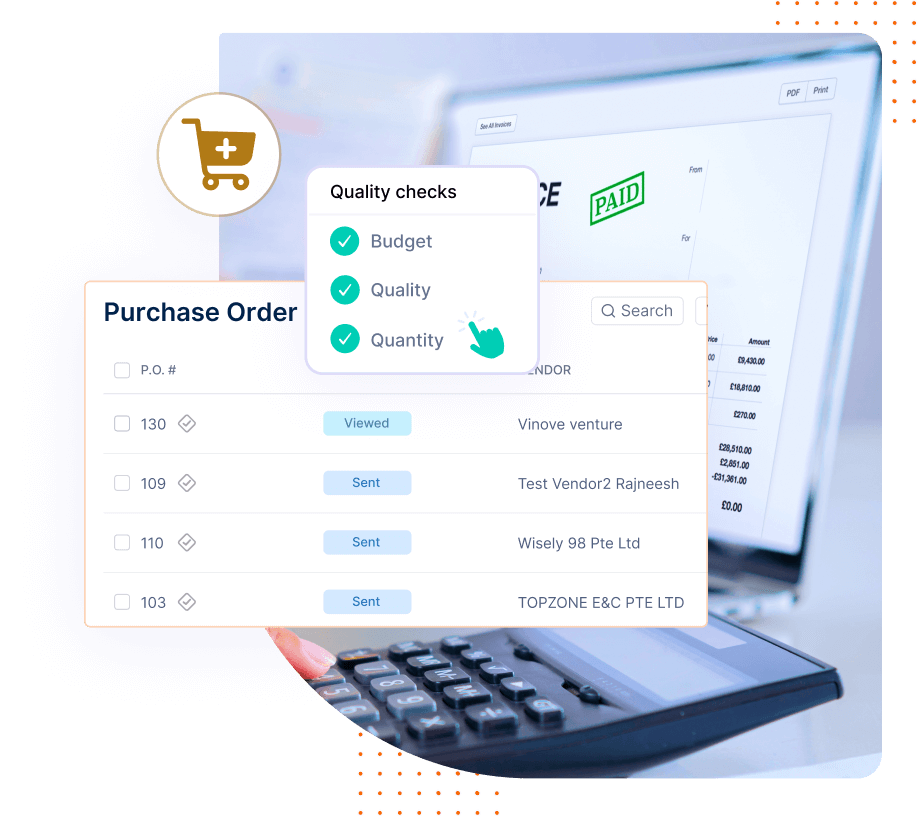
Connect with existing inventory systems, effortlessly importing item specifics into purchase orders.
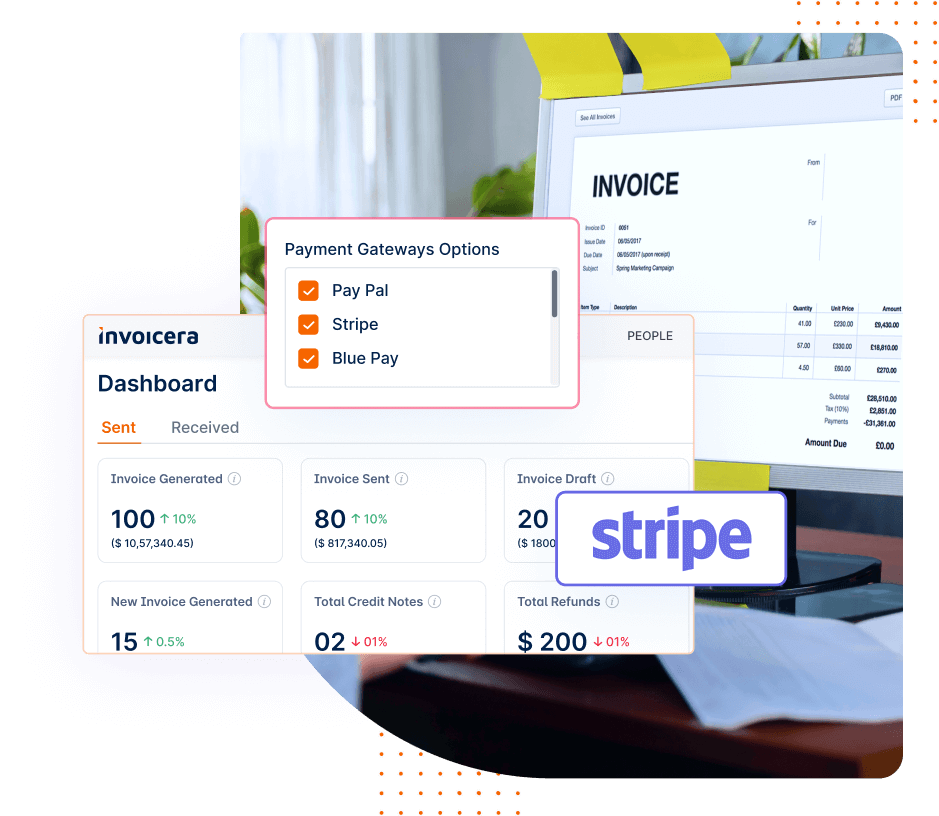
Customize, Approve, and Track. Master Purchase Orders And Estimates Process.
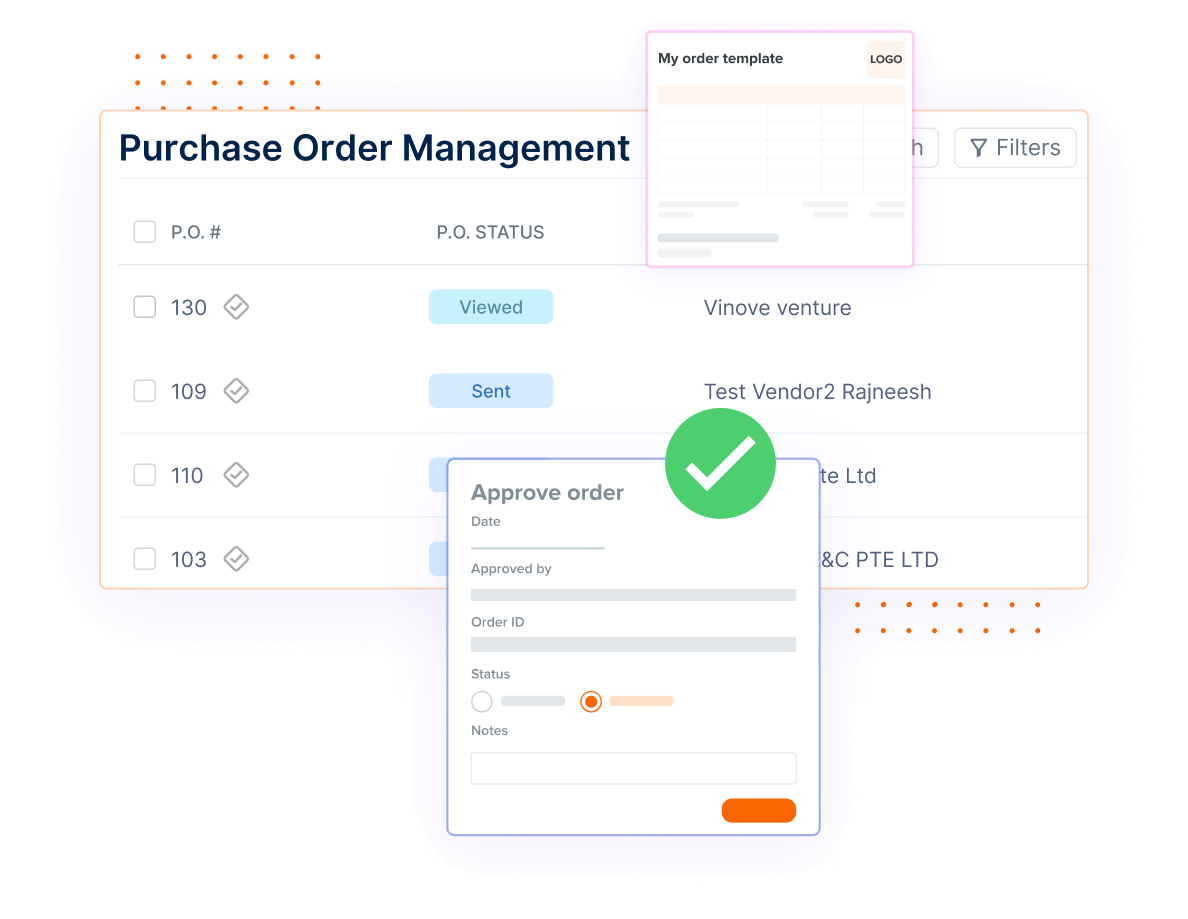
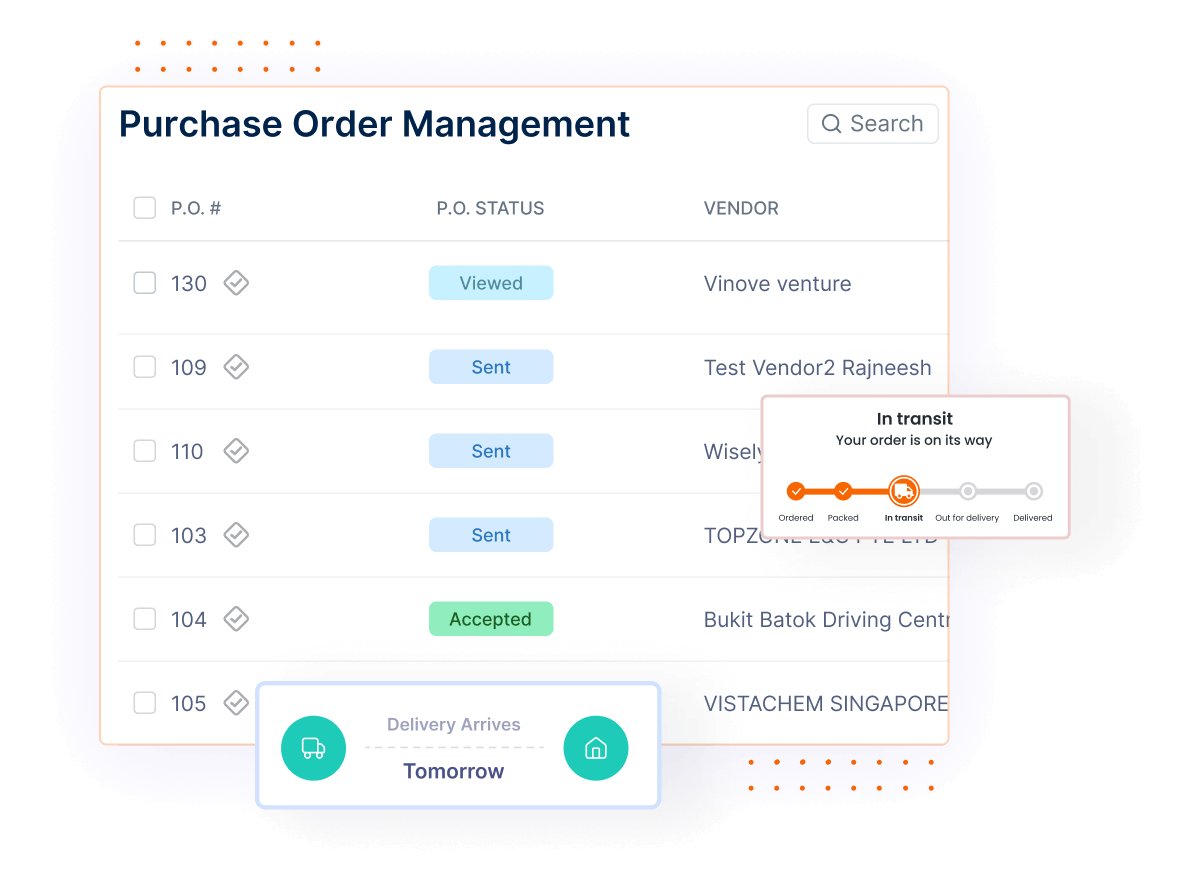
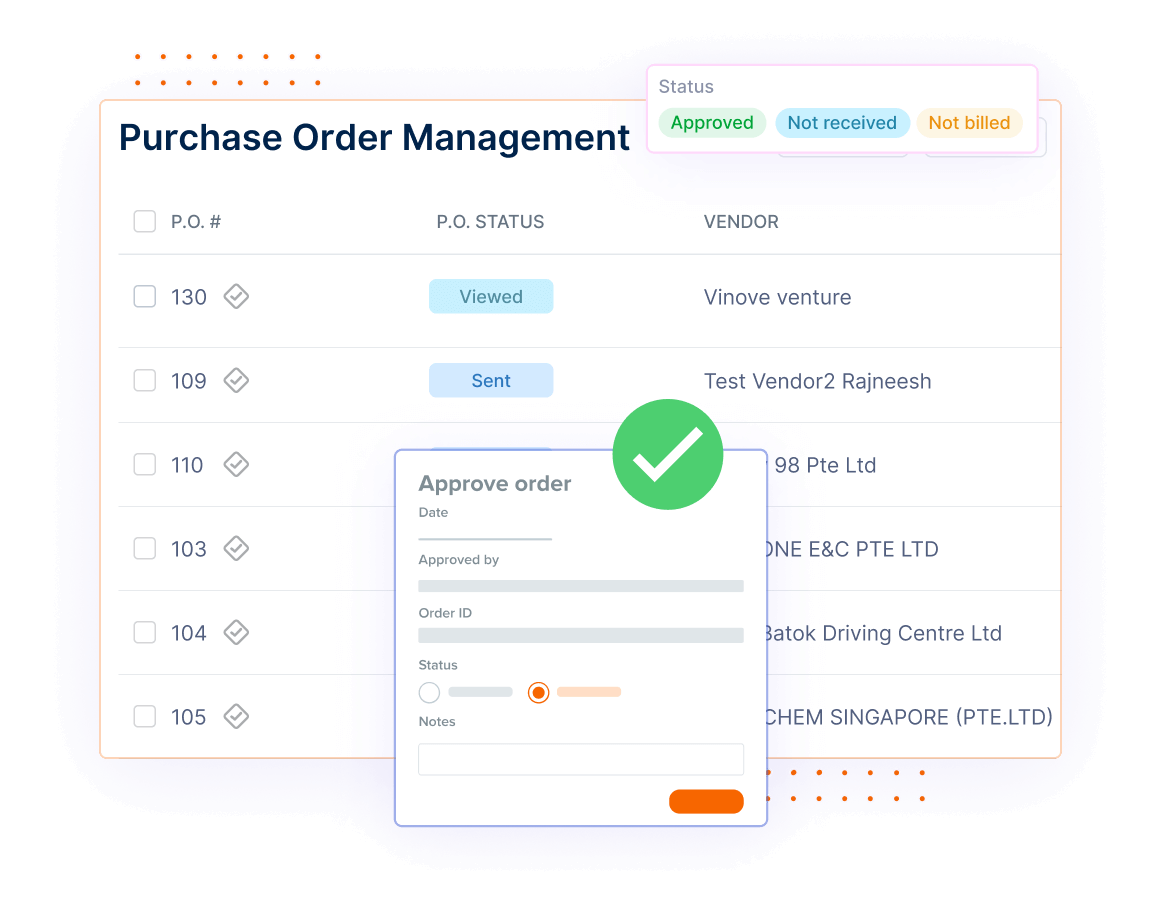
Easily create purchase orders to simplify ordering and vendor management.
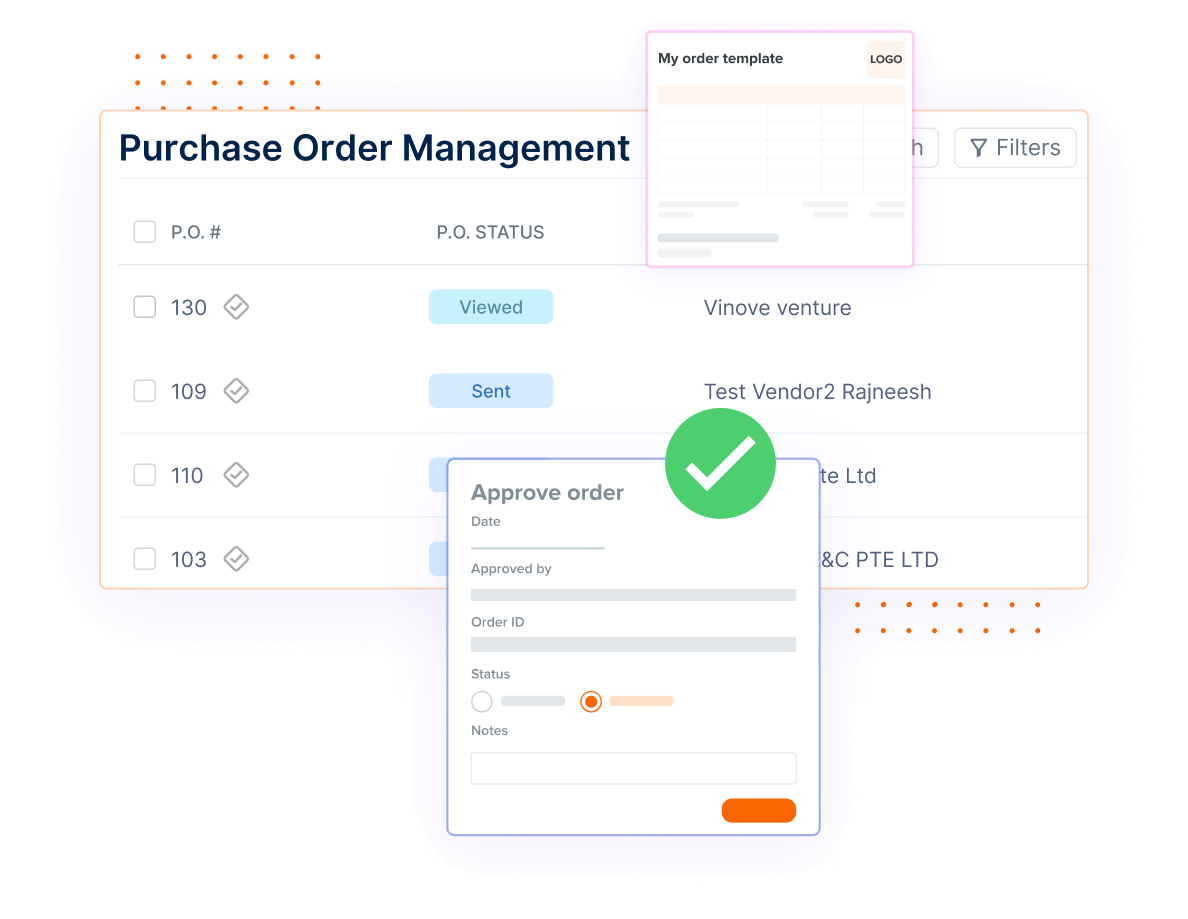
Make ordering smoother with easier purchase order creation.
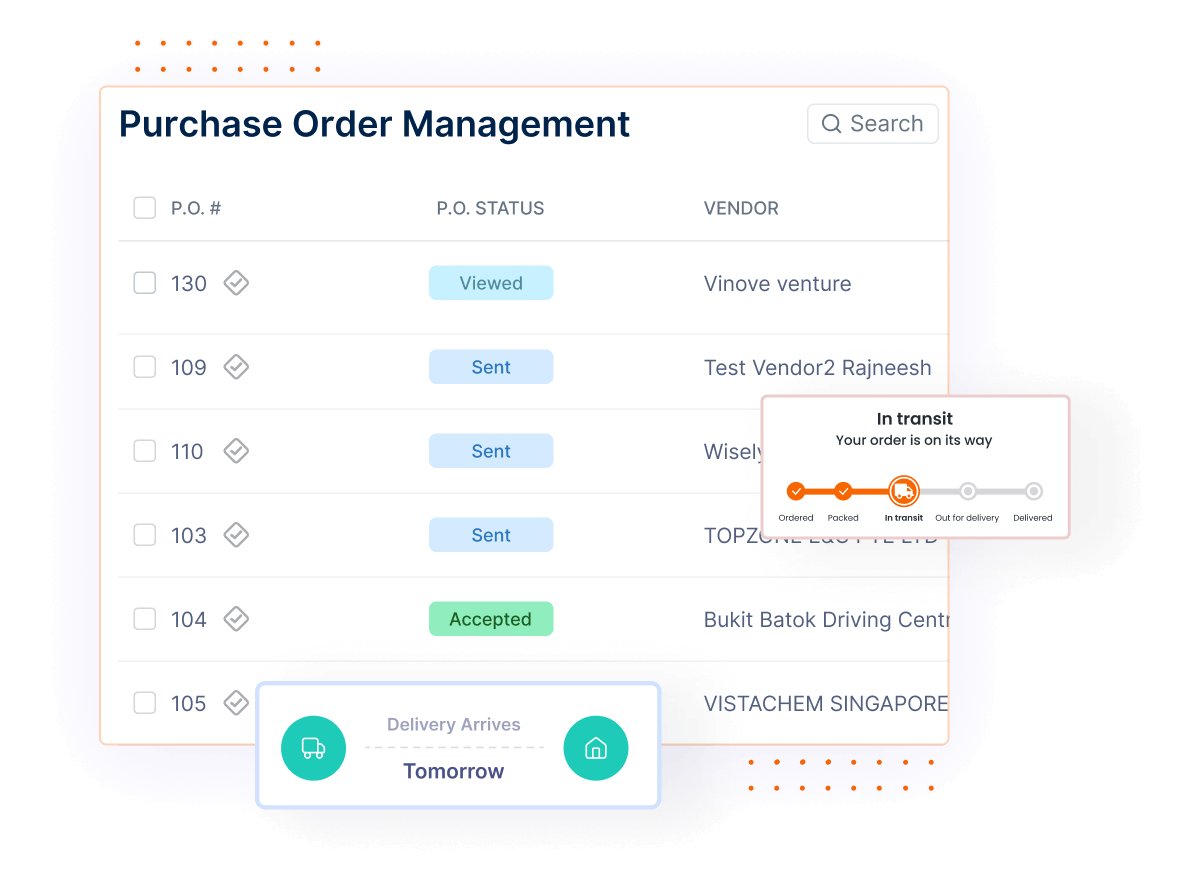
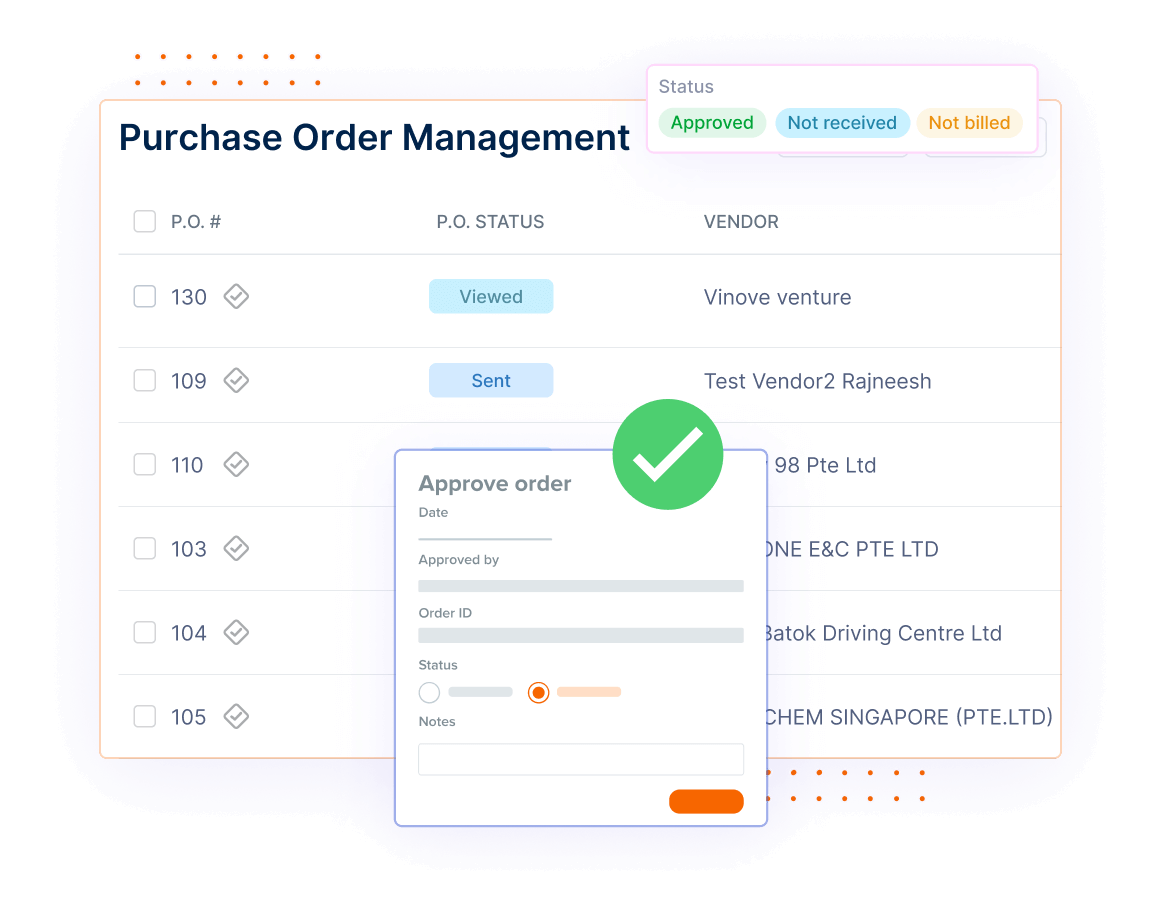
Embrace global excellence through simplified communication and management.
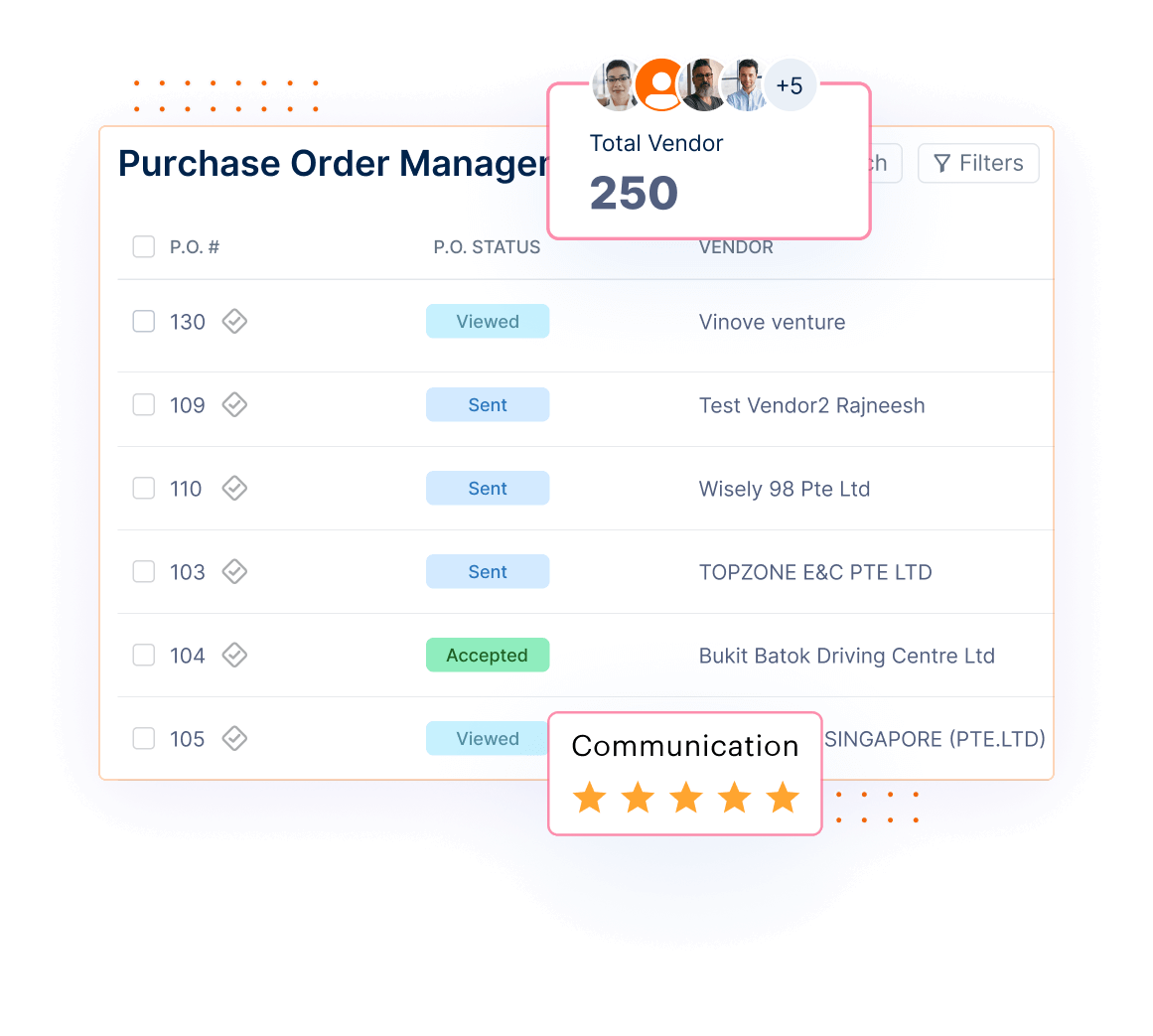
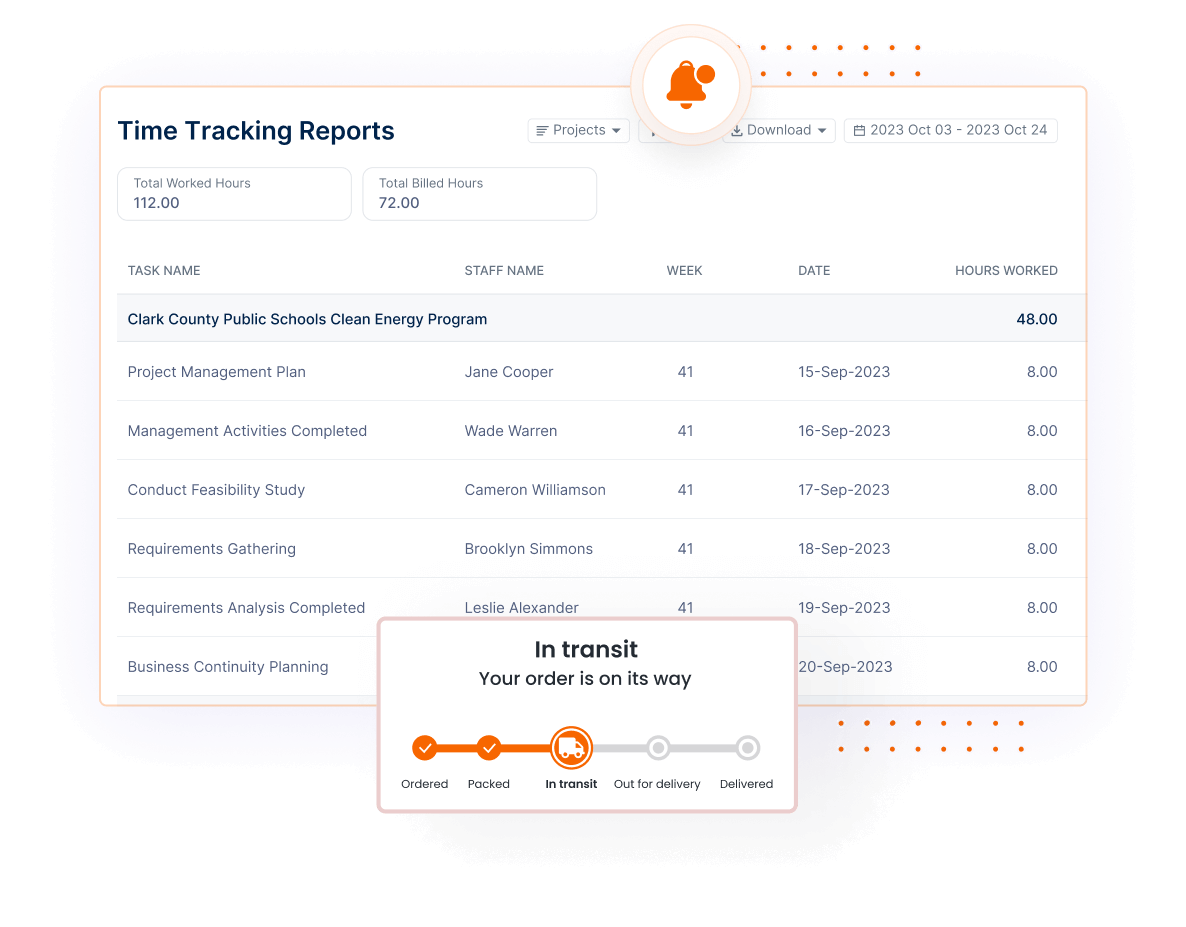
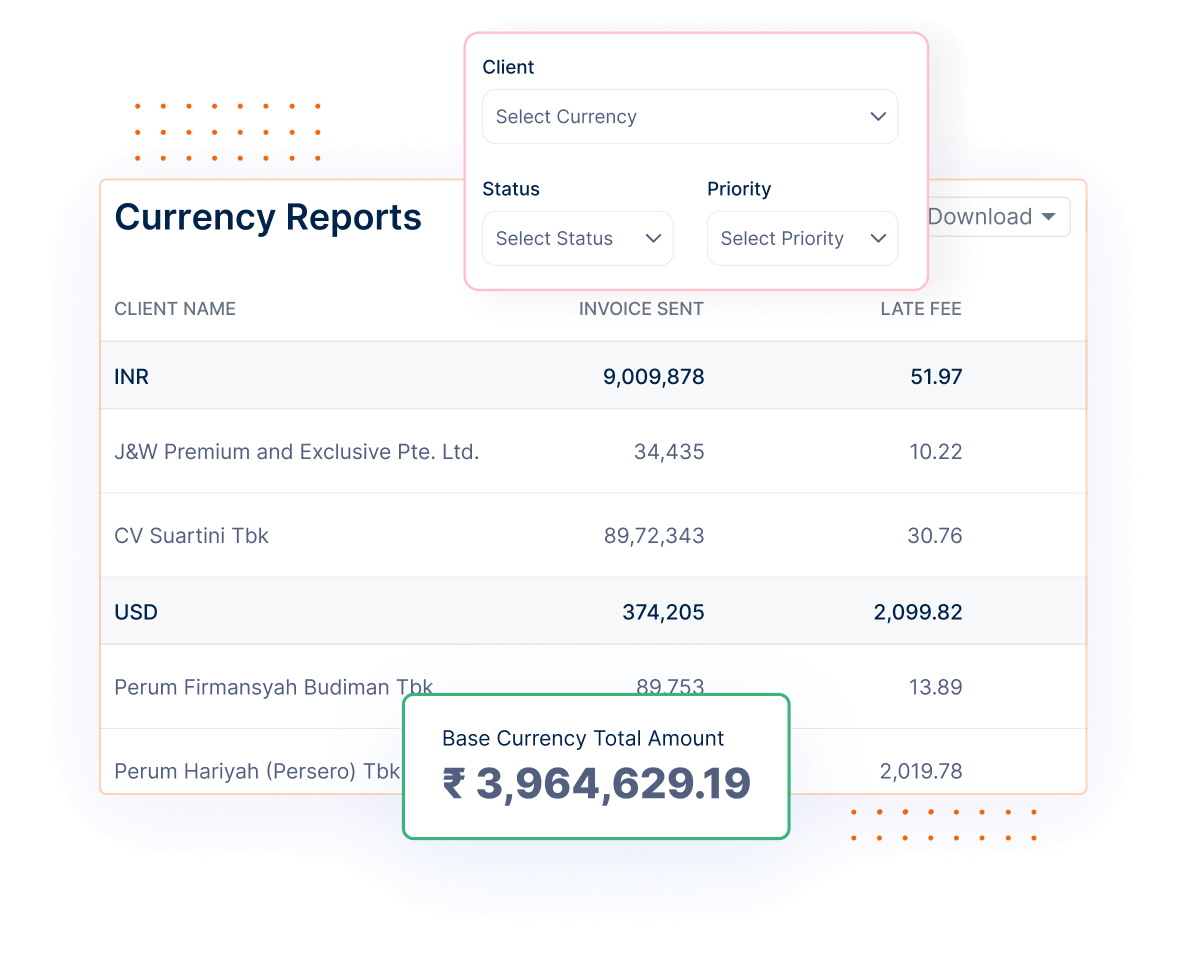
Have better communication with suppliers by sharing purchase order details within the platform.
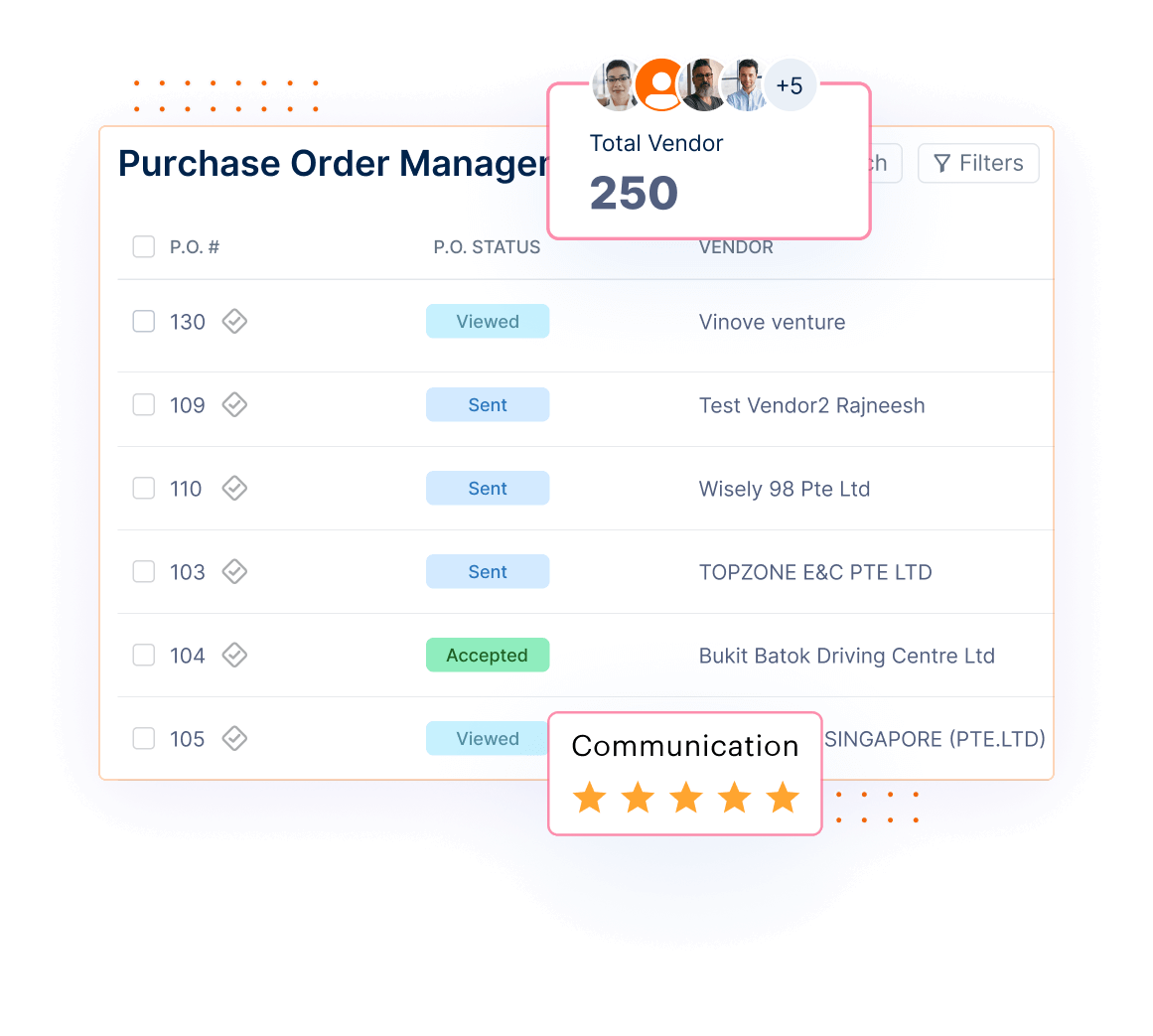
Keep yourself informed with up-to-the-minute tracking of estimates and purchase orders.
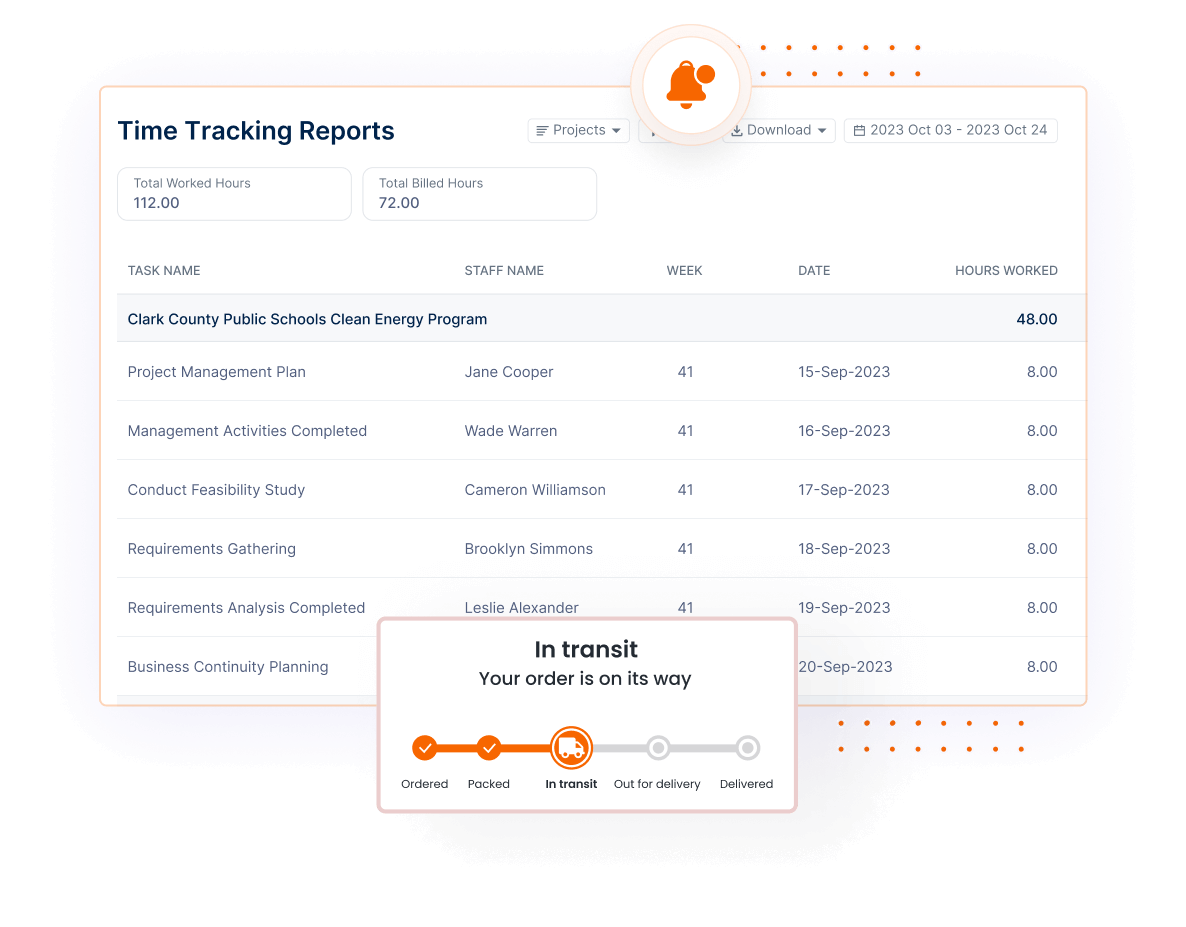
Conduct transactions and generate documents in 15+ languages and 125+ currencies, supporting your global operations.
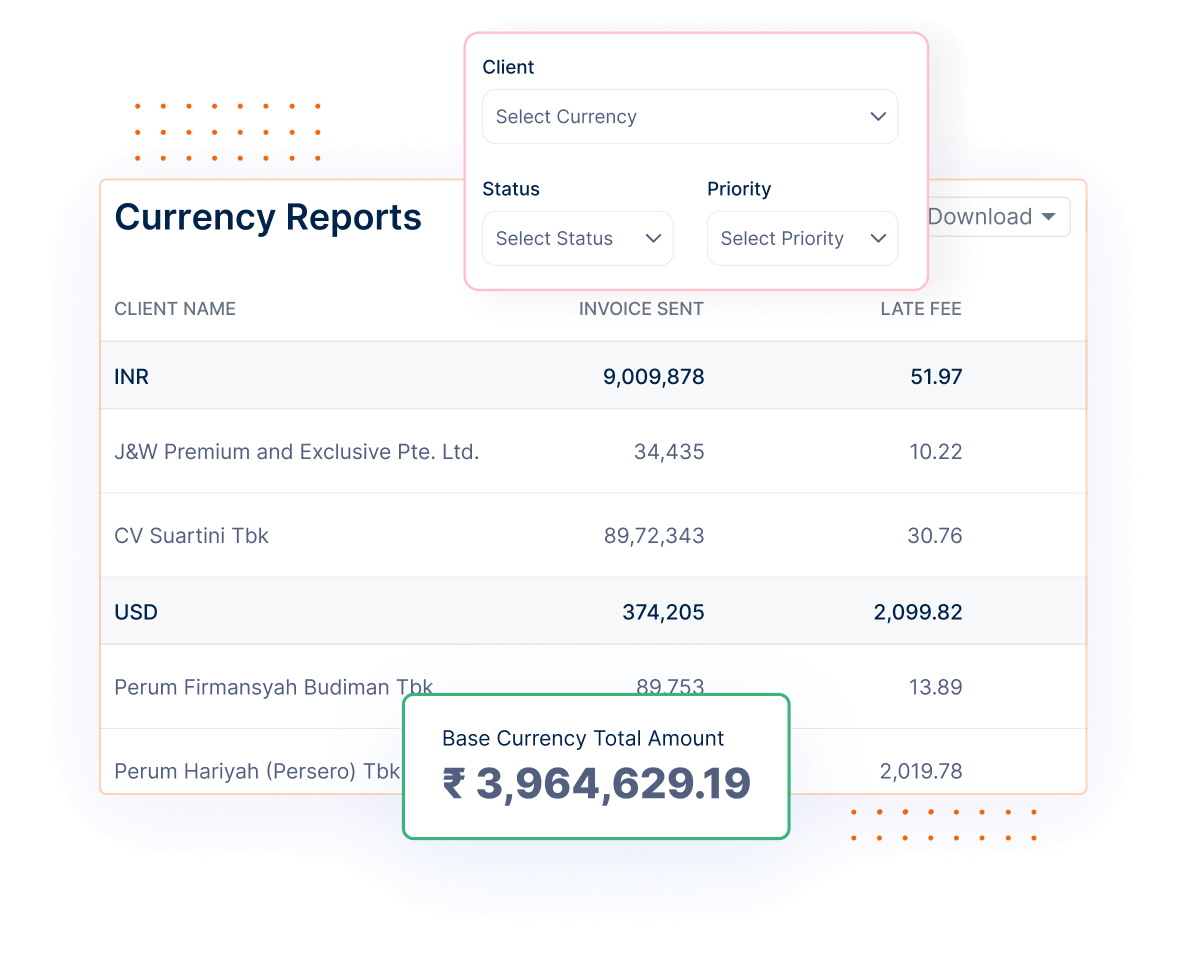
Elevate user experience with our intuitive mobile apps. Connect and create effortlessly on the go!
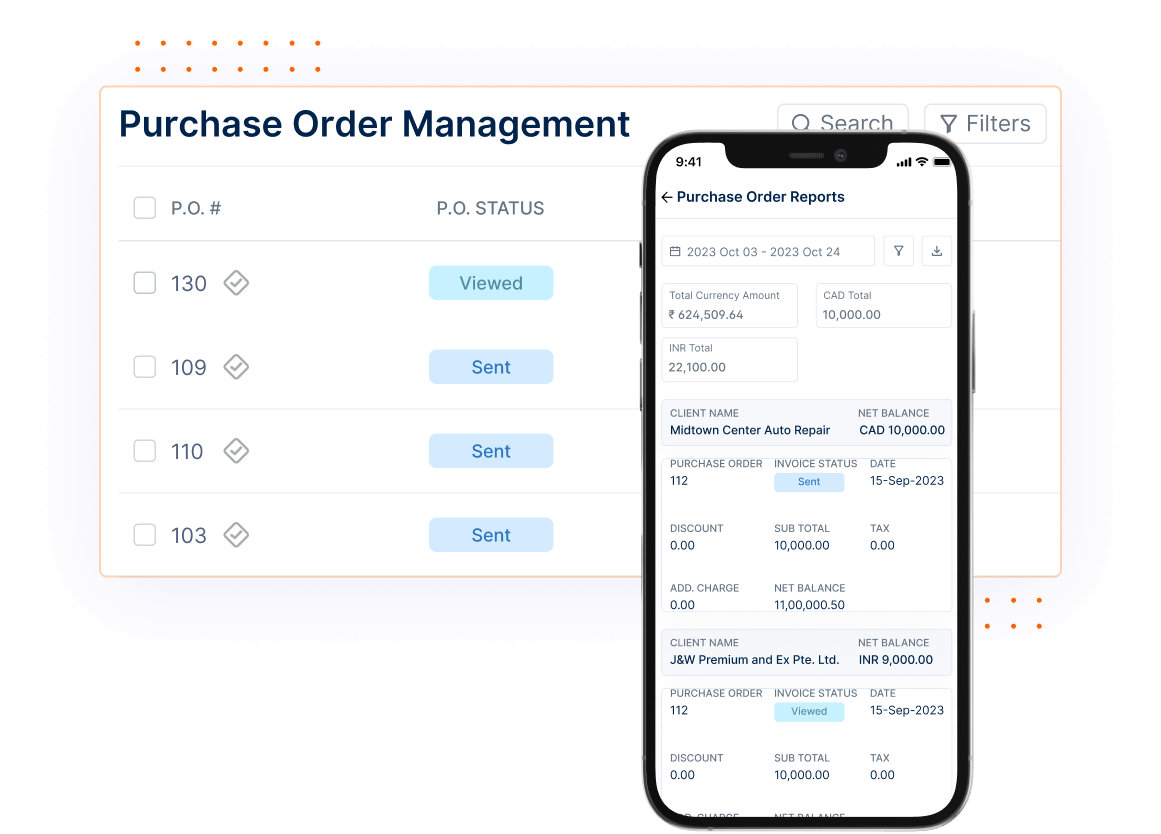
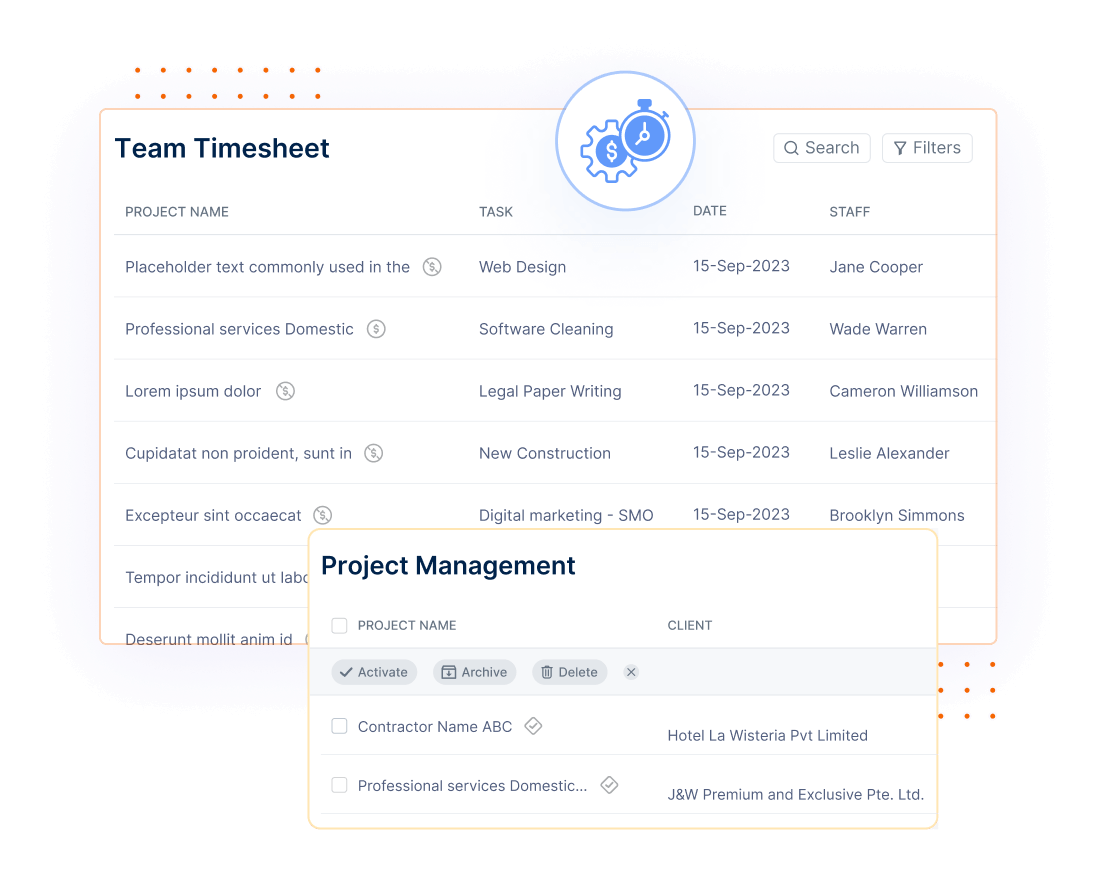
Experience enhanced user accessibility and a seamless mobile interface.
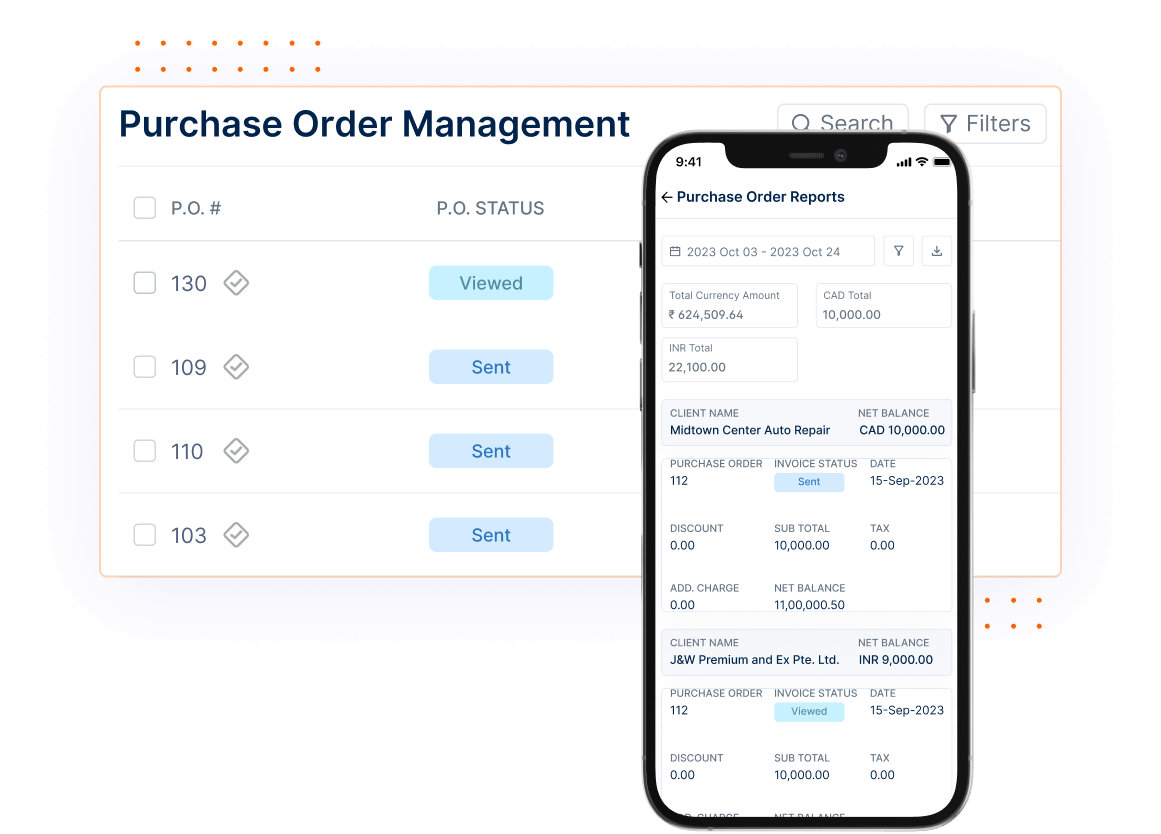
Streamline vendor interactions and stay productive with on-the-fly purchase order handling.
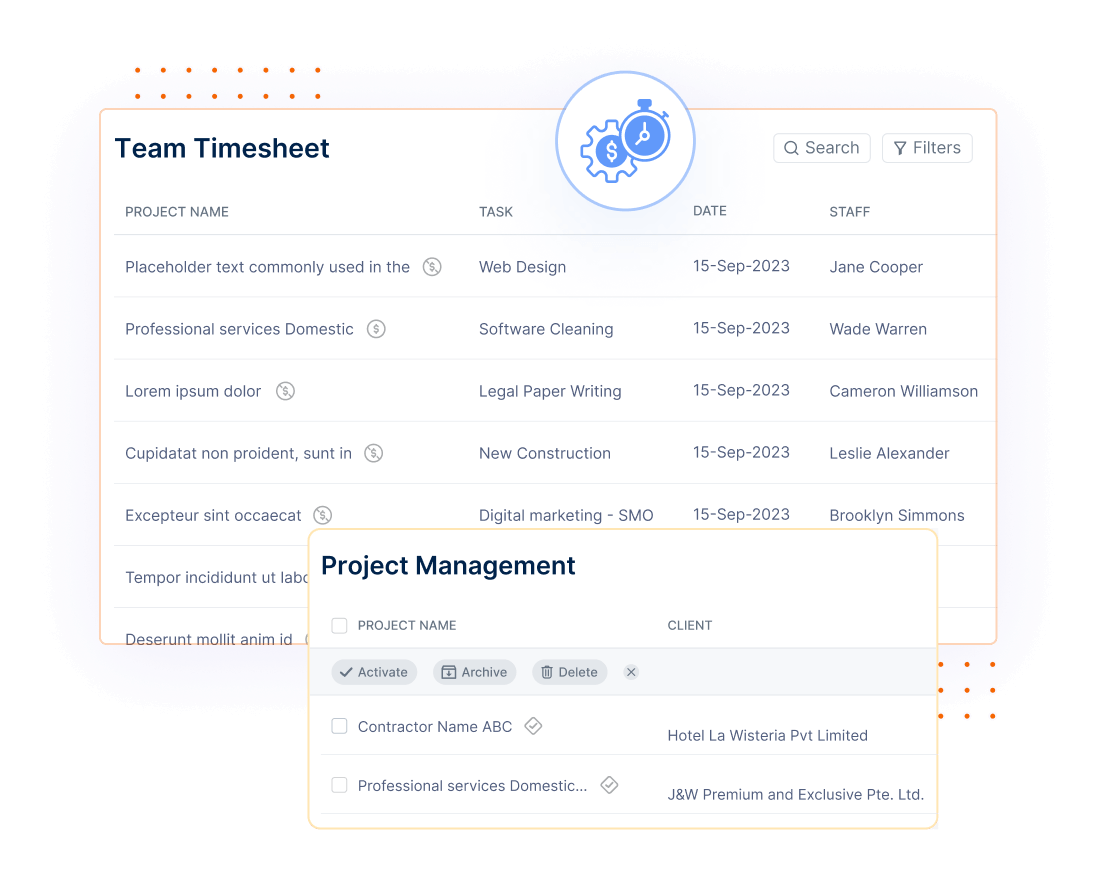
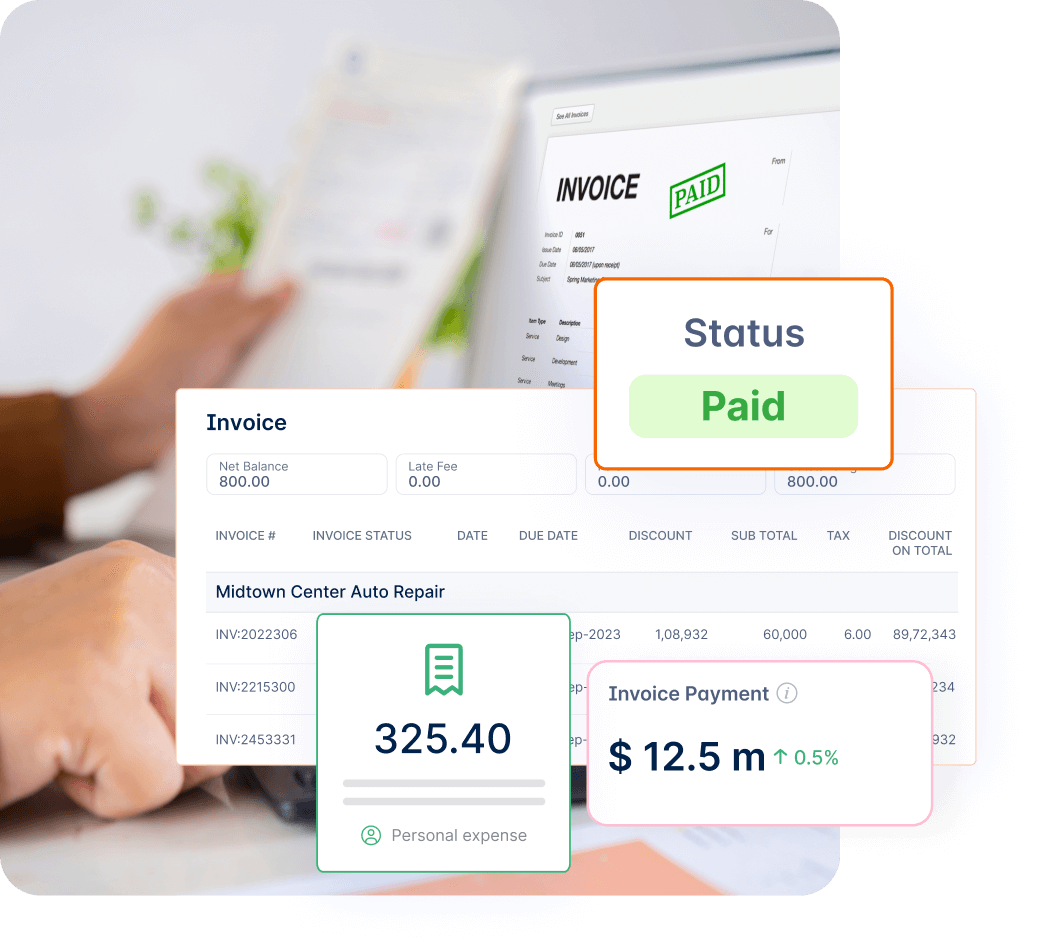
Start by signing up for an Invoicera account if you’re a new user. If you already have an account, simply login to access your dashboard.
Locate and click on the ‘Estimates’ or ‘Purchase Orders’ module. From here, you can create new estimates or purchase orders.
Fill in the necessary details such as client information, itemized products or services, quantities, prices, and any additional notes. Review the information, save, and share with your client or vendor.
Transforming the way you invoice and generate revenue!
Invoicera unifies your invoicing, payments, expenses, and time tracking, offering a comprehensive solution that fits the diverse needs of businesses, regardless of their size or industry.




Perfect for consultants and service professionals. Track hours spent on projects and bill clients accurately.

Experience a comprehensive Quote to Cash solution. Generate quotes, manage orders, and handle revenue efficiently.

Integrate seamlessly with top online payment gateways. Offer your customers a variety of payment options.
We’re here whenever you need assistance. If you have any questions beyond what’s covered here, don’t hesitate to reach out.
An estimate serves as an advance proposal that outlines the cost of goods or services to be provided to a client. It offers an approximation of the total amount the client may need to pay for the desired work.
Estimates help in managing business transactions smoothly and transparently.
An estimate generally comprises several key components to provide a comprehensive view of the anticipated costs.
A purchase order contains essential information to formalize a transaction between a buyer and a seller.
Purpose:
Formality:
Timing:
An estimate is a tentative amount of changes that a project is about to cost. Whereas an invoice consists of final figures of charges post completing the project with complete precision.
Absolutely. Once your estimate is accepted by the client, you can convert it into an invoice with just a few clicks. Go to the estimate, and you’ll find the option to ‘Convert to Invoice.’ This simplifies the billing process and saves time.
Create multiple clients estimates with easy templates and editable copies with Invoicera to send out estimates in less than 10 minutes.
Invoicera automates your invoicing process and helps you to send out invoices in time. Therefore, accelerating the payments process. Moreover, the automated and scheduled payment reminders add fuel to enabling faster payments for your business
With multiple dashboards for different clients conveniently manage estimates, invoices, and payments with your estimate and invoice software.
To invoice on the go, log into Invoicera’s app on iOS and Android and enjoy the functionality of exactly the same features on the move.
You can easily create estimates and invoices irrespective of the industries you’re based in, easily with Invoicera.
Invoicera provides a seamless process for creating and managing purchase orders. You can generate purchase orders within the platform, specifying items, quantities, prices, and other relevant information. This helps in efficient procurement and tracking of purchases.
Certainly. Invoicera offers a range of customization options for estimates and purchase orders. You can personalize templates, add your logo, set unique invoice and PO numbers, adjust the layout, and tailor them to match your brand’s identity for a professional look.
Yes! Invoicera offers 3-layers of login security to keep your confidential data completely out of any kinds of threat damage, theft, and loss.
Start Risk-Free. No Credit Card Needed. Cancel Anytime.