Invoicing
Create invoices effortlessly, get paid faster, and smile bigger!
Explore
Define roles for team members and tailor their access levels, ensuring data security and role-specific information access.

Customize permissions based on roles, granting precise actions like view, edit, create, delete, or approve for controlled system usage.

Set up structured approval workflows, securing critical processes like invoice approval and payment processing with defined hierarchies.
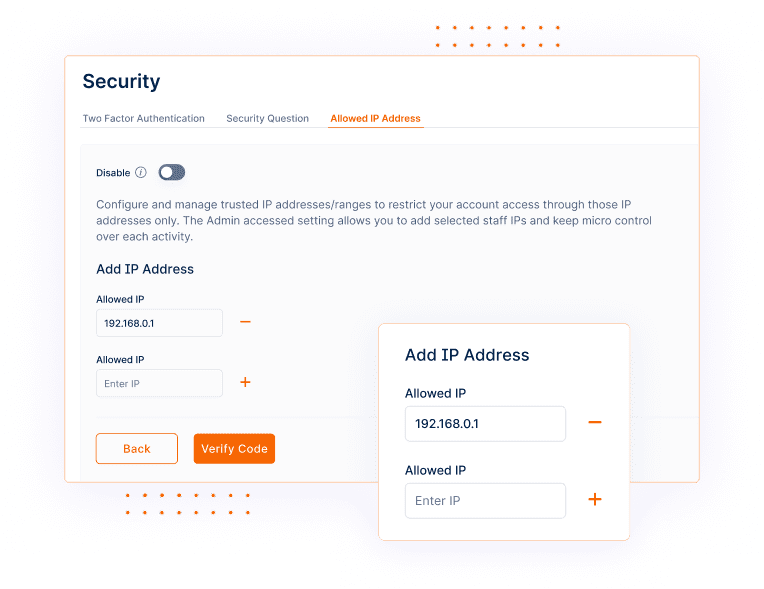
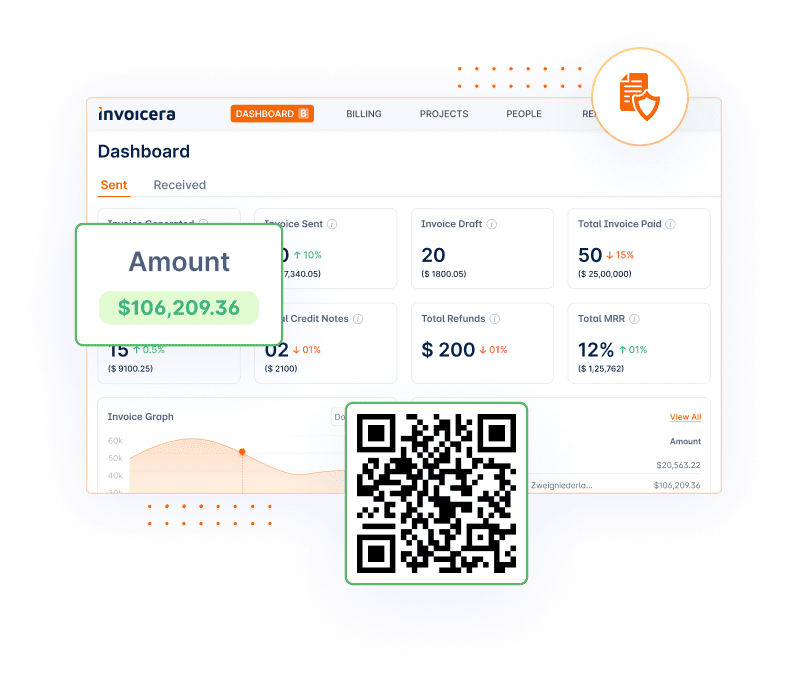
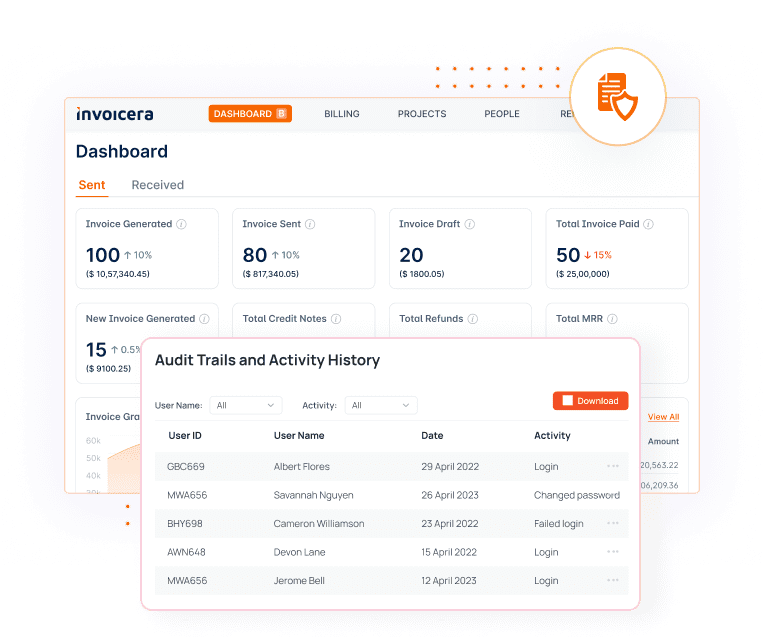
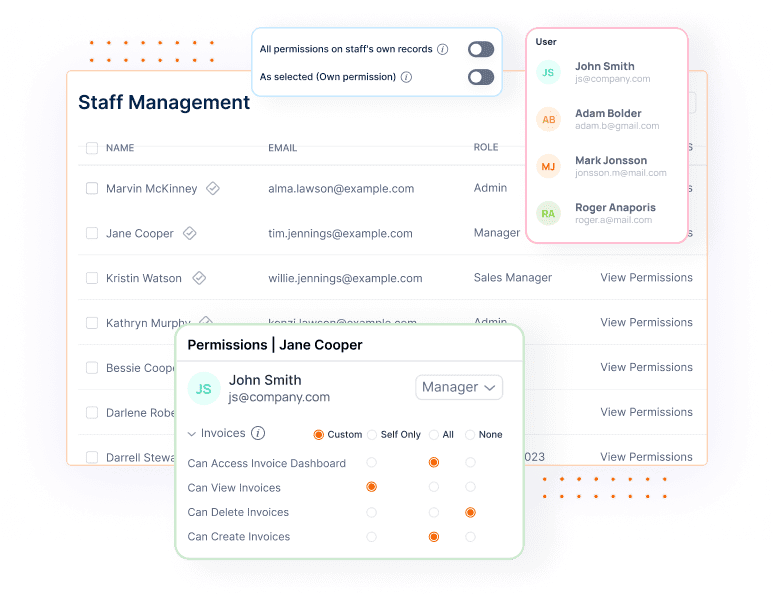
Specify allowed IP addresses and authorized devices to access Invoicera, adding an extra layer of security against cyber threats.
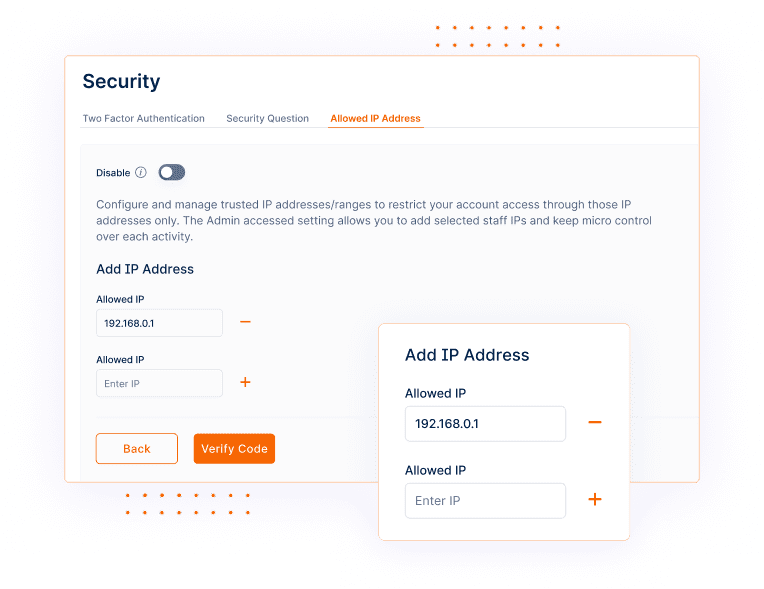
Enable 2FA for all users, requiring an additional verification step beyond a password, such as a unique verification code sent to their mobile device.
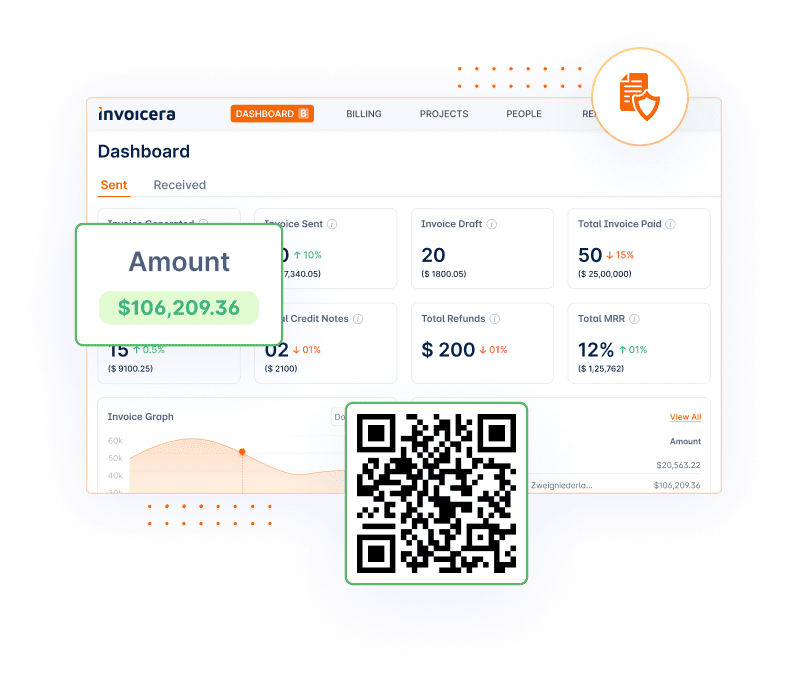
Track changes, actions, and transactions performed by users, helping you monitor and investigate any suspicious activities.
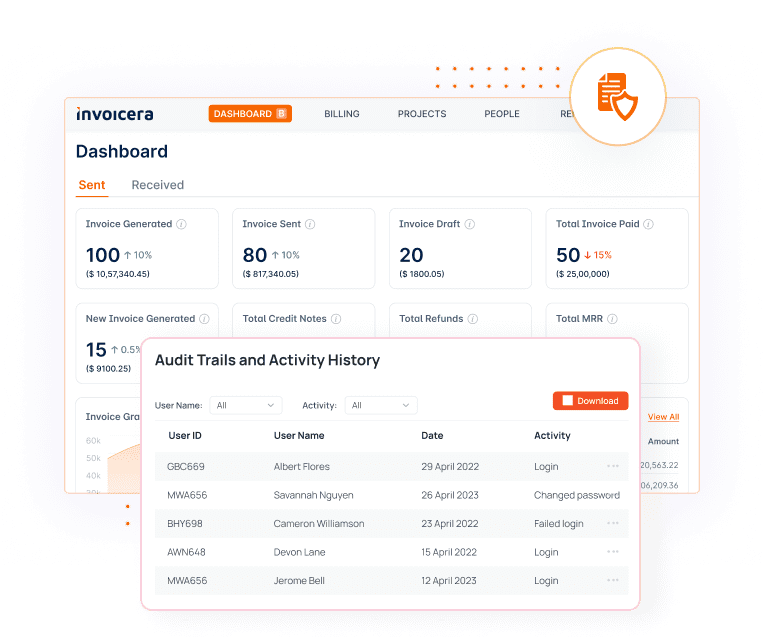
Admins can view active sessions, force logouts, or limit the number of simultaneous sessions per user, avoiding illegal access from multiple locations.
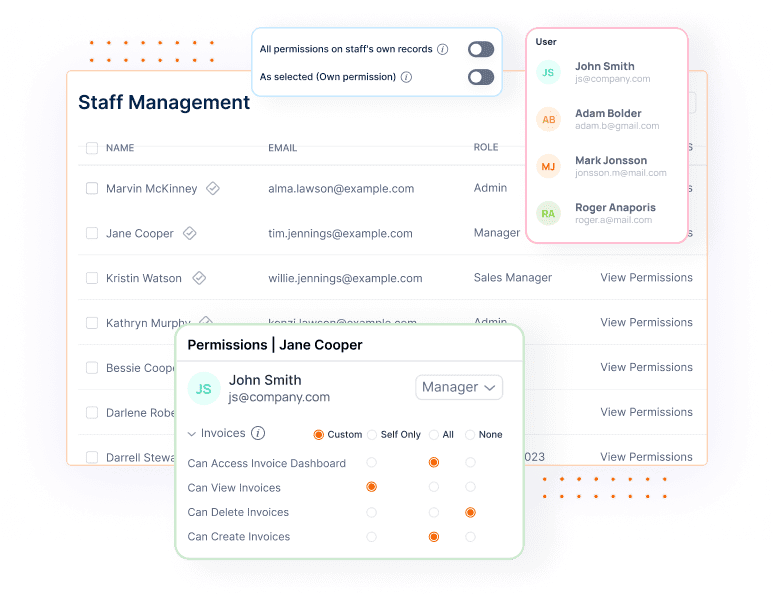
Leave a lasting positive impression on your clients and enhancing your business reputation.
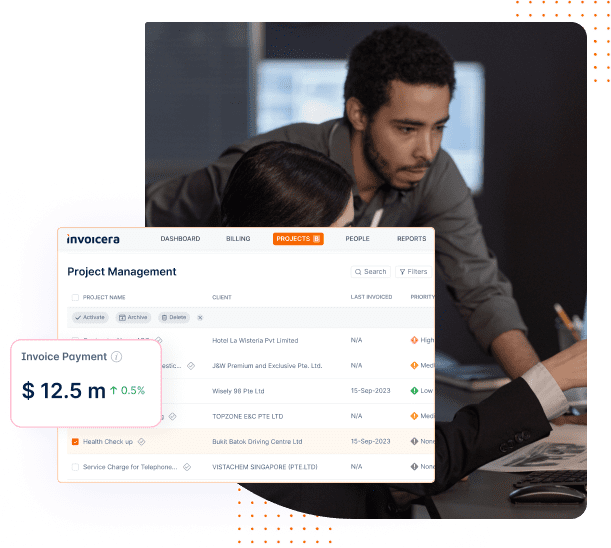
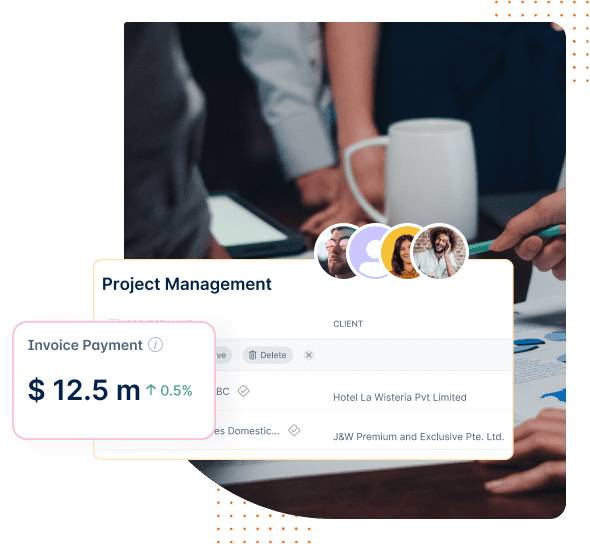
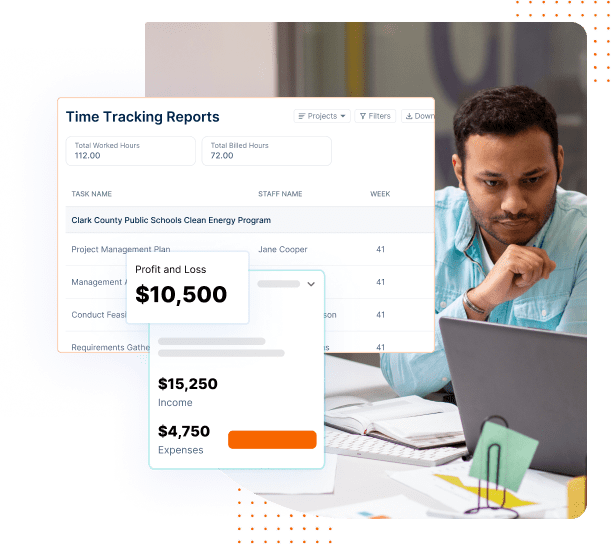
Efficient and organized workflow can impress your clients by providing timely services, positively impacting your business’s reputation.
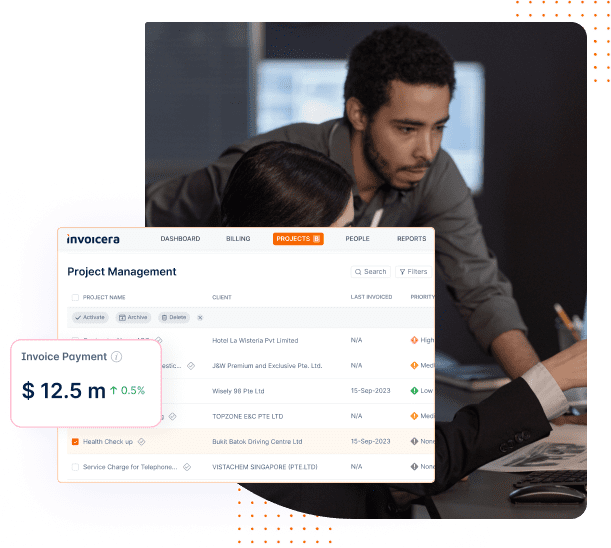
A secure collaboration reinforces your reputation as a trusted partner that prioritizes the privacy and security of shared information.
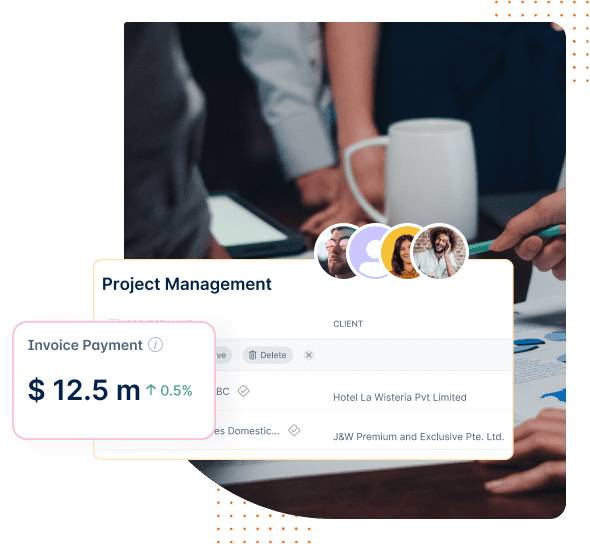
Increased transparency and accountability tell clients about your commitment to ethical practices and a culture of openness.
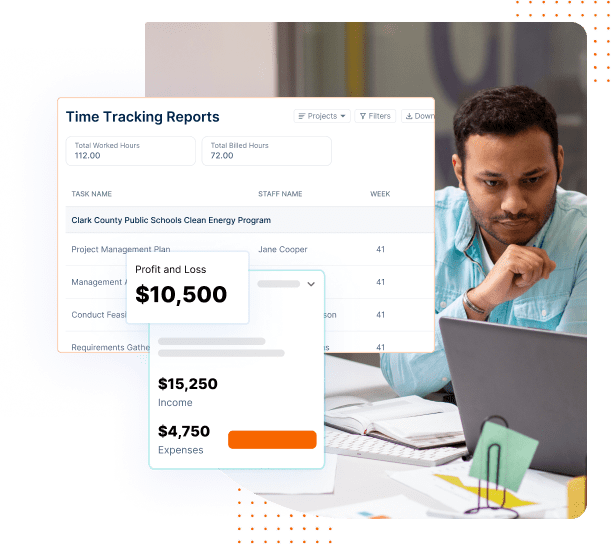
Wherever you are, stay productive with the convenience of Invoicera's exclusive features.
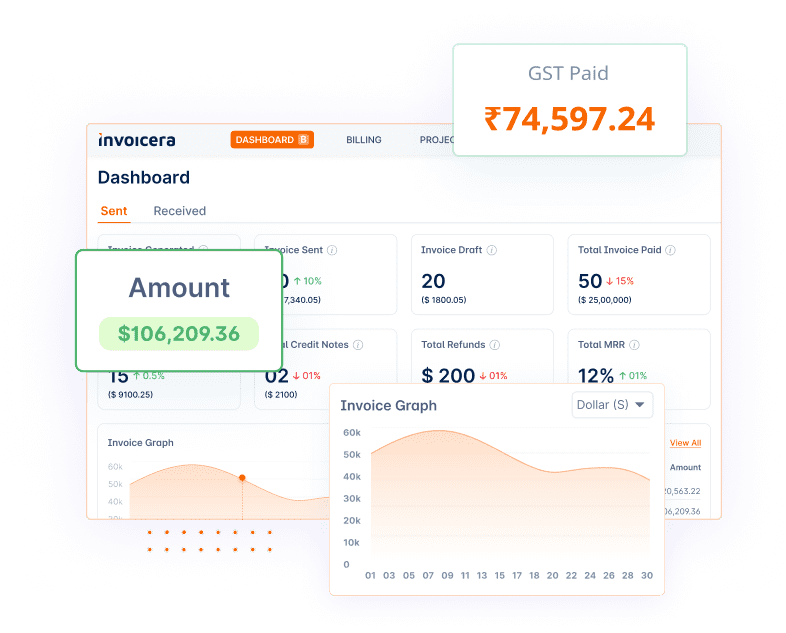
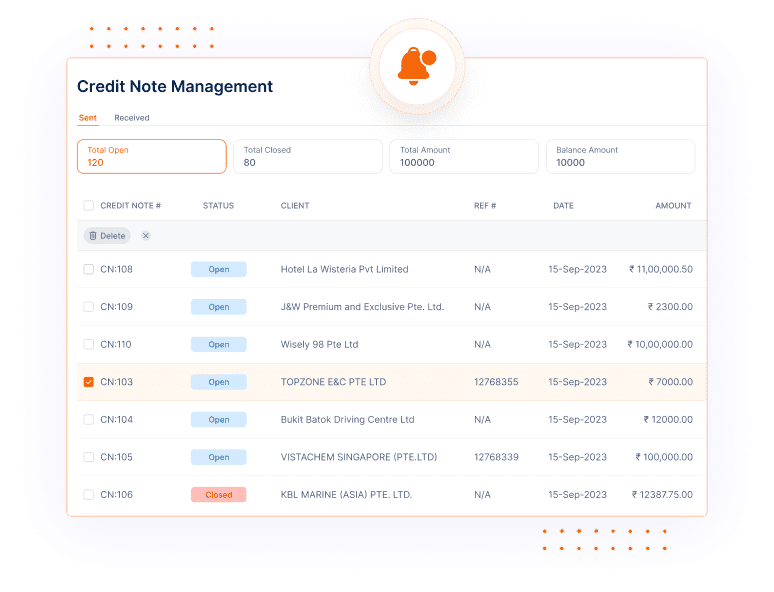
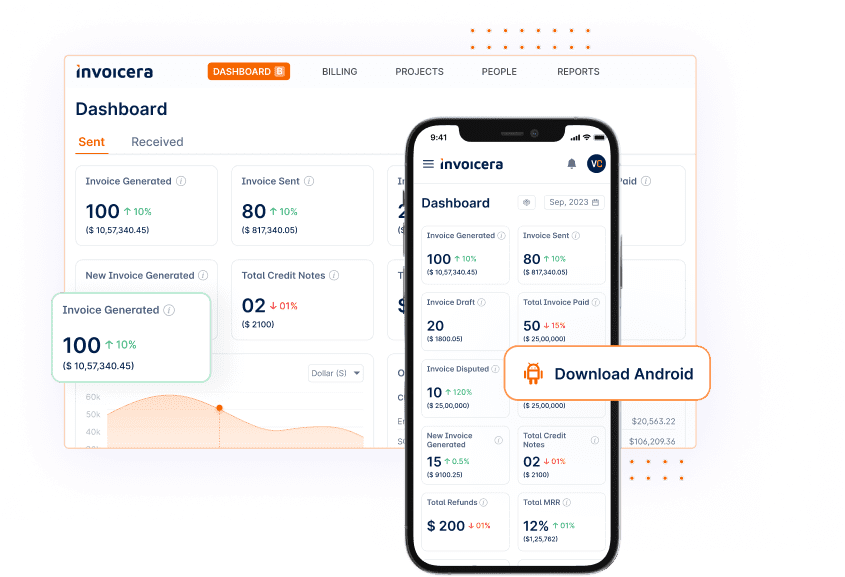
Invoicera offers an easy-to-use interface, making it simple to navigate and use.
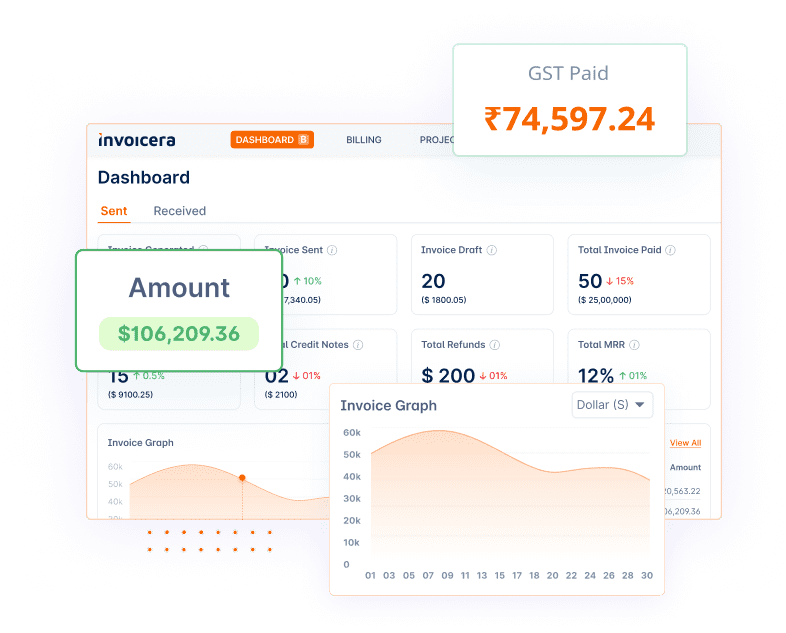
Stay updated instantly on important actions and updates.
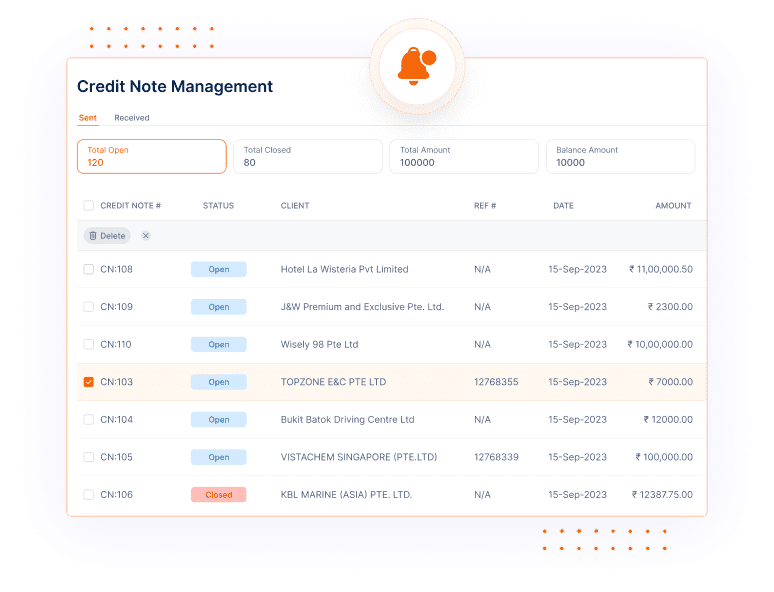
Use Invoicera on the go via the mobile app. Handle invoices, track time, and manage finances from anywhere.
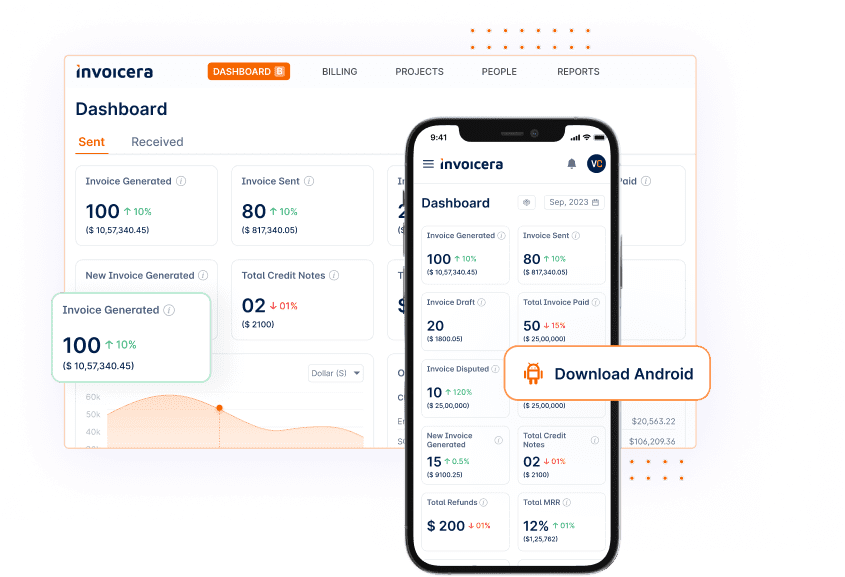
Enjoy a world of security that leaves no room for compromise, where every layer ensures the utmost protection of your assets and information.
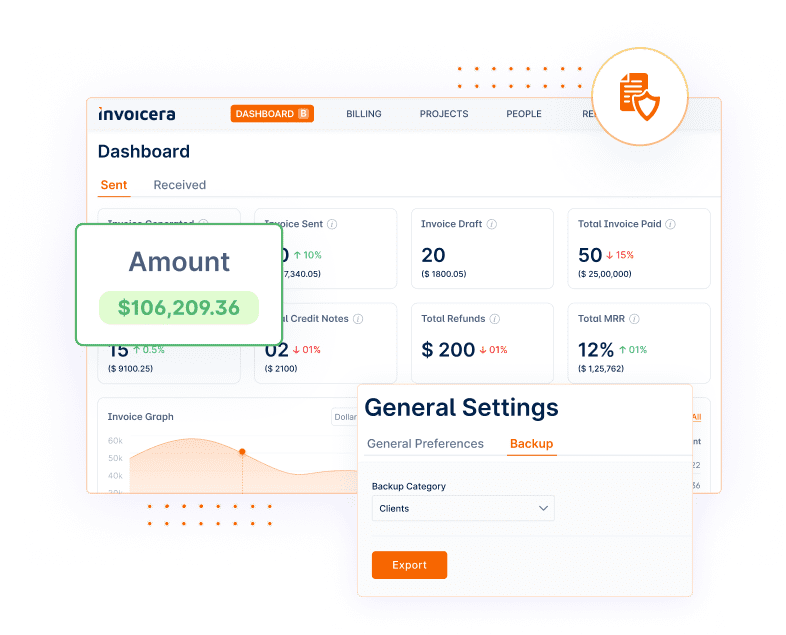
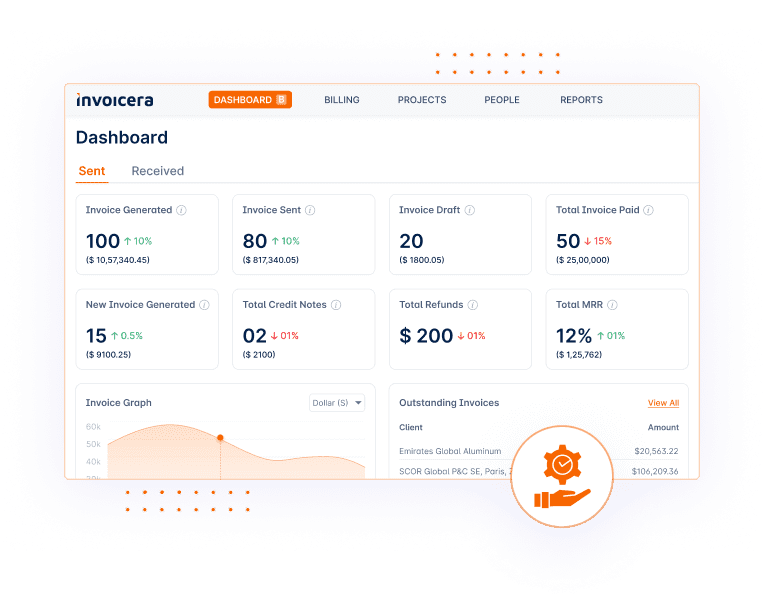
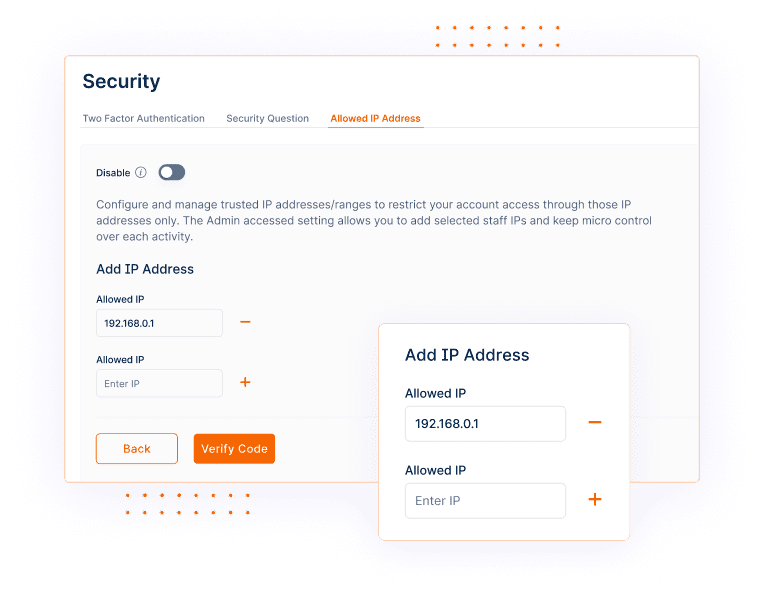
Use Invoicera’s data backup and security measures to shield your information from theft, loss, and unauthorized access.
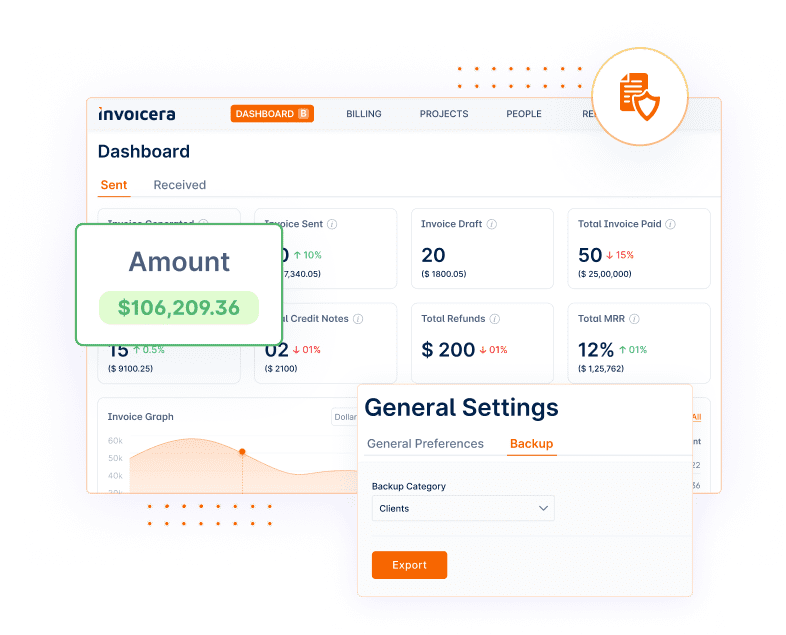
Speed up your payment cycle and ensure secure transactions through our integrated payment gateways.
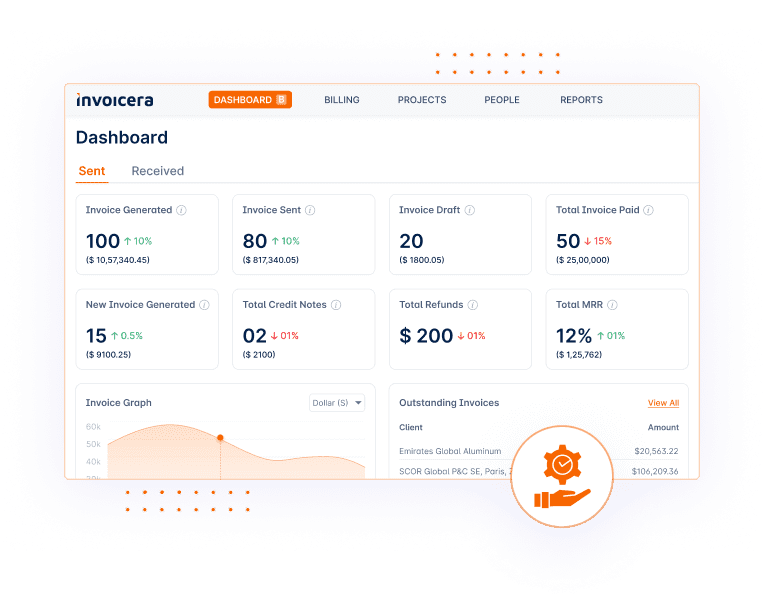
Fortify your account security by enabling end-to-end encryption and setting personalized security questions for login.
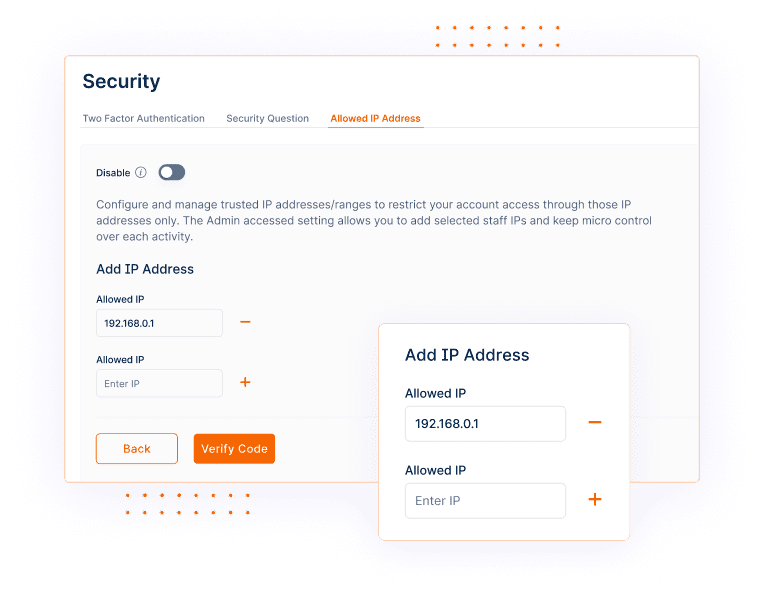
Your Gateway to Enhanced Security and Controlled Accessibility
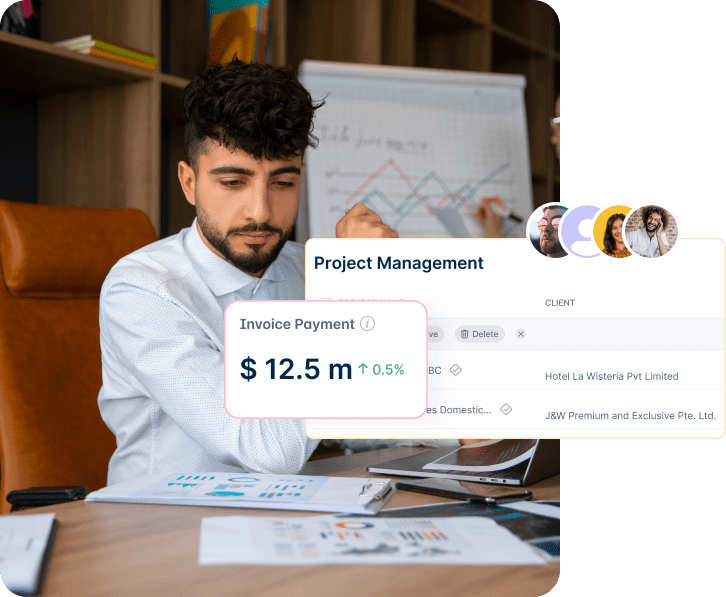
Create an account on Invoicera by visiting the website and completing the registration form.
Fill in your organization’s details and configure Staff & Access Control settings. Tailor your invoicing preferences, such as invoice templates and payment terms, to align with your business requirements.
Invite your team, assign roles, and customize access permissions according to their responsibilities. Ensure each team member’s access level corresponds to their invoicing duties for seamless and efficient billing processes.
Transforming the way you invoice and generate revenue!
Find your perfect fit with Invoicera’s customizable invoicing and billing platform, designed to suit the unique needs of every business, no matter the size or industry.



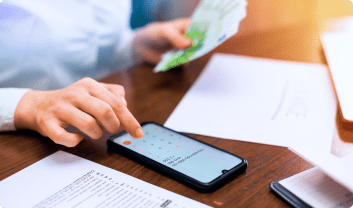
Perfect for consultants and service professionals. Track hours spent on projects and bill clients accurately.

Experience a comprehensive Quote to Cash solution. Generate quotes, manage orders, and handle revenue efficiently.

Keep your transactions safe using high-tech methods to prevent scams. This helps in protecting private customer information.
We’re here whenever you need assistance. If you have any questions beyond what’s covered here, don’t hesitate to reach out.
The Staff & Access Control feature in a system like Invoicera involves setting up roles and permissions for users using the platform.
Essentially, it’s like having different keys to different rooms in a building.
This feature helps regulate who gets access to what within the system, ensuring only the right people can access the right areas.
For instance, not everyone needs access to the financial data; this feature lets you control who can see and modify it.
Implementing access control is like having a smart security system for your business. It offers benefits such as:
Access control acts like a virtual lock and key system for your data. Here’s how it boosts data security:
Restriction of Sensitive DatIt restricts access to critical data, like financial or personal information, only to those who need it for their job.
Imagine access control as a guard at the entrance of a party. A friendly and easy-to-navigate interface ensures:
Access control acts as a team coordinator within a system. It:
An access control system includes important features like:
Invoicera allows you to define custom roles based on the responsibilities of your team members. You can create roles and assign specific permissions, tailoring the access levels to match the needs of each role within your organization.
Access control in Invoicera lets you control various permissions, such as viewing, editing, creating, deleting, or approving specific actions or modules.
Yes, you can monitor and track user activities through the Access Control feature. Invoicera keeps an eye on user actions, allowing you to review and analyze the activities within the system.
You can set up multi-level approval workflows to validate critical actions such as invoice approval or payment processing. You can define approval hierarchies, ensuring a structured approval process within your organization.
Start Risk-Free. No Credit Card Needed. Cancel Anytime.